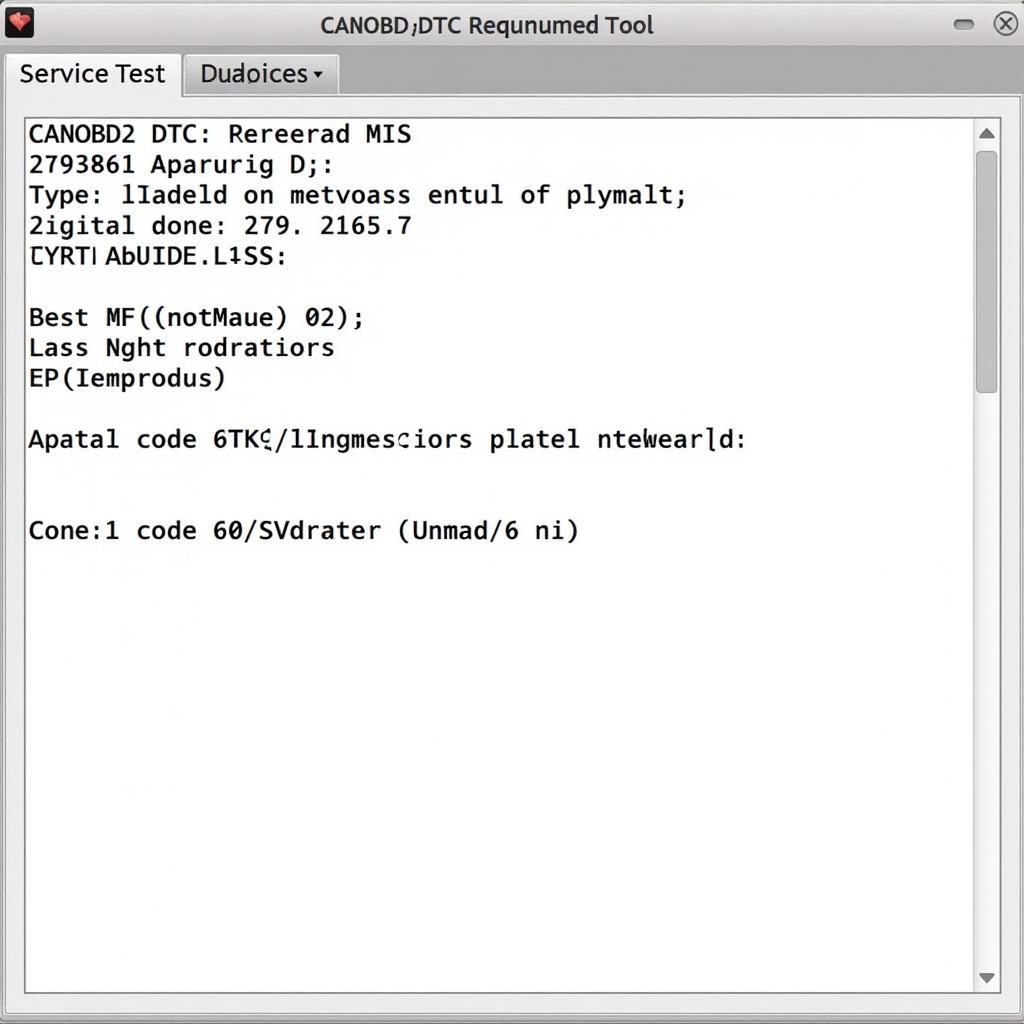The Ford Diagnostic Tool Vcm, also known as the Ford VCM IDS, is an essential tool for anyone working on modern Ford, Lincoln, and Mercury vehicles. This sophisticated device allows mechanics and car enthusiasts alike to delve into the intricate network of a vehicle’s computer system to diagnose and troubleshoot issues effectively. This comprehensive guide will equip you with the knowledge you need to understand and utilize the Ford VCM tool to its full potential.
 Ford VCM Diagnostic Tool
Ford VCM Diagnostic Tool
Why is the Ford Diagnostic Tool VCM Important?
Modern vehicles are more reliant on sophisticated computer systems than ever before. These systems control everything from engine performance and fuel efficiency to safety features and comfort settings. When a problem arises, it’s crucial to have a tool that can communicate with these systems to pinpoint the root cause. That’s where the Ford Diagnostic Tool VCM comes in.
This powerful diagnostic tool allows you to:
- Read and Clear Diagnostic Trouble Codes (DTCs): Retrieve and interpret the codes stored in your vehicle’s computer, giving you valuable insight into the nature of the problem.
- View Live Data Streams: Monitor real-time data from various sensors and components, enabling you to analyze performance and identify irregularities.
- Perform Actuator Tests: Command individual components, such as solenoids, actuators, and relays, to test their functionality and isolate faulty parts.
- Program and Configure Modules: Update software, configure new modules, and perform other advanced functions related to your vehicle’s electronic systems.
Understanding the Capabilities of the Ford VCM
The Ford VCM offers a wide range of functionalities beyond basic code reading. Some of the key capabilities include:
- Module Programming: Updating the software of various modules in your Ford vehicle, ensuring optimal performance and compatibility with the latest features.
- Key Programming: Programming new keys and fobs, essential for maintaining security and convenience.
- Injector Coding: Matching fuel injectors to the engine control unit (ECU), essential for precise fuel delivery and optimal combustion.
- Body Control Module (BCM) Configuration: Customizing various body-related settings, such as lighting, door locks, and power windows.
- Network Troubleshooting: Diagnosing and resolving issues related to the communication network between different modules in your vehicle.
“The Ford VCM is more than just a code reader,” says John Miller, a seasoned Ford mechanic with over 20 years of experience. “It’s a comprehensive diagnostic and programming tool that empowers you to perform a wide range of tasks, from basic troubleshooting to advanced module programming.”
Choosing the Right Ford Diagnostic Tool VCM
Selecting the appropriate Ford VCM for your needs depends on your level of expertise and intended usage. Several options are available, ranging from entry-level devices suitable for DIY enthusiasts to professional-grade systems designed for workshops and dealerships.
When making your selection, consider factors like:
- Vehicle Coverage: Ensure the tool supports the specific make, model, and year range of Ford vehicles you intend to work on.
- Software Features: Evaluate the software capabilities and functionalities offered by each tool, such as live data streaming, bi-directional controls, and module programming options.
- Budget: Determine a realistic budget based on your needs and usage frequency.
- User Friendliness: Consider the tool’s interface, ease of use, and available support resources.
Getting Started with Your Ford VCM
Once you’ve chosen the right Ford VCM, the next step is to set it up and familiarize yourself with its operation. The process typically involves:
- Connecting the VCM to your vehicle’s OBD-II port.
- Installing the necessary software drivers and applications on your computer.
- Registering your device and updating the software to the latest version.
aes wave automotive diagnostic tools
Once everything is set up, you can begin exploring the various functionalities and resources available through the tool’s software interface. Most VCM software packages include helpful tutorials, guided diagnostics, and troubleshooting tips to assist you in navigating the system effectively.
Tips for Using the Ford VCM Effectively
- Start with the basics: If you’re new to automotive diagnostics, begin by familiarizing yourself with basic functions like reading and clearing DTCs before moving on to more advanced procedures.
- Utilize available resources: Take advantage of the wealth of information available through the tool’s software, including guided diagnostics, troubleshooting tips, and technical documentation.
- Seek professional assistance when needed: If you encounter complex issues beyond your expertise, don’t hesitate to consult with a qualified Ford technician for assistance.
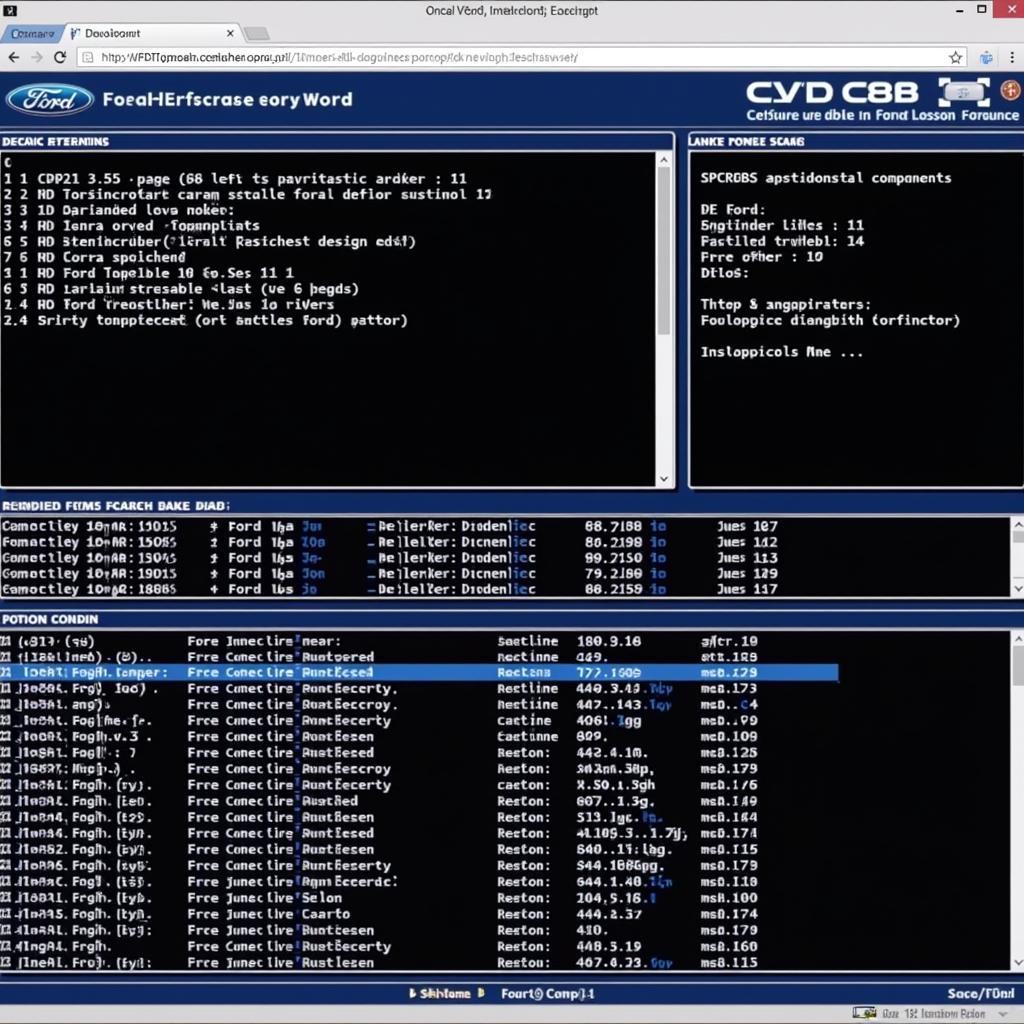 Ford VCM Software Interface
Ford VCM Software Interface
Conclusion
The Ford Diagnostic Tool VCM is an invaluable asset for anyone who owns, repairs, or maintains Ford vehicles. Its comprehensive diagnostic capabilities, combined with advanced programming features, empower you to identify and resolve a wide range of automotive issues effectively. By understanding the functionalities of the Ford VCM and investing in the right tool for your needs, you can confidently tackle automotive repairs and keep your Ford running smoothly.
For further assistance in selecting the ideal Ford Diagnostic Tool VCM for your needs, contact the experts at ScanToolUS at +1 (641) 206-8880 or visit our office at 1615 S Laramie Ave, Cicero, IL 60804, USA.