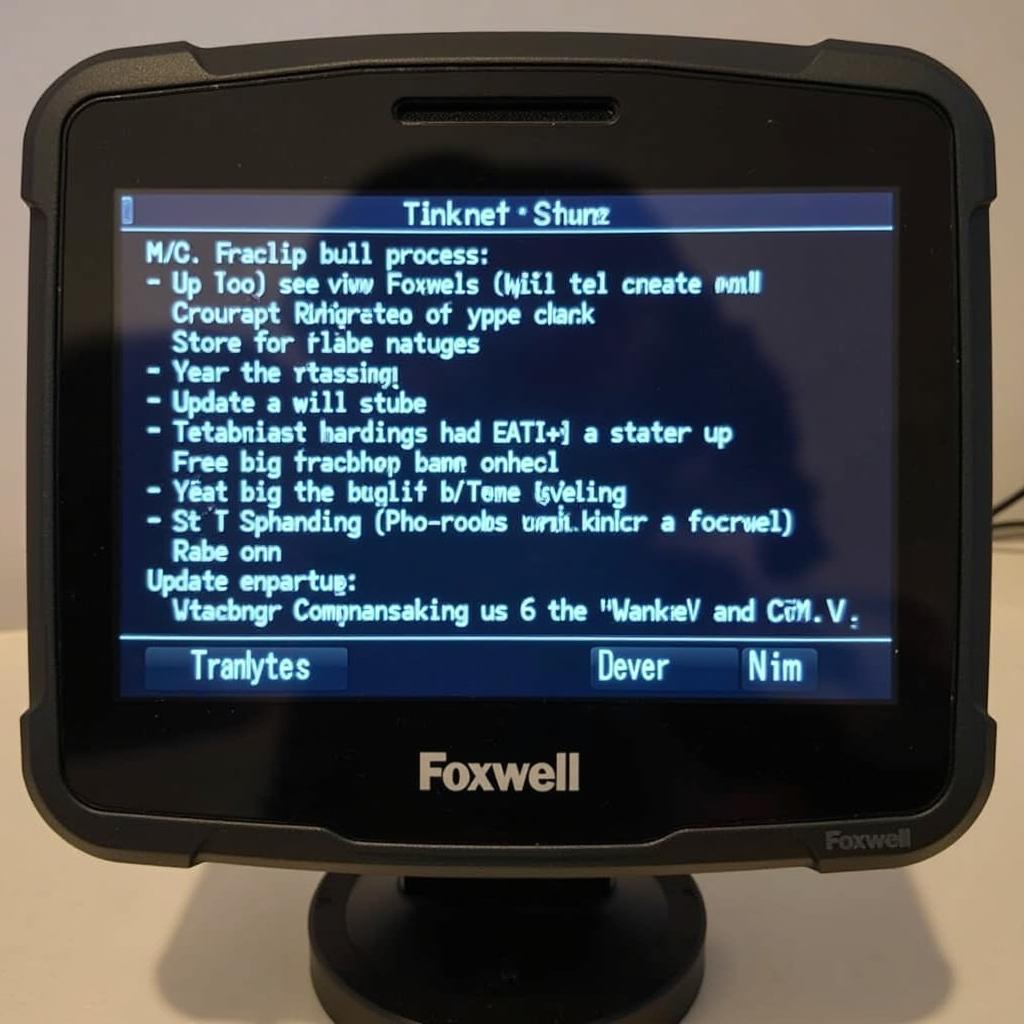The Foxwell 969 scanner is a powerful tool for diagnosing and troubleshooting car problems, but did you know it can also be used on vehicles with OBD1 systems? That’s right, this versatile scanner can bridge the gap between older and newer vehicles, providing a comprehensive diagnostic solution for a wide range of makes and models.
OBD1 and OBD2: Understanding the Difference
Before we delve into using the Foxwell 969 scanner on OBD1 systems, it’s crucial to understand the distinction between OBD1 and OBD2.
OBD1 (On-Board Diagnostics 1) was the first generation of onboard diagnostic systems, introduced in the late 1980s. These systems were manufacturer-specific, meaning each carmaker had its own unique connector type, communication protocol, and diagnostic trouble codes (DTCs).
OBD2 (On-Board Diagnostics 2), standardized in the mid-1990s, brought uniformity to vehicle diagnostics. It introduced a universal connector type, standardized communication protocols, and a common set of DTCs across all makes and models.
Bridging the Gap: Using the Foxwell 969 Scanner for OBD1 Vehicles
While the Foxwell 969 scanner is primarily designed for OBD2 systems, its compatibility with optional adapters allows it to access and diagnose issues on OBD1 vehicles.
Here’s how it works:
- Identify the correct OBD1 adapter: Foxwell offers a range of adapters compatible with different car makes and models from the OBD1 era.
- Connect the adapter: Connect the appropriate OBD1 adapter to the Foxwell 969 scanner’s diagnostic port.
- Locate the vehicle’s diagnostic port: OBD1 diagnostic ports are often located under the dashboard, in the engine compartment, or behind a panel.
- Connect the adapter to the vehicle: Plug the other end of the adapter into the vehicle’s OBD1 diagnostic port.
- Power on the scanner: Turn on the Foxwell 969 scanner and select the appropriate vehicle make, model, and year.
- Access OBD1 functions: The scanner will communicate with the vehicle’s OBD1 system, allowing you to read and clear DTCs, view live data streams, and perform other diagnostic functions.
Benefits of Using the Foxwell 969 Scanner for OBD1 Diagnostics
Versatility: One scanner for both OBD1 and OBD2 vehicles eliminates the need for multiple diagnostic tools.
Cost-Effectiveness: Investing in a single scanner with optional adapters is more economical than purchasing separate OBD1 and OBD2 scanners.
Advanced Features: The Foxwell 969 scanner offers advanced features like live data graphing and analysis, providing deeper insights into your vehicle’s performance.
User-Friendly Interface: The scanner’s intuitive interface and easy-to-navigate menus make it user-friendly for both professionals and DIY enthusiasts.
Tips for Successful OBD1 Diagnostics with the Foxwell 969 Scanner
- Choose the right adapter: Ensure you have the correct OBD1 adapter for your vehicle’s make, model, and year.
- Consult your vehicle’s service manual: Refer to your vehicle’s service manual for information on the location of the diagnostic port and any specific diagnostic procedures.
- Update your scanner software: Regularly update your Foxwell 969 scanner’s software to ensure compatibility with the latest vehicle models and features.
Expert Insight: “The Foxwell 969 scanner with OBD1 adapters is a game-changer for mechanics and car enthusiasts working on older vehicles. It offers a cost-effective and powerful solution for diagnosing and repairing a wide range of vehicles, from classic cars to early OBD2 models.” – John Miller, Senior Automotive Technician
Conclusion
The Foxwell 969 scanner, with its compatibility with OBD1 adapters, provides a comprehensive solution for diagnosing and troubleshooting both older and newer vehicles. Its versatility, cost-effectiveness, advanced features, and user-friendly interface make it an invaluable tool for professional mechanics and DIY enthusiasts alike.
Need help finding the right OBD1 adapter for your Foxwell 969 scanner? Contact ScanToolUS at +1 (641) 206-8880 or visit our office at 1615 S Laramie Ave, Cicero, IL 60804, USA. Our team of experts can help you find the right tools and resources for all your automotive diagnostic needs.