When it comes to diagnosing and troubleshooting car problems, having a reliable OBD2 scanner is crucial. Foxwell scanners have gained popularity among car enthusiasts and professional mechanics for their advanced features and user-friendly interface. However, one common question that arises is about Foxwell Scanner Compatibility.
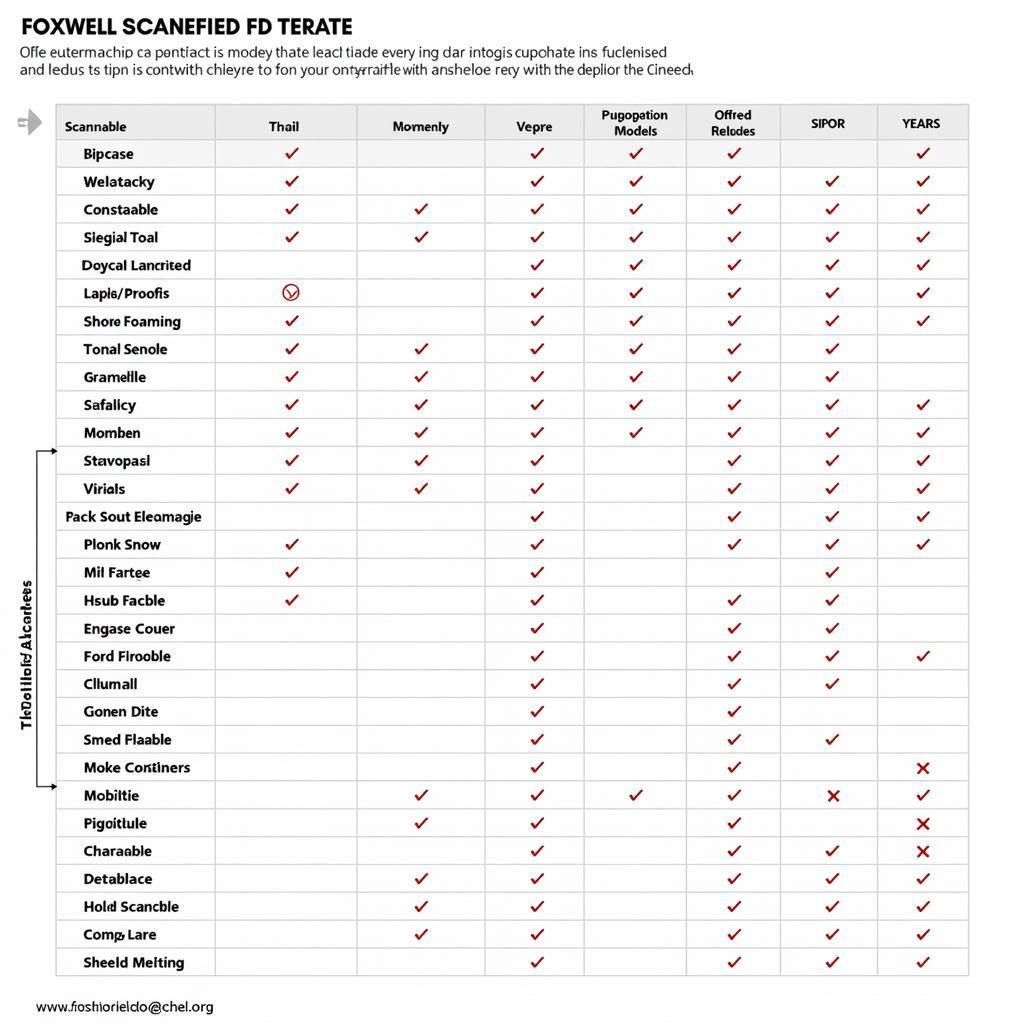 Foxwell Scanner Compatibility Chart
Foxwell Scanner Compatibility Chart
This comprehensive guide delves into the intricacies of Foxwell scanner compatibility, ensuring you have all the information needed to make an informed decision.
Understanding Foxwell Scanner Compatibility
Foxwell scanners are designed to communicate with a vehicle’s onboard computer system through the OBD2 port. This port acts as a gateway to access diagnostic trouble codes (DTCs), live data streams, and other vehicle-specific information.
However, not all Foxwell scanners are created equal. Different models offer varying levels of functionality and compatibility with car makes and models.
Factors Affecting Compatibility
Several factors influence Foxwell scanner compatibility, including:
- Vehicle Make and Model: Foxwell scanners often specialize in certain car makes (e.g., Ford, GM, Toyota) or models within a specific region.
- Year of Manufacture: OBD2 protocols and communication standards have evolved over the years. Ensure the scanner supports your vehicle’s manufacturing year.
- Scanner Model: Foxwell offers a wide range of scanners, each tailored to different needs and budgets. Some scanners are entry-level and provide basic OBD2 functions, while others are professional-grade and offer advanced features like ECU coding, bidirectional controls, and special functions.
- Software Version: Foxwell regularly releases software updates to enhance compatibility and add new features. Keeping your scanner’s software up-to-date is crucial for optimal performance.
Determining Your Vehicle’s Compatibility
Finding out if a specific Foxwell scanner is compatible with your vehicle is essential. Here are a few ways to check:
- Foxwell’s Official Website: Visit the Foxwell website and navigate to the product page of the scanner you’re interested in. Most product pages will have a compatibility list or a tool to check compatibility.
- Online Compatibility Charts: Several online resources provide comprehensive compatibility charts for Foxwell scanners.
- Contact Foxwell Support: If you’re unsure, don’t hesitate to reach out to Foxwell’s customer support team. They can provide accurate and up-to-date information.
- ScanToolUS: You can also find compatibility information on reputable online retailers specializing in automotive diagnostic tools.
Common Compatibility Issues and Solutions
While Foxwell scanners are generally reliable, compatibility issues can occasionally arise. Here are a few common issues and their potential solutions:
- Scanner Not Connecting: Ensure the scanner is properly connected to the OBD2 port and the vehicle’s ignition is turned on. Try connecting a different OBD2 device to rule out a faulty port.
- Software Incompatibility: Outdated scanner software can lead to compatibility problems. Download and install the latest software update from Foxwell’s website.
- Vehicle-Specific Issues: Some vehicles might have unique communication protocols or require specific adapters. Consult your vehicle’s service manual or contact Foxwell support for assistance.
Tips for Choosing a Compatible Foxwell Scanner
“Choosing the right Foxwell scanner can be overwhelming, especially with the wide range of models available,” says John Smith, a senior automotive technician at ABC Auto Repair. “Focus on your specific needs and the types of vehicles you work on.”
Here are some expert tips to guide you:
- Define Your Needs: Determine the level of functionality you require. Do you need basic OBD2 functions or advanced features?
- Consider Your Budget: Foxwell scanners come in various price ranges. Set a budget beforehand to narrow down your options.
- Read Reviews: Check online reviews and forums to get insights from other users’ experiences.
- Look for Future-Proofing: Consider a scanner with regular software updates and wide vehicle coverage to ensure long-term usability.
Conclusion
Foxwell scanner compatibility is crucial for accurate vehicle diagnostics and troubleshooting. By understanding the factors affecting compatibility and following the tips outlined in this guide, you can confidently choose a Foxwell scanner that meets your specific needs.
For further assistance in finding the right Foxwell scanner for your vehicle, contact us at ScanToolUS at +1 (641) 206-8880 or visit our office at 1615 S Laramie Ave, Cicero, IL 60804, USA. Our team of experts is here to help!

