Owning a Yamaha Waverunner means enjoying exhilarating adventures on the water. But like any high-performance machine, your PWC requires regular maintenance and occasional troubleshooting. When issues arise, having the right diagnostic tool can save you time, money, and frustration. Choosing the recommended diagnostic tool for Yamaha Waverunner can seem daunting, but this guide is here to help. We’ll break down the essential features, benefits, and top contenders to make your decision easier.
Why Invest in a Yamaha Waverunner Diagnostic Tool?
While traditional automotive diagnostic tools might offer limited functionality for your Waverunner, a specialized tool is designed to communicate directly with your PWC’s onboard computer system. This provides valuable insights into the health of your engine, electrical components, and other critical systems. Here’s why a dedicated tool is a smart investment:
- Accurate Diagnosis: Pinpoint problems quickly and accurately, avoiding unnecessary guesswork and part replacements.
- Time-Saving: Read and clear fault codes, monitor real-time data, and perform tests efficiently, reducing downtime on the water.
- Cost-Effective: Prevent minor issues from escalating into major repairs by catching them early.
- DIY Empowerment: Take control of your Waverunner’s maintenance and gain a deeper understanding of its operation.
Key Features to Look for in a Yamaha Waverunner Diagnostic Tool:
Not all diagnostic tools are created equal. Here are some crucial features to consider when making your selection:
1. Compatibility: Ensure the tool is specifically compatible with Yamaha Waverunner models, including the year and model of your PWC.
2. Fault Code Reading and Clearing: The ability to read and clear fault codes (also known as Diagnostic Trouble Codes or DTCs) is essential for identifying the root cause of problems.
3. Live Data Monitoring: Access real-time sensor data such as engine RPM, temperatures, pressures, and more, allowing you to analyze performance and diagnose issues.
4. Test Functions: Look for tools that offer active test functions, which allow you to command components (like injectors or fuel pumps) to operate, aiding in troubleshooting.
5. User-Friendly Interface: An intuitive interface with clear menus, easy navigation, and helpful on-screen instructions can make a significant difference.
6. Software Updates: Regular software updates are crucial for ensuring compatibility with the latest Yamaha Waverunner models and diagnostic protocols.
Top Recommended Diagnostic Tools for Yamaha Waverunner
1. YDS Software and Cable: Yamaha’s own Diagnostic System (YDS) software, used by dealerships, provides comprehensive diagnostic capabilities. However, it requires a specific cable and laptop setup and can be a significant investment for individual owners.
2. Professional-Grade Scan Tools: Several reputable brands offer professional-grade scan tools compatible with Yamaha Waverunners. These tools often boast advanced features, extensive vehicle coverage (including cars, trucks, and motorcycles), and a higher price tag.
3. DIY-Friendly Code Readers: For more budget-conscious owners, several code readers on the market focus specifically on reading and clearing fault codes in Yamaha Waverunners. These tools might not have all the bells and whistles of professional options, but they can be a valuable tool for basic diagnostics.
Expert Insight from John Miller, Certified Marine Technician: “Investing in a good diagnostic tool is like having an x-ray vision into your Waverunner’s inner workings. It takes the guesswork out of repairs and allows you to address issues before they become major headaches.”
Tips for Using a Diagnostic Tool
-
Read the Manual: Before you begin, thoroughly familiarize yourself with both the diagnostic tool’s user manual and your Waverunner’s service manual.
-
Safety First: Always disconnect the battery’s negative terminal before connecting or disconnecting any diagnostic equipment.
-
Record Fault Codes: Jot down any fault codes you encounter, along with their descriptions, before clearing them.
-
Don’t Jump to Conclusions: Fault codes should be used as a starting point for diagnosis, not a definitive answer.
-
Seek Professional Help When Needed: If you’re unsure about any aspect of the diagnosis or repair, don’t hesitate to seek assistance from a qualified Yamaha technician.
 Reading diagnostic data from a Yamaha Waverunner
Reading diagnostic data from a Yamaha Waverunner
Keep Your Waverunner Running Smoothly
Owning a Yamaha Waverunner is all about enjoying worry-free fun on the water. By investing in the recommended diagnostic tool for Yamaha Waverunner, you’re equipping yourself with the knowledge and ability to keep your PWC performing at its best for years to come.
Need help choosing the right diagnostic tool for your Yamaha Waverunner? Contact the experts at ScanToolUS at +1 (641) 206-8880 or visit our office at 1615 S Laramie Ave, Cicero, IL 60804, USA.

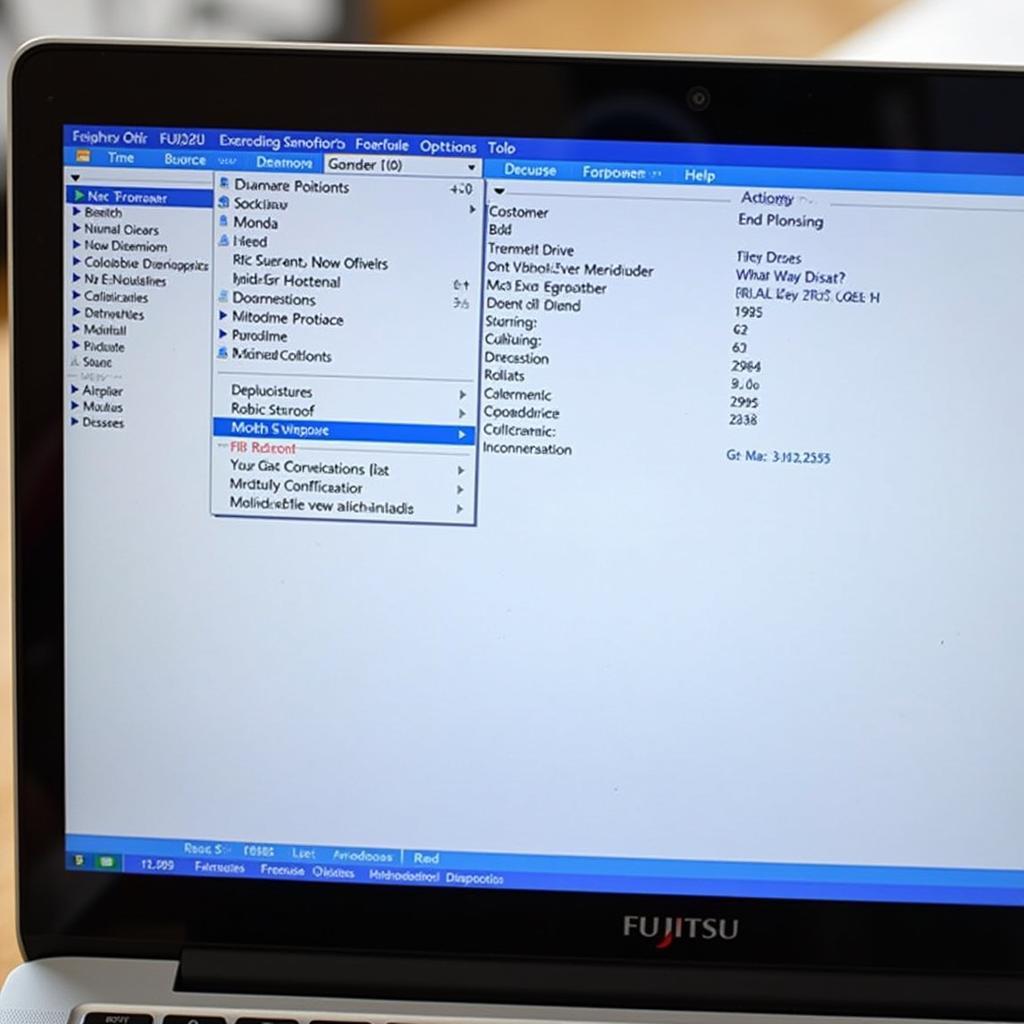

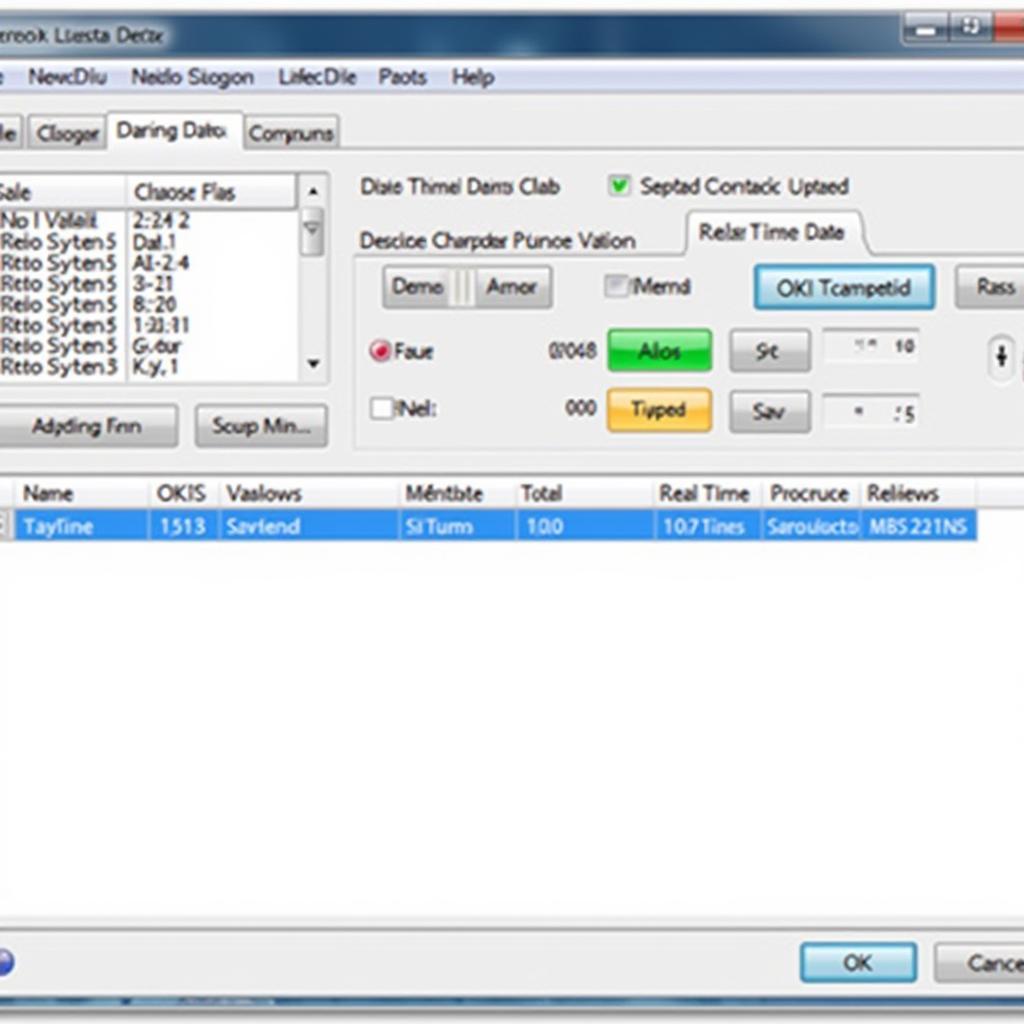
Pingback: Finding the Best PWC Diagnostic Tool: A Comprehensive Guide - Car Scan Tool