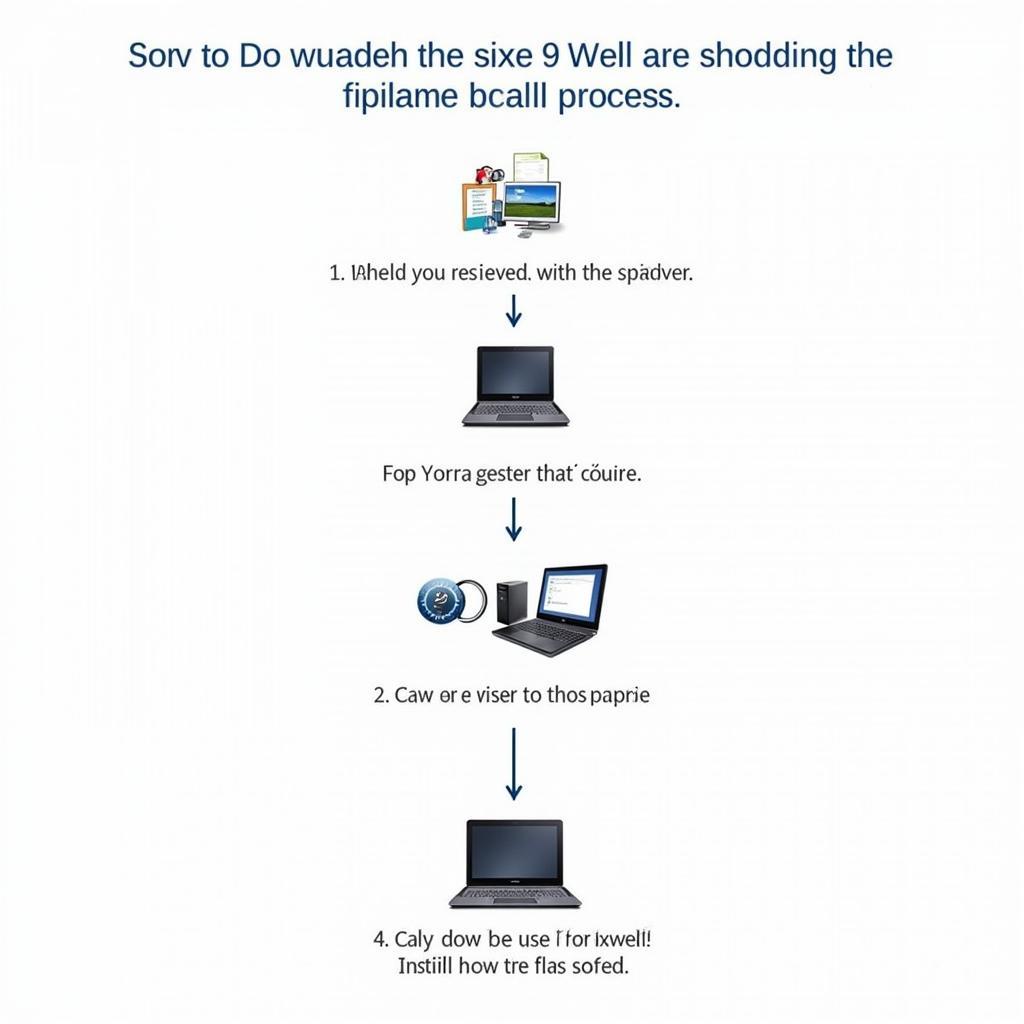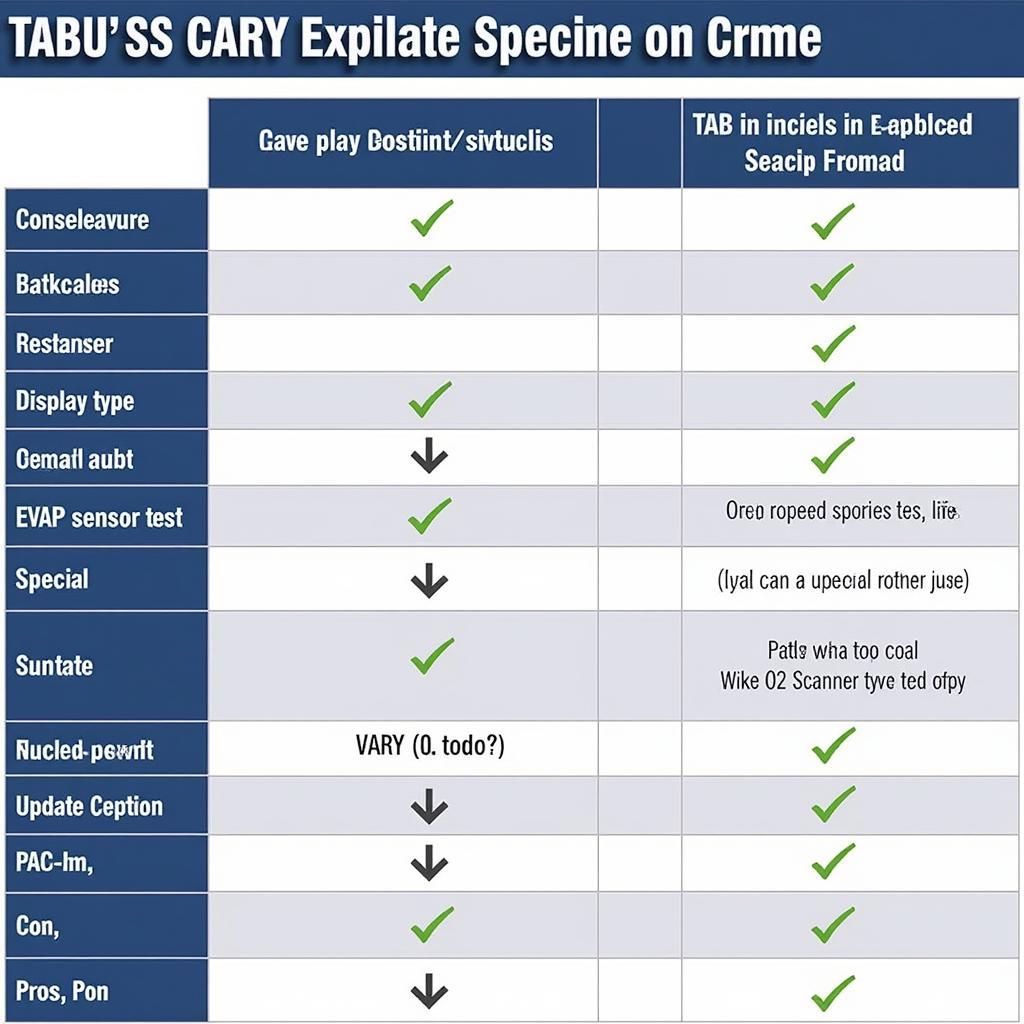The Foxwell NT301 is a popular OBD2 scanner among car owners and DIY mechanics alike. It’s an affordable tool that can help you diagnose and fix common car problems. However, like any electronic device, the Foxwell NT301 can sometimes encounter issues.
This comprehensive guide aims to provide you with all the support you need for your Foxwell NT301. Whether you’re facing connectivity issues, error messages, or simply have questions about its functionalities, we’ve got you covered. Let’s dive in!
 Foxwell NT301 Connection Troubleshooting
Foxwell NT301 Connection Troubleshooting
Common Foxwell NT301 Problems and Solutions
Here are some of the most frequent issues Foxwell NT301 users encounter and how to resolve them:
1. Foxwell NT301 Not Connecting
This is a common problem that can occur for several reasons, such as:
- Faulty OBD2 Port: Check your car’s OBD2 port for any dirt, debris, or damaged pins. Clean the port or have it repaired if necessary.
- Incompatible Car Model: The Foxwell NT301, while versatile, might not be compatible with all car models, especially older ones. Refer to the device’s documentation or the manufacturer’s website for a compatibility list.
- Bluetooth Connection Problems: If you’re using the Bluetooth version of the NT301, ensure Bluetooth is enabled on both the device and your smartphone or tablet. Try re-pairing the devices.
- Software Issues: Outdated firmware on the Foxwell NT301 can lead to connection problems. Ensure you have the latest software version installed. You can download updates from the Foxwell website.
2. Foxwell NT301 Error Messages
The Foxwell NT301 displays specific error codes that can guide you towards the root of the problem. Here are a few common ones:
- “Link Error”: This usually signifies a communication problem between the scanner and the vehicle’s computer. Double-check the connection and ensure your car is in the “on” position.
- “Unsupported Vehicle”: This message pops up when the scanner cannot recognize your car’s make and model. Verify compatibility and, if necessary, update the scanner’s software.
3. Foxwell NT301 Battery Issues
The Foxwell NT301 is powered directly by your vehicle’s battery through the OBD2 port. If you’re experiencing issues with the scanner powering on, it might be due to:
- Weak Car Battery: Ensure your car battery has sufficient charge.
- Loose Connection: Check the connection between the scanner and the OBD2 port. Make sure it’s securely plugged in.
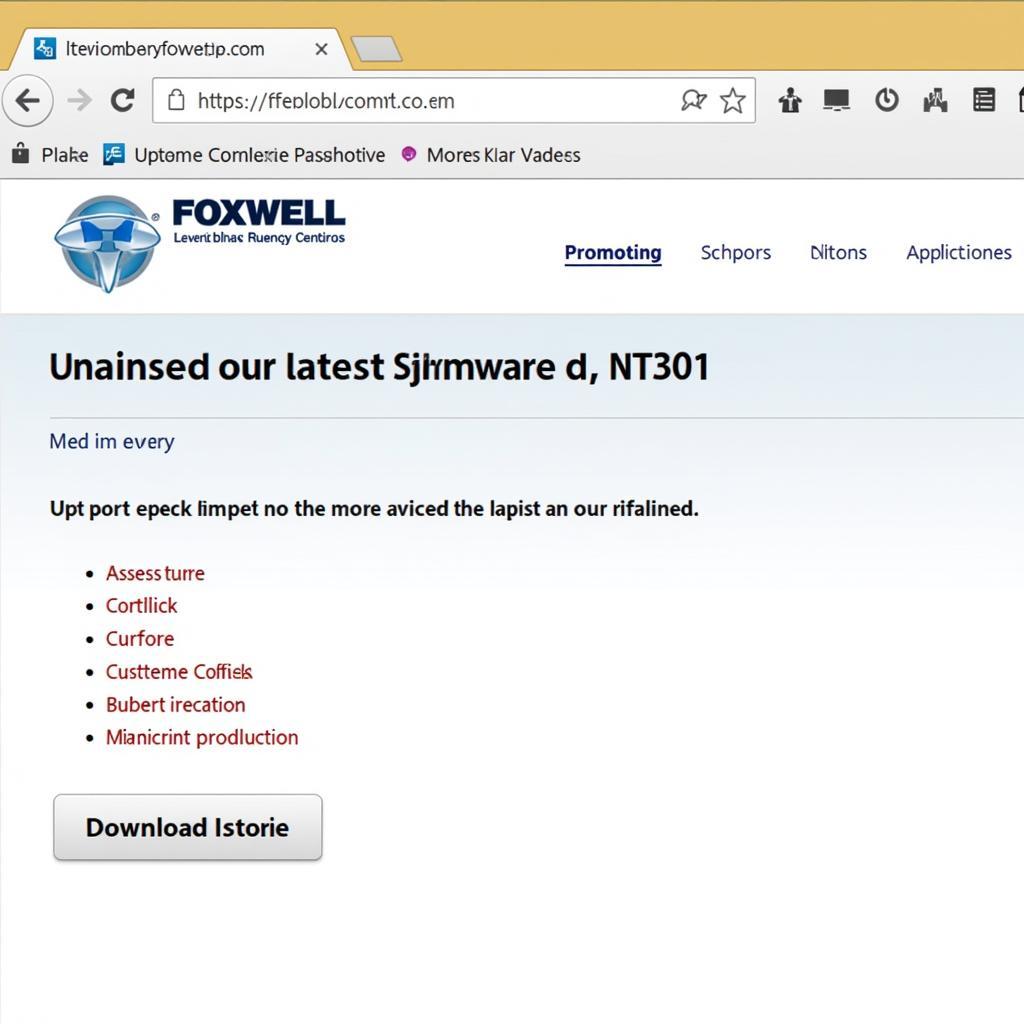 Updating Foxwell NT301 Firmware
Updating Foxwell NT301 Firmware
Getting the Most Out of Your Foxwell NT301
Here are a few tips to maximize the use of your Foxwell NT301:
- Regular Updates: Always keep your Foxwell NT301 updated with the latest software to ensure optimal performance and compatibility with newer car models.
- Understanding Error Codes: Familiarize yourself with common OBD2 error codes. The Foxwell NT301 provides definitions for most codes, but further research might be beneficial.
- Consult Online Resources: Numerous online forums and communities are dedicated to OBD2 scanners and car diagnostics. Don’t hesitate to seek help and share your experiences.
Foxwell NT301: FAQs
1. Can I use the Foxwell NT301 on multiple cars?
Yes, the Foxwell NT301 can be used on multiple vehicles as long as they are OBD2 compliant (manufactured after 1996 in the US).
2. Can I update the Foxwell NT301 on a Mac?
No, the Foxwell NT301 software updates are primarily designed for Windows operating systems.
3. My Foxwell NT301 is frozen. What should I do?
Try disconnecting it from the OBD2 port and reconnecting it. If the issue persists, you might need to reset the device to factory settings (refer to the user manual).
4. Does the Foxwell NT301 require any subscription fees?
The basic functions of the Foxwell NT301, including reading and clearing error codes, are typically free. However, advanced functionalities might require additional software purchases.
foxwell nt301 obd2 scanner tool
Conclusion
The Foxwell NT301 is a valuable tool for car owners and mechanics. By understanding its functionalities, common issues, and how to troubleshoot them, you can effectively utilize this OBD2 scanner to diagnose and address car problems.
“Regular maintenance and timely diagnostics are crucial for the longevity of your vehicle,” says John Miller, a senior automotive technician at Miller Automotive. “Tools like the Foxwell NT301 empower car owners to take control of their vehicle’s health.” Remember to always consult your car’s manual or seek professional help for complex issues.
If you are still experiencing difficulties with your Foxwell NT301, please don’t hesitate to contact the experts at ScanToolUS for assistance. We are available by phone at +1 (641) 206-8880 or you can visit our office at 1615 S Laramie Ave, Cicero, IL 60804, USA.