The Foxwell NT644 is a popular automotive diagnostic scanner known for its user-friendly interface and comprehensive functionality. However, like any technology, regular updates are crucial to ensure optimal performance and access to the latest features. This article will guide you through the importance, process, and benefits of the Foxwell Nt644 Upgrade.
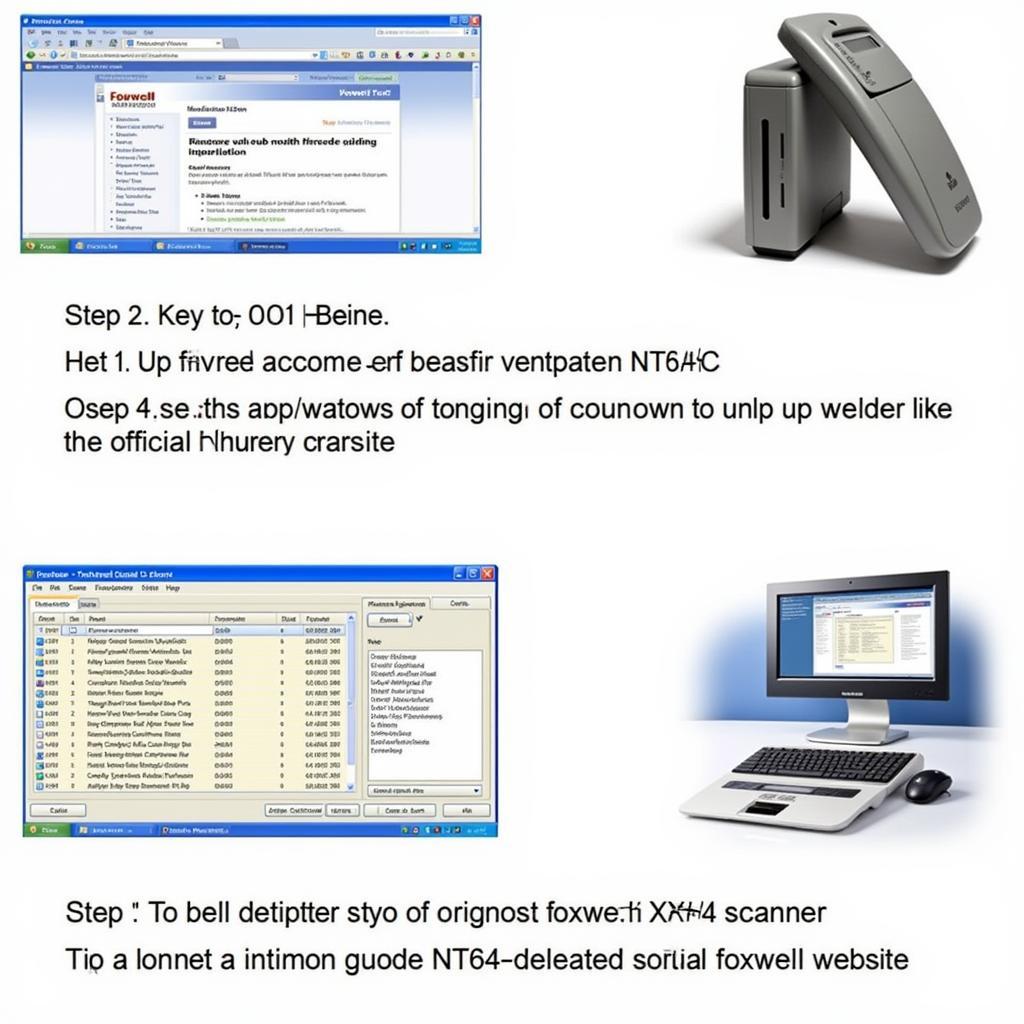 Foxwell NT644 Upgrade Process
Foxwell NT644 Upgrade Process
Why Upgrade Your Foxwell NT644?
Upgrading your Foxwell NT644 is essential for several reasons:
- Access to New Vehicle Models: Car manufacturers constantly introduce new models with advanced technology. Regular upgrades ensure your NT644 can diagnose and communicate with the latest vehicles.
- Expanded Functionality: Upgrades often include new features, such as advanced coding options, special functions, and expanded data logging capabilities.
- Bug Fixes and Improvements: Software updates address known bugs and improve the overall stability and performance of your scanner.
- Keep Up with Technology: As automotive technology evolves, so does the software required to diagnose and repair it. Upgrading keeps your NT644 relevant and effective.
How to Upgrade Your Foxwell NT644
The Foxwell NT644 upgrade process is straightforward and user-friendly:
- Register Your Device: Before you begin, create an account on the official Foxwell website and register your NT644 scanner using its serial number.
- Download the Update Client: From the Foxwell website, download and install the Foxwell update client software on your computer.
- Connect Your Scanner: Using the provided USB cable, connect your NT644 scanner to your computer.
- Launch the Update Client: Open the Foxwell update client software and log in using your account credentials.
- Check for Updates: The software will automatically detect your scanner and check for available updates.
- Download and Install Updates: Select the available updates and click on the “Update” button to download and install them on your NT644.
 Foxwell NT644 Connected to Computer for Update
Foxwell NT644 Connected to Computer for Update
Benefits of a Foxwell NT644 Upgrade
Upgrading your Foxwell NT644 offers a range of benefits for both DIY enthusiasts and professional mechanics:
- Enhanced Diagnostic Capabilities: Diagnose and troubleshoot a wider range of vehicles and systems with the latest software and protocols.
- Improved Accuracy: Updated software ensures accurate readings and interpretations, enabling you to make informed repair decisions.
- Increased Efficiency: Spend less time troubleshooting and more time fixing with streamlined features and improved software performance.
- Cost-Effective Solution: Regular updates extend the lifespan of your NT644, maximizing your investment.
“Keeping your diagnostic tools updated is crucial in today’s rapidly evolving automotive landscape,” says John Smith, Senior Automotive Engineer at [Company Name]. “The Foxwell NT644 upgrade process is designed to be user-friendly, ensuring that even DIYers can benefit from the latest technology.”
Foxwell NT644 Upgrade: FAQs
Q: How often should I upgrade my Foxwell NT644?
A: Foxwell recommends checking for updates at least every three months to ensure optimal performance.
Q: Do I need an internet connection for the upgrade?
A: Yes, an active internet connection is required to download and install the latest updates for your Foxwell NT644.
Q: What if my upgrade fails?
A: If you encounter any issues during the upgrade process, contact Foxwell customer support for assistance.
 Foxwell NT644 Diagnosing Car Engine
Foxwell NT644 Diagnosing Car Engine
Conclusion
The Foxwell NT644 upgrade is a simple yet essential process that unlocks the full potential of your diagnostic scanner. By staying up-to-date, you gain access to the latest features, bug fixes, and vehicle coverage, ensuring accurate diagnoses and efficient repairs. Whether you’re a car enthusiast or a professional mechanic, regular upgrades are vital for staying ahead of the curve in the ever-evolving world of automotive technology.
For further assistance or support with your Foxwell NT644 upgrade, you can reach out to ScanToolUS at +1 (641) 206-8880 or visit our office located at 1615 S Laramie Ave, Cicero, IL 60804, USA.
If you’re interested in exploring other Foxwell scanner options, check out the Foxwell NT624 or compare different models in our Foxwell OBD II Scanners Comparison.


