When your Foxwell scanner throws you a curveball, the last thing you want is to be stuck searching for answers. Whether you’re a seasoned mechanic or a car enthusiast, encountering technical issues with your diagnostic tool can bring your workflow to a screeching halt. That’s where Foxwell scanner technical support comes in, providing the expertise and assistance you need to get back on track.
Troubleshooting Your Foxwell Scanner: Common Issues and Solutions
Foxwell scanners are renowned for their user-friendly interface and advanced diagnostic capabilities. However, like any sophisticated technology, they can occasionally encounter hiccups. Let’s explore some common issues faced by Foxwell users and their potential solutions:
- Connectivity Problems: Ensure your Bluetooth or USB connection is properly established. Try restarting both your scanner and device.
- Software Updates: Regularly update your scanner’s firmware and software to benefit from the latest features and bug fixes.
- Vehicle Compatibility: Verify that your scanner model supports the make, model, and year of your vehicle.
- Error Codes: Note down any specific error codes displayed on the scanner and refer to the user manual or Foxwell’s online database for troubleshooting guidance.
- Data Logging: If you’re experiencing difficulties with data logging or playback, check the scanner’s storage capacity and ensure the correct settings are applied.
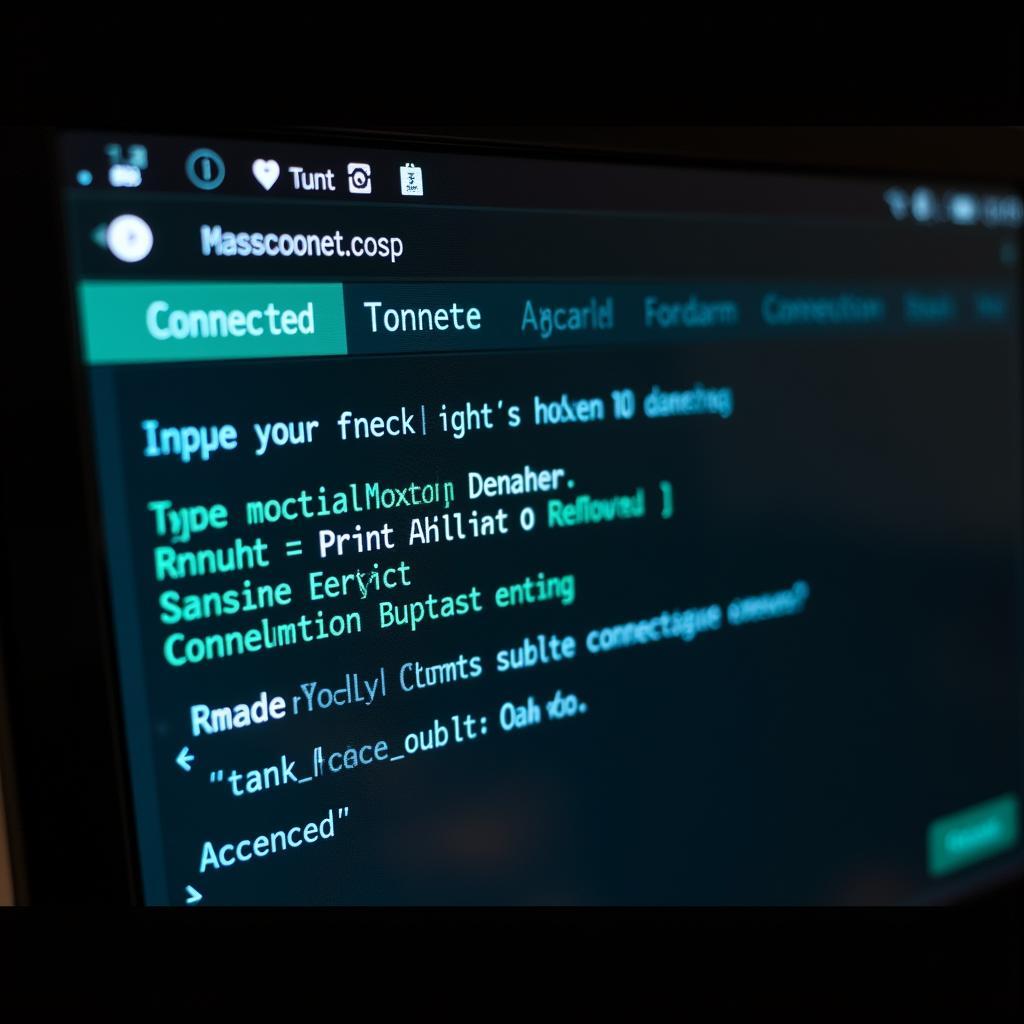 Foxwell Scanner Connectivity Issues
Foxwell Scanner Connectivity Issues
When to Seek Expert Help: The Foxwell Scanner Technical Support Phone Number
While many issues can be resolved with basic troubleshooting, some situations call for the expertise of Foxwell’s dedicated support team. If you encounter persistent problems or require specialized assistance, don’t hesitate to reach out for professional guidance.
Here’s when contacting the Foxwell scanner technical support phone number is your best course of action:
- Complex Error Codes: When error codes are unclear or troubleshooting steps haven’t yielded results, seeking expert interpretation can save time and frustration.
- Software Malfunctions: In the event of software crashes, freezing, or unresponsive behavior, the support team can diagnose the root cause and recommend solutions.
- Hardware Issues: For physical damage, malfunctioning buttons, or screen issues, contacting support is essential to explore repair or replacement options.
- Advanced Functionality: If you need assistance utilizing advanced features like coding, programming, or bi-directional controls, Foxwell’s experts can provide step-by-step guidance.
 Contacting Foxwell Scanner Support
Contacting Foxwell Scanner Support
Accessing Foxwell’s Expertise: Tips for a Smooth Support Experience
To make the most of your interaction with Foxwell’s technical support team, follow these tips:
- Have Your Scanner Handy: Be prepared to provide your scanner’s model number, serial number, and software version to expedite the troubleshooting process.
- Describe the Issue Clearly: Clearly articulate the problem you’re facing, including any error codes, symptoms, and the steps you’ve already taken.
- Provide Vehicle Information: Have your vehicle’s year, make, model, and VIN readily available, as it’s crucial for accurate diagnostics.
- Be Patient and Polite: Technical support agents are there to help you. Maintain a calm and respectful demeanor throughout the interaction.
“Knowing you have a reliable support team to call upon empowers you to confidently tackle even the most challenging automotive repairs. Don’t underestimate the value of expert assistance when it comes to your diagnostic tools.” – John Miller, Certified Automotive Technician
Beyond the Foxwell Scanner Technical Support Phone Number: Additional Resources
In addition to the dedicated phone line, Foxwell offers a range of resources to empower users with the knowledge and support they need:
- User Manual: Your scanner’s user manual is a treasure trove of information, covering everything from basic operation to advanced functions and troubleshooting.
- Online FAQs: Foxwell’s website typically features a comprehensive FAQ section addressing common questions and issues.
- Software Downloads: Keep your scanner up-to-date by downloading the latest software and firmware versions from Foxwell’s official website.
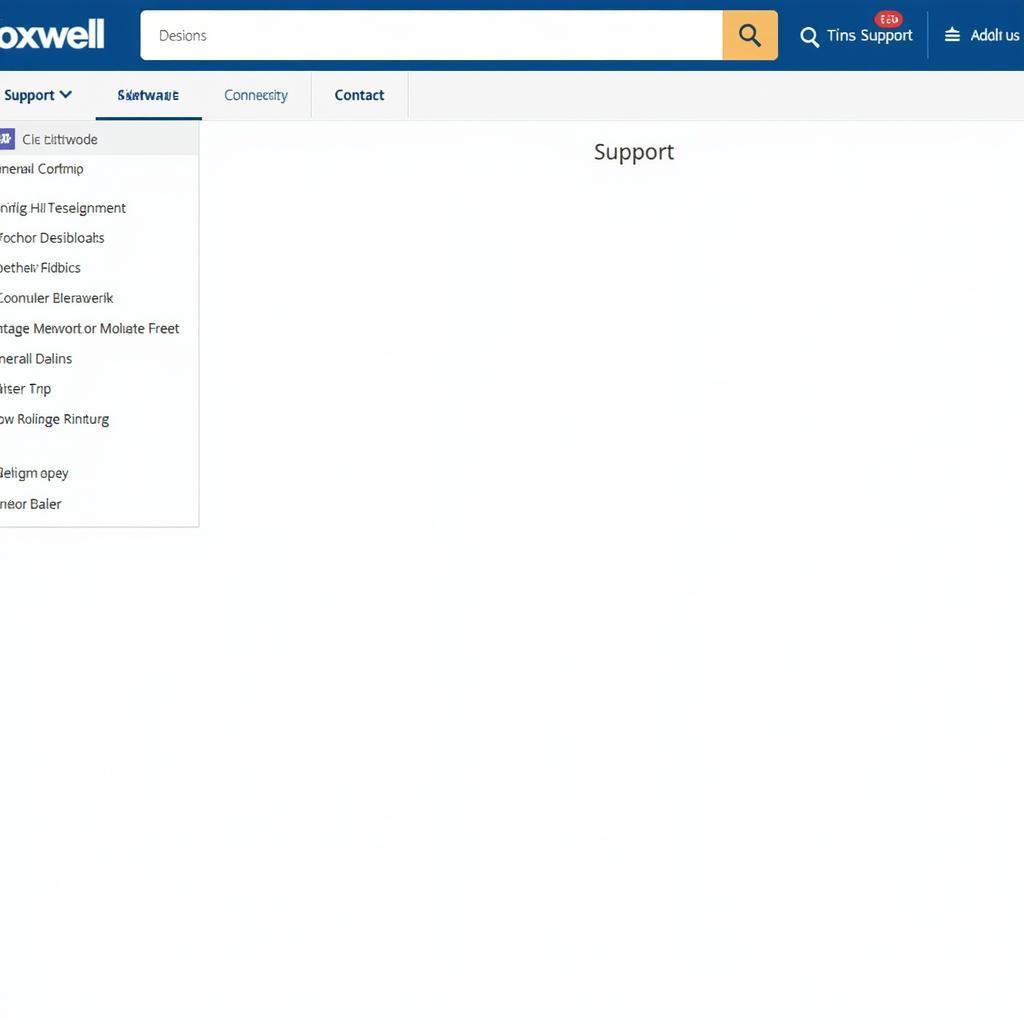 Accessing Foxwell Scanner Resources
Accessing Foxwell Scanner Resources
Conclusion: Foxwell Support – Your Partner in Automotive Diagnostics
Whether you’re a professional mechanic or a dedicated DIYer, having reliable diagnostic tools at your disposal is essential. When your Foxwell scanner encounters obstacles, remember that you’re not alone.
Foxwell’s technical support team is readily available to provide guidance and solutions, ensuring you can confidently diagnose and repair even the most complex automotive issues. For prompt and expert assistance, contact ScanToolUS at +1 (641) 206-8880 or visit our office at 1615 S Laramie Ave, Cicero, IL 60804, USA. We’re here to help you get back on the road with confidence!

