The Foxwell Nt680 All Systems diagnostic scanner is a powerful tool that can help you diagnose and repair car problems quickly and easily. Whether you’re a professional mechanic or a car enthusiast, the NT680 is an essential tool for anyone who wants to take control of their car repairs.
 Foxwell NT680 All Systems Scanner
Foxwell NT680 All Systems Scanner
This comprehensive review will delve into the features, benefits, and real-world applications of the Foxwell NT680, empowering you to make informed decisions about your car maintenance needs.
What is the Foxwell NT680 All Systems Scanner?
The Foxwell NT680 is an OBD2 diagnostic scanner that can read and clear trouble codes from all the systems in your car. This includes the engine, transmission, ABS, airbag, and more. It also provides live data streams, so you can see what’s happening with your car in real time.
 Using the Foxwell NT680 for Car Diagnostics
Using the Foxwell NT680 for Car Diagnostics
The NT680 is a professional-grade tool that’s also easy to use for beginners. It has a clear, concise menu and a user-friendly interface. Plus, it comes with a free one-year software update, so you can be sure you’re always using the latest technology.
Why Choose the Foxwell NT680?
The Foxwell NT680 all systems scanner stands out from the competition with its impressive array of features, tailored to meet the demands of both seasoned mechanics and car owners:
-
Comprehensive System Coverage: Unlike basic OBD2 scanners that provide limited insights, the NT680 offers extensive diagnostic coverage for all vehicle systems, including engine, transmission, ABS, SRS (Airbag), EPB (Electronic Parking Brake), SAS (Steering Angle Sensor), and more. This comprehensive approach ensures that you can diagnose and address a wide range of issues with a single device.
-
Advanced Diagnostic Functions: The NT680 goes beyond basic code reading and clearing. It empowers you with advanced functionalities like bi-directional control, allowing you to interact with vehicle systems for component activation, actuation tests, and troubleshooting. Additionally, it supports special functions such as oil service reset, EPB service, SAS calibration, and more, saving you trips to the mechanic for routine maintenance tasks.
-
Wide Vehicle Compatibility: The NT680 boasts extensive vehicle compatibility, covering a wide range of makes and models from domestic to imported vehicles. This broad compatibility ensures that you can utilize the scanner for various vehicles, making it a versatile tool for both personal and professional use.
-
User-Friendly Interface: Designed for ease of use, the NT680 features a clear and intuitive interface with a color LCD screen, making navigation and data interpretation straightforward. The multilingual support ensures accessibility for a wider audience.
-
Regular Software Updates: Foxwell provides regular software updates to enhance functionality, expand vehicle coverage, and ensure you have access to the latest features and bug fixes. These updates contribute to the scanner’s long-term value and effectiveness.
Benefits of Using the Foxwell NT680 All Systems Scanner
The Foxwell NT680 offers a myriad of benefits for car owners and mechanics alike:
- Save Time and Money: By diagnosing car problems yourself, you can avoid costly trips to the mechanic. You can also save time by not having to wait for an appointment.
- DIY Car Repairs: With the NT680, you can take on more complex car repairs yourself. This can be a great way to save money and learn more about your car.
- Improved Car Performance: By identifying and fixing problems early on, you can help improve your car’s performance and extend its lifespan.
- Peace of Mind: Knowing that you have a reliable diagnostic tool on hand can give you peace of mind when it comes to car trouble.
Who is the Foxwell NT680 For?
The Foxwell NT680 is an ideal diagnostic tool for a variety of users:
-
Car Enthusiasts: For those who enjoy working on their own vehicles, the NT680 provides the capabilities to diagnose and address a wide range of issues, empowering them to take control of their car maintenance.
-
DIY Mechanics: This scanner is an invaluable asset for DIY mechanics tackling repairs at home. Its comprehensive diagnostics and special functions provide the insights and tools needed for effective troubleshooting and maintenance.
-
Small Workshops: The NT680 serves as a cost-effective solution for small workshops and independent mechanics. Its wide vehicle coverage and advanced features rival more expensive professional scanners, making it an excellent value proposition.
-
Professional Mechanics: While professional mechanics might utilize high-end scanners, the NT680 can be a valuable secondary tool for quick diagnostics, on-the-go troubleshooting, or as a backup device. Its portability and ease of use make it convenient for various situations.
Foxwell NT680 vs. NT644 Pro: Which One Should You Choose?
When choosing between the Foxwell NT644 Pro vs NT680, it’s essential to consider your specific needs. The NT644 Pro is a more affordable option that still offers excellent functionality, while the NT680 provides more advanced features like bi-directional control and wider vehicle coverage.
Expanding Your Diagnostic Arsenal with Foxwell OBD Zon
For those seeking to take their diagnostic capabilities further, exploring the Foxwell OBD Zon is recommended. This online platform provides access to additional software licenses, enabling your Foxwell scanner to perform specialized functions for specific car makes, such as BMW, Mercedes-Benz, and more.
Getting Started with the Foxwell NT680
Getting started with your new Foxwell NT680 is simple:
-
Charge the Device: Before first use, fully charge the NT680 using the provided USB cable.
-
Power On and Connect: Turn on the scanner and connect it to your vehicle’s OBD2 port, usually located under the dashboard on the driver’s side.
-
Select Vehicle: Input your vehicle’s information, including make, model, and year, to ensure accurate diagnostics.
-
Choose Function: From the main menu, select the desired function, such as reading or clearing trouble codes, viewing live data, or accessing special functions.
-
Follow On-Screen Instructions: The scanner will guide you through each step, providing clear instructions and relevant data.
Tips for Using the Foxwell NT680 All Systems Scanner
Here are some tips for getting the most out of your Foxwell NT680:
-
Keep Your Software Updated: Regularly check for and install software updates to ensure optimal performance and access to the latest features.
-
Read the User Manual: Familiarize yourself with the user manual to understand all the functions and capabilities of your NT680.
-
Use Caution with Bi-Directional Control: While a powerful feature, exercise caution when using bi-directional control, as improper use could potentially damage vehicle components.
-
Consult Online Resources: If you encounter issues or have questions, numerous online resources, forums, and YouTube videos offer guidance and support for Foxwell scanners.
Conclusion
The scanner Foxwell NT680 Pro is a powerful and versatile tool that can help you save time and money on car repairs. With its comprehensive system coverage, advanced diagnostic functions, and user-friendly interface, the NT680 is an essential tool for car owners and mechanics alike. Investing in this scanner can empower you to take control of your car maintenance, diagnose issues accurately, and make informed repair decisions.
Need expert advice on automotive diagnostic tools?
Contact ScanToolUS at +1 (641) 206-8880 or visit our office at 1615 S Laramie Ave, Cicero, IL 60804, USA.
We’re here to help you find the perfect scanner for your needs!
 Foxwell NT680 Package Contents
Foxwell NT680 Package Contents
FAQs
Q: Can I use the Foxwell NT680 on any car?
A: While the Foxwell NT680 offers wide vehicle compatibility, it’s essential to check the product specifications or Foxwell’s website to confirm compatibility with your specific car make, model, and year.
Q: Does the Foxwell NT680 support diesel vehicles?
A: Yes, the Foxwell NT680 supports both gasoline and diesel vehicles. However, the specific diagnostic functions and coverage might vary depending on the vehicle’s make and model.
Q: Can I update the Foxwell NT680 software myself?
A: Yes, Foxwell provides free software updates for a period after purchase. Updates can be easily downloaded from Foxwell’s website and installed on your scanner using a computer and the provided USB cable. You can find the detailed instructions in the Foxwell NT680 Pro manual.
Q: What is the warranty on the Foxwell NT680?
A: Foxwell typically offers a one-year warranty on their products, including the NT680. It’s recommended to check the warranty information provided with your purchase or on Foxwell’s website for specific details.
Q: Where can I find more information about Foxwell scanners?
A: To explore the complete range of Foxwell scanners and their capabilities, visit our website that show all Foxwell model scanners available.

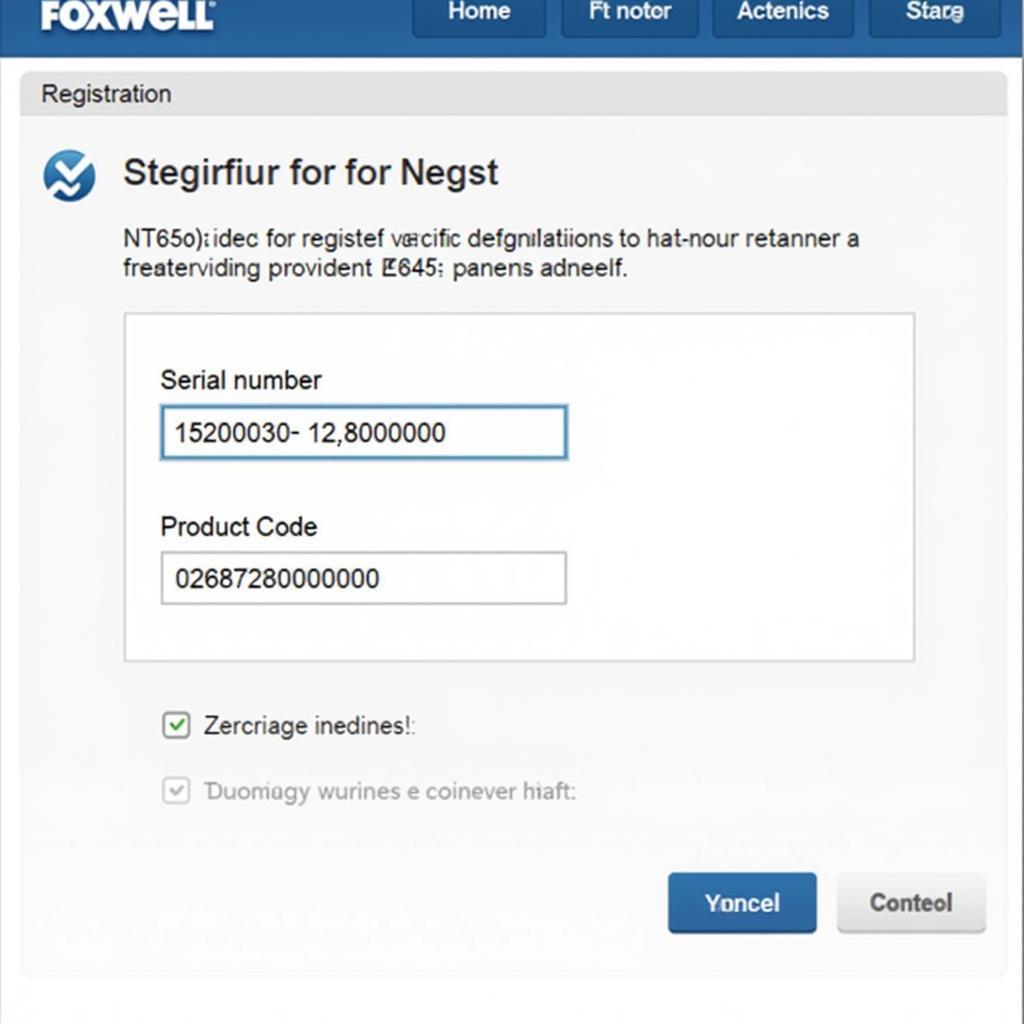

Pingback: Action vs. Foxwell: Choosing the Right OBD2 Scanner for You - Car Scan Tool