The Foxwell T10 Sensor is a powerful tool that can help you quickly and easily diagnose and repair TPMS issues. Whether you’re a seasoned mechanic or a car enthusiast, this comprehensive guide will provide you with everything you need from understanding TPMS to using the Foxwell T10 sensor effectively.
Understanding TPMS and Its Importance
Tire Pressure Monitoring Systems (TPMS) are essential safety features in modern vehicles, designed to alert drivers about underinflated tires. Underinflation can lead to reduced fuel efficiency, increased tire wear, and even dangerous blowouts. A TPMS typically comprises sensors within each tire, transmitting pressure and temperature data to your vehicle’s ECU.
Common TPMS Issues
TPMS, like any other car system, can experience issues. Here are some common problems:
- Dead Batteries in Sensors: TPMS sensors use batteries with a lifespan of around 5-7 years.
- Sensor Damage: Physical damage to the sensor due to punctures, curb impact, or wear and tear.
- Faulty Programming: Issues during sensor programming or vehicle relearns can lead to malfunction.
- Receiver Module Problems: The TPMS receiver module in the car might fail, hindering communication with sensors.
 TPMS Sensor Installed on a Car Wheel
TPMS Sensor Installed on a Car Wheel
Introducing the Foxwell T10 Sensor: Your TPMS Solution
The Foxwell NT10 scanner is a powerful and versatile tool designed specifically for TPMS. It offers a wide range of functions, including:
- Reading Sensor Data: The Foxwell T10 can read sensor ID, tire pressure, temperature, battery status, and other vital information.
- Triggering Sensors: It can activate sensors to check their functionality and force them to transmit data.
- Programming Sensors: The T10 can program new or replacement sensors for seamless integration with your vehicle.
- Performing Relearns: After sensor replacement or tire rotation, the T10 can initiate the TPMS relearn procedure.
How to Use the Foxwell T10 Sensor
Using the Foxwell T10 is straightforward. Here’s a step-by-step guide:
- Power Up: Connect the T10 to your vehicle’s OBD-II port and turn on the ignition.
- Select TPMS Function: Navigate to the TPMS section on the device menu.
- Choose Desired Operation: Select whether you want to read sensor data, program sensors, trigger sensors, or perform a relearn.
- Follow On-Screen Instructions: The device will guide you through each step of the process.
 Mechanic Using Foxwell T10 Sensor for Diagnostics
Mechanic Using Foxwell T10 Sensor for Diagnostics
Benefits of Using the Foxwell T10 Sensor
- User-Friendly Interface: Even beginners can navigate through the menus and functions with ease.
- Wide Vehicle Coverage: The T10 supports a wide range of vehicle makes and models.
- Cost-Effective Solution: Compared to dealership visits, the Foxwell T10 offers significant cost savings in the long run.
- Time-Saving: Diagnose and resolve TPMS issues quickly and efficiently, saving valuable time.
Foxwell T10 Sensor: A Worthwhile Investment
The Foxwell T10 sensor is an indispensable tool for anyone who wants to take control of their vehicle’s TPMS.
“The Foxwell T10 has been a game-changer for my workshop,” says John S., a certified mechanic with over 15 years of experience. “It’s incredibly easy to use and has paid for itself many times over.”
Investing in a Foxwell T10 is not just about fixing TPMS issues; it’s about ensuring safety, improving fuel efficiency, and extending the life of your tires. Contact ScanToolUS at +1 (641) 206-8880 or visit our office at 1615 S Laramie Ave, Cicero, IL 60804, USA for more information and expert support.
FAQs about Foxwell T10 Sensor
1. Is the Foxwell T10 compatible with my car?
The Foxwell T10 boasts wide vehicle coverage. Check the Foxwell website or contact their customer support to confirm compatibility with your specific make and model.
2. Can I program any TPMS sensor with the Foxwell T10?
The Foxwell T10 works with a wide variety of TPMS sensors. However, it’s crucial to ensure the replacement sensors are compatible with your vehicle.
3. Do I need any special skills to use the Foxwell T10?
The Foxwell T10 is designed for ease of use. The on-screen instructions are clear and simple to follow, even for those with limited technical expertise.
4. Can I use the Foxwell T10 to check the battery life of my TPMS sensors?
Yes, the Foxwell T10 can read sensor data, including battery life, allowing you to proactively address potential issues.
5. Does the Foxwell T10 require regular updates?
Foxwell periodically releases software updates to ensure optimal performance and compatibility with new vehicle models.

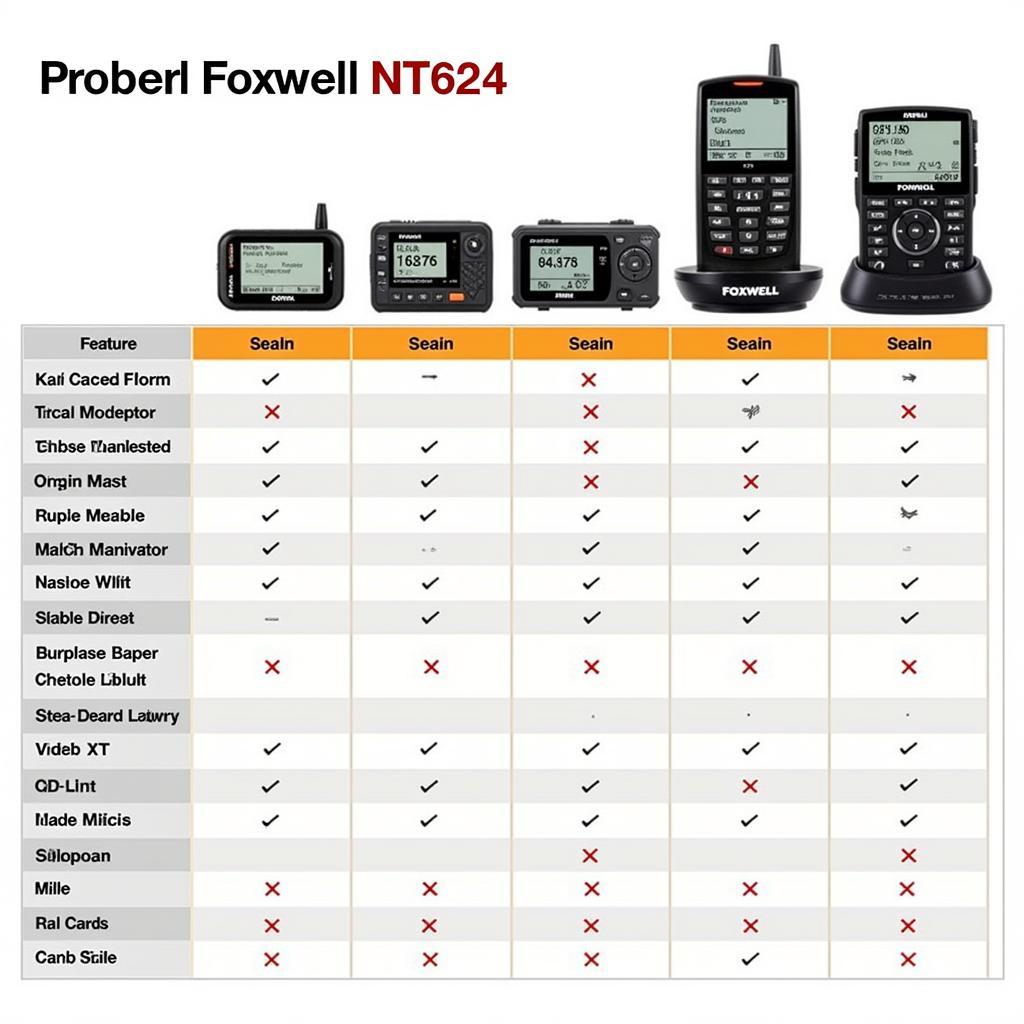
Pingback: Foxwell T10: The Mechanic's Secret Weapon for Advanced Diagnostics - Car Scan Tool