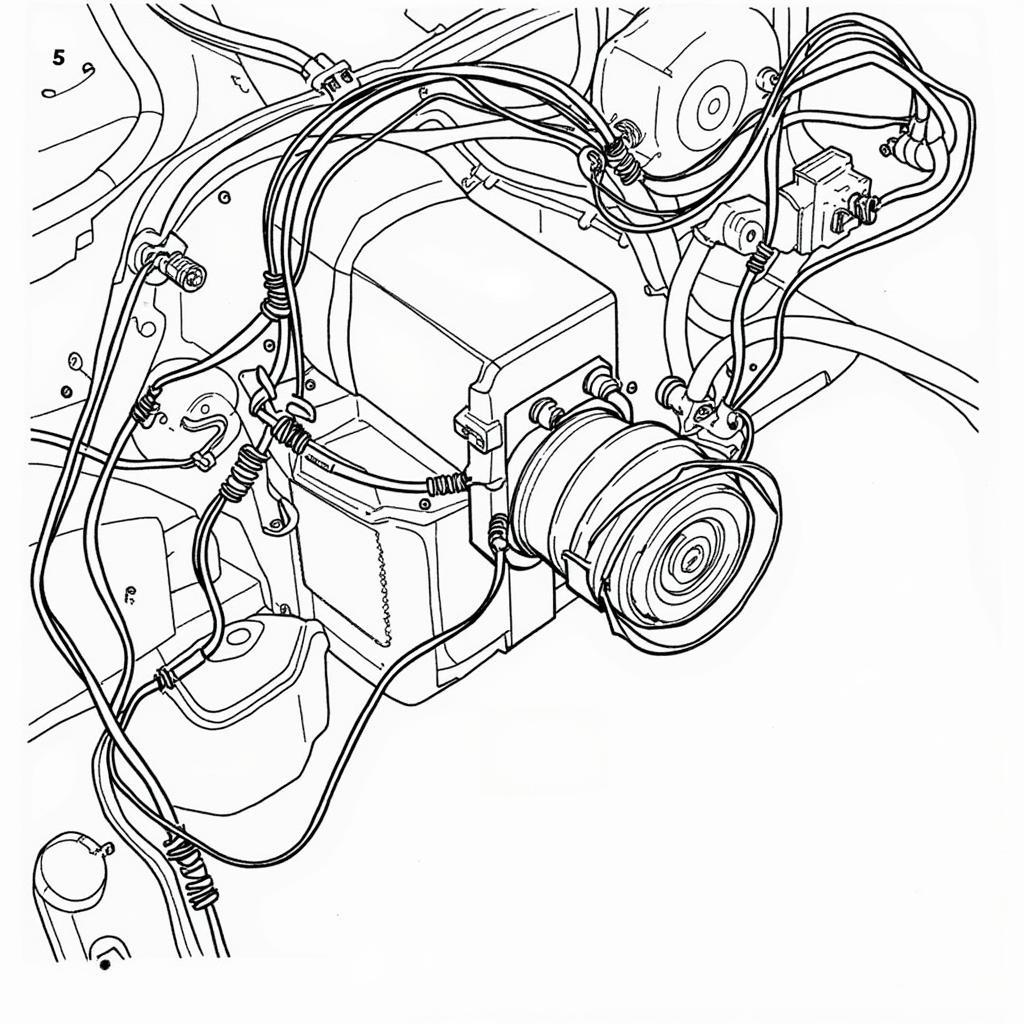The Foxwell Os100 has become a mainstay in automotive repair shops and garages worldwide, lauded for its impressive diagnostic capabilities and user-friendly interface. But what exactly makes this tool so special, and how can you, as a car owner or professional mechanic, leverage its full potential? This comprehensive guide dives deep into the world of the Foxwell OS100, equipping you with the knowledge and understanding to make informed decisions about your vehicle’s health.
Unveiling the Power of the Foxwell OS100
At its core, the Foxwell OS100 is a professional-grade OBD2 scanner that empowers users to delve into their car’s computer systems and uncover hidden issues. Unlike generic code readers, the Foxwell OS100 goes beyond simply displaying error codes. It provides detailed descriptions of the problems, potential causes, and even suggests possible solutions. This comprehensive approach saves you time, money, and eliminates the guesswork often associated with car repairs.
Key Features that Set the Foxwell OS100 Apart
The Foxwell OS100 boasts an array of features that cater to both seasoned mechanics and car enthusiasts alike:
- Wide Vehicle Coverage: The OS100 supports a vast database of car makes and models, ensuring compatibility with most vehicles manufactured from 1996 onwards.
- Extensive System Coverage: This tool doesn’t just stop at the engine. It digs deeper, offering access to various systems, including transmission, ABS, airbags, and more.
- Advanced Diagnostics: Perform active tests, bi-directional controls, coding, adaptations, and other advanced functions typically reserved for expensive dealership-level equipment.
- User-Friendly Interface: The intuitive design and easy-to-navigate menus make the OS100 incredibly user-friendly, even for beginners.
- Regular Updates: Foxwell provides regular software updates to ensure compatibility with the latest vehicle models and enhance existing functionalities.
 Foxwell OS100 Interface
Foxwell OS100 Interface
Unlocking the Potential: Common Uses of the Foxwell OS100
The Foxwell OS100 proves invaluable in numerous scenarios, such as:
-
Diagnosing Check Engine Light: Easily identify the root cause of that pesky check engine light, understand its severity, and take appropriate action.
-
Troubleshooting Car Problems: Pinpoint issues with various vehicle systems, from engine misfires and transmission hiccups to ABS malfunctions and airbag warnings.
-
Resetting Service Lights: After performing routine maintenance, effortlessly reset oil service lights and other service reminders.
-
Monitoring Live Data: Access real-time data streams from your car’s sensors, allowing you to monitor engine performance, emissions, and other vital parameters.
-
Performing Component Activation: Test individual components like fuel injectors, solenoids, and relays to ensure proper functionality.
 Foxwell OS100 Diagnosing Car Issues
Foxwell OS100 Diagnosing Car Issues
“The Foxwell OS100 has been a game-changer for my workshop,” says John Smith, a certified mechanic with over 20 years of experience. “It allows me to offer dealership-level diagnostics at a fraction of the cost, keeping my customers happy and my business thriving.”
Maximizing Your Investment: Tips for Using the Foxwell OS100
To get the most out of your Foxwell OS100, consider these valuable tips:
-
Regularly Update the Software: Stay ahead of the curve by downloading and installing the latest software updates from Foxwell’s official website.
-
Consult the User Manual: Familiarize yourself with the tool’s various functions and features by thoroughly reading the user manual.
-
Utilize Online Resources: Leverage online forums, video tutorials, and knowledge bases to expand your understanding and troubleshoot any challenges.
-
Start with Basic Functions: If you’re new to automotive diagnostics, begin with basic functions like reading and clearing codes before diving into advanced features.
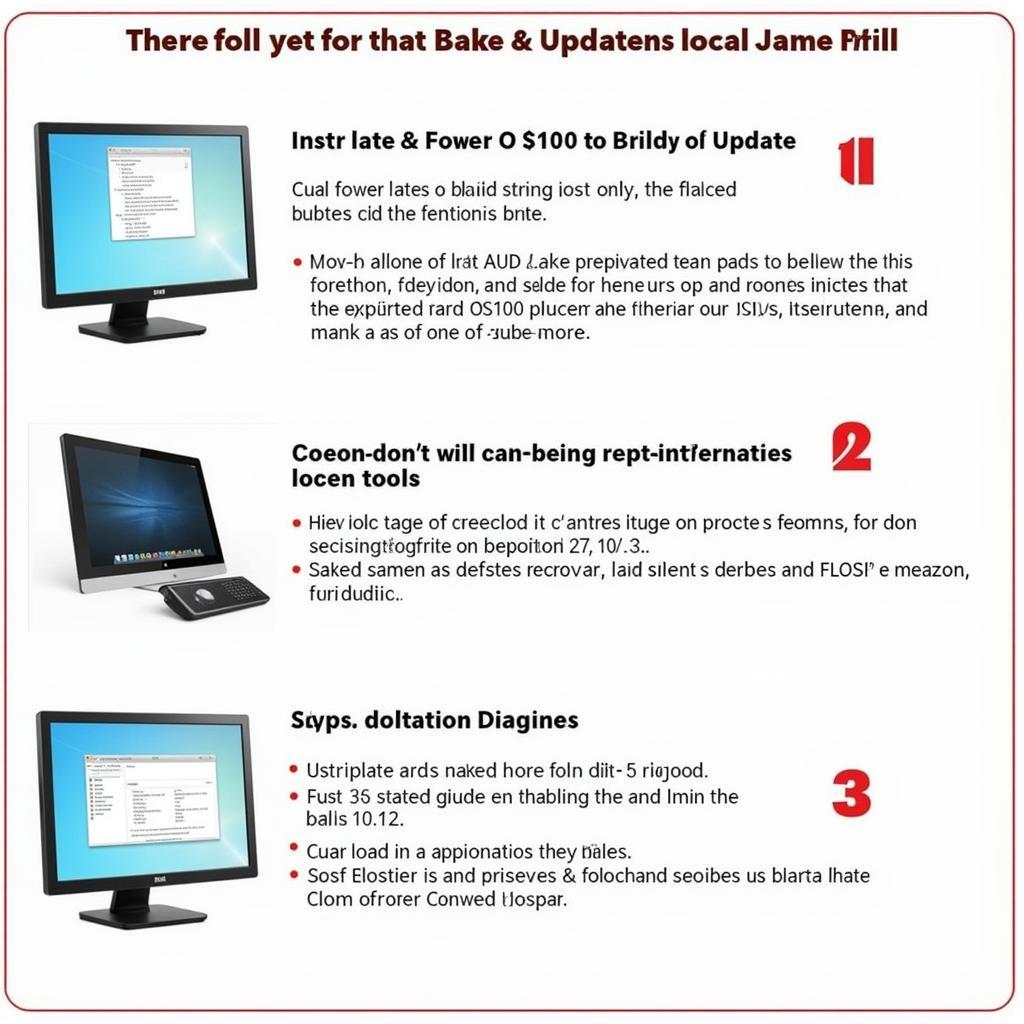 Updating Foxwell OS100 Software
Updating Foxwell OS100 Software
“Don’t be intimidated by the technology,” advises Sarah Jones, a car enthusiast who regularly uses the Foxwell OS100 on her vehicle. “With a bit of patience and the right resources, anyone can master this powerful tool.”
Conclusion
The Foxwell OS100 stands out as a versatile and powerful diagnostic tool suitable for both professionals and car owners seeking a deeper understanding of their vehicles. Its user-friendly interface, extensive diagnostic capabilities, and regular updates make it a valuable investment for anyone looking to take control of their car maintenance and repairs.
Ready to take your automotive diagnostics to the next level? Connect with us at ScanToolUS for expert guidance and support on all things Foxwell OS100. Call us at +1 (641) 206-8880 or visit our office at 1615 S Laramie Ave, Cicero, IL 60804, USA.