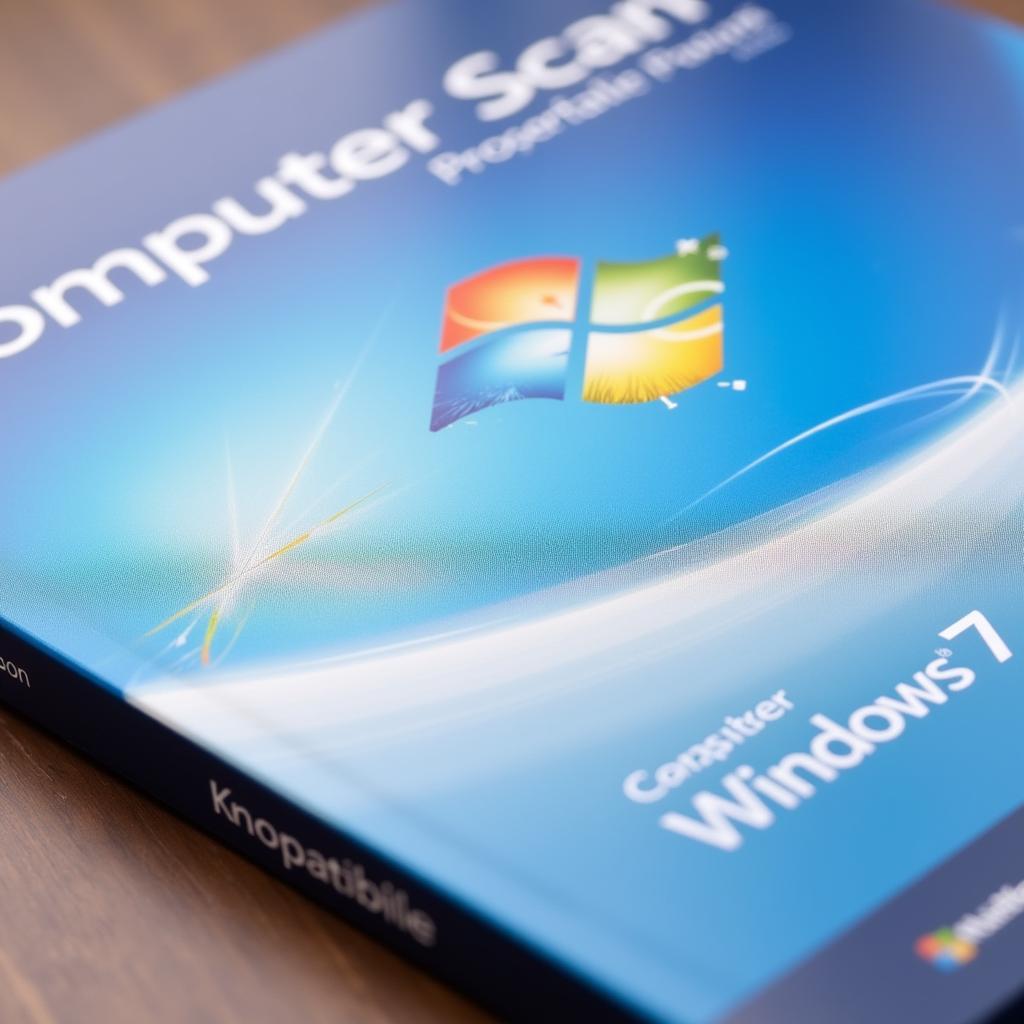As a car owner, you’ve likely heard of a scan tool, but understanding the data it provides can feel like deciphering a foreign language. One crucial term you’ll encounter is “PID.” So, What Does Pid On Scan Tool mean, and why should you care?
Decoding the Mystery: PID Meaning in Scan Tools
PID stands for Parameter Identification. In simple terms, it’s a specific data point your car’s computer system tracks and transmits to the scan tool. Think of PIDs as individual pieces of a puzzle, each providing valuable information about your engine’s performance and health.
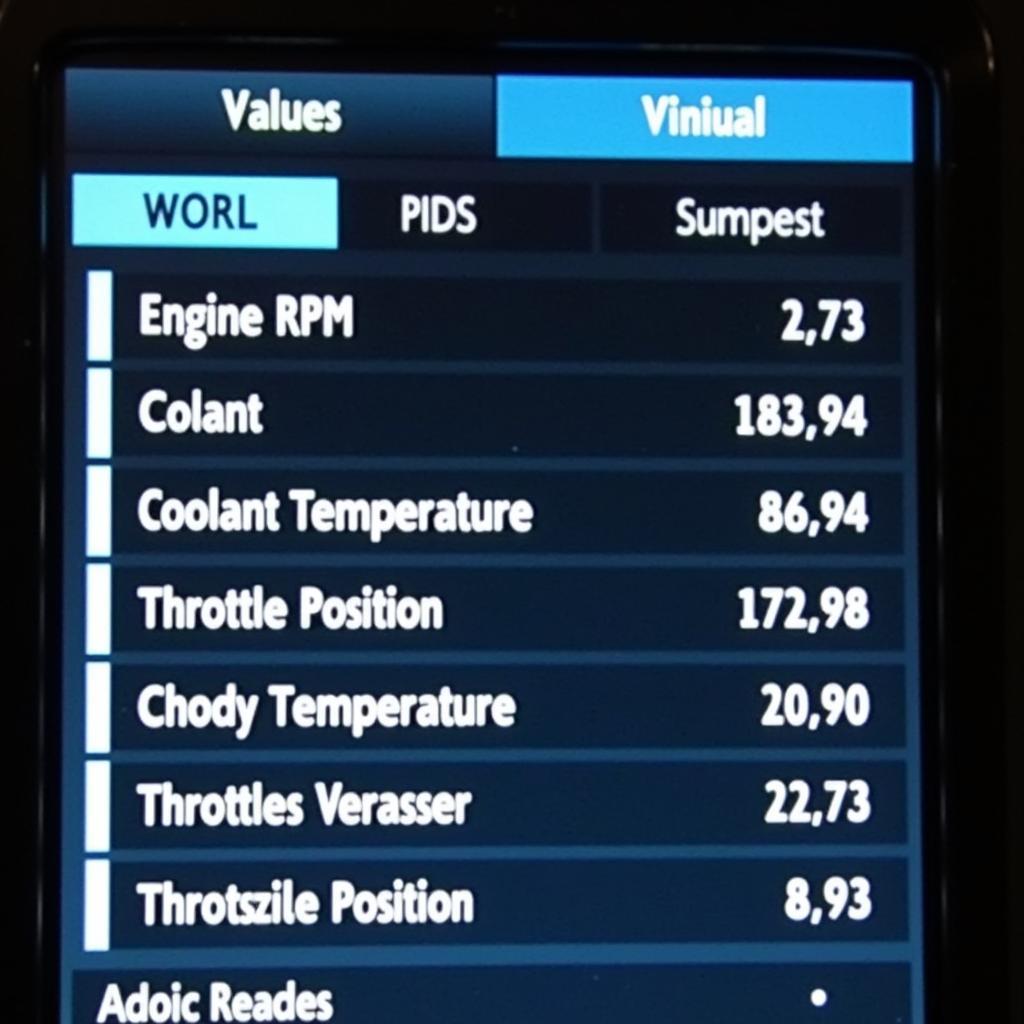 Car scan tool displaying various PIDs
Car scan tool displaying various PIDs
Why PIDs Matter for Car Diagnostics
PIDs are essential for diagnosing car problems because they offer a real-time glimpse into your vehicle’s inner workings. By reading these data points, mechanics and car enthusiasts can pinpoint issues with:
- Engine Performance: PIDs like RPM, fuel pressure, and ignition timing reveal how well your engine is running.
- Emissions: Oxygen sensor readings and evaporative emissions data help identify issues impacting your car’s environmental impact.
- Transmission: PIDs for transmission fluid temperature and gear position are crucial for diagnosing gearbox problems.
- And Much More: From ABS systems to airbag modules, PIDs provide insights into various vehicle components.
Types of PIDs and Their Significance
With hundreds of PIDs available, understanding their categories is helpful:
- Standard PIDs: Defined by the OBD-II standard, these are common across most car makes and models.
- Manufacturer-Specific PIDs: These provide in-depth data tailored to a particular car brand, offering more specific insights.
 Mechanic diagnosing car problems with a scan tool displaying PIDs
Mechanic diagnosing car problems with a scan tool displaying PIDs
Using a Scan Tool to Access PIDs
Accessing PIDs requires an OBD-II scan tool, a handheld device that connects to your car’s diagnostic port. These tools range from basic code readers to advanced professional models.
Here’s a simplified guide:
- Connect the scan tool to your car’s OBD-II port, usually located under the dashboard.
- Turn the ignition ON (don’t start the engine).
- Select “Read Codes” or a similar option on the scan tool.
- Navigate to “Live Data” or “Data Stream” to view PIDs.
Interpreting PID Data
While viewing a list of PIDs can be overwhelming, focusing on those related to your car’s symptoms is key. For example:
- Rough idle? Check PIDs like RPM, ignition timing, and Mass Air Flow (MAF) sensor readings.
- Check Engine Light on? Read the diagnostic trouble codes (DTCs) alongside relevant PIDs for a complete picture.
It’s important to remember that PIDs alone don’t always tell the whole story. They provide valuable clues, but a proper diagnosis often involves considering other factors like visual inspection, mechanical testing, and your car’s service history.
Advanced PID Analysis and Professional Help
For complex issues, interpreting PIDs requires experience and expertise. Professional mechanics use advanced scan tools with features like:
- Graphing capabilities to visualize data trends over time.
- Data logging to record PIDs during a test drive and analyze performance under various conditions.
If you’re unsure about interpreting PID data or suspect a serious problem with your car, don’t hesitate to seek professional help. Contact ScanToolUS at +1 (641) 206-8880 or visit our office at 1615 S Laramie Ave, Cicero, IL 60804, USA for expert assistance.
Frequently Asked Questions
1. Can I use any scan tool to view PIDs?
Most OBD-II scan tools can display basic PIDs. However, advanced features like graphing and data logging are often found in professional-grade tools.
2. Are PIDs the same for all car brands?
While standard OBD-II PIDs are common across most vehicles, manufacturer-specific PIDs vary depending on the car brand and model.
3. Can I adjust or modify PIDs with a scan tool?
Some advanced scan tools allow for limited adjustments to certain PIDs, but this should only be done by qualified professionals.
4. Do I need to know all the PIDs to diagnose car problems?
No, focusing on PIDs relevant to your car’s symptoms is sufficient. Online resources and service manuals can help you identify important PIDs for specific issues.
5. Can interpreting PIDs help me prevent future car problems?
Yes, monitoring key PIDs can help you identify potential issues early on, allowing for timely maintenance and preventing costly repairs.
Remember, understanding PIDs empowers you to be more informed about your car’s health. Whether you’re a DIY enthusiast or rely on professional mechanics, knowing the language of your car’s computer system can lead to faster and more accurate diagnoses.