OBD scan tools have revolutionized car repair, empowering car owners to diagnose and sometimes even fix issues themselves. Among the leading names in the market, Creader Obd Scan Tools stand out for their user-friendly design, advanced features, and affordability. But with various models available, choosing the right one and understanding its capabilities can feel daunting. This comprehensive guide dives deep into the world of Creader OBD scan tools, providing you with the knowledge to make informed decisions about your car maintenance.
 Creader OBD scan tool connected to car
Creader OBD scan tool connected to car
Understanding OBD Scan Tools: A Quick Overview
Before we delve into Creader’s offerings, let’s clarify what OBD scan tools are and how they work. OBD stands for On-Board Diagnostics, a standardized system in vehicles since the mid-1990s. The OBD-II port, often located under the dashboard on the driver’s side, serves as the access point for these tools.
OBD scan tools communicate with your car’s computer, retrieving diagnostic trouble codes (DTCs) that indicate malfunctions in various systems like the engine, transmission, emissions, and more. By how to read scan tool, you can pinpoint the root cause of many car problems.
Why Choose a Creader OBD Scan Tool?
Creader has earned a solid reputation among car enthusiasts and professional mechanics for several reasons:
- User-Friendliness: Creader scan tools boast intuitive interfaces with clear instructions, making them accessible even for those new to car diagnostics.
- Comprehensive Functionality: From reading and clearing basic DTCs to displaying live data streams and performing special functions like ABS bleeding, Creader offers tools catering to diverse needs.
- Value for Money: Creader delivers advanced features at competitive price points, making them an attractive option for both occasional users and seasoned DIY mechanics.
Exploring Popular Creader OBD Scan Tool Models
Creader provides a range of models, each with a unique set of capabilities. Let’s explore some of the most popular options:
1. Creader CR3001: This entry-level scanner is ideal for beginners, offering basic DTC reading and clearing for engine-related issues.
2. Creader CR319: A step up from the CR3001, the CR319 adds support for more vehicle makes and models, along with battery voltage monitoring.
3. Creader CR5001: This mid-range scanner provides comprehensive system coverage, including engine, transmission, ABS, airbags, and more. It also offers live data streaming for in-depth analysis.
 Mechanic using a Creader OBD scan tool
Mechanic using a Creader OBD scan tool
4. Creader Professional CR6001: Designed for professional use, the CR6001 boasts advanced features like bi-directional control (limited), special functions, and wider vehicle compatibility.
Key Features to Consider When Choosing a Creader OBD Scan Tool
Selecting the right Creader OBD scan tool depends on your specific needs. Here are essential factors to guide your decision:
- Vehicle Compatibility: Ensure the scanner supports the make, model, and year of your car.
- Diagnostic Capabilities: Determine the level of diagnostic depth you require, whether it’s reading basic engine codes or accessing multiple vehicle systems.
- Live Data Streaming: This feature allows you to monitor various engine parameters in real time, helpful for troubleshooting intermittent issues.
- Special Functions: Some scanners offer advanced features like ABS bleeding, electronic parking brake reset, and throttle body adaptation, useful for specific repairs.
- Display and Interface: Opt for a scanner with a clear, easy-to-read display and an intuitive menu system.
“Investing in the right Creader OBD scan tool can save you countless trips to the mechanic,” says John Smith, a seasoned automotive engineer with over 20 years of experience. “These tools empower car owners to take control of their vehicle’s maintenance.”
Maximizing Your Creader OBD Scan Tool: Tips and Tricks
Here are some valuable tips to make the most of your Creader scanner:
- Consult Your Owner’s Manual: Familiarize yourself with the specific features and functions of your chosen model.
- Start with Basic Diagnostics: Begin by reading and understanding DTCs before exploring advanced features.
- Utilize Online Resources: Numerous online forums and databases offer detailed explanations of DTCs and potential solutions.
- Don’t Hesitate to Seek Professional Help: While Creader scanners empower DIY repairs, complex issues may require expert intervention.
 Different Creader OBD scan tool models
Different Creader OBD scan tool models
Conclusion: Taking Control of Your Car Maintenance
Creader OBD scan tools provide an accessible and powerful way for car owners to diagnose and address vehicle issues. Whether you’re a seasoned DIY mechanic or a car enthusiast looking to understand your car better, Creader offers a tool to meet your needs. By investing in a Creader scan tool and utilizing the insights in this guide, you can take a proactive approach to car maintenance, potentially saving time and money in the long run.
Need assistance choosing the perfect Creader OBD scan tool? Contact ScanToolUS at +1 (641) 206-8880 or visit our office at 1615 S Laramie Ave, Cicero, IL 60804, USA. Our team of experts is ready to help you find the ideal diagnostic solution for your needs.

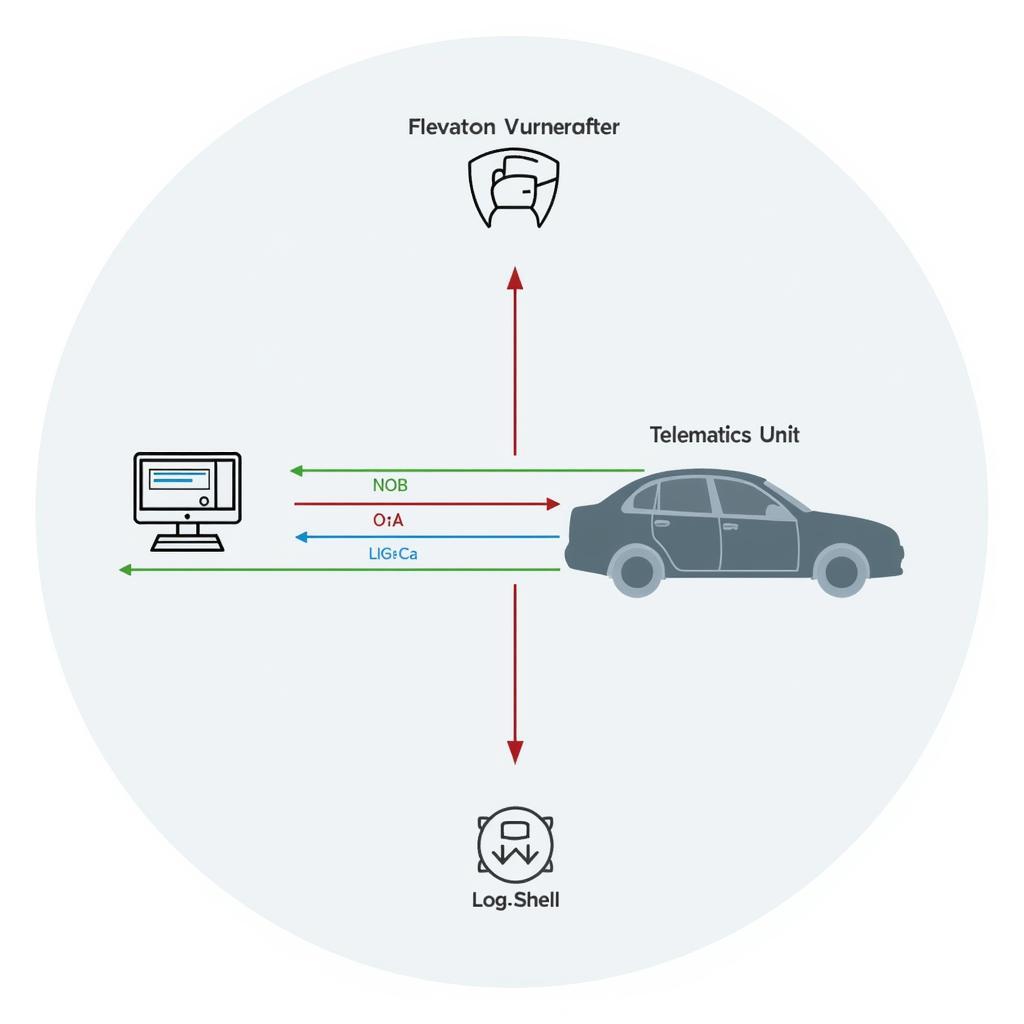


Pingback: Choosing the Best Creader Scan Tool for Your Needs - Car Scan Tool