Finding the right Windows diagnostic tool download for your car can be a game-changer. These tools empower you to diagnose and potentially fix car problems yourself, saving time and money. Whether you’re a seasoned mechanic or a car enthusiast, this guide will walk you through everything you need to know about using a Windows diagnostic tool for online fix and repair solutions.
Understanding the Power of Windows Diagnostic Tools
A Windows diagnostic tool is a software program designed to communicate with your car’s onboard computer. This computer, also known as the Engine Control Unit (ECU), monitors and controls various systems within your vehicle.
By connecting a Windows diagnostic tool, you can:
- Read and interpret Diagnostic Trouble Codes (DTCs): These codes are like clues that pinpoint potential issues.
- Monitor real-time data streams: Observe sensor readings, engine parameters, and more to get a clear picture of your car’s performance.
- Run specific tests: Activate components like solenoids, injectors, or even perform emissions tests.
- Customize settings: Adjust certain parameters, such as idle speed or fuel trim, depending on your vehicle and tool capabilities.
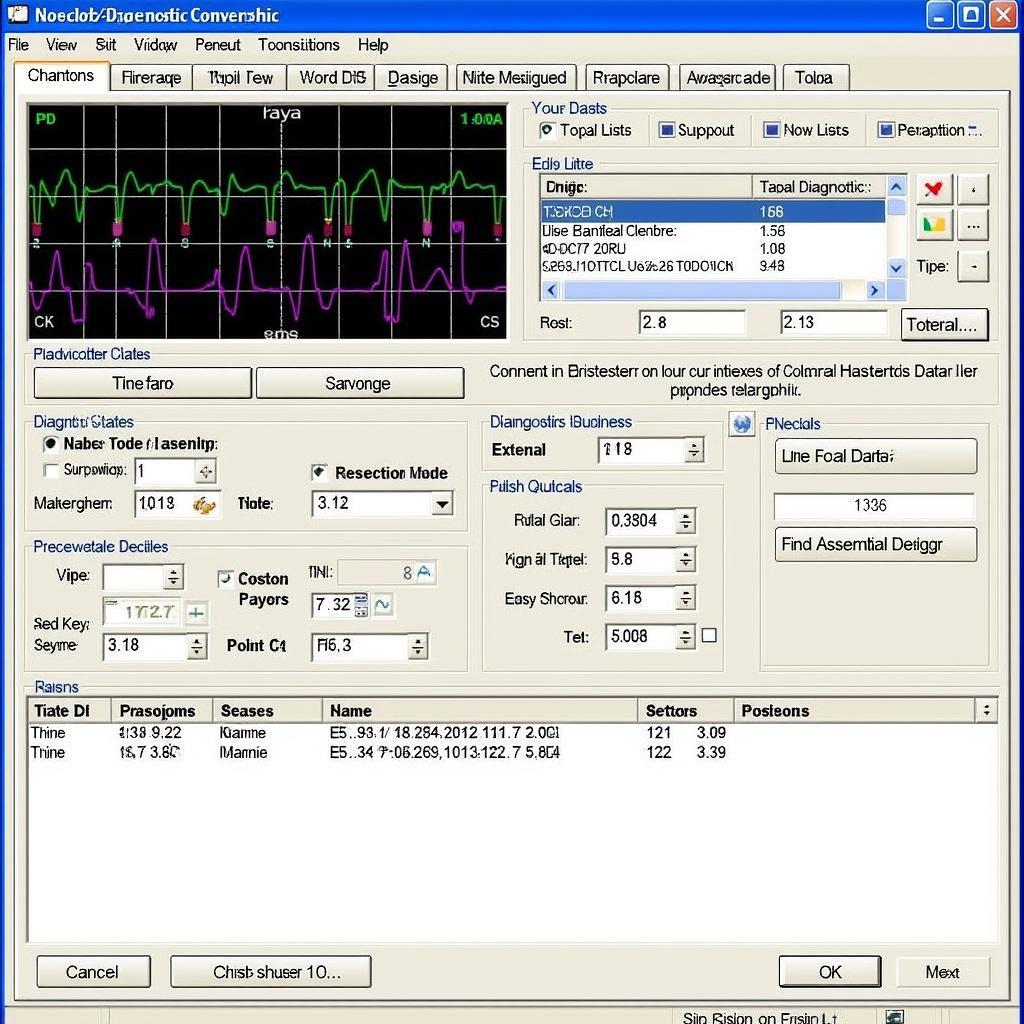 Modern car diagnostic software interface
Modern car diagnostic software interface
Choosing the Right Windows Diagnostic Tool Download
The market offers a variety of Windows diagnostic tool downloads. Here’s what to consider when selecting one:
- Vehicle Compatibility: Ensure the tool supports your car’s make, model, and year.
- Functionality: Determine what features you need. Basic code readers are affordable but may not offer advanced functions like data logging or component activation.
- Software and Updates: Opt for tools with user-friendly software and regular updates to stay compatible with the latest vehicle models and technologies.
- Budget: Prices vary widely. Decide on a budget that suits your needs and frequency of use.
Troubleshooting Common Car Problems with Diagnostic Tools
Here are a few examples of how a Windows diagnostic tool can help:
1. Check Engine Light: This is the most common reason people seek diagnostic tools. The tool can read the DTC stored in your car’s ECU, providing information about the problem.
2. Emissions Issues: Failing an emissions test can be frustrating. A diagnostic tool can help you identify the underlying cause, whether it’s a faulty oxygen sensor or a problem with the catalytic converter.
3. Performance Problems: If your car is experiencing sluggish acceleration, rough idling, or poor fuel economy, a diagnostic tool can help pinpoint issues related to fuel delivery, ignition timing, or air intake.
4. ABS and Airbag Systems: Some advanced diagnostic tools can also diagnose issues with Anti-lock Braking Systems (ABS) and airbag systems, which are crucial for safety.
Beyond Diagnosis: Online Resources and Repair
- Online Forums and Communities: Connecting with other car owners and mechanics online can provide valuable insights, tips, and even repair guidance specific to your car model and the DTCs you’ve retrieved.
- Repair Manuals: Online repair manuals, often available for a subscription fee, offer detailed instructions and diagrams for various repairs on your specific vehicle.
- Remote Diagnostics: Some advanced tools and services allow mechanics to remotely access your car’s data, offering diagnosis and repair advice without you needing to visit a shop.
“Using a Windows diagnostic tool combined with online resources empowers car owners to take control of their vehicle’s health. It’s like having a virtual mechanic at your fingertips.” – John Smith, Senior Automotive Engineer at ScanToolUS
Important Considerations
- Safety First: When working on your car, always disconnect the battery before handling any electrical components to prevent shocks or damage.
- Complexity Varies: While some repairs may be simple, others can be complex and require specialized knowledge and tools.
- Professional Help: Don’t hesitate to seek professional help from a qualified mechanic, especially for complex issues or if you’re uncomfortable working on your car.
 Car owner repairing car with help of laptop and diagnostic software
Car owner repairing car with help of laptop and diagnostic software
Conclusion
A Windows diagnostic tool download can be a valuable asset for any car owner. By understanding how to use these tools effectively and leveraging online resources, you can save money, diagnose problems accurately, and make informed decisions about your car’s repair and maintenance. Remember to prioritize safety, consult reputable sources, and seek professional help when needed.
For further assistance and expert advice on choosing the right Windows diagnostic tool, contact ScanToolUS at +1 (641) 206-8880 or visit our office at 1615 S Laramie Ave, Cicero, IL 60804, USA.
Frequently Asked Questions (FAQs)
1. Can I use any Windows diagnostic tool on my car?
No, you need a tool that is compatible with your car’s make, model, and year. Check the tool’s specifications or consult with the manufacturer to ensure compatibility.
2. Do I need internet access to use a Windows diagnostic tool?
While you don’t need internet access to connect the tool to your car, having an internet connection is helpful for downloading software updates, accessing online repair manuals, or seeking online support.
3. Can a diagnostic tool fix my car problems automatically?
No, a diagnostic tool primarily helps you identify problems. While some tools offer limited repair functions like resetting warning lights, most repairs require manual intervention.
4. Are Windows diagnostic tools difficult to use?
Many tools feature user-friendly interfaces and intuitive software, making them relatively easy to use, even for beginners.
5. Can I use a Windows diagnostic tool on other vehicles besides my own?
Yes, as long as the tool is compatible with the other vehicle’s make, model, and year. This can be helpful for diagnosing problems on friends’ or family members’ cars.


