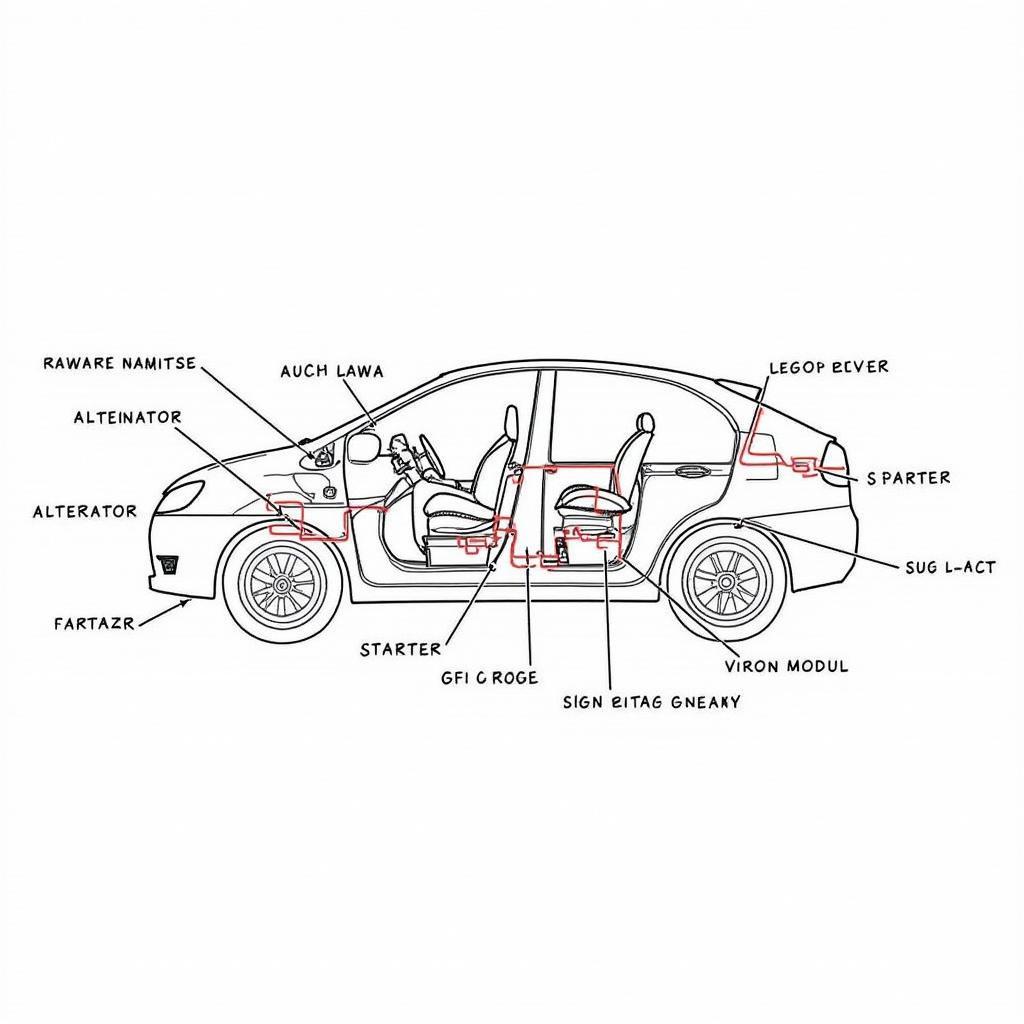The Foxwell OBDII EOBD code reader is a must-have tool for any car owner or mechanic. This manual will provide you with all the information you need to use your Foxwell scanner effectively, from understanding basic terminology to troubleshooting common car problems.
 Foxwell OBDII Scanner
Foxwell OBDII Scanner
Understanding OBDII & EOBD
Before diving into the specifics of your Foxwell code reader, let’s clarify what OBDII and EOBD mean. OBDII, or On-Board Diagnostics, is a standardized system in vehicles since 1996 in the US (1994 for some manufacturers) and 2001 in Europe, allowing access to a vehicle’s engine and emissions control system data. EOBD, the European On-Board Diagnostics, is essentially the European implementation of OBDII.
These systems provide valuable information about your vehicle’s health through diagnostic trouble codes (DTCs), which your Foxwell scanner can read and interpret.
Getting Started With Your Foxwell Code Reader
 Connecting the Foxwell Scanner
Connecting the Foxwell Scanner
Using your Foxwell code reader is simple:
- Locate your car’s OBDII port. It’s usually located under the dashboard on the driver’s side.
- Turn the ignition ON. Don’t start the engine.
- Connect your Foxwell scanner to the OBDII port.
- Turn on the scanner.
- Navigate the scanner’s menu to read codes, view live data, or access other functions.
Interpreting Diagnostic Trouble Codes (DTCs)
Once you’ve read the codes, you’ll need to know what they mean.
What are DTCs?
Diagnostic Trouble Codes are alphanumeric codes that indicate specific areas within your vehicle’s system where a malfunction has been detected.
Understanding the Structure:
DTCs have a specific structure. For example, a code like “P0301” can be broken down as:
- P: Powertrain (Other categories include B for Body, C for Chassis, U for Network)
- 03: Specific system related to the code (e.g., 03 often refers to the ignition system)
- 01: The specific problem within that system
Don’t Panic, Use Your Resources:
Don’t be intimidated by these codes! Your Foxwell code reader manual will likely have a section explaining common DTCs. Additionally, numerous online resources and forums can provide detailed information about specific codes.
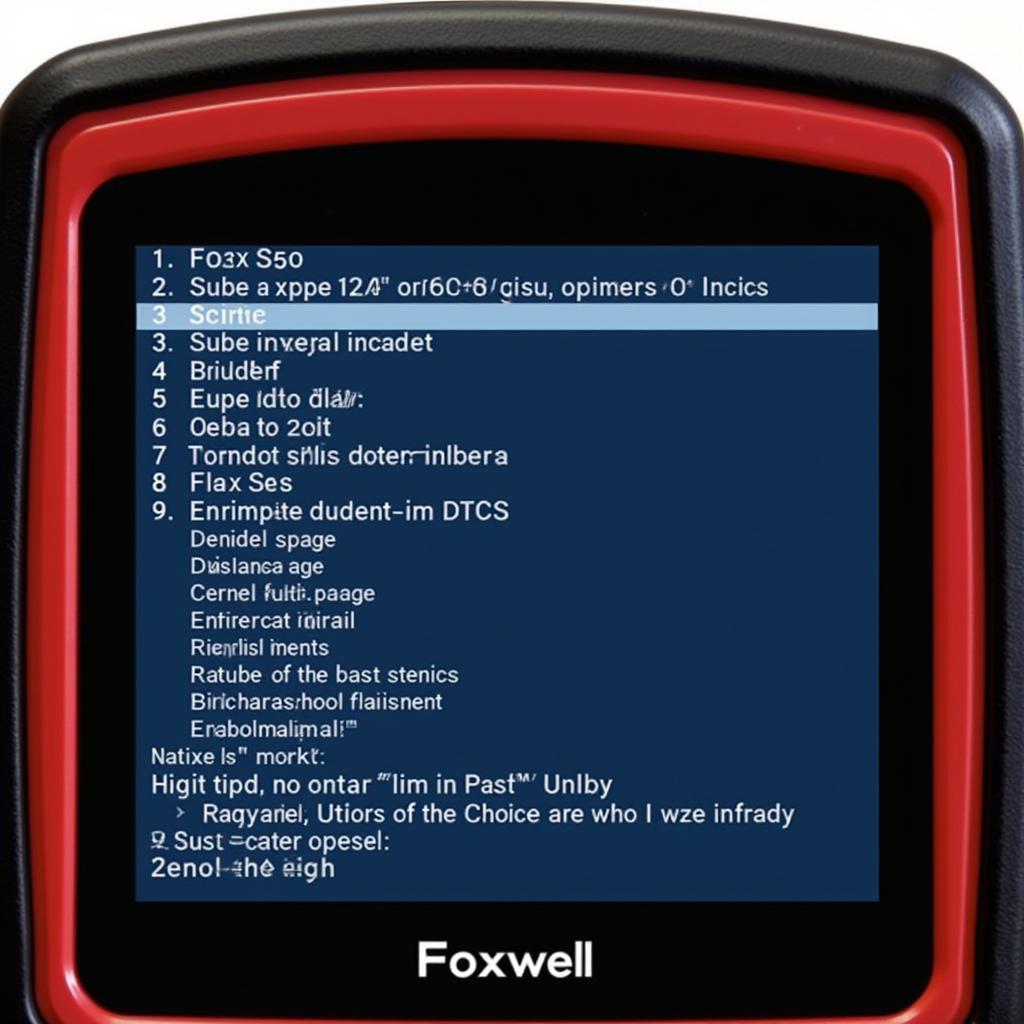 DTC Lookup on Foxwell
DTC Lookup on Foxwell
Common Uses for Foxwell OBDII/EOBD Scanners
Foxwell scanners are incredibly versatile. Here are some common ways they can assist you:
- Diagnose engine problems: Identify issues like misfires, oxygen sensor malfunctions, or catalytic converter problems.
- Check emissions readiness: Determine if your car is ready to pass an emissions test.
- Reset check engine light: After addressing the underlying issue, use your scanner to clear the check engine light.
- View live data: Monitor parameters like engine RPM, coolant temperature, and oxygen sensor readings in real-time.
- Perform special functions: Depending on the model, your Foxwell scanner might allow you to perform tasks like ABS bleeding or key fob programming.
Choosing the Right Foxwell Scanner
Foxwell offers a wide range of OBDII/EOBD code readers with varying features and price points. Consider these factors when choosing a scanner:
- Vehicle compatibility: Ensure the scanner supports your vehicle’s make, model, and year.
- Features: Determine the features you need, such as code reading, live data, special functions, or bi-directional control.
- Budget: Set a budget and choose a scanner that offers the best value for your needs.
For those seeking a powerful yet user-friendly scanner, the Foxwell NT630P is a popular option.
Foxwell: A Reliable Choice for Professionals and Car Enthusiasts
Foxwell is a reputable brand known for producing high-quality diagnostic tools. Their scanners are widely used by professional mechanics and car enthusiasts alike.
“Foxwell scanners are my go-to for diagnosing car problems,” says John Smith, a certified mechanic with over 15 years of experience. “They’re reliable, easy to use, and offer a great balance of features and affordability.”
Conclusion
A Foxwell OBDII EOBD code reader can empower you to take control of your car’s maintenance and repairs. By understanding how to use your scanner effectively, you can save time, money, and potentially avoid unnecessary trips to the mechanic.
Need help choosing the right Foxwell scanner? Contact ScanToolUS at +1 (641) 206-8880 or visit our office at 1615 S Laramie Ave, Cicero, IL 60804, USA.
FAQs
1. Are Foxwell scanners compatible with all car models?
While Foxwell scanners are compatible with a wide range of vehicles, it’s crucial to check the manufacturer’s website or product description to ensure compatibility with your specific make, model, and year.
2. Can I use a Foxwell scanner to diagnose problems other than engine issues?
Yes, depending on the model, Foxwell scanners can diagnose problems related to other systems like ABS, airbags, transmission, and more.
3. Do I need to be a mechanic to use a Foxwell scanner effectively?
No, Foxwell scanners are designed to be user-friendly, even for those with limited automotive knowledge. The provided manuals and online resources make it easy to understand and interpret diagnostic information.
4. Can I update my Foxwell scanner’s software?
Yes, Foxwell regularly releases software updates that may include new features, bug fixes, and expanded vehicle coverage. You can typically update your scanner through their official website.
5. Who manufactures Foxwell scanners?
To learn more about the company behind Foxwell scanners, check out our article on who makes Foxwell scanners.