In today’s digital age, Car Scan Tool Software has become essential for car owners, mechanics, and automotive enthusiasts. Whether you’re dealing with a check engine light, troubleshooting performance issues, or simply want to monitor your vehicle’s health, the right software can empower you with dealer-level diagnostic capabilities.
Understanding Car Scan Tool Software
Car scan tool software acts as the brain of your diagnostic setup. It communicates with your vehicle’s onboard computer (ECU) through a physical interface, such as an OBD2 scanner. This software deciphers the raw data from your car’s sensors, presenting it in a user-friendly format on your smartphone, tablet, or PC.
 Car scan tool software displayed on a smartphone connected to an OBD2 scanner
Car scan tool software displayed on a smartphone connected to an OBD2 scanner
Benefits of Using Car Scan Tool Software
Investing in reliable car scan tool software offers a multitude of benefits:
- Cost Savings: Diagnose and address minor issues yourself, avoiding costly mechanic visits for simple fixes.
- Early Problem Detection: Identify potential problems early on, preventing major damage and costly repairs down the line.
- Enhanced Vehicle Knowledge: Gain a deeper understanding of your vehicle’s inner workings, performance, and health.
- Improved Fuel Efficiency: Monitor fuel consumption, identify potential causes of poor mileage, and optimize your driving habits.
- Convenience and Ease of Use: Modern software offers intuitive interfaces, making it easy for anyone to perform basic diagnostics.
Choosing the Right Car Scan Tool Software
With a plethora of options available, selecting the ideal software can seem overwhelming. Consider these factors when making your decision:
1. Vehicle Compatibility: Ensure the software supports your vehicle’s make, model, and year.
2. Operating System Compatibility: Choose software compatible with your smartphone, tablet, or PC operating system (Android, iOS, Windows, etc.).
3. Features: Different software offers various features, from basic code reading to advanced live data streaming, bi-directional controls, and graphing capabilities.
4. User Interface: Opt for software with a clean, intuitive, and easy-to-navigate interface.
5. Updates and Support: Regular updates ensure compatibility with new vehicle models and provide access to the latest features and bug fixes. Look for software with reliable customer support channels.
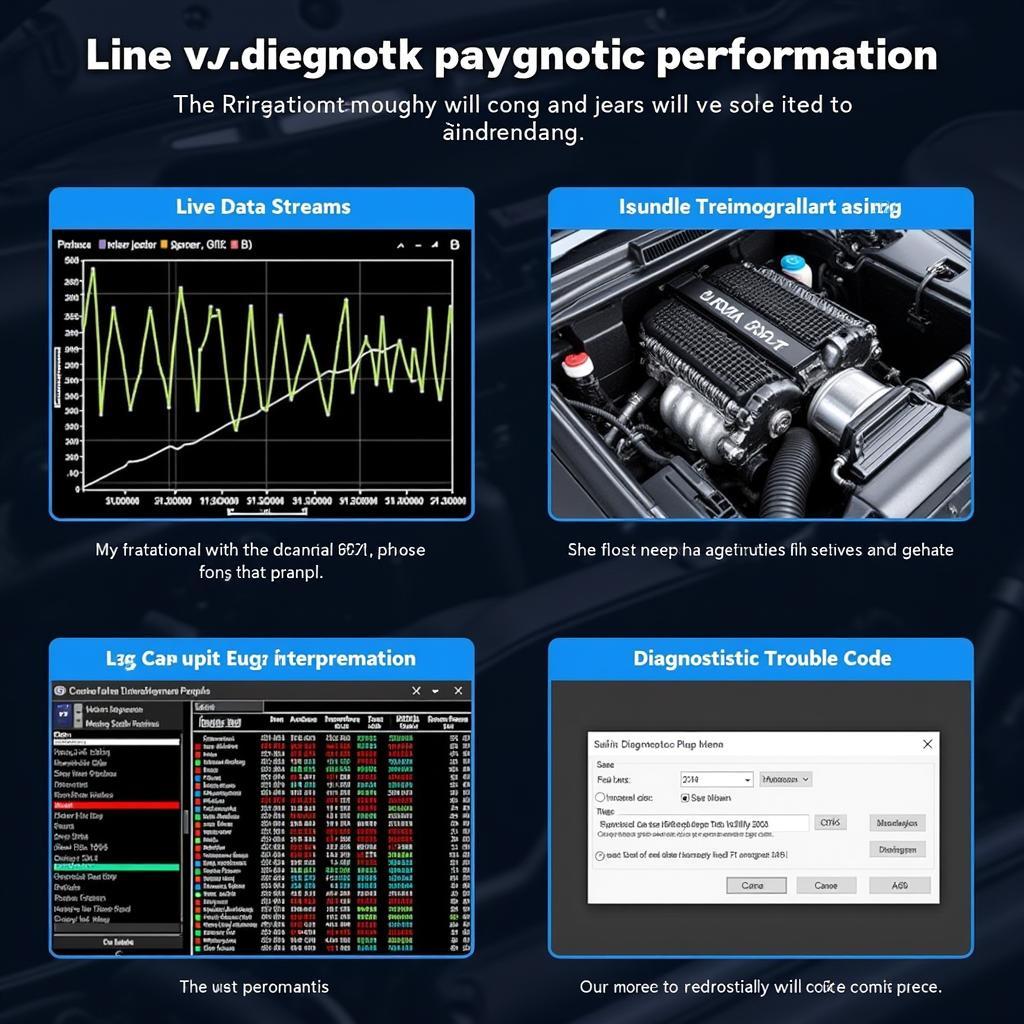 Various features of a car diagnostic software
Various features of a car diagnostic software
Key Features to Look For
- Diagnostic Trouble Code (DTC) Reading and Clearing: Retrieve and clear DTCs to identify and address underlying issues.
- Live Data Streaming: Monitor real-time sensor data, such as engine RPM, coolant temperature, oxygen sensor readings, and more.
- Freeze Frame Data: Access a snapshot of sensor readings at the time a DTC was triggered.
- Component Activation: Perform tests on various components like fuel injectors, solenoids, and relays.
- Adaptation and Coding: Customize certain vehicle settings, such as throttle position sensors and idle speed.
Android auto scan tool software for Enhanced Convenience
For seamless integration with Android devices, dedicated Android auto scan tool software offers a user-friendly experience. These apps leverage your smartphone’s processing power and display, eliminating the need for separate devices.
Exploring Advanced Options: Custom Firmware Scan Tools
For advanced users and professionals, custom firmware scan tools offer increased flexibility and functionality. These tools allow you to install custom software, unlocking features tailored to specific needs.
Car Lock Frequency Scanner for Security Needs
Beyond engine diagnostics, specialized tools like car lock frequency scanners can assist in retrieving lost car key codes or troubleshooting key fob issues.
 Mechanic using a scan tool for car diagnostics in a professional setting
Mechanic using a scan tool for car diagnostics in a professional setting
Tips for Using Car Scan Tool Software
- Understand the Basics: Familiarize yourself with basic automotive concepts like OBD2 protocols and DTC meanings.
- Start Simple: Begin by performing basic scans and code readings before diving into advanced features.
- Research DTCs Thoroughly: Don’t jump to conclusions based on DTCs alone. Research codes thoroughly and understand potential causes.
- Consult Resources: Utilize online forums, repair manuals, and manufacturer websites for additional information and support.
- Seek Professional Help When Needed: While car scan tool software can help with many tasks, complex issues may require professional diagnosis and repair.
Conclusion
Car scan tool software has revolutionized how we understand, maintain, and repair our vehicles. By providing access to powerful diagnostic capabilities, this software empowers car owners and mechanics to make informed decisions about their vehicles. Choosing the right software and utilizing its features effectively can save you time, money, and frustration.
Need expert assistance choosing the right car scan tool software? Contact ScanToolUS today at +1 (641) 206-8880 or visit our office at 1615 S Laramie Ave, Cicero, IL 60804, USA. We’re here to help you unlock the full potential of DIY car diagnostics.
FAQs
1. Can I use car scan tool software on any vehicle?
Car scan tool software compatibility varies depending on the make, model, and year of your vehicle. It’s crucial to choose software that specifically supports your vehicle.
2. Is obdlink sx scan tool ebay a reliable option?
Purchasing car scan tools from reputable sellers is crucial. While eBay can offer affordable options, ensure the seller has positive reviews and the product is authentic.
3. Can I download free car scan tool software?
Free car scan tool software options are available, but they may have limited features or compatibility. Investing in reputable paid software often provides a more comprehensive and reliable experience.
4. Is it legal to use car scan tool software?
Using Car Scan Tool software for personal diagnostic purposes is generally legal. However, modifying vehicle settings or performing repairs without proper qualifications may have legal implications.
5. Where can I find epson scan tool lite download?
Epson scan tool lite download is typically available on Epson’s official website or through authorized retailers. Downloading software from trusted sources ensures authenticity and protects your devices from potential malware.

Pingback: Windows Car Scanner: The Ultimate Guide to Choosing and Using the Right Software - Car Scan Tool
Pingback: Finding the Best Auto Scan Tools on eBay: A Comprehensive Guide - Car Scan Tool