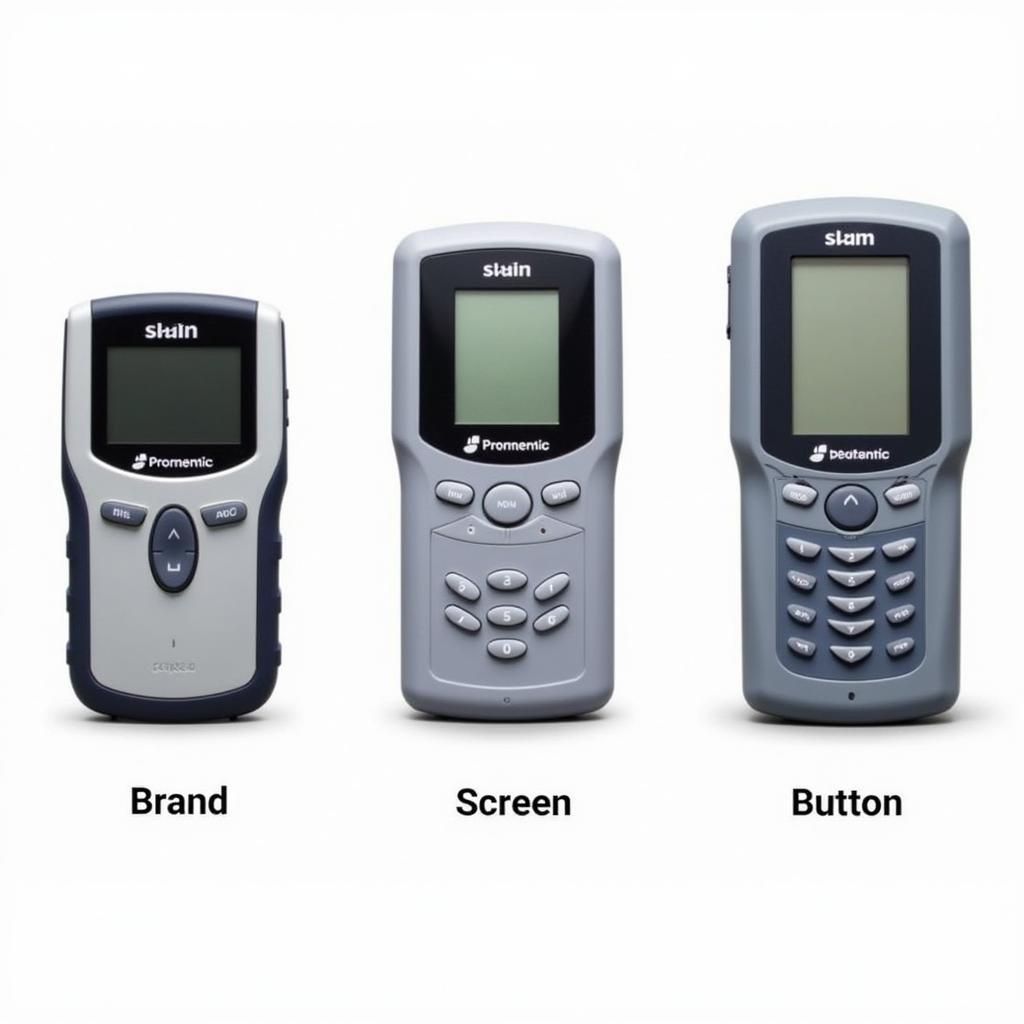Shopping for a diagnostic tool for your Sprinter van? You’ve probably stumbled upon two popular names: Foxwell and iCarsoft. Both brands offer code readers packed with features, making it difficult to choose the right one. This article breaks down the strengths and weaknesses of each brand, focusing on their compatibility and effectiveness with Sprinter vans, to help you make an informed decision.
Understanding Your Sprinter’s Needs
Before diving into the specifics of Foxwell and iCarsoft, it’s crucial to understand the diagnostic demands of your Sprinter. These vans are known for their complex electronic systems controlling everything from engine performance to various safety features.
Common Sprinter Issues:
- Check Engine Light: This ubiquitous warning can signify anything from a loose gas cap to serious engine trouble.
- DPF Regeneration Problems: Diesel Particulate Filters require periodic regeneration, and issues with this process are common in Sprinters.
- Sensor Malfunctions: Sprinter vans rely on a network of sensors for various functions, and a malfunctioning sensor can trigger a chain reaction of problems.
- ABS and ESP Faults: Issues with the Anti-lock Braking System (ABS) and Electronic Stability Program (ESP) can compromise safety.
Identifying the specific systems you want to diagnose and the level of detail you require will guide your choice between Foxwell and iCarsoft.
Foxwell for Sprinter: In-depth Diagnostics and Advanced Functionality
Foxwell, known for its professional-grade diagnostic tools, offers a range of scanners suitable for Sprinter vans.
Advantages of Foxwell:
- Comprehensive System Coverage: Foxwell scanners excel in providing extensive coverage of Sprinter’s systems, including engine, transmission, ABS, SRS (Airbag), and more.
- Bi-directional Control: Many Foxwell models offer bi-directional control, allowing you to not only read but also interact with your Sprinter’s systems for active testing and component activation.
- Advanced Coding and Programming: For experienced users, certain Foxwell scanners allow for coding and programming of modules, enabling customization and advanced troubleshooting.
Considerations:
- Price Point: Foxwell scanners, especially those with advanced features, can be a significant investment.
- Learning Curve: The extensive functionality of Foxwell tools may require some time to learn and master, especially for DIY users.
 Foxwell Scanner Connected to a Sprinter Van
Foxwell Scanner Connected to a Sprinter Van
iCarsoft for Sprinter: User-Friendly and Budget-Conscious
iCarsoft caters to a wider audience with its user-friendly interface and more affordable price point.
Advantages of iCarsoft:
- Ease of Use: iCarsoft scanners are known for their intuitive interface and straightforward operation, making them ideal for DIY users.
- Value for Money: iCarsoft offers a compelling balance between features and price, making them an attractive option for budget-conscious Sprinter owners.
- Sprinter-Specific Models: iCarsoft offers models specifically designed for Mercedes-Benz vehicles, ensuring compatibility and tailored functionality.
Considerations:
- Limited Advanced Features: While iCarsoft scanners can handle basic coding and adaptations, they may lack the advanced bi-directional control and programming capabilities of higher-end Foxwell models.
- Depth of Coverage: The system coverage of iCarsoft scanners, while adequate for common issues, might not be as extensive as some Foxwell options.
 iCarsoft Scanner Displaying Diagnostic Data
iCarsoft Scanner Displaying Diagnostic Data
Which One is Right for You?
The choice between Foxwell and iCarsoft boils down to your specific needs and budget:
-
Choose Foxwell if:
- You need in-depth diagnostic and troubleshooting capabilities.
- You require bi-directional control for active testing.
- You’re comfortable with a learning curve and want advanced features like coding and programming.
- Budget is not a primary concern.
-
Choose iCarsoft if:
- You’re a DIY user looking for a user-friendly scanner.
- You need a scanner for basic diagnostics and maintenance tasks.
- You’re on a budget but still want a reliable tool with Sprinter-specific functionality.
Expert Insights
“For serious Sprinter owners or workshops, a Foxwell scanner is a worthwhile investment. The depth of diagnostics and bi-directional control are invaluable for tackling complex issues.” – David Miller, Automotive Electronics Specialist
“iCarsoft scanners are perfect for Sprinter owners who want to take control of their vehicle’s maintenance. They are easy to use, affordable, and can handle most common diagnostic tasks.” – Sarah Jenkins, Mobile Mechanic and Sprinter Enthusiast
Conclusion
Both Foxwell and iCarsoft offer capable code readers for Sprinter vans. Your choice depends on your budget, technical expertise, and the level of diagnostic detail you require. By carefully considering the strengths and weaknesses of each brand, you can select the tool that best empowers you to keep your Sprinter running smoothly.
Need help choosing the perfect scanner? Contact the experts at ScanToolUS. Call us at +1 (641) 206-8880 or visit our office at 1615 S Laramie Ave, Cicero, IL 60804, USA.
Frequently Asked Questions
1. Can I use a generic OBD-II scanner on my Sprinter?
While generic OBD-II scanners can read basic engine codes, they lack the Sprinter-specific functionality to diagnose issues with the transmission, ABS, SRS, and other critical systems.
2. Do Foxwell and iCarsoft scanners require software updates?
Yes, both brands regularly release software updates to improve functionality, add new features, and ensure compatibility with the latest vehicle models.
3. Can I update the software on Foxwell and iCarsoft scanners myself?
Yes, both brands allow for DIY software updates. You can typically download the updates from the manufacturer’s website and install them using a computer and a USB connection.
4. Are there any ongoing subscription fees for using these scanners?
Some advanced features, such as manufacturer-specific coding and adaptations, might require a paid subscription from either brand. However, basic diagnostic functions are typically available without any recurring fees.
5. Do Foxwell and iCarsoft offer technical support?
Yes, both Foxwell and iCarsoft provide technical support to assist users with any issues or questions they might have regarding their scanners.
6. Can I use these scanners on other vehicles besides Sprinter vans?
While some models might be dedicated to Mercedes-Benz vehicles, many Foxwell and iCarsoft scanners offer multi-make compatibility, allowing you to use them on a wide range of cars and light trucks.
7. What is the warranty coverage for Foxwell and iCarsoft scanners?
Warranty coverage varies depending on the specific model and retailer. However, both brands typically offer a one-year warranty on their scanners.