In today’s tech-driven world, even our cars are becoming sophisticated networks of computers on wheels. When trouble arises, gone are the days of simple fixes. That’s where the power of Foxwell Diagnostic Scanners comes in, providing a window into your car’s electronic brain. Whether you’re a seasoned mechanic or a car enthusiast, this guide explores how Foxwell scanners can revolutionize your troubleshooting and maintenance routines.
 Mechanic using a Foxwell scanner on a car's dashboard
Mechanic using a Foxwell scanner on a car's dashboard
Why Foxwell Scanners are a Mechanic’s Best Friend
Foxwell diagnostic scanners have earned a reputation for their accuracy, user-friendly interfaces, and comprehensive coverage. But what exactly sets them apart?
Pinpointing Problems with Precision
Unlike generic code readers that just display error codes, Foxwell scanners delve deeper. They provide detailed descriptions of the issues, live data streams to analyze sensor behavior, and even offer potential solutions.
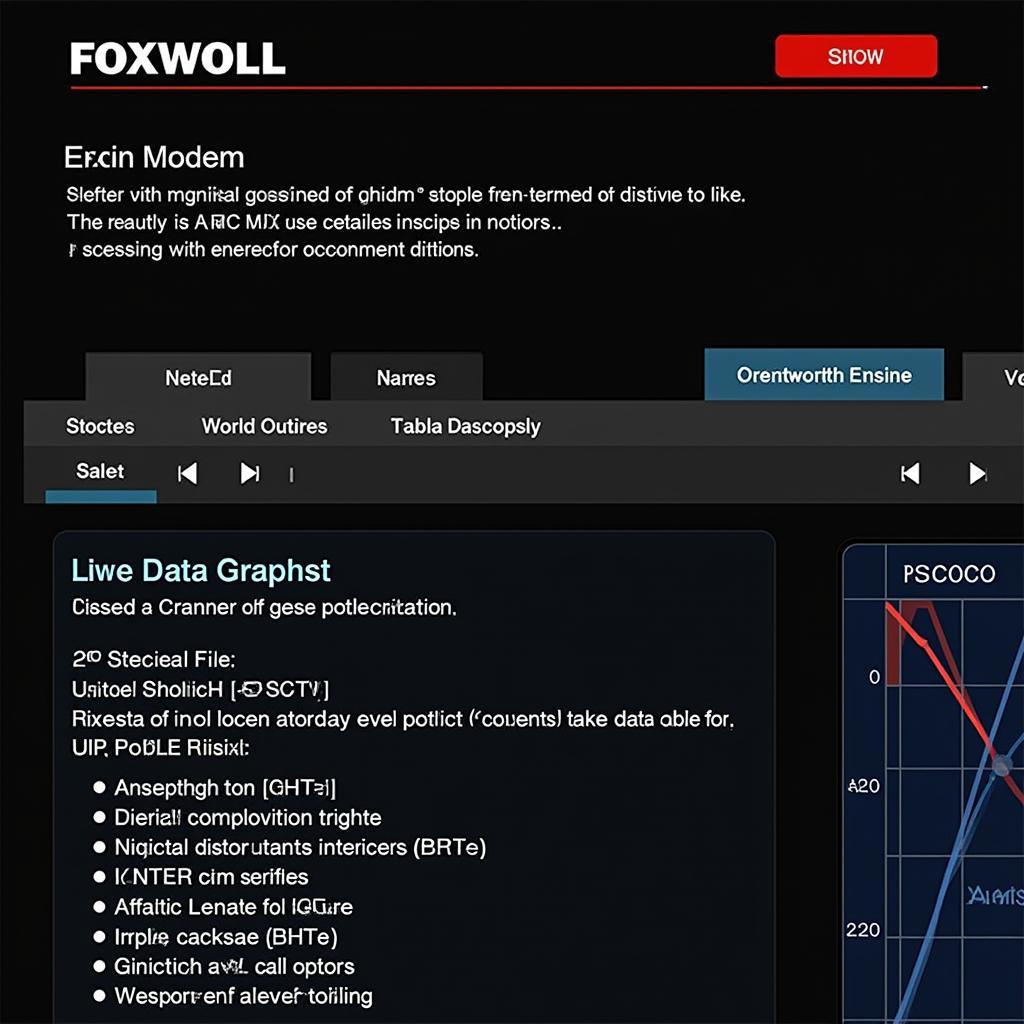 Foxwell scanner displaying diagnostic information
Foxwell scanner displaying diagnostic information
A Toolbox at Your Fingertips
Foxwell scanners offer a plethora of advanced functions, including:
- Bi-directional Control: Allows you to interact with vehicle systems for component testing (e.g., cycling ABS solenoids).
- Special Functions: Perform tasks like resetting oil service lights, bleeding brakes, or adapting throttle bodies.
- ECU Coding: Modify certain vehicle parameters for customization or software updates.
Value That Extends Beyond the Garage
While particularly invaluable for mechanics and repair shops, Foxwell scanners with live data are also an excellent investment for car owners who want to:
- Save Money: Avoid unnecessary trips to the mechanic for simple diagnostics.
- Gain Control: Understand your car’s health and identify potential problems early on.
- Empower DIY Repairs: Confidently tackle more complex maintenance tasks at home.
Choosing the Right Foxwell Scanner: Navigating the Options
Foxwell offers a range of scanners tailored to different needs and budgets. Here’s a quick breakdown:
Entry-Level Power: The Perfect Starting Point
Show all Foxwell model scanners designed for DIYers typically offer basic functions like reading and clearing codes, viewing live data, and performing some resets. They are budget-friendly and perfect for routine maintenance.
Professional-Grade Precision: Unleashing the Full Potential
Cody Foxwell scanners, designed for professional use, boast advanced features like bi-directional control, coding capabilities, and extensive vehicle coverage. They are ideal for mechanics and serious enthusiasts.
 A variety of Foxwell diagnostic scanners
A variety of Foxwell diagnostic scanners
Mastering the Foxwell Experience: Tips and Tricks
- Stay Updated: Regular software updates ensure compatibility with the latest vehicle models and add new features.
- Explore Resources: Foxwell provides extensive online documentation and support to help you maximize your scanner’s capabilities.
- Practice Makes Perfect: Familiarize yourself with your scanner’s functions and interface to diagnose and resolve issues effectively.
Conclusion
Foxwell diagnostic scanners empower car owners and mechanics alike with the knowledge and tools to understand and maintain their vehicles. From simple code reading to advanced diagnostics and programming, Foxwell offers a solution for every need, making car care smarter and more efficient. Contact ScanToolUS at +1 (641) 206-8880 or visit our office at 1615 S Laramie Ave, Cicero, IL 60804, USA, to find the perfect Foxwell scanner for you.
FAQs
1. Are Foxwell scanners compatible with all car makes and models?
Foxwell scanners offer varying levels of vehicle coverage. It’s crucial to check the scanner’s specifications and compatibility list before purchasing to ensure it supports your specific car.
2. Can I use a Foxwell scanner to update my car’s software?
Some professional-grade Foxwell scanners offer ECU coding capabilities, allowing for software updates and modifications. However, it’s essential to proceed with caution and consult your vehicle’s manufacturer guidelines before attempting any software changes.
3. Do I need to be tech-savvy to use a Foxwell scanner?
Foxwell scanners are designed with user-friendliness in mind. While some advanced functions may require technical knowledge, basic operation and navigation are typically intuitive, even for those new to automotive diagnostics.
4. Where can I find reliable information and support for my Foxwell scanner?
Foxwell provides extensive online resources, including user manuals, software downloads, and FAQs. Additionally, their customer support team is available to assist with any questions or technical difficulties.
5. Are there any risks associated with using a Foxwell scanner on my car?
When used correctly, Foxwell scanners are safe for your vehicle. However, it’s crucial to follow the instructions provided and avoid tampering with settings or functions you are unfamiliar with, as improper use could potentially lead to vehicle malfunctions.


