The Foxwell Gm Scanner has become an indispensable tool for both professional mechanics and DIY car enthusiasts alike. With the increasing complexity of modern vehicles, having a reliable and powerful diagnostic scanner is no longer a luxury but a necessity. But with so many options available, choosing the right Foxwell GM scanner can be overwhelming. This comprehensive guide will delve into everything you need to know about Foxwell GM scanners, helping you make an informed decision and master its use for all your automotive diagnostic needs.
 Different Foxwell GM Scanner Models
Different Foxwell GM Scanner Models
Understanding the Importance of a Foxwell GM Scanner
Before we dive into the specifics, let’s understand why a Foxwell GM scanner is an invaluable asset for any GM vehicle owner or mechanic.
Unlike generic OBD2 scanners that provide basic diagnostic information, a Foxwell GM scanner is specifically designed to communicate with the intricate electronic systems of General Motors vehicles. This deeper level of access allows you to:
- Diagnose and troubleshoot complex issues: Pinpoint the root cause of those pesky check engine lights, ABS warnings, airbag malfunctions, and more.
- Access and control vehicle-specific functions: Perform advanced tasks such as electronic parking brake retraction, steering angle sensor calibration, and DPF regeneration.
- Customize vehicle settings: Tailor your GM vehicle’s features, such as automatic door locking, lighting preferences, and remote start settings.
- Save time and money: Avoid costly trips to the mechanic for tasks you can easily handle yourself.
Choosing the Right Foxwell GM Scanner for Your Needs
Foxwell offers a diverse range of GM scanners, each tailored to specific needs and budgets. To help you navigate the options, consider the following factors:
1. Vehicle Compatibility
First and foremost, ensure the scanner you choose is compatible with the specific make, model, and year of your GM vehicle. While some scanners offer broad compatibility across the GM lineup, others might be limited to certain models or generations.
2. Diagnostic Capabilities
Foxwell scanners vary in their diagnostic capabilities. Entry-level models provide essential functions like reading and clearing error codes, while more advanced options offer bi-directional control, live data streaming, and special functions. Determine the level of functionality you require based on your diagnostic needs and expertise.
3. Software Features and Updates
Foxwell scanners often come with user-friendly software that enhances their capabilities. Look for features such as intuitive menus, data logging, graphing, and printing options. Additionally, inquire about software updates, as these ensure your scanner remains compatible with the latest vehicle models and technologies.
4. Budget and Warranty
Foxwell GM scanners are available at various price points. Establish a budget beforehand and consider the features and warranty offered within your price range. A longer warranty period can provide peace of mind and protect your investment in the long run.
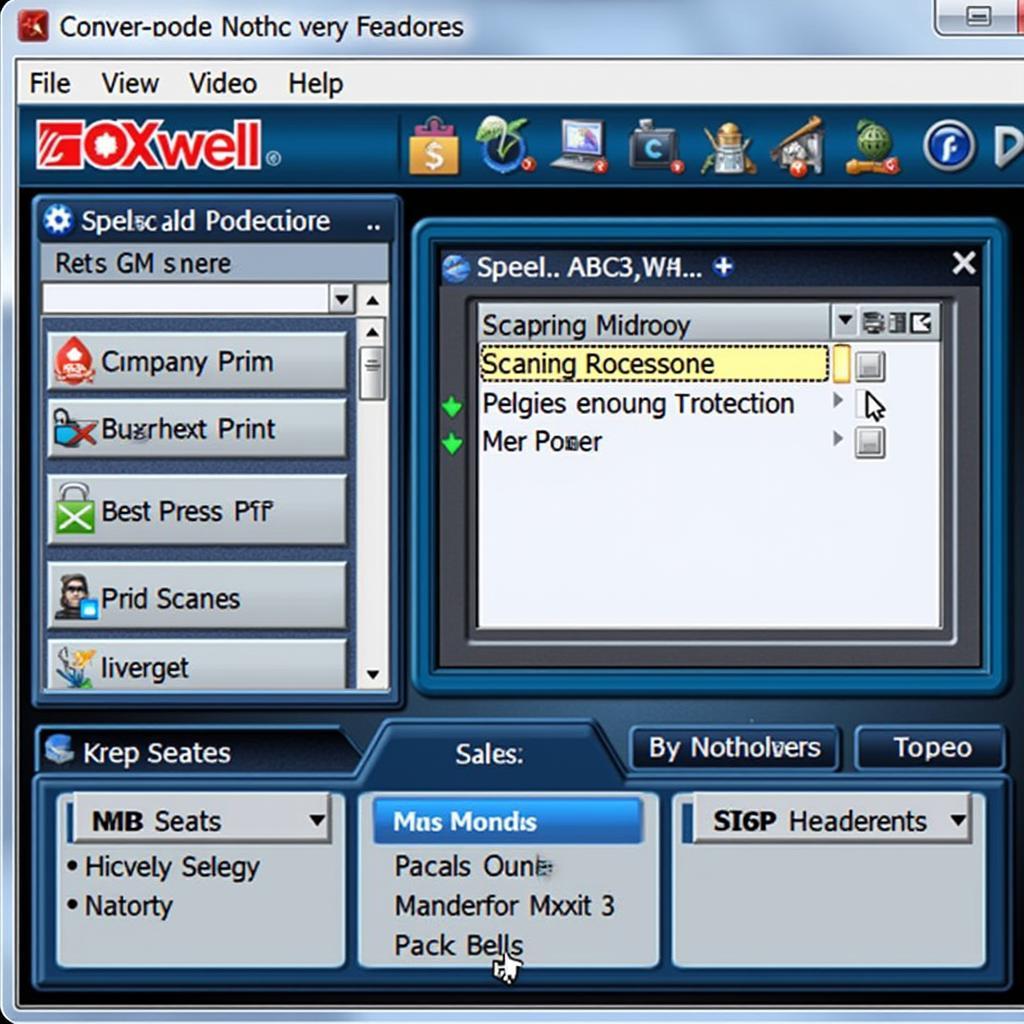 Foxwell GM Scanner Software Interface
Foxwell GM Scanner Software Interface
Mastering Your Foxwell GM Scanner: A Step-by-Step Guide
Once you’ve chosen the perfect Foxwell GM scanner, it’s time to put it to work. Here’s a step-by-step guide to help you get started:
1. Connecting the Scanner
Locate your vehicle’s OBD2 port, usually situated under the dashboard on the driver’s side. Connect the Foxwell scanner’s cable to the port and turn on your vehicle’s ignition (do not start the engine).
2. Navigating the Menu
Power on the Foxwell scanner. The device will automatically detect your vehicle’s information. Navigate the scanner’s menu using the buttons or touchscreen to access the desired function, such as “Diagnostic Trouble Codes,” “Live Data,” or “Special Functions.”
3. Reading and Clearing Error Codes
Select “Diagnostic Trouble Codes” to retrieve any stored error codes from your vehicle’s ECU (Engine Control Unit). The scanner will display the code along with a brief description. Note down the codes before clearing them.
shenzhen foxwell technology co offers a wide selection of diagnostic tools.
4. Viewing Live Data
Access “Live Data” to monitor real-time sensor readings from various vehicle systems. This function is valuable for diagnosing intermittent issues or observing system behavior under specific conditions.
5. Performing Special Functions
Depending on your Foxwell GM scanner model, you can access a range of “Special Functions.” These might include tasks like resetting oil service lights, bleeding ABS brakes, or programming new keys.
6. Updating the Scanner Software
Regularly check for software updates from the Foxwell website. Updating the software ensures your scanner remains compatible with the latest GM vehicles and technologies while also adding new features and improvements.
 Connecting Foxwell GM Scanner to OBD2 Port
Connecting Foxwell GM Scanner to OBD2 Port
Common Uses for a Foxwell GM Scanner
A Foxwell GM scanner can be used for a wide array of tasks, including:
- Diagnosing Engine Problems: Identify issues related to misfires, fuel systems, emissions, and more.
- Troubleshooting Transmission Issues: Diagnose problems with shifting, slipping, or other transmission malfunctions.
- Analyzing ABS and Airbag Systems: Diagnose and clear codes related to ABS, traction control, and airbag systems.
- Resetting Service Lights: Reset oil life monitors, tire pressure monitoring systems (TPMS), and other service reminders.
- Performing Electronic Parking Brake Service: Retract electronic parking brake calipers for brake pad replacement.
- Calibrating Steering Angle Sensors: Recalibrate the steering angle sensor after wheel alignment or suspension work.
- Regenerating Diesel Particulate Filters (DPF): Initiate a manual regeneration cycle to clean the DPF.
Tips for Getting the Most Out of Your Foxwell GM Scanner
-
Consult Your Vehicle’s Service Manual: Always refer to your vehicle’s service manual for specific instructions and precautions related to diagnostic procedures and special functions.
-
Research Error Codes Thoroughly: While the Foxwell GM scanner provides code descriptions, further online research can offer deeper insights and potential solutions.
-
Exercise Caution with Special Functions: Special functions can impact your vehicle’s critical systems. Always double-check procedures and exercise caution when using these features.
-
Keep Your Scanner Updated: Regular software updates are crucial for maintaining compatibility and unlocking new features.
-
Don’t Hesitate to Seek Professional Help: While a Foxwell GM scanner empowers you with advanced diagnostic capabilities, some complex issues might require the expertise of a qualified mechanic.
 Foxwell GM Scanner Generating a Diagnostic Report
Foxwell GM Scanner Generating a Diagnostic Report
Conclusion
A Foxwell GM scanner is an indispensable tool for anyone looking to take control of their GM vehicle’s diagnostics and maintenance. By choosing the right scanner for your needs and understanding its capabilities, you can diagnose and resolve issues, customize settings, and ultimately save time and money on costly repairs. Remember to use your Foxwell GM scanner responsibly, always prioritize safety, and don’t hesitate to seek professional help when needed.
For expert advice or assistance in choosing the perfect Foxwell GM scanner for your needs, contact the team at ScanToolUS at +1 (641) 206-8880 or visit our office at 1615 S Laramie Ave, Cicero, IL 60804, USA. We’re here to help!



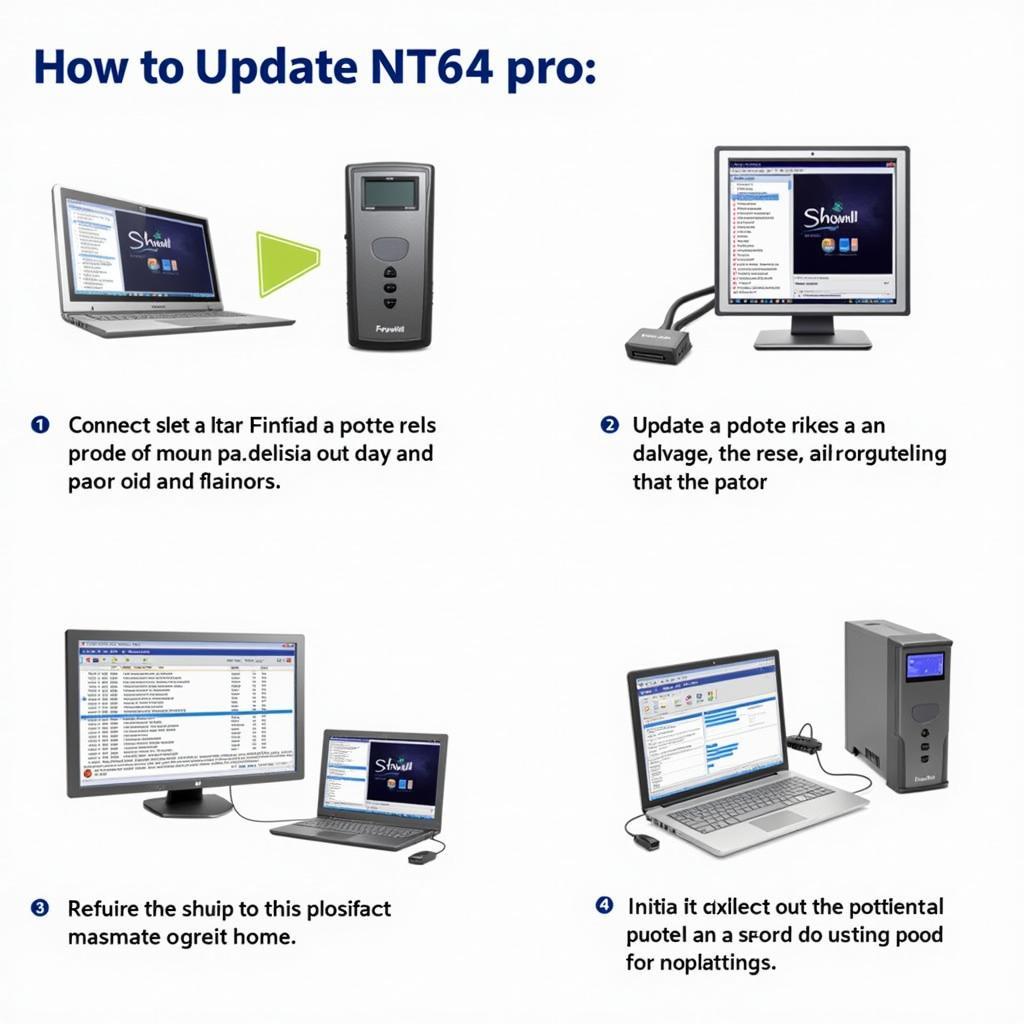
Pingback: Resetting Airbag Light Foxwell: A Comprehensive Guide - Car Scan Tool