Microsoft Security Scan Tools are essential for safeguarding your digital world. This guide dives deep into the various tools offered, their uses, and how they contribute to a robust security posture.
Understanding the Need for Security Scan Tools
In today’s digital landscape, threats are becoming increasingly sophisticated, targeting vulnerabilities in software and operating systems. Regular security scans are no longer optional but crucial to identify and mitigate these potential risks before they can be exploited. Microsoft, being a leading software provider, offers a suite of powerful security scan tools designed to keep your systems protected.
Exploring the Arsenal: Microsoft Security Scan Tools
Microsoft provides a comprehensive suite of security scan tools, each catering to specific needs. Let’s delve into some of the most popular ones:
1. Microsoft Safety Scanner
This free on-demand scanner provides comprehensive malware detection and removal for Windows PCs. It’s an excellent option for a quick security check or when suspecting a potential infection.
Key Features:
- On-Demand Scanning: Run scans whenever you need them, providing flexibility and control over your security checks.
- Offline Scan Capability: Download the scanner to a USB drive for scanning offline devices or systems with potential boot sector infections.
- Regular Updates: The scanner is updated regularly to combat the latest threats, ensuring effective detection and removal of malware.
2. Windows Defender Antivirus
Built into Windows 10 and 11, Windows Defender Antivirus offers real-time protection against viruses, malware, and other threats. It operates seamlessly in the background, providing continuous safeguarding of your system.
Key Features:
- Real-time Protection: Monitors system activity for suspicious behavior, blocking threats before they can infect your device.
- Automatic Updates: Stays up-to-date with the latest threat definitions, ensuring your system is protected against evolving malware.
- Cloud-Delivered Protection: Leverages the power of cloud computing for faster and more effective threat detection.
3. Microsoft Security Compliance Toolkit (MSCT)
Designed for IT professionals, the MSCT provides comprehensive security baseline analyzer tools. It helps organizations harden their security posture by analyzing system configurations and ensuring compliance with security best practices.
Key Features:
- Security Baseline Analyzers: Evaluates system configurations against Microsoft-recommended security baselines, identifying potential vulnerabilities.
- Local Group Policy Object (LGPO) Tools: Facilitates the management and deployment of security settings through Group Policy.
- Security Configuration Wizard: Provides step-by-step guidance for configuring security settings based on specific server roles.
4. Microsoft Defender for Endpoint
This enterprise-grade endpoint security platform provides advanced threat protection, detection, and response capabilities. It offers comprehensive visibility into endpoint security posture and helps remediate threats quickly and efficiently.
Key Features:
- Endpoint Detection and Response (EDR): Detects and investigates suspicious activities on endpoints, providing detailed insights for incident response.
- Attack Surface Reduction: Minimizes the attack surface by controlling application execution, restricting malicious scripts, and blocking exploit techniques.
- Automated Investigation and Remediation: Automates threat investigation and remediation processes, reducing response times and minimizing the impact of attacks.
Best Practices for Using Microsoft Security Scan Tools
To maximize the effectiveness of Microsoft’s security scan tools, consider these best practices:
- Regular Scans: Schedule regular scans using your preferred tools to proactively identify and mitigate potential threats.
- Keep Software Updated: Regularly update your operating system, applications, and security software to patch vulnerabilities and benefit from the latest security enhancements.
- Be Cautious of Suspicious Links and Attachments: Exercise caution when clicking on links or opening attachments from unknown or untrusted sources, as they could deliver malware.
- Educate Yourself: Stay informed about the latest cybersecurity threats and best practices. Microsoft provides valuable resources and information on its website and through security blogs.
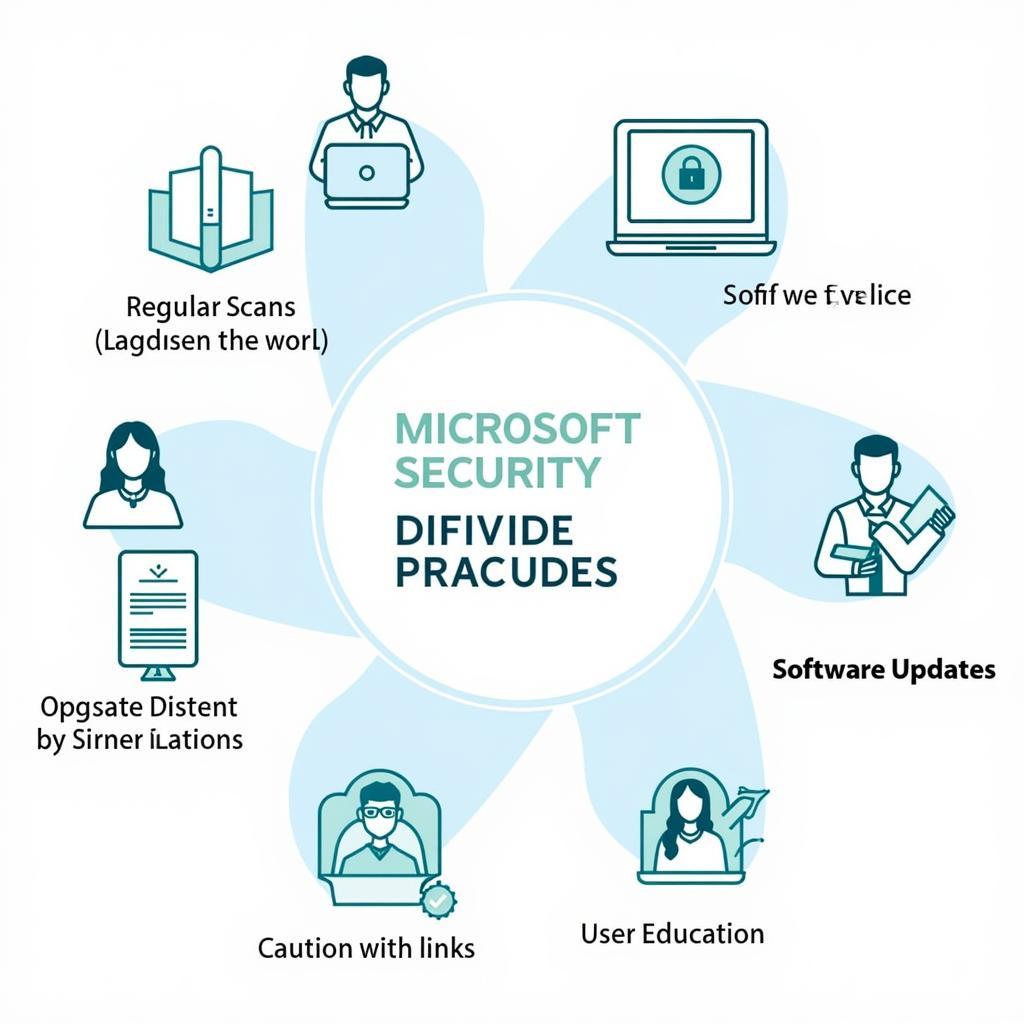 Best Practices for Microsoft Security
Best Practices for Microsoft Security
The Importance of a Multi-Layered Security Approach
While Microsoft Security Scan tools provide essential protection, they are most effective when combined with a multi-layered security approach. This includes:
- Strong Passwords: Use strong and unique passwords for all your accounts, and consider a password manager for secure storage.
- Two-Factor Authentication (2FA): Enable 2FA whenever possible to add an extra layer of security to your accounts.
- Firewall Protection: Utilize a firewall to monitor and control network traffic, blocking unauthorized access attempts.
- Regular Data Backups: Back up your important data regularly to ensure you can recover it in case of data loss due to malware or other incidents.
Conclusion
Protecting your digital life is paramount in today’s interconnected world. Microsoft Security Scan tools offer a robust set of solutions to safeguard your systems from evolving threats. By understanding these tools and incorporating them into a comprehensive security strategy, you can significantly reduce your risk exposure and navigate the digital landscape with greater confidence.
For expert advice and assistance with your automotive software and equipment needs, contact ScanToolUS at +1 (641) 206-8880 or visit our office at 1615 S Laramie Ave, Cicero, IL 60804, USA.



Pingback: Best Free IP Scanning Tools: Unmasking Your Network Devices - Car Scan Tool