An OBD II scan tool, especially one equipped with CAN bus scanning capabilities, has become as crucial to car repair as a wrench or a socket set. Whether you’re a seasoned mechanic or a car enthusiast tinkering in your garage, understanding and utilizing this technology can drastically improve your ability to diagnose and fix car problems. This guide will delve into the world of OBD II scan tools and CAN bus scanners, providing you with the knowledge to make informed decisions about your vehicle maintenance.
What is an OBD II Scan Tool and Why Do You Need One?
Your car is a complex network of sensors and computers constantly communicating to keep your engine running smoothly, maintain emissions standards, and ensure your safety features function correctly. The OBD II port, typically found under the driver’s side dash, acts as the gateway to this network.
An OBD II scan tool plugs into this port and acts as a decoder, translating the information from your car’s computer into readable data. This data can range from simple information like your Vehicle Identification Number (VIN) to more complex data streams like engine RPM, coolant temperature, or oxygen sensor readings.
Here’s why an OBD II scan tool is essential:
- Diagnose the Check Engine Light: Instead of blindly guessing why your check engine light is on, an OBD II scanner can retrieve the specific trouble code(s) stored in your car’s computer, pointing you in the right direction for repair.
- Access Real-Time Data: Monitor your car’s performance live. Watch how your engine responds to different conditions and identify potential problems before they escalate.
- Verify Repairs: After completing a repair, use the scan tool to clear the trouble codes and confirm the issue is resolved.
- DIY Savings: Diagnosing issues yourself can save you costly trips to the mechanic for a simple code read.
 Car Diagnostic with OBD2 Scan Tool
Car Diagnostic with OBD2 Scan Tool
Understanding CAN Bus and Its Importance in Modern Vehicles
Most vehicles manufactured after the mid-1990s utilize a Controller Area Network (CAN bus) system. This system acts as the central nervous system of your car, facilitating communication between various electronic modules like the engine control unit (ECU), transmission control module (TCM), and anti-lock brake system (ABS).
A CAN bus scanner is a specialized OBD II scan tool that can access and interpret the data flowing through your car’s CAN bus system. This capability is vital for diagnosing issues in modern vehicles because:
- Increased Complexity: Today’s cars have significantly more electronic components than ever before, all communicating through the CAN bus.
- Interconnected Systems: A single problem in one module can trigger a chain reaction, causing seemingly unrelated issues in other areas of the vehicle. A CAN bus scanner helps you pinpoint the root cause.
- Advanced Diagnostics: CAN bus scanners offer advanced diagnostic capabilities, such as bi-directional control, allowing you to command specific components to activate for more in-depth troubleshooting.
Key Features to Look for in an OBD II Scan Tool and CAN Bus Scanner
Choosing the right scan tool can be daunting, given the wide variety of options available. Here are some essential features to consider:
- Vehicle Coverage: Ensure the scan tool is compatible with your car’s make, model, and year.
- CAN Bus Compatibility: Verify the tool explicitly states its ability to access and interpret CAN bus data.
- Code Reading and Clearing: The tool should be able to retrieve both generic and manufacturer-specific trouble codes and provide their definitions.
- Live Data Streaming: This feature allows you to monitor sensor readings in real-time, helping to identify intermittent problems or observe changes in performance.
- Bi-Directional Control (Optional): This feature enables you to send commands to specific actuators or components, like turning on the fuel pump or cycling the ABS solenoids, for more comprehensive testing.
 CAN Bus Diagnostics in Action
CAN Bus Diagnostics in Action
How to Use an OBD II Scan Tool Effectively
Using an OBD II scan tool is generally straightforward:
- Locate the OBD II Port: This port is usually under the driver’s side dash, near the steering column.
- Connect the Scan Tool: Plug the tool into the port and turn the ignition to the “on” position (do not start the engine).
- Read Trouble Codes: Select the “Read Codes” option on the tool. The tool will display any stored trouble codes along with their definitions.
- Research the Codes: Use a reliable online resource or a repair manual to understand what each code means and its potential causes.
- Clear the Codes: After addressing the issue, select the “Clear Codes” function to reset the check engine light.
Important Note: Clearing codes without addressing the underlying problem is like silencing an alarm without putting out the fire. It’s crucial to investigate and repair the issue causing the codes.
“A good scan tool is like having x-ray vision into your car’s inner workings,”
says John Miller, a veteran automotive electrician with over 20 years of experience. “It allows you to move beyond guesswork and make precise diagnoses, saving you time and money in the long run.”
Choosing the Right OBD II Scan Tool for Your Needs
The ideal OBD II scan tool depends on your budget and needs.
- Basic Code Readers: These budget-friendly options are great for retrieving and clearing basic trouble codes.
- Mid-Range Scan Tools: These offer more features like live data streaming, graphing capabilities, and some manufacturer-specific coverage.
- Professional-Grade Scanners: These high-end tools provide the most comprehensive diagnostic capabilities, including bi-directional control, advanced coding functions, and extensive vehicle coverage.
 Variety of OBD2 Scanners Available
Variety of OBD2 Scanners Available
OBD II Scan Tools: Empowering Car Owners and Mechanics Alike
Investing in a quality OBD II scan tool, especially one with CAN bus scanning capabilities, is essential for anyone who wants to understand, maintain, or repair their modern vehicle. These tools empower car owners and mechanics alike to diagnose issues accurately, streamline repairs, and ultimately save time and money.
Need expert advice on choosing the right scan tool? Contact ScanToolUS at +1 (641) 206-8880 or visit our office at 1615 S Laramie Ave, Cicero, IL 60804, USA. We’re here to help you find the perfect tool for your needs.

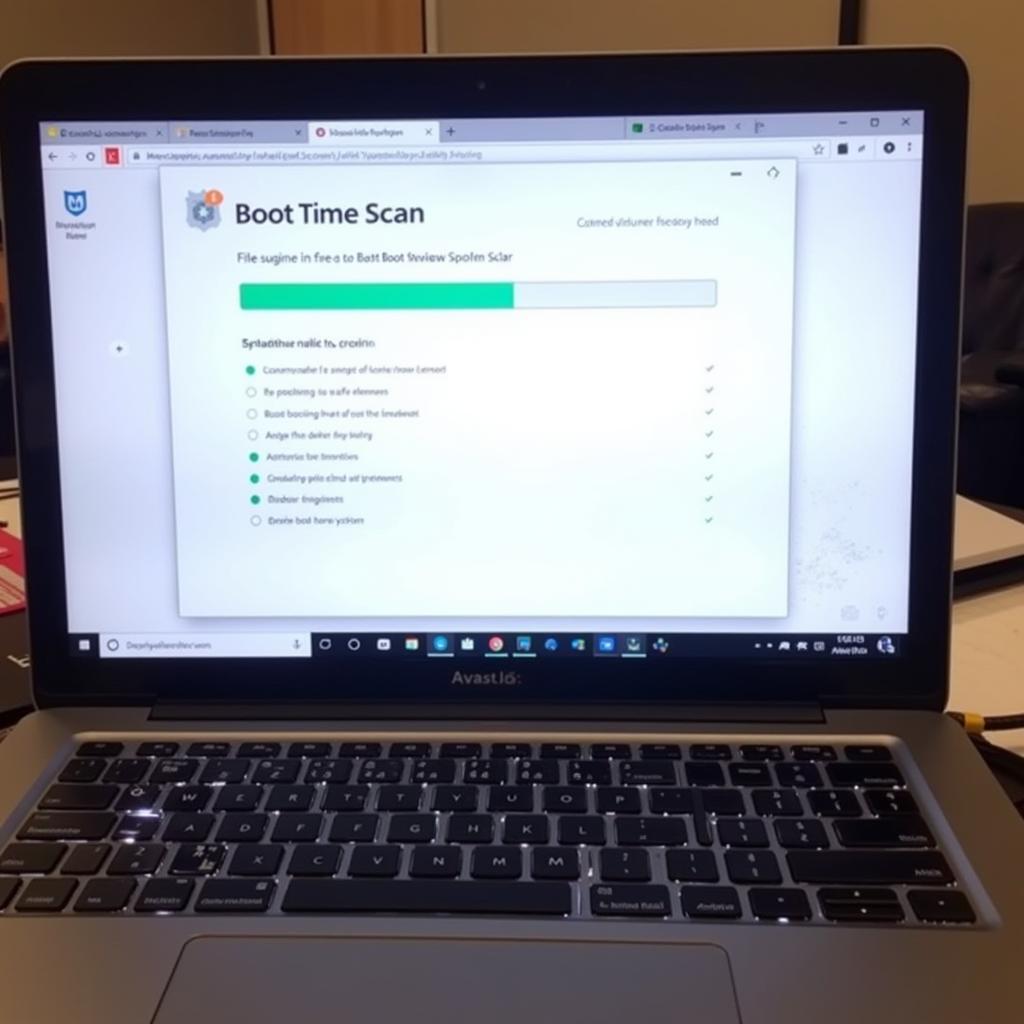

Pingback: Scan Tool Not Communicating With ECU: Causes and Solutions - Car Scan Tool