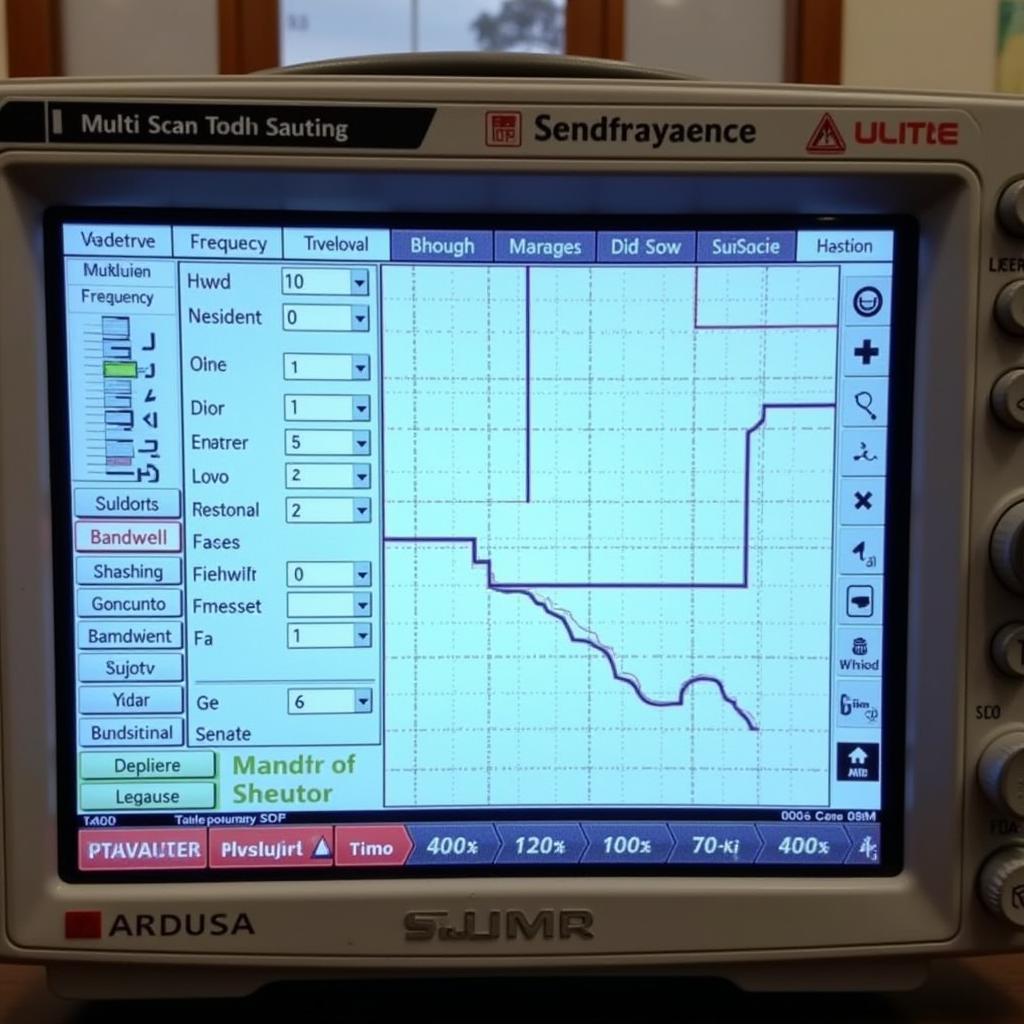Finding the right scan tool for your Windows 10 device can be a game-changer when it comes to diagnosing and troubleshooting car issues. An Easy Scan Tool Windows 10 compatible can empower you to take control of your vehicle’s health, saving you time and money at the mechanic. In this comprehensive guide, we’ll explore everything you need to know about easy scan tool windows 10 options, from understanding their capabilities to choosing the right one for your needs.
 Mechanic using an easy scan tool on a laptop
Mechanic using an easy scan tool on a laptop
Why You Need an Easy Scan Tool Windows 10 Compatible
Remember the days when a “check engine” light meant a trip to the mechanic and a hefty bill? With an easy scan tool windows 10 compatible, you can decode those mysterious warning lights yourself. These tools provide access to your car’s onboard computer, retrieving diagnostic trouble codes (DTCs) that pinpoint the source of the problem.
But it’s not just about reading codes. A good scan tool for Windows 10 offers a range of features, including:
- Live Data Streaming: Monitor real-time sensor data such as engine RPM, coolant temperature, and oxygen sensor readings.
- Component Actuation: Activate components like fuel injectors, solenoids, or even the ABS system for testing purposes.
- Freeze Frame Data: Capture a snapshot of sensor data at the moment a fault code was triggered.
- Emissions Readiness Tests: Check if your vehicle’s emission control systems are functioning correctly.
Choosing the Right Easy Scan Tool for Windows 10
With so many scan tools available, selecting the right one can feel overwhelming. Here’s a breakdown to simplify the process:
1. Determine Your Needs
Are you a DIY enthusiast looking to tackle basic maintenance, or do you need advanced functionality for in-depth diagnostics? Consider the following:
- Vehicle Compatibility: Ensure the scan tool supports your car’s make, model, and year.
- Software Features: Prioritize the features you need most, such as live data, component actuation, or advanced coding.
- Budget: Scan tools range from affordable basic models to professional-grade devices with extensive capabilities.
2. Connectivity Options
Most modern scan tools connect to your Windows 10 device via USB or Bluetooth.
- USB: Provides a reliable, wired connection.
- Bluetooth: Offers wireless convenience, allowing you to move freely around the vehicle.
 Mechanic using a wireless scan tool
Mechanic using a wireless scan tool
3. Software Compatibility and Updates
Ensure the scan tool’s software is compatible with Windows 10 and check for available updates. Regular updates often include new features, bug fixes, and expanded vehicle coverage.
“Investing in a high-quality scan tool with regular software updates is crucial for staying ahead of the curve in automotive diagnostics,” says John Smith, Senior Automotive Engineer at XYZ Auto.
Getting Started with Your Easy Scan Tool
Once you’ve chosen your scan tool, getting started is simple:
- Install the Software: Download and install the scan tool’s software on your Windows 10 device.
- Connect the Scan Tool: Connect the scan tool to your vehicle’s OBD-II port, usually located under the dashboard on the driver’s side.
- Turn on the Ignition: Turn the ignition to the “on” position without starting the engine.
- Launch the Software: Launch the scan tool software and establish communication with your vehicle.
 Scan tool connected to a vehicle's OBD-II port
Scan tool connected to a vehicle's OBD-II port
You’re now ready to start diagnosing! Here are some common tasks:
- Read and Clear DTCs: Retrieve and clear fault codes stored in your vehicle’s computer.
- View Live Data: Monitor real-time sensor data to analyze engine performance, emissions, and other systems.
- Perform Component Actuation: Test individual components by activating them with the scan tool.
Conclusion
An easy scan tool windows 10 compatible is an invaluable tool for any car owner or mechanic. By providing access to your vehicle’s onboard computer, these tools empower you to diagnose problems, monitor performance, and maintain your car with confidence.
Ready to take control of your car’s health? Check out the OBDLink SX USB Professional OBD-II Scan Tool for Windows, a powerful and user-friendly option for Windows 10 users.
Need help finding the right scan tool for your needs? Contact ScanToolUS at +1 (641) 206-8880 or visit our office at 1615 S Laramie Ave, Cicero, IL 60804, USA.