The Foxwell NT520 for BMW has become a game-changer for BMW owners and mechanics alike. This powerful and affordable diagnostic tool allows you to unlock the full potential of your BMW by performing advanced diagnostics, customizations, and even coding, all from your own garage. This comprehensive guide will delve into the world of Foxwell Nt520 Bmw Coding, equipping you with the knowledge and confidence to tackle a wide range of BMW-specific issues and personalize your driving experience.
Understanding the Power of the Foxwell NT520 for BMW
Unlike generic OBD2 scanners, the Foxwell NT520 is specifically designed to communicate with BMW’s sophisticated electronic systems. This specialized compatibility allows the NT520 to access, diagnose, and even modify various modules within your BMW, going far beyond simply reading and clearing engine fault codes.
Here are some key capabilities of the Foxwell NT520 for BMW:
- Comprehensive Diagnostics: Dive deep into your BMW’s systems, including engine, transmission, ABS, airbags, and more, to pinpoint the root cause of any issues.
- Advanced Coding: Unlock hidden features, customize vehicle settings, and even retrofit new components to personalize your BMW’s behavior.
- Service Reset: Perform essential maintenance resets like oil service, brake pad replacement, and battery registration, saving trips to the dealership.
- Live Data Monitoring: Track real-time sensor data from various modules, allowing you to analyze performance, identify potential problems, and monitor repairs.
Foxwell NT520 BMW Coding: Unleashing Your BMW’s Hidden Potential
Coding is where the Foxwell NT520 truly shines, empowering you to tailor your BMW to your exact preferences. By modifying the software parameters within various modules, you can enable or disable features, adjust settings, and unlock hidden functionalities that may not be available through conventional means.
Examples of popular Foxwell NT520 BMW coding modifications include:
- Enabling Comfort Features: Unlock features like automatic window roll-up with the key fob, folding mirrors upon locking, and adjusting the brightness of your daytime running lights.
- Enhancing Performance: Fine-tune throttle response, adjust shift points for sportier driving, and disable the start-stop system for a more connected driving experience.
- Customizing Lighting: Control the behavior of your BMW’s lighting system, such as enabling welcome lights, adjusting cornering light intensity, and modifying the duration of your follow-me-home lighting.
- Adding Safety Features: Enable features like automatic door locking above a certain speed, adjust the sensitivity of your rain sensor, and even activate daytime running lights for increased visibility.
Navigating the World of Foxwell NT520 BMW Coding: A Step-by-Step Approach
While the thought of delving into your BMW’s software might seem daunting, the Foxwell NT520’s user-friendly interface and intuitive software make the process surprisingly accessible.
Here’s a simplified guide to get you started with Foxwell NT520 BMW coding:
- Connect and Prepare: Connect your Foxwell NT520 to your BMW’s OBD2 port, typically located under the dashboard on the driver’s side.
- Vehicle Identification: Turn on the ignition and allow the NT520 to establish communication with your vehicle. It will automatically identify your BMW’s model, year, and specific control units.
- Select the Desired Module: Navigate through the NT520’s menu to select the specific module you wish to access. For example, to customize lighting settings, you would choose the “Lighting” module.
- Explore Available Coding Options: Within each module, the NT520 will display a list of coding options and their current settings. Explore these options and identify the ones you wish to modify.
- Make Desired Changes: Using the NT520’s keypad or touchscreen, adjust the coding parameters according to your preferences. The device provides clear descriptions and values for each setting.
- Save and Verify: After making the desired changes, save the new coding to the module. The NT520 may prompt you to confirm the changes or perform a quick system check.
- Test and Enjoy: Once the coding process is complete, test the newly activated or modified features to ensure they function as intended.
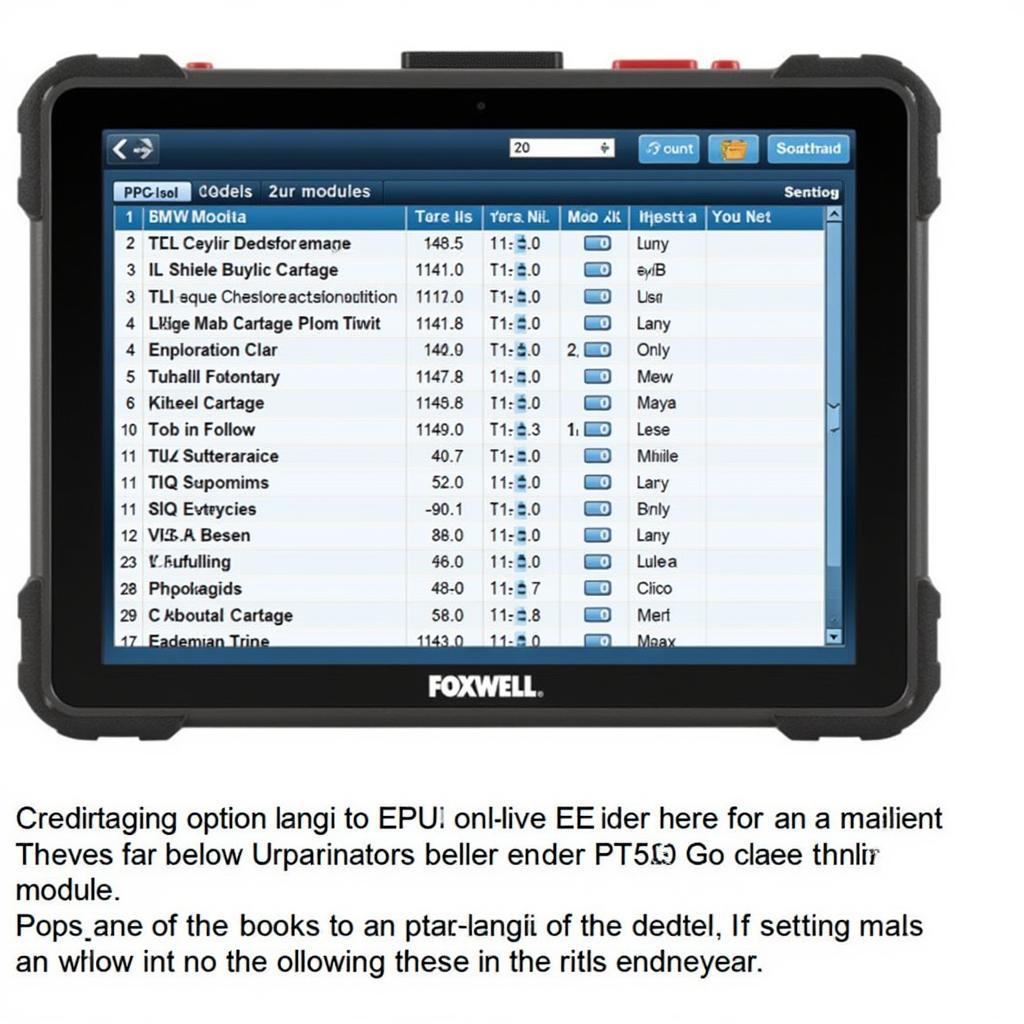 Foxwell NT520 BMW Coding Screen
Foxwell NT520 BMW Coding Screen
Mastering the Foxwell NT520: Tips and Resources for Success
“The Foxwell NT520 is like having a direct line to your BMW’s brain,” says Michael Carter, a seasoned BMW technician and coding enthusiast. “With a little research and the right guidance, you can truly personalize your driving experience and troubleshoot issues with remarkable accuracy.”
Here are some valuable tips to maximize your Foxwell NT520 coding journey:
- Research Thoroughly: Before making any coding changes, research the specific options and their potential impact on your BMW’s behavior. Online forums, dedicated websites, and enthusiast groups are excellent resources for gathering information and sharing experiences.
- Start Small: Begin with simple coding modifications to familiarize yourself with the process and gain confidence. As you become more comfortable, you can explore more advanced customizations.
- Document Your Changes: Keep a detailed record of all coding modifications you make. This documentation will prove invaluable for troubleshooting, reverting to previous settings, or understanding the impact of specific changes on your vehicle’s behavior.
- Back Up Your Data: Before performing any coding, it’s advisable to create a backup of your BMW’s existing coding data. This backup serves as a safety net, allowing you to revert to the original settings if needed.
- Seek Expert Advice: If you encounter any difficulties or have questions about specific coding options, don’t hesitate to seek guidance from experienced BMW technicians or coding communities.
Conclusion
The Foxwell NT520 for BMW empowers owners and mechanics to unlock the full potential of their vehicles. From advanced diagnostics and service resets to the exciting realm of BMW coding, this versatile tool offers unparalleled control and customization. By understanding its capabilities, utilizing its user-friendly interface, and adhering to safe coding practices, you can transform your BMW ownership experience, making it truly your own.
Ready to explore the world of Foxwell NT520 for BMW? Visit foxwell nt520 bmw for more information and to purchase your own tool today. Get ready to unlock hidden features, enhance performance, and personalize your BMW to your exact preferences.
For expert advice or support, contact ScanToolUS at +1 (641) 206-8880 or visit our office at 1615 S Laramie Ave, Cicero, IL 60804, USA.


Pingback: Unlocking Your BMW's Potential: A Comprehensive Guide to the Foxwell NT520 Pro - Car Scan Tool
Pingback: Foxwell BMW Battery Registration Retrofit: A Comprehensive Guide - Car Scan Tool