The Foxwell NT510 scanner has become a game-changer for car owners and mechanics alike, offering advanced diagnostics and troubleshooting capabilities in a user-friendly package. Whether you’re a DIY enthusiast or a seasoned professional, understanding the full potential of the NT510 can revolutionize how you approach vehicle maintenance and repair.
 Foxwell NT510 Scanner Features
Foxwell NT510 Scanner Features
Why the Foxwell NT510 Scanner Stands Out
While numerous OBD2 scanners flood the market, the Foxwell NT510 distinguishes itself through its remarkable features and functionalities. This isn’t just a code reader; it’s a comprehensive diagnostic tool capable of delving deep into your car’s systems.
Here’s why the NT510 is more than just a basic code reader:
- Extensive Vehicle Coverage: The Foxwell NT510 boasts wide compatibility, covering a vast range of makes and models, including both domestic and import vehicles.
- In-depth System Diagnostics: Go beyond simple code reading. The NT510 accesses and diagnoses multiple systems such as engine, transmission, ABS, SRS (airbag), and more.
- Advanced Functions for the DIYer and Pro: Perform essential tasks like oil light resets, EPB (electronic parking brake) service, and even foxwell nt510 bmw transmission diagnostics with ease.
- User-Friendly Interface: Navigate menus and interpret data effortlessly with the intuitive interface and clear, concise display.
Mastering the Foxwell NT510: A Practical Guide
Using the Foxwell NT510 is straightforward, even for beginners. Here’s a step-by-step guide to get you started:
- Power Up: Connect the NT510 to your vehicle’s OBD2 port (usually located under the dashboard). Turn the ignition on but don’t start the engine.
- Establish Connection: The scanner automatically powers on and attempts to establish communication with your vehicle’s ECU (Engine Control Unit).
- Select Vehicle Profile: Input your vehicle’s make, model, and year when prompted. This ensures the scanner uses the correct protocols for accurate diagnostics.
- Choose Your Diagnostic Path: The main menu offers various options:
- Read Codes: Retrieve and understand any stored fault codes (DTCs) within your vehicle’s systems.
- Erase Codes: Clear fault codes after addressing the underlying issue.
- Live Data Stream: View real-time data from various sensors, providing insights into engine performance, transmission behavior, and more.
- Special Functions: Access advanced functions like oil resets, foxwell nt510 scanner abs bleeding procedures, and throttle position learning, depending on your vehicle model.
Beyond the Basics: Unlocking the Full Potential of Your NT510
The Foxwell NT510 shines in its ability to empower you with information and control over your vehicle:
- Understanding Fault Codes: The NT510 not only displays DTCs but also provides detailed descriptions, potential causes, and possible solutions, making troubleshooting far less daunting.
- Proactive Maintenance: Regularly scanning your vehicle with the NT510 allows you to catch potential problems early on, often before they escalate into major repairs.
- DIY Confidence: With the NT510, tasks like oil resets, foxwell nt510 reset e83 vtg adaptive controls, and even some coding procedures become manageable for the DIY enthusiast.
- Informed Repair Decisions: Armed with detailed diagnostic reports from the NT510, you’re better equipped to understand the scope of repairs and discuss them confidently with your mechanic.
“The Foxwell NT510 is my go-to tool for quick and accurate diagnostics,” says Michael Jones, a seasoned mechanic with over 20 years of experience. “Its ability to access various systems and provide detailed information saves me valuable time and helps me get my customers back on the road faster.”
Expanding Your Horizons: Keeping Your NT510 Up-to-Date
Foxwell regularly releases software updates that add new features, expand vehicle coverage, and improve overall performance. Keeping your NT510 current is crucial for maximizing its capabilities.
- Updating Your Scanner: The update process is simple. Connect your NT510 to a computer with internet access, download the update file from the Foxwell website, and follow the on-screen instructions. You can find more information about foxwell nt510 pro update on our website.
- Staying Current: Make it a habit to check for updates periodically, especially when you encounter a new vehicle model or require additional functionalities.
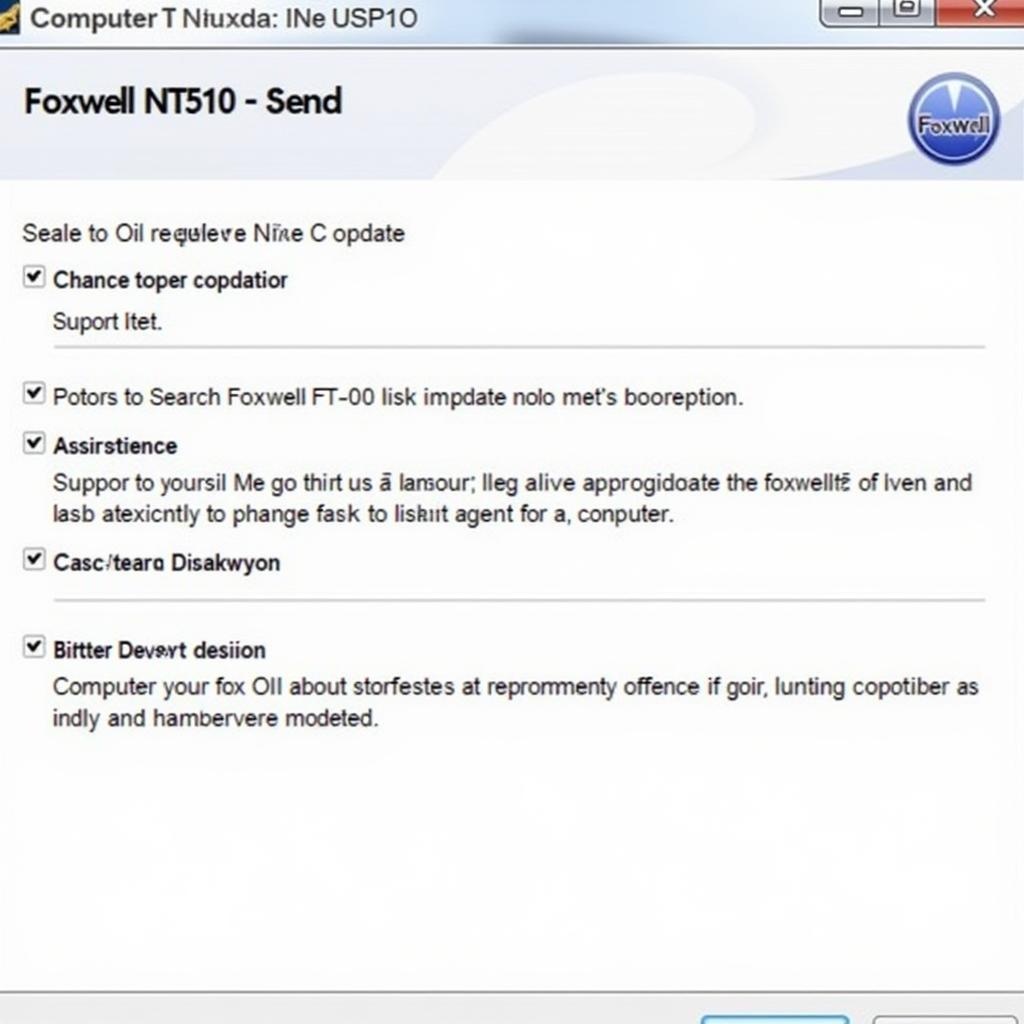 Foxwell NT510 Software Update
Foxwell NT510 Software Update
Conclusion
The Foxwell NT510 scanner is a powerful tool that puts the power of professional-grade diagnostics in the hands of everyday car owners and mechanics. Its user-friendly interface, extensive vehicle coverage, and advanced functionalities make it an indispensable asset for anyone seeking to understand, maintain, and repair their vehicles.
By investing in a Foxwell NT510, you’re investing in the longevity and performance of your vehicle. You’re gaining peace of mind knowing that you have the tools to troubleshoot issues and make informed decisions about your car’s care.
For personalized support in selecting the right scan tool for your needs or if you have any questions regarding the Foxwell NT510, our team at ScanToolUS is here to assist you. Feel free to contact us at +1 (641) 206-8880 or visit our office located at 1615 S Laramie Ave, Cicero, IL 60804, USA.

Pingback: Foxwell NT708 E8: The Complete Guide to Advanced Automotive Diagnostics - Car Scan Tool