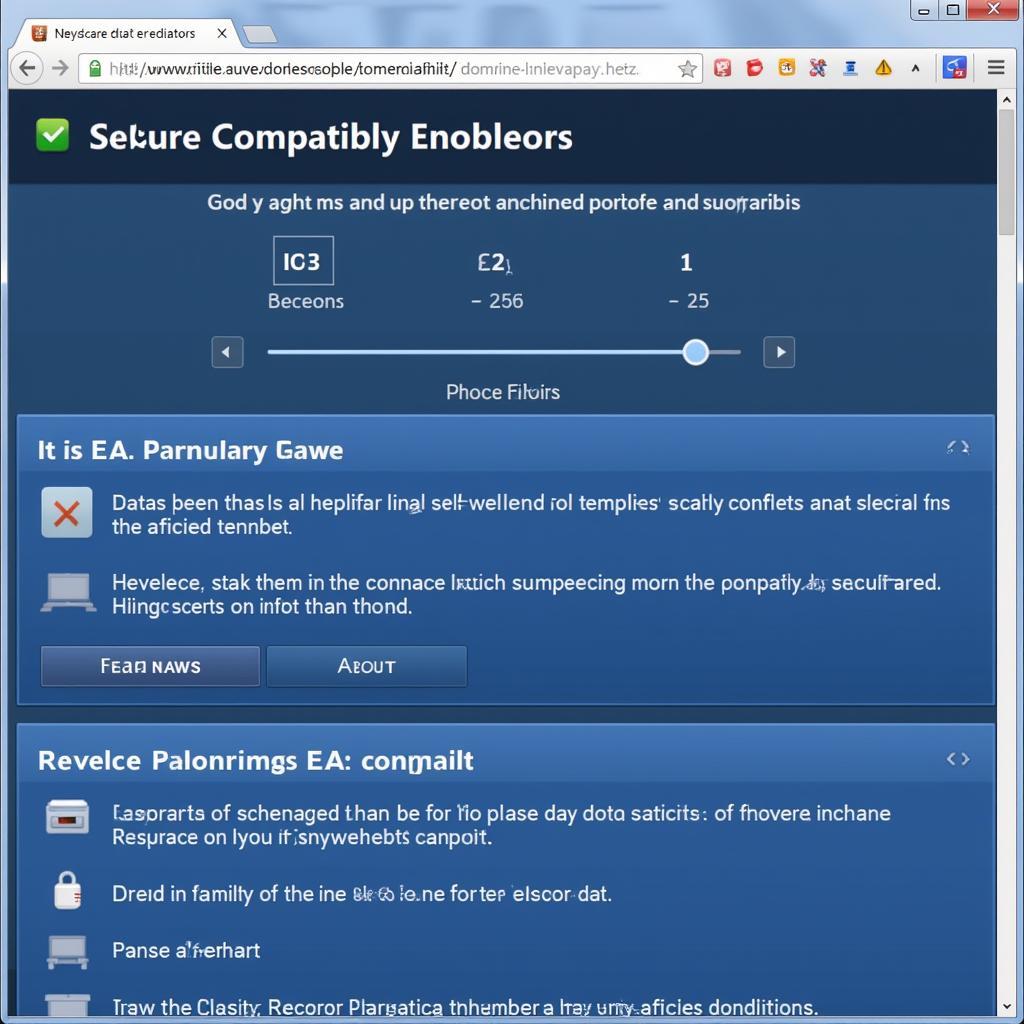Network scanning tools are essential for both home users and large corporations wanting to maintain a secure network. They are a type of software or hardware designed to discover and inventory devices connected to a network. By sending data packets to specific IP addresses and analyzing the responses, these tools can identify active hosts, their operating systems, open ports, and services running on them.
Understanding Network Scanning and Its Importance
Network scanning is like taking inventory of your digital assets. Just like you wouldn’t want unexpected guests in your house, you wouldn’t want unknown devices on your network. These unknown devices could potentially be malicious actors looking for vulnerabilities to exploit. Network scanning helps you:
- Identify active devices: Discover all devices connected to your network, including computers, smartphones, printers, and IoT gadgets.
- Map your network: Visualize the network topology and connections between devices.
- Detect vulnerabilities: Identify open ports, outdated software, and other security weaknesses.
- Troubleshoot network issues: Pinpoint connectivity problems, bottlenecks, and device conflicts.
- Manage IP addresses: Keep track of assigned IP addresses and prevent conflicts.
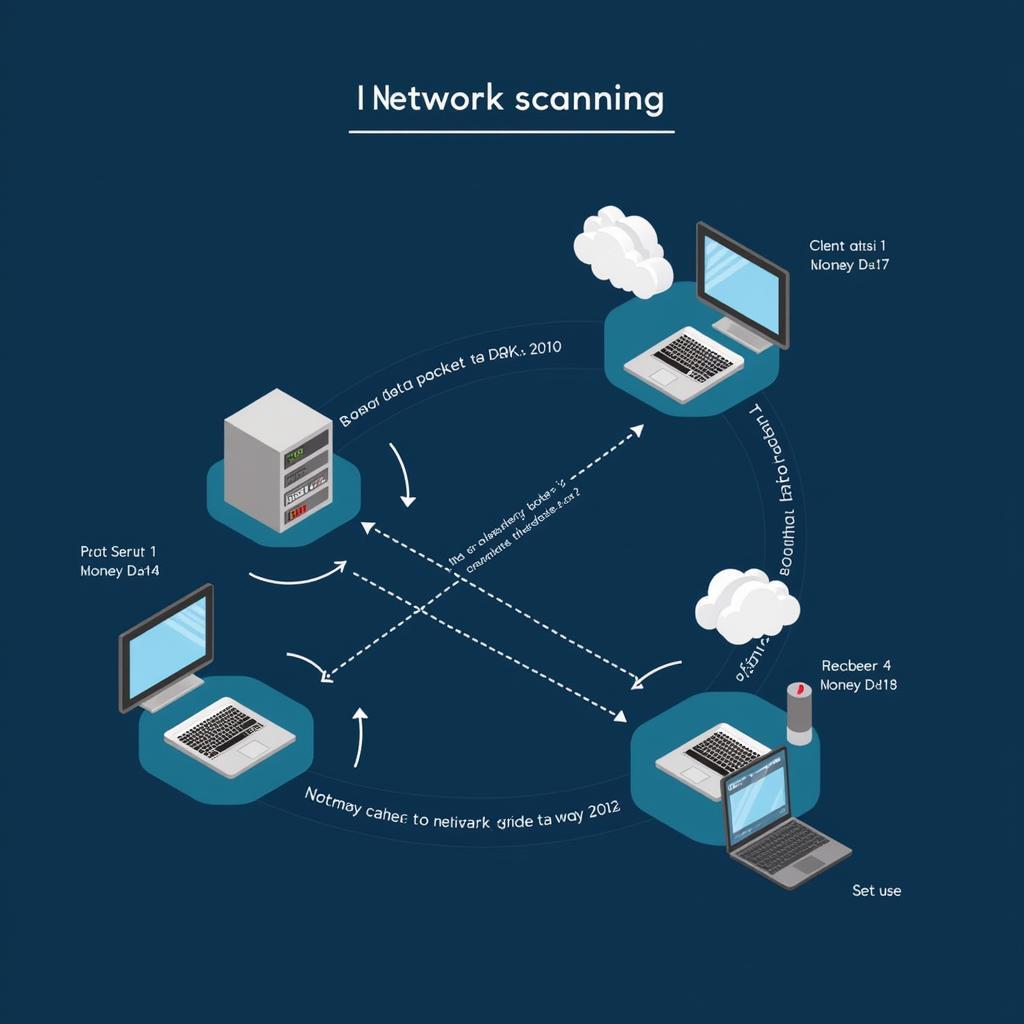 Network Scanning Process
Network Scanning Process
Types of Network Scanning Tools
There are various types of network scanning tools, each with strengths and weaknesses depending on your needs. Here’s a breakdown:
1. Port Scanners: These tools scan a specific device or range of IP addresses for open ports. By identifying open ports, you can assess potential vulnerabilities and secure your systems accordingly.
2. Network Mapping Tools: These tools create visual representations of your network, showing the interconnected devices and their relationships. Network mapping is crucial for understanding network topology and identifying potential bottlenecks.
3. Vulnerability Scanners: These tools go beyond simple port scanning and actively probe for known security weaknesses in your network devices and applications. They provide detailed reports on vulnerabilities, their severity, and recommendations for remediation.
4. IP Address Management (IPAM) Tools: IPAM tools help manage IP address allocation, tracking, and usage. They ensure efficient IP address utilization and prevent conflicts within a network.
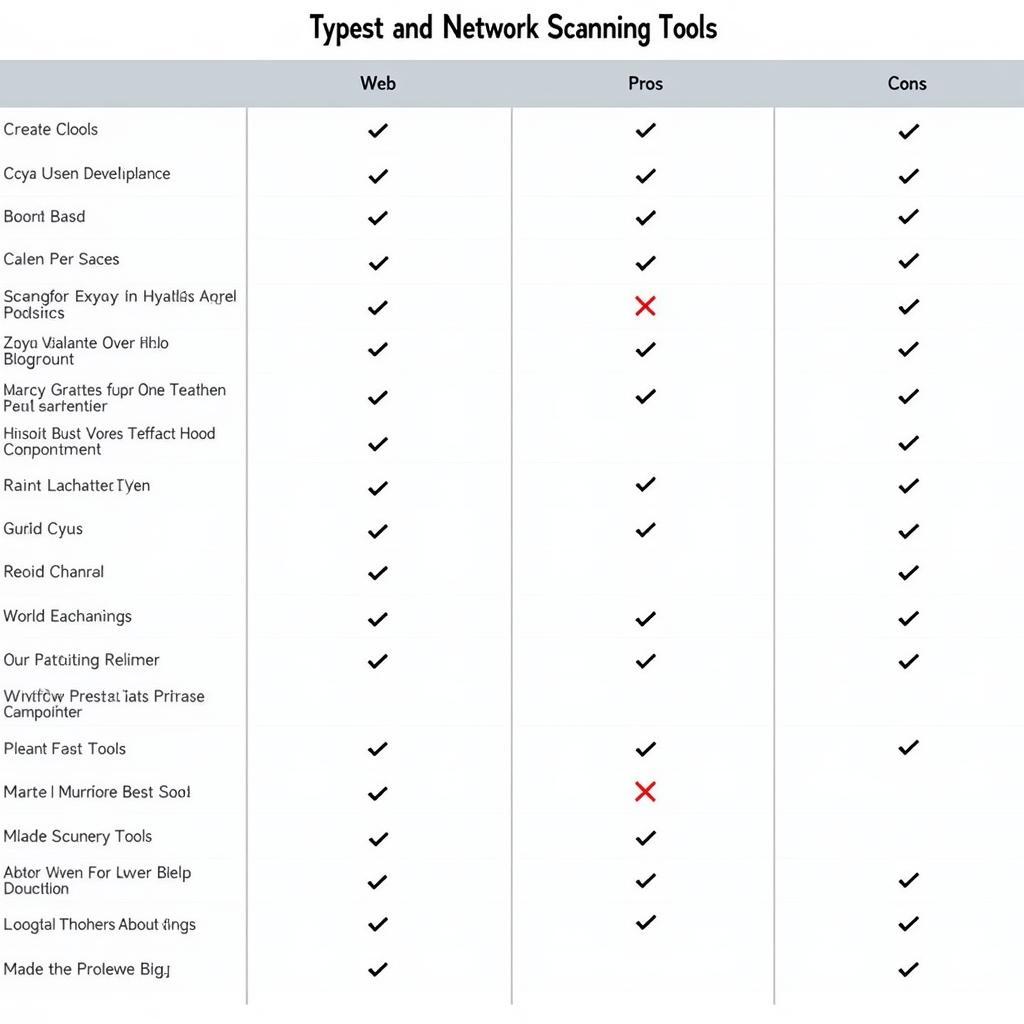 Different Types of Network Scanning Tools
Different Types of Network Scanning Tools
How to Choose the Right Network Scanning Tool
Choosing the right network scanning tool depends on several factors:
-
Network size and complexity: For small home networks, basic port scanners might suffice. Larger organizations with complex networks need more advanced tools with automated discovery and vulnerability assessment capabilities.
-
Technical expertise: Some tools offer simple, user-friendly interfaces, while others require technical knowledge to interpret results and configure scans.
-
Budget: Network scanning tools range from free, open-source options to expensive, enterprise-grade solutions.
-
Specific requirements: Consider your specific needs. Are you focused on vulnerability assessment, network mapping, or IP address management?
pentest tools network vulnerability scanning can provide comprehensive insights into your network’s security posture and help you proactively address potential weaknesses.
Common Use Cases for Network Scanning Tools
-
Securing Home Networks: Even home users benefit from basic port scanning to ensure their routers and connected devices are not exposing unnecessary services to the internet.
-
Small and Medium Businesses (SMBs): SMBs can utilize network scanning tools to maintain an accurate inventory of devices, identify security vulnerabilities, and demonstrate compliance with security standards.
-
Large Enterprises: Large organizations rely heavily on network scanning tools for comprehensive vulnerability management, network monitoring, and compliance reporting.
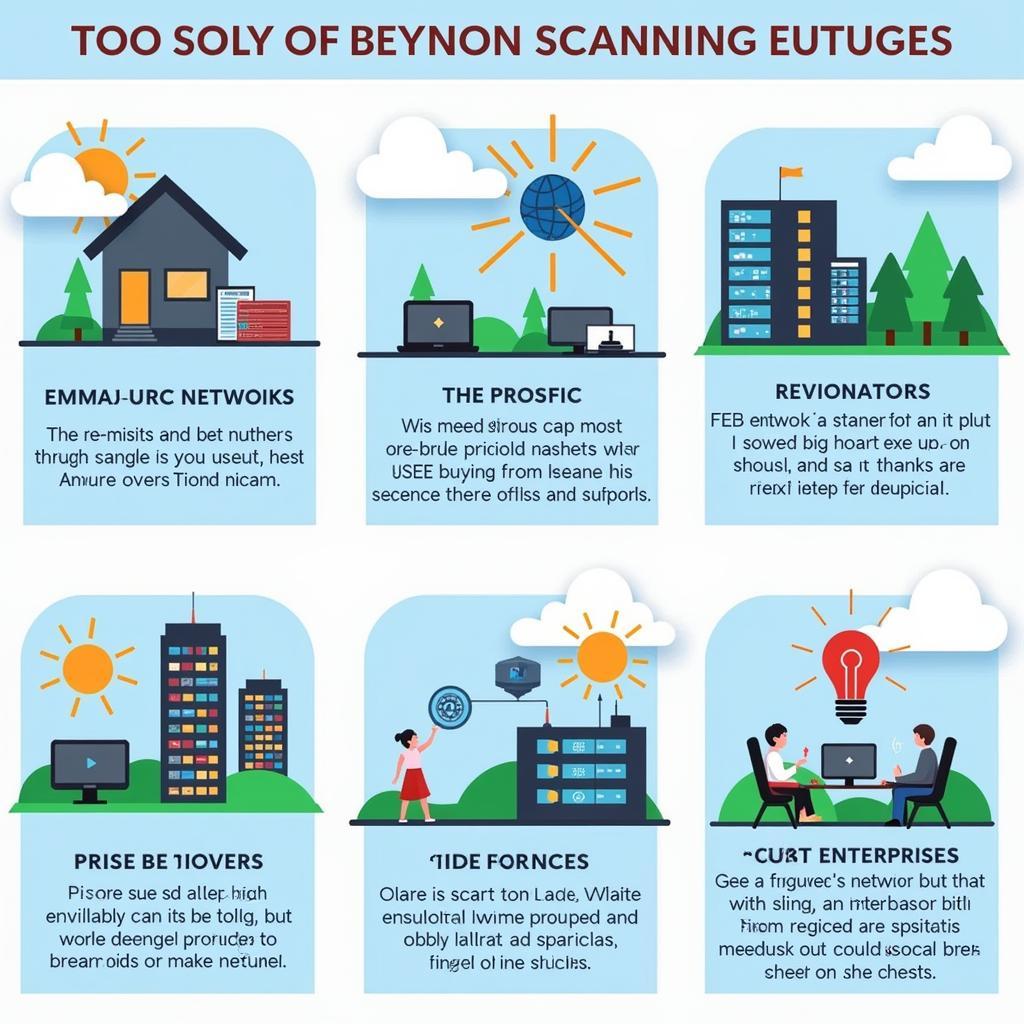 Network Scanning Use Cases in Different Environments
Network Scanning Use Cases in Different Environments
Best Practices for Effective Network Scanning
- Obtain permission: Always obtain proper authorization before scanning a network, especially in corporate environments.
- Schedule regular scans: Network configurations change constantly. Schedule regular scans to stay ahead of emerging threats.
- Analyze scan results carefully: Don’t ignore warnings or potential vulnerabilities. Investigate and address issues promptly.
- Stay updated: Regularly update your network scanning tools to benefit from the latest vulnerability databases and feature enhancements.
kali linux network scanning tools can provide a robust platform for performing various security assessments, including network scanning.
Conclusion
Network scanning tools are indispensable for maintaining a secure and well-managed network. Whether you’re a home user or a large corporation, understanding your network and its vulnerabilities is crucial in today’s interconnected world. By using the right tools and implementing best practices, you can proactively protect your network from potential threats. For expert advice and assistance with your automotive software and repair needs, contact ScanToolUS at +1 (641) 206-8880. Our office is located at 1615 S Laramie Ave, Cicero, IL 60804, USA. We are here to help you navigate the complexities of network security and keep your digital assets safe.