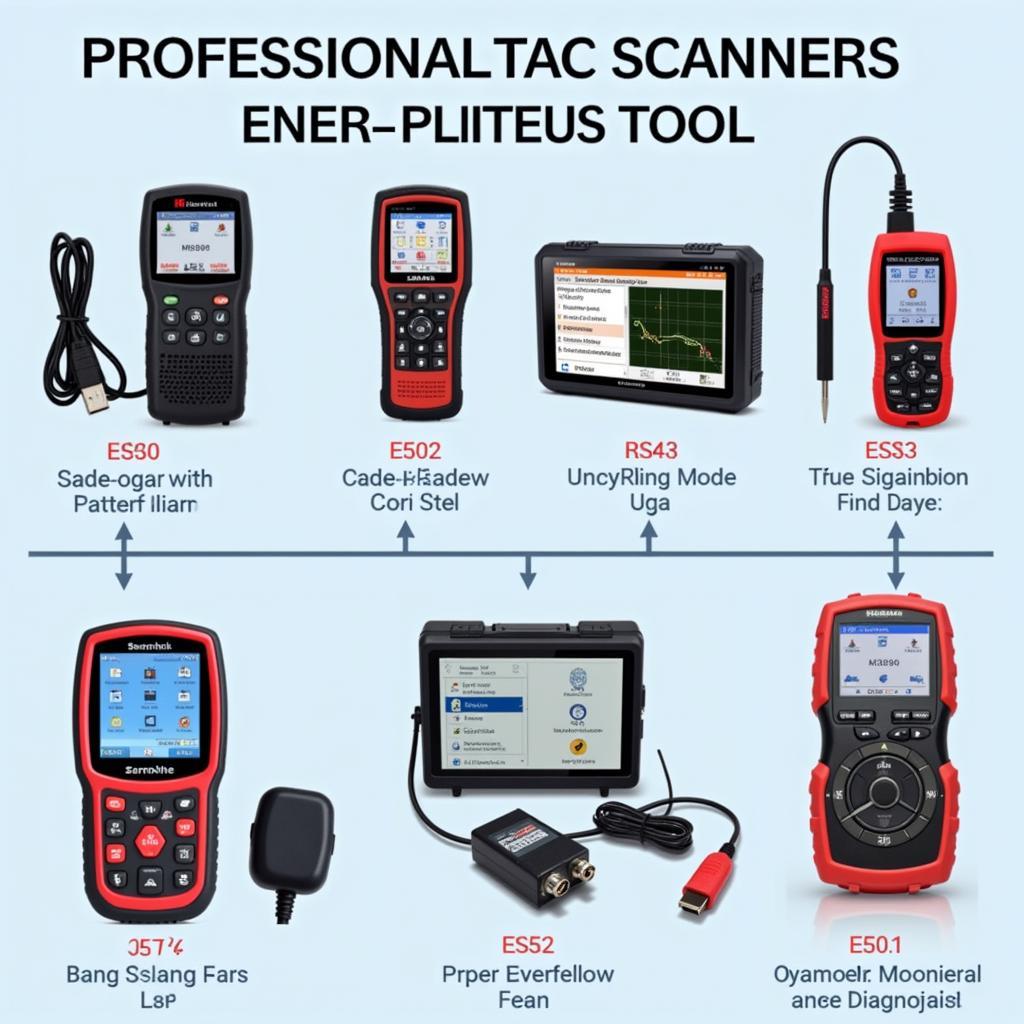A scan tool is an essential tool for any mechanic or car enthusiast. It allows you to communicate with your car’s computer, diagnose problems, and clear trouble codes. But what happens when your scan tool gets stuck? This can be a frustrating experience, especially if you’re in the middle of trying to fix a problem.
 Scan tool screen frozen
Scan tool screen frozen
Common Reasons Why Scan Tools Get Stuck
There are a few reasons why your scan tool might be stuck. Some of the most common causes include:
- Communication Error: The most likely reason is a communication error between the scan tool and the vehicle’s onboard diagnostic (OBD) system. This can be caused by a faulty OBD2 port, a blown fuse, or a wiring problem.
- Software Issue: Your scan tool’s software might be outdated or have a glitch. This is especially common with cheaper, generic scan tools.
- Vehicle Issue: In some cases, the problem may not be with the scan tool at all, but with the vehicle itself. For instance, a problem with the car’s battery or electrical system can prevent the scan tool from communicating properly.
Troubleshooting a Stuck Scan Tool
Here’s a step-by-step guide to help you troubleshoot a stuck scan tool:
- Check the Basics: Ensure the scan tool is properly connected to the vehicle’s OBD2 port and the vehicle’s ignition is turned to the “on” position (engine off).
- Inspect the OBD2 Port: Look for any bent or damaged pins in the OBD2 port. If the port is damaged, it will need to be replaced.
- Check Fuses: Consult your vehicle’s owner’s manual to locate the fuse box and identify the fuse associated with the OBD2 port. If the fuse is blown, replace it with a new one of the same amperage.
- Inspect Wiring: Visually inspect the wiring harness connected to the OBD2 port for any signs of damage, such as cuts, fraying, or loose connections. If you find any damage, repair or replace the affected wiring.
- Restart Everything: Sometimes, a simple restart can fix the issue. Turn off the vehicle’s ignition, disconnect the scan tool, and wait a few minutes. Then, reconnect the scan tool and try again.
- Update Scan Tool Software: If you’re using a scan tool with updatable software, make sure you have the latest version installed. Visit the manufacturer’s website to download and install any available updates.
 Updating scan tool software
Updating scan tool software
- Try a Different Scan Tool: If possible, try connecting a different scan tool to your vehicle. If the second scan tool works, then the problem is likely with your original scan tool.
- Consult a Professional: If you’ve tried all of the above steps and your scan tool is still stuck, it’s best to consult with a qualified mechanic or automotive electrician. They will have the experience and equipment necessary to diagnose and fix the problem.
Tips to Prevent Scan Tool Issues
- Invest in a Quality Scan Tool: While cheaper scan tools can be tempting, investing in a high-quality scan tool from a reputable brand is a wise decision. They tend to have better software, more features, and are less likely to have issues.
- Keep Software Up-to-Date: Regularly check for software updates for your specific scan tool model.
- Store Your Scan Tool Properly: When not in use, store your scan tool in a clean, dry place to protect it from damage.
- Handle with Care: Avoid dropping or mishandling the scan tool to prevent physical damage.
 Scan tool displaying error codes
Scan tool displaying error codes
Understanding Scan Tool Readings
For those new to using scan tools, understanding the readings is crucial:
- Reading Error Codes: Scan tools display error codes that indicate specific problems. “Check Engine” light on? Your scan tool will reveal the code behind it. For instance, you can learn about scan tool comparison of air temp and coolant temp on our website.
- Live Data: Beyond codes, scan tools show live data from your car’s sensors. This real-time information helps pinpoint issues. If you want to learn how to use a scan tool reads egr, we have a guide for that.
- Clearing Codes: Once you’ve addressed a problem, use your scan tool to clear the error code. However, remember that simply clearing the code doesn’t fix the underlying issue.
For DIY mechanics, understanding how to use an OBD scan tool no wi fi no bluetooth is essential. It allows you to diagnose and potentially fix simple car problems yourself. Or, for more advanced tasks like using obd2 scan tool testing oxygen sensor, a dedicated guide can be immensely helpful.
“A scan tool is an extension of your knowledge about your car,” says Jake Carter, a seasoned automotive engineer. “Understanding how to use it effectively can save you time, money, and unnecessary headaches.”
Conclusion
A stuck scan tool can be inconvenient, but by following these troubleshooting tips, you can often resolve the issue quickly. Remember, regular maintenance and proper handling of your scan tool can help prevent future problems. If the problem persists, don’t hesitate to seek professional help from a trusted mechanic.
For all your automotive diagnostic needs and expert assistance, contact ScanToolUS at +1 (641) 206-8880 or visit our office located at 1615 S Laramie Ave, Cicero, IL 60804, USA.