The Foxwell NT301 scanner is a popular choice for car owners and mechanics alike due to its affordability and user-friendly interface. But what exactly can this handy device do? This comprehensive guide will delve into the capabilities of the Foxwell NT301, exploring its functions and addressing common questions.
 Foxwell NT301 Scanner Functions
Foxwell NT301 Scanner Functions
Understanding the Foxwell NT301’s Capabilities
The Foxwell NT301 is an OBD2 scanner, meaning it communicates with your vehicle’s onboard diagnostic system to retrieve information. Here’s a breakdown of its core functionalities:
1. Reading and Clearing Diagnostic Trouble Codes (DTCs):
At its heart, the Foxwell NT301 excels at reading and clearing those pesky “check engine” lights. It retrieves both generic and manufacturer-specific codes, providing valuable insight into the potential issues affecting your engine or emissions system.
2. Viewing Live Data Stream:
Beyond just codes, the NT301 allows you to view real-time data from your vehicle’s sensors. This includes parameters like engine RPM, coolant temperature, oxygen sensor readings, and more. Analyzing this data can help diagnose problems and monitor your car’s performance.
3. Performing I/M Readiness Tests:
For those residing in areas with emissions testing, the NT301’s I/M Readiness function is a godsend. It checks if your vehicle’s emission systems are operating correctly and ready for inspection.
4. Supporting Multiple Vehicle Protocols:
The NT301 supports all five OBD2 protocols, ensuring compatibility with a wide range of vehicles manufactured from 1996 onwards (in the US) or 2001 onwards (in the EU).
Beyond the Basics: Additional Features
While the core functions are impressive, the Foxwell NT301 offers more:
- Retrieving VIN Information: Easily access your vehicle’s unique identification number.
- Battery Voltage Monitoring: Keep an eye on your car battery’s health.
- Data Recording and Playback: Capture live data for later analysis, aiding in intermittent problem diagnosis.
Addressing Common Queries about the Foxwell NT301 Scanner
Let’s delve into some frequently asked questions about this powerful scanner:
Q1: Can the Foxwell NT301 reset oil light?
Yes, the Foxwell NT301 can reset oil light for most car models.
Q2: Is the Foxwell NT301 compatible with my car?
If your gasoline-powered vehicle was manufactured in the US after 1996 or in the EU after 2001, it’s highly likely to be compatible. For diesel vehicles, the year is 2004. Always double-check compatibility before purchasing.
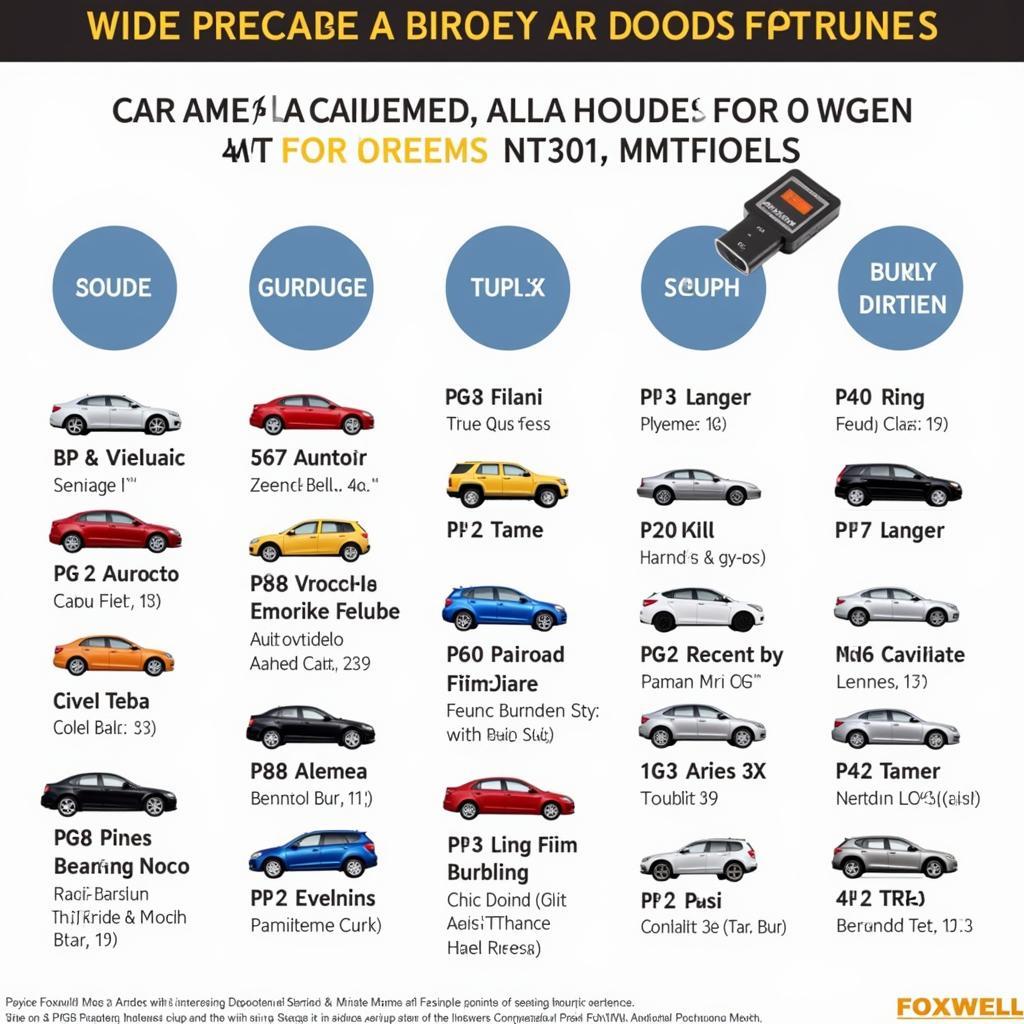 Foxwell NT301 Scanner Vehicle Compatibility
Foxwell NT301 Scanner Vehicle Compatibility
Q3: Can I update the Foxwell NT301 scanner?
Absolutely! Foxwell provides free lifetime updates for the NT301, ensuring you have access to the latest software and compatibility with newer car models. You can find more information on how to update your Foxwell scanner on sites like manual scanner foxwell nt301.
Q4: What’s the difference between the Foxwell NT301 and more expensive scanners?
While the NT301 offers excellent value, higher-end scanners might provide advanced functions like bi-directional control (allowing you to command certain vehicle components), coding (modifying vehicle settings), and more in-depth diagnostics for specific systems like ABS or airbags.
“The Foxwell NT301 is a great entry-level scanner. It’s perfect for DIYers who want to understand their car’s health better or tackle basic repairs,” says Hilary Johnson, a seasoned automotive technician with over 15 years of experience.
Conclusion
The Foxwell NT301 scanner, despite its budget-friendly price, packs a punch when it comes to functionality. From reading and clearing those frustrating check engine lights to offering live data insights, it empowers car owners and mechanics alike to diagnose and address issues effectively. Whether you’re a DIY enthusiast or a professional looking for a reliable secondary scanner, the Foxwell NT301 proves to be a valuable tool in your automotive arsenal.
If you are looking to purchase a Foxwell scanner, you can find a great deal on Foxwell scanner amazon. For more information about Foxwell products, you can also check out a comprehensive Foxwell OBD scanner review. Another interesting resource is the story of Hilary Foxwell, the founder of Foxwell. Finally, you might want to explore the connection between Megan Lang Foxwell and the brand.
Need assistance choosing the right diagnostic tool? Contact ScanToolUS at +1 (641) 206-8880 or visit our office located at 1615 S Laramie Ave, Cicero, IL 60804, USA. Our team of experts is here to help!

