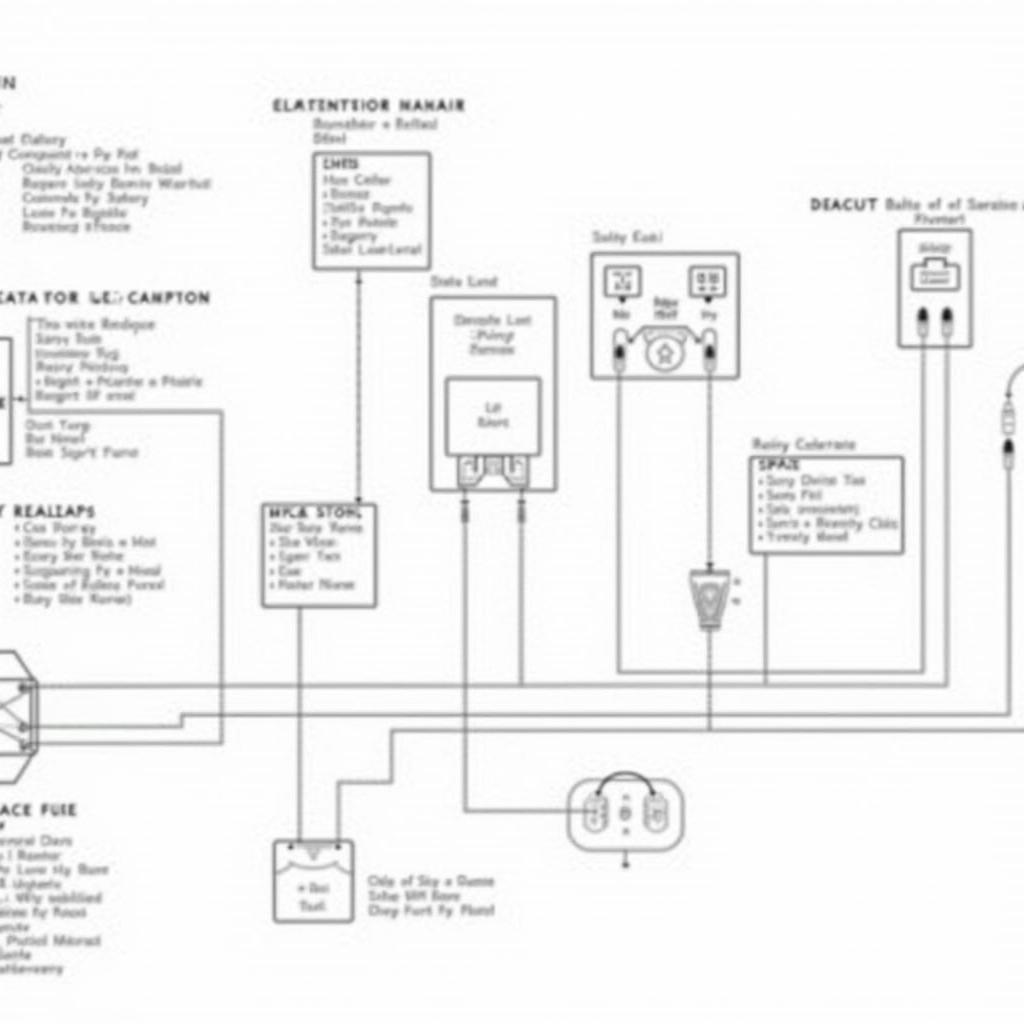The 7.3 Powerstroke diesel engine, a legend in the trucking world, is known for its power and durability. However, even these workhorses can develop issues. When problems arise, a reliable 7.3 Powerstroke Diagnostic Tool is crucial for accurate diagnosis and efficient repairs.
This guide dives deep into the world of 7.3 Powerstroke diagnostic tools, equipping you with the knowledge to make an informed decision for your specific needs.
Understanding Your Diagnostic Needs: Why a Specialized Tool is Essential
Before exploring the various tools available, it’s vital to understand why a dedicated 7.3 Powerstroke diagnostic tool is essential:
- Proprietary Systems: The 7.3 Powerstroke utilizes specific communication protocols and diagnostic trouble codes (DTCs) that generic OBD-II scanners may not interpret accurately.
- In-Depth Insights: Specialized tools provide access to a wider range of engine parameters, sensor data, and historical information, enabling comprehensive troubleshooting.
- Time and Cost Efficiency: Accurate diagnostics translate to faster repairs, minimizing downtime and potentially reducing costly trial-and-error repairs.
Types of 7.3 Powerstroke Diagnostic Tools
Choosing the right diagnostic tool depends on your technical expertise and the depth of information required. Here’s a breakdown of the common options:
1. Code Readers: The Entry Point
Code readers are basic diagnostic tools designed to read and clear DTCs. For 7.3 Powerstroke engines, ensure the code reader explicitly states compatibility with this engine model.
Pros:
- Affordable
- User-friendly
- Suitable for identifying basic issues
Cons:
- Limited functionality beyond reading and clearing codes
2. Scan Tools: A Step Up in Functionality
Scan tools offer a broader range of features compared to basic code readers. They can access live data streams from various sensors, allowing you to monitor engine performance in real-time.
Pros:
- More detailed diagnostics than code readers
- Live data monitoring capability
- Often include additional features like ABS and airbag system diagnostics
Cons:
- May not offer the depth of information required for complex issues
3. Professional Diagnostic Software: The Powerhouse
For comprehensive diagnostics and advanced functionalities, professional-grade software paired with a compatible interface device is the way to go. These tools provide access to a wealth of information, including:
- Bi-directional controls: Allows you to interact with vehicle systems for component testing.
- Detailed wiring diagrams: Essential for tracing electrical faults.
- Technical service bulletins (TSBs): Provides insights into known issues and recommended repair procedures.
Pros:
- Unparalleled diagnostic depth
- Advanced functionalities for troubleshooting complex problems
- Regularly updated with the latest software and information
Cons:
- Higher initial investment
- Requires a deeper understanding of vehicle systems
 7.3 Powerstroke Diagnostic Software Interface
7.3 Powerstroke Diagnostic Software Interface
Key Features to Consider
When choosing a 7.3 Powerstroke diagnostic tool, consider the following features:
- Compatibility: Ensure the tool explicitly states compatibility with the 7.3 Powerstroke engine (1994-2003).
- Ease of Use: User-friendly interfaces and intuitive software are crucial for efficient diagnostics.
- Data Logging and Playback: This feature allows you to record and analyze data over time, aiding in intermittent fault identification.
- Technical Support and Updates: Reputable manufacturers provide ongoing technical support and regular software updates to ensure compatibility with the latest vehicle systems.
“Using a quality diagnostic tool saved me hours of guesswork. I was able to pinpoint a faulty sensor quickly and get my truck back on the road.” – Mark S., Diesel Mechanic
7.3 Powerstroke Diagnostic Tool FAQs
1. Can I use a generic OBD-II scanner on my 7.3 Powerstroke?
While generic OBD-II scanners can read and clear some basic codes, they may not interpret all 7.3 Powerstroke-specific codes accurately.
2. What is the best 7.3 Powerstroke diagnostic tool for a DIY mechanic?
For DIY mechanics, a good quality scan tool offering live data monitoring and compatibility with 7.3 Powerstroke engines is a suitable choice.
3. Do I need an internet connection to use a professional-grade diagnostic tool?
Some professional tools require an internet connection for software updates and access to online databases.
4. Can a diagnostic tool help me with performance tuning?
Some advanced tools offer limited performance tuning capabilities, but it’s essential to consult a qualified tuner for significant modifications.
5. What is a “PID” in the context of diagnostic tools?
PID stands for Parameter ID. It refers to the specific data points that a diagnostic tool can read from the vehicle’s systems, such as engine RPM, coolant temperature, etc.
 Mechanic Using a 7.3 Powerstroke Diagnostic Tool
Mechanic Using a 7.3 Powerstroke Diagnostic Tool
Conclusion
A reliable 7.3 Powerstroke diagnostic tool is an invaluable asset for owners, mechanics, and enthusiasts alike. By understanding your specific needs and considering the features outlined in this guide, you can confidently choose the right tool to keep your legendary 7.3 Powerstroke running smoothly.
Need help finding the perfect 7.3 Powerstroke diagnostic tool? Contact ScanToolUS today at +1 (641) 206-8880 or visit our office at 1615 S Laramie Ave, Cicero, IL 60804, USA. Our team of experts is ready to assist you in finding the ideal solution for your diagnostic needs.