The Foxwell NT630 Elite is a powerful and versatile OBD2 diagnostic scanner that can be used to bleed the ABS (Anti-lock Braking System) on Mitsubishi vehicles. This comprehensive guide will walk you through the process of using the Foxwell NT630 Elite for a Mitsubishi ABS bleed, providing step-by-step instructions, expert insights, and valuable tips to make the task efficient and straightforward.
Understanding the Importance of ABS Bleeding
Before we delve into the procedure, let’s understand why ABS bleeding is crucial for your Mitsubishi’s braking performance.
The ABS is a critical safety system that prevents wheel lockup during hard braking, ensuring steerability and stability. Over time, air can get trapped within the brake lines, affecting the hydraulic pressure required for optimal ABS function. This trapped air can lead to:
- Spongy brake pedal: A soft or spongy brake pedal feel is often the first indication of air in the brake lines.
- Reduced braking efficiency: Air in the lines can significantly reduce braking power, increasing stopping distances.
- ABS malfunction: Trapped air can disrupt the ABS sensors and module, leading to warning lights on your dashboard.
Performing an ABS bleed with the Foxwell NT630 Elite allows you to remove this trapped air, restoring your Mitsubishi’s braking system to its peak performance.
Foxwell NT630 Elite: Your Mitsubishi ABS Bleeding Companion
The Foxwell NT630 Elite is equipped with advanced features that make it ideal for bleeding your Mitsubishi’s ABS:
- Comprehensive Mitsubishi Coverage: The NT630 Elite offers extensive compatibility with various Mitsubishi models, ensuring accurate diagnosis and effective bleeding procedures.
- ABS Bleeding Function: This dedicated function allows the scanner to electronically activate the ABS module, cycling the solenoids and purging air efficiently.
- Live Data Stream: Monitor live data from the ABS system, including pressure readings and solenoid activation, for real-time feedback during the bleeding process.
- User-Friendly Interface: The intuitive interface and easy-to-follow instructions on the scanner’s screen simplify the bleeding process, making it accessible even for DIY enthusiasts.
Step-by-Step Guide to Mitsubishi ABS Bleeding with Foxwell NT630 Elite
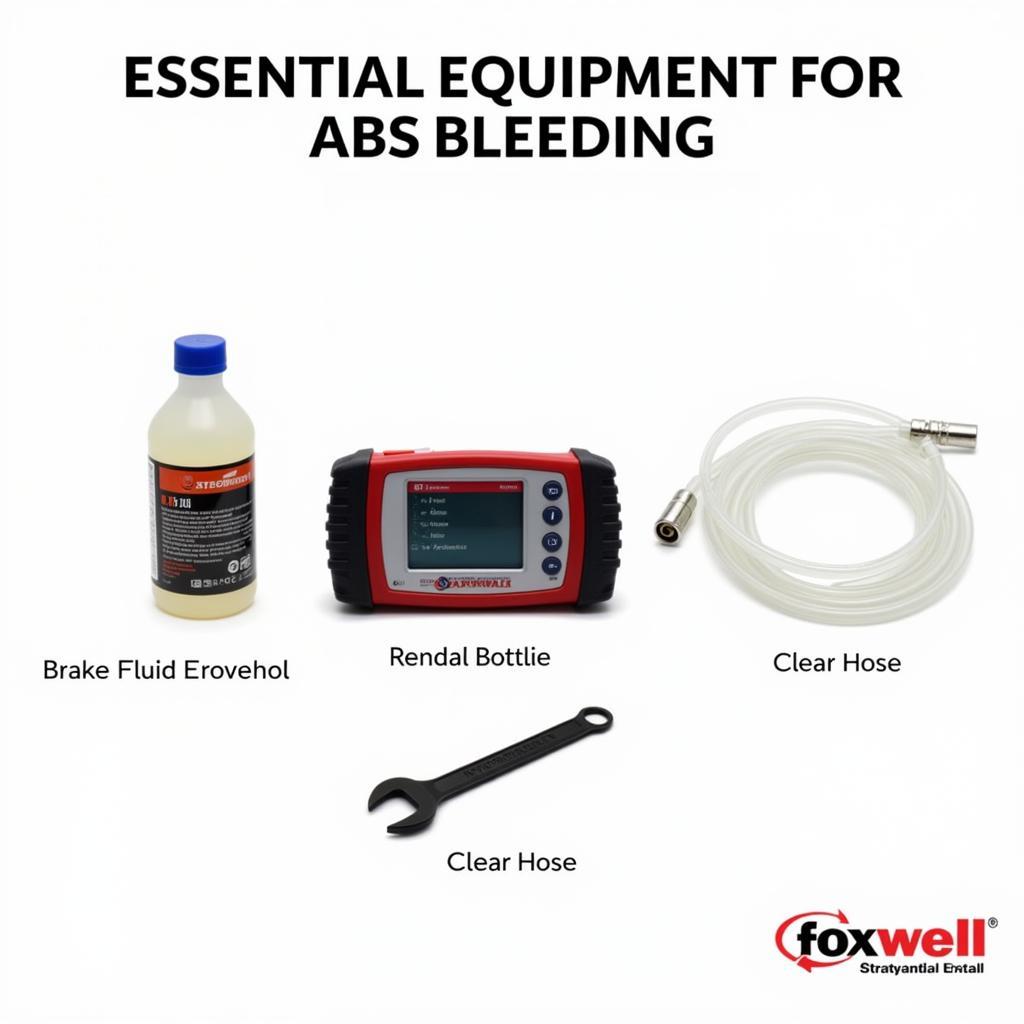 Essential Equipment for ABS Bleeding
Essential Equipment for ABS Bleeding
Before you begin, ensure you have the following:
- Foxwell NT630 Elite scanner
- Fresh DOT 4 brake fluid (check your owner’s manual for the specific type recommended for your Mitsubishi model)
- A clear hose fitting the bleeder valve
- A wrench that fits the bleeder valve
- A helper to assist with pressing the brake pedal
- Safety glasses and gloves
Now, let’s proceed with the Mitsubishi ABS bleed:
-
Connect and Power Up: Connect the Foxwell NT630 Elite to your Mitsubishi’s OBD2 port, usually located under the dashboard on the driver’s side. Turn the ignition on but do not start the engine.
-
Access ABS Bleeding Function: Navigate through the scanner’s menu to locate and select the “ABS Bleeding” function. The NT630 Elite may prompt you to select your Mitsubishi model for optimal compatibility.
-
Prepare the Brake Fluid: Open the hood and locate the brake fluid reservoir. Clean the area around the reservoir cap to prevent contamination. Carefully open the cap and check the fluid level. Top up with fresh brake fluid as needed.
-
Connect to the Bleeder Valve: Starting with the wheel farthest from the master cylinder (usually the right rear), locate the bleeder valve on the back of the brake caliper. Connect one end of the clear hose to the bleeder valve and submerge the other end in a container with a small amount of brake fluid.
-
Activate ABS Module (with Helper): Instruct your helper to depress the brake pedal firmly and hold it. On the Foxwell NT630 Elite, initiate the ABS bleeding function. The scanner will electronically activate the ABS module, cycling the solenoids and releasing air bubbles into the hose.
-
Close the Bleeder Valve: As the brake fluid flows through the hose and you observe air bubbles, instruct your helper to continue holding the brake pedal. Once the air bubbles cease, close the bleeder valve tightly.
-
Repeat for Other Wheels: Repeat steps 4-6 for each wheel, following the correct bleeding sequence for your Mitsubishi model. Refer to your owner’s manual or a reliable source for this information.
-
Monitor Brake Fluid Level: After bleeding each wheel, check the brake fluid level in the reservoir. Refill as needed to avoid running the reservoir dry.
-
Conclude Bleeding Process: Once you have bled all four wheels, exit the ABS bleeding function on the Foxwell NT630 Elite.
-
Test the Brakes: With the engine off, pump the brake pedal several times to restore pressure. Start the engine and check for a firm brake pedal feel. Conduct a test drive in a safe location at low speeds to ensure the brakes are functioning correctly.
Expert Insight:
“The Foxwell NT630 Elite takes the guesswork out of ABS bleeding on Mitsubishi vehicles. Its electronic control and live data feedback ensure a precise and efficient bleed, restoring optimal braking performance and enhancing safety.” – John Miller, Senior Automotive Diagnostic Technician
Common Mistakes to Avoid
- Using Old Brake Fluid: Always use fresh, high-quality brake fluid to prevent contamination and maintain system integrity.
- Incorrect Bleeding Sequence: Bleeding the wheels in the wrong order can trap air, rendering the process ineffective.
- Allowing the Reservoir to Run Dry: Keep a close eye on the brake fluid level and refill as needed to prevent air from entering the system.
Conclusion: Confidently Bleed Your Mitsubishi’s ABS
Bleeding your Mitsubishi’s ABS system with the Foxwell NT630 Elite is a manageable task that can significantly improve your vehicle’s braking performance and overall safety. By following this guide and avoiding common mistakes, you can ensure a successful bleed and enjoy confident, reliable braking on the road.
Need assistance with your Mitsubishi ABS bleed? Connect with the experts at ScanToolUS. We offer top-notch diagnostic tools and support to help you keep your vehicle running smoothly.
Contact ScanToolUS:
Phone: +1 (641) 206-8880
Office: 1615 S Laramie Ave, Cicero, IL 60804, USA
FAQs
1. How often should I bleed my Mitsubishi’s ABS?
It’s generally recommended to bleed your ABS system every 2-3 years or 30,000 miles. However, if you notice any symptoms of air in the lines, such as a spongy brake pedal, it’s essential to bleed the system immediately.
2. Can I use the Foxwell NT630 Elite to bleed other Mitsubishi systems?
Yes, the NT630 Elite offers a wide range of diagnostic and maintenance functions, including bleeding other systems like the SRS (airbag) and transmission, depending on your Mitsubishi model.
3. What if I’m not comfortable performing the ABS bleed myself?
While the Foxwell NT630 Elite simplifies the process, it’s always a good idea to consult a qualified mechanic if you’re unsure about any step or encounter difficulties.
4. How do I know if my Mitsubishi needs an ABS bleed?
Common signs include a spongy brake pedal, reduced braking performance, or illuminated ABS warning lights on the dashboard.
5. Can I damage my ABS system by bleeding it incorrectly?
While it’s possible, following the proper procedures and using the Foxwell NT630 Elite significantly reduces the risk of damage. Always double-check the steps and consult a professional if you have any doubts.


