The Farbar Recovery Scan Tool (FRST) is a powerful, free utility designed to help diagnose and troubleshoot a wide range of computer issues, especially those caused by malware. Whether you’re a seasoned IT professional or a home user looking to resolve pesky computer problems, the Farbar Recovery Scan Tool 64 Free Download can be a lifesaver.
 FRST Interface
FRST Interface
Why Choose FRST?
FRST stands out from other diagnostic tools due to its:
- Portability: It doesn’t require installation, making it ideal for running directly from a USB drive.
- Comprehensive Analysis: FRST scans critical areas of your system, including running processes, drivers, services, and the Windows Registry.
- Detailed Reports: It generates comprehensive logs that can be analyzed by experts or used for self-troubleshooting.
- Safety: FRST is a read-only tool, meaning it won’t make any changes to your system without your explicit instruction.
How to Download FRST (64-bit) Safely
While FRST is a free tool, it’s essential to download it from a reputable source to avoid potential risks.
- Visit a Trusted Source: Download FRST from a reliable website like Bleeping Computer or the official Farbar website.
- Choose the Correct Version: Ensure you download the 64-bit version (FRST64.exe) if your computer runs a 64-bit operating system.
- Scan for Malware: Before running FRST, scan the downloaded file with your antivirus software to ensure it’s clean.
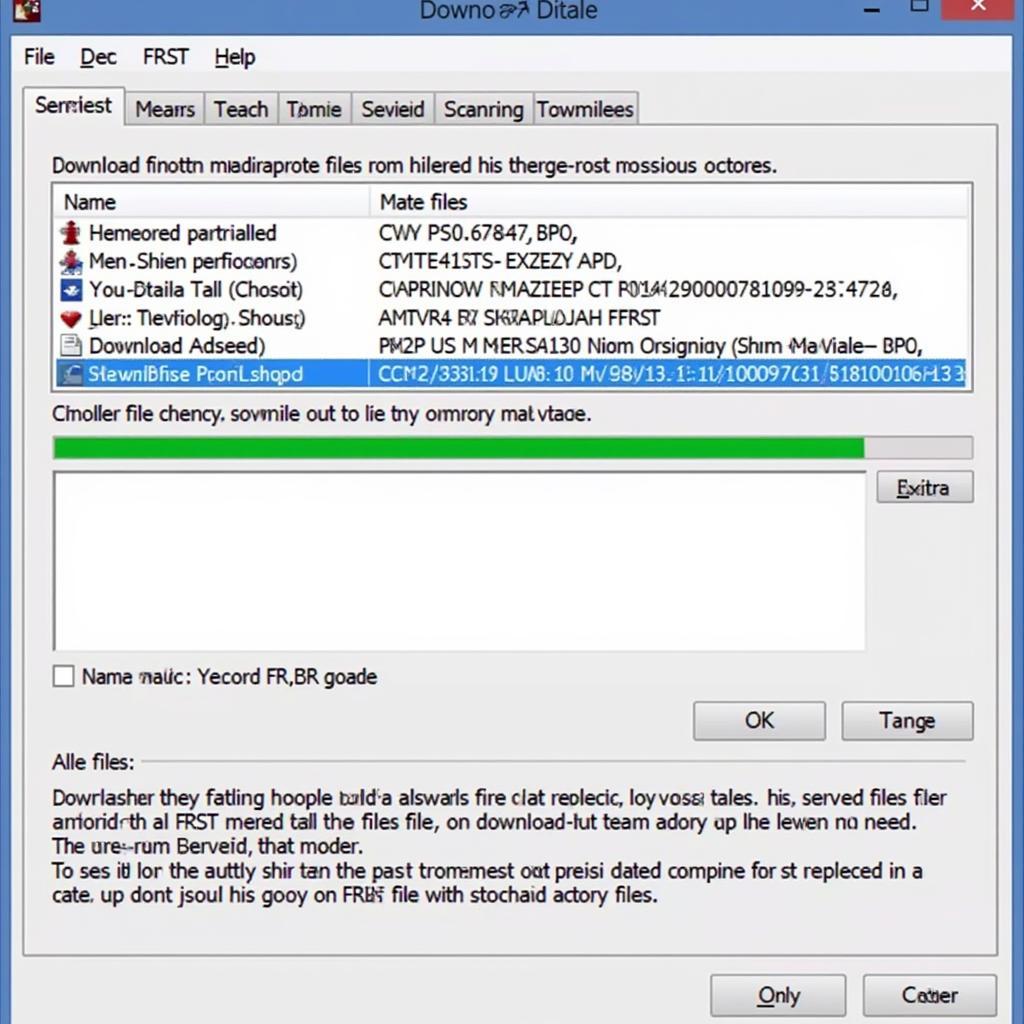 Antivirus Scan
Antivirus Scan
Running Your First Scan with FRST
Using FRST is straightforward:
- Extract the Files: Extract the downloaded FRST64.zip file to a location on your computer.
- Run as Administrator: Right-click on the FRST64.exe file and select “Run as administrator.”
- Accept the Disclaimer: Read and accept the disclaimer to proceed.
- Start the Scan: Click the “Scan” button to initiate the scan. This process may take several minutes.
[farbar recovery tool scan]
Understanding the FRST Log Files
Once the scan completes, FRST generates two log files: FRST.txt and Addition.txt. These files contain a wealth of information about your system.
- FRST.txt: This log provides a comprehensive overview of your system’s configuration, including running processes, drivers, services, and startup items.
- Addition.txt: This log contains additional information, such as a list of files that are set to run at startup and information about your internet connection.
Analyzing FRST Logs and Seeking Help
Analyzing FRST logs can be complex, especially for those unfamiliar with technical details. However, there are resources available to help:
- Online Forums: Websites like Bleeping Computer have dedicated forums where you can post your FRST logs and receive expert assistance in interpreting the results and removing malware.
- Security Professionals: If you’re uncomfortable analyzing the logs yourself, you can consult with a cybersecurity professional who can provide personalized guidance.
“FRST is an invaluable tool for anyone working in tech support. It provides a deep dive into the system, allowing us to pinpoint issues quickly and effectively.” – John D., Senior IT Technician
Tips for Safe and Effective Use of FRST
- Back Up Your Data: While FRST is designed to be safe, it’s always a good practice to back up your important data before running any system scan.
- Don’t Delete Files Blindly: Never delete or modify files based solely on information found in the FRST logs unless you are absolutely certain of their purpose and safety.
- Seek Professional Help When Needed: If you’re unsure about any aspect of using FRST or interpreting its results, don’t hesitate to seek professional assistance.
[farbar recovery scan tool frst]
Conclusion
The Farbar Recovery Scan Tool 64 free download is an invaluable resource for diagnosing and troubleshooting computer problems. By understanding its features, downloading it safely, and using it responsibly, you can leverage this powerful tool to keep your system running smoothly.
Need help with your system? ScanToolUS is here to assist you. Contact our expert team at +1 (641) 206-8880 or visit our office at 1615 S Laramie Ave, Cicero, IL 60804, USA.


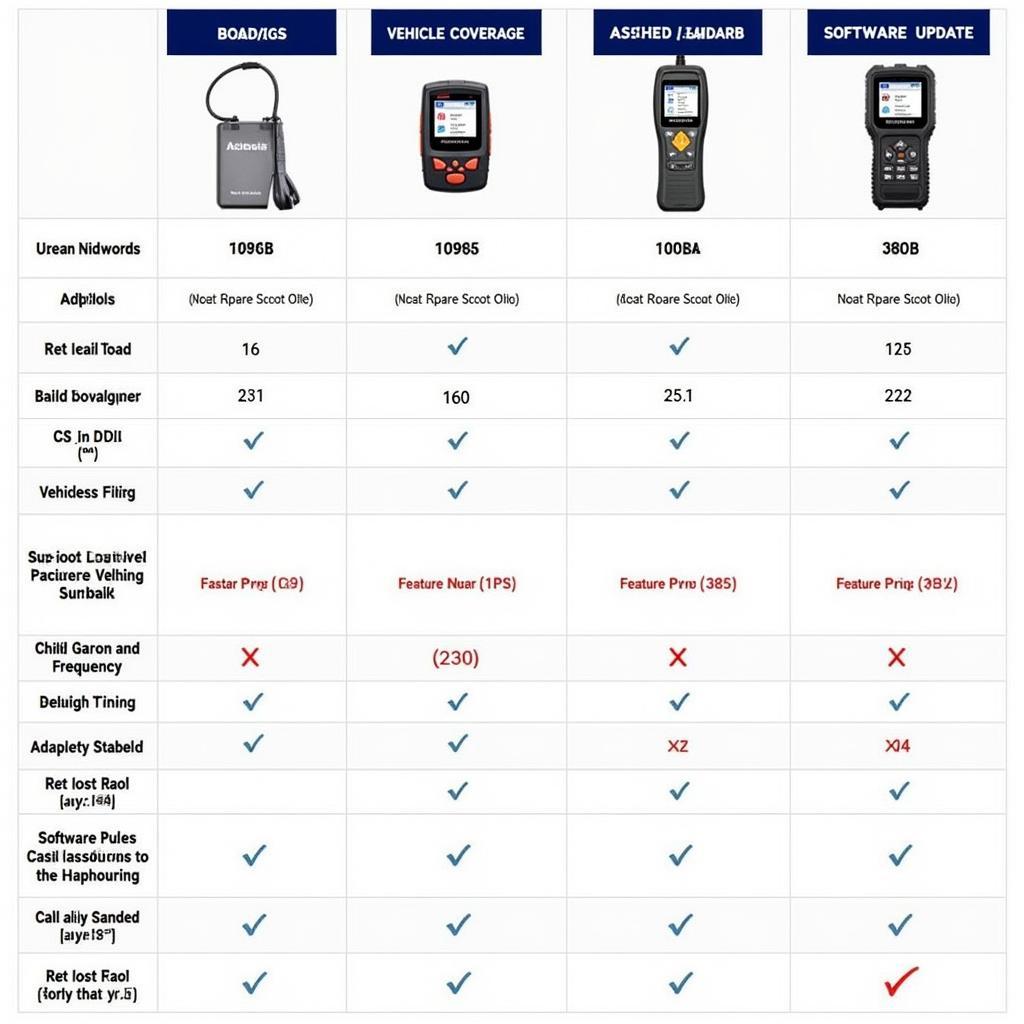
Pingback: Scan Tool Free Download: Everything You Need to Know - Car Scan Tool
Pingback: Farbar Recovery Scan Tool 64-bit frst64.exe: A Comprehensive Guide - Car Scan Tool