Finding the right scan tool for your vehicle can feel like navigating a maze. You need a tool that can “speak” your car’s language, understand its quirks, and give you the information you need. But with so many options on the market, how do you know which one is the perfect fit? That’s where scan tool compatibility comes in. Let’s break down everything you need to know about checking compatibility to make an informed decision and get your car communicating clearly.
Understanding Scan Tool Compatibility: The Basics
Scan tool compatibility refers to the ability of a specific scan tool to communicate with your vehicle’s onboard computer, also known as the Engine Control Unit (ECU). Think of it like this: your car’s ECU speaks a specific language (communication protocol), and your scan tool needs to be fluent in that language to understand and interpret the data.
Why Is Scan Tool Compatibility Important?
Choosing a compatible scan tool is crucial for several reasons:
- Accurate Diagnosis: A compatible scan tool ensures you receive accurate diagnostic trouble codes (DTCs) and live data, allowing you to pinpoint issues effectively.
- Time-Saving: Compatibility eliminates the frustration of purchasing a tool that doesn’t work with your car, saving you valuable time and potential headaches.
- Feature Access: Certain scan tools offer advanced features only compatible with specific vehicle makes, models, or years.
Factors Determining Scan Tool Compatibility
Several key factors influence scan tool compatibility. Understanding these factors empowers you to make an informed choice:
-
Vehicle Make, Model, and Year: Different car manufacturers use various communication protocols and may have unique diagnostic requirements.
-
OBD Protocols: OBD (On-Board Diagnostics) protocols are standardized systems for vehicle diagnostics. Common protocols include OBD-II (most vehicles from 1996 onwards), EOBD (European OBD), and JOBD (Japanese OBD).
-
Scan Tool Capabilities: Scan tools come with varying levels of functionality. Some are basic code readers, while others offer advanced features like bidirectional control, live data streaming, and special functions.
-
Software Updates: Manufacturers frequently release software updates for scan tools to ensure compatibility with newer vehicle models and protocols.
Methods for Checking Scan Tool Compatibility
Now, let’s dive into the practical ways to determine if a scan tool is compatible with your vehicle:
-
Check the Manufacturer’s Website: Most reputable scan tool manufacturers provide detailed compatibility information on their websites. Look for compatibility charts, vehicle lists, or online tools that allow you to input your vehicle details.
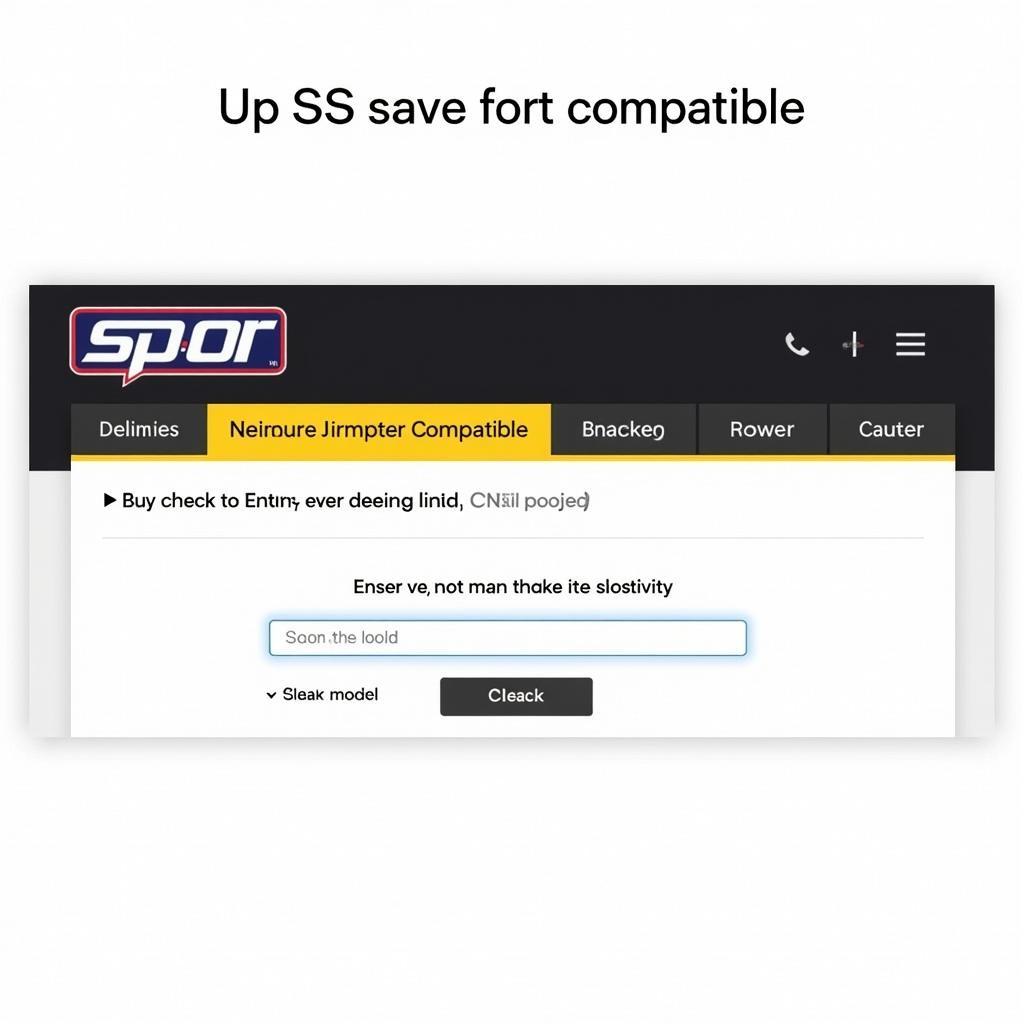 Checking Scan Tool Compatibility on Website
Checking Scan Tool Compatibility on Website -
Consult the User Manual: The scan tool’s user manual is an invaluable resource for compatibility information. It usually includes a comprehensive list of supported vehicles and protocols.
-
Contact Customer Support: If you’re unsure about compatibility after checking the website and manual, reach out to the scan tool manufacturer’s customer support. They can provide guidance and confirm compatibility.
-
Use a Compatibility Checker App: Several mobile apps specialize in checking scan tool compatibility. These apps often pull data from multiple manufacturers, providing a convenient way to compare options.
-
Physical Inspection (OBD-II Port): For OBD-II compatible vehicles, visually inspect the vehicle’s OBD-II port. Most OBD-II compliant vehicles have a 16-pin trapezoidal port located under the dashboard on the driver’s side. If your vehicle has this port, it’s likely compatible with most OBD-II scan tools.
Tips for Choosing a Compatible Scan Tool
Beyond compatibility, consider these factors when selecting a scan tool:
- Your Skill Level: Are you a DIYer or a professional mechanic? Choose a scan tool that aligns with your expertise.
- Features: Determine the specific features you need, such as live data, bidirectional control, or special functions.
- Budget: Scan tools range in price from affordable code readers to high-end professional scanners. Set a budget before you start shopping.
- User-Friendliness: Look for a scan tool with an intuitive interface, clear navigation, and helpful resources like built-in troubleshooting guides.
Expert Insights:
“Always verify compatibility before purchasing a scan tool. The last thing you want is a tool that can’t communicate with your vehicle,” advises John Miller, Senior Automotive Engineer at ScanToolUS. He adds, “Checking the manufacturer’s website and reading reviews from other users are excellent starting points.”
Conclusion
Choosing a compatible scan tool is essential for effective vehicle diagnostics and maintenance. By carefully considering the factors discussed in this guide, you can confidently select a scan tool that meets your needs and helps you keep your vehicle running smoothly. Remember, investing in a quality scan tool is an investment in the longevity and performance of your vehicle.
Need help finding the perfect scan tool? Contact ScanToolUS at +1 (641) 206-8880 or visit our office at 1615 S Laramie Ave, Cicero, IL 60804, USA.
FAQs
1. What is an ngis scan tool?
An NGIS scan tool is specifically designed for vehicles that use the Next Generation Immobilizer System.
2. Can I use an obd1 scan tool android on a newer car?
OBD-I and OBD-II are different systems. An OBD-I scan tool will not work on a vehicle with an OBD-II system.
3. What is a car fault diagnosis scanner?
A car fault diagnosis scanner is another term for a scan tool or code reader. It helps identify and diagnose problems in your car’s electronic systems.  Car Fault Diagnosis Scanner in Use
Car Fault Diagnosis Scanner in Use
4. Are there different types of snap-on diagnostic scan tool eems325w?
Yes, Snap-on offers a range of diagnostic scan tools with varying features and capabilities.
5. Where can I find the hp scanner customer care number?
You can usually find the customer care number for HP scanners on their official website or the product documentation.


