The Ancel X5 Obd2 Car Diagnostic Tool is a powerful and affordable way to troubleshoot car problems. Whether you’re a seasoned mechanic or a car enthusiast, this tool can help you quickly identify and resolve issues, saving you time and money on costly repairs.
Understanding OBD2 and the Ancel X5
OBD2, which stands for On-Board Diagnostics 2, is a standardized system that allows you to access your vehicle’s computer and retrieve diagnostic information. The Ancel X5 acts as a bridge between your car’s computer and your smartphone or tablet, displaying this information in an easy-to-understand format.
 Ancel X5 OBD2 Scanner connected to a car's OBD2 port
Ancel X5 OBD2 Scanner connected to a car's OBD2 port
Benefits of Using the Ancel X5 OBD2 Car Diagnostic Tool
The Ancel X5 offers a multitude of benefits for car owners and mechanics alike:
- Read and Clear Diagnostic Trouble Codes (DTCs): Easily identify the root cause of your car’s check engine light by reading and clearing DTCs.
- View Live Data Streams: Monitor various engine parameters in real-time, such as engine speed, coolant temperature, and oxygen sensor readings.
- Perform Emissions Readiness Tests: Ensure your vehicle is ready for emissions testing and avoid failing.
- Access Manufacturer-Specific Codes: Unlike generic OBD2 scanners, the Ancel X5 can access manufacturer-specific codes, providing a more in-depth diagnosis.
- User-Friendly Interface: The intuitive app interface and clear instructions make it easy for anyone to use, regardless of their technical expertise.
How to Use the Ancel X5 OBD2 Car Diagnostic Tool
Using the Ancel X5 is a simple process:
- Download and Install the App: Download the dedicated Ancel app from the Apple App Store or Google Play Store and install it on your smartphone or tablet.
- Locate Your Car’s OBD2 Port: The OBD2 port is typically located under the dashboard on the driver’s side.
- Connect the Ancel X5: Plug the Ancel X5 into the OBD2 port.
- Pair with Your Device: Turn on your car’s ignition and pair the Ancel X5 with your device via Bluetooth.
- Start Diagnosing: Open the app and follow the on-screen instructions to start diagnosing your vehicle.
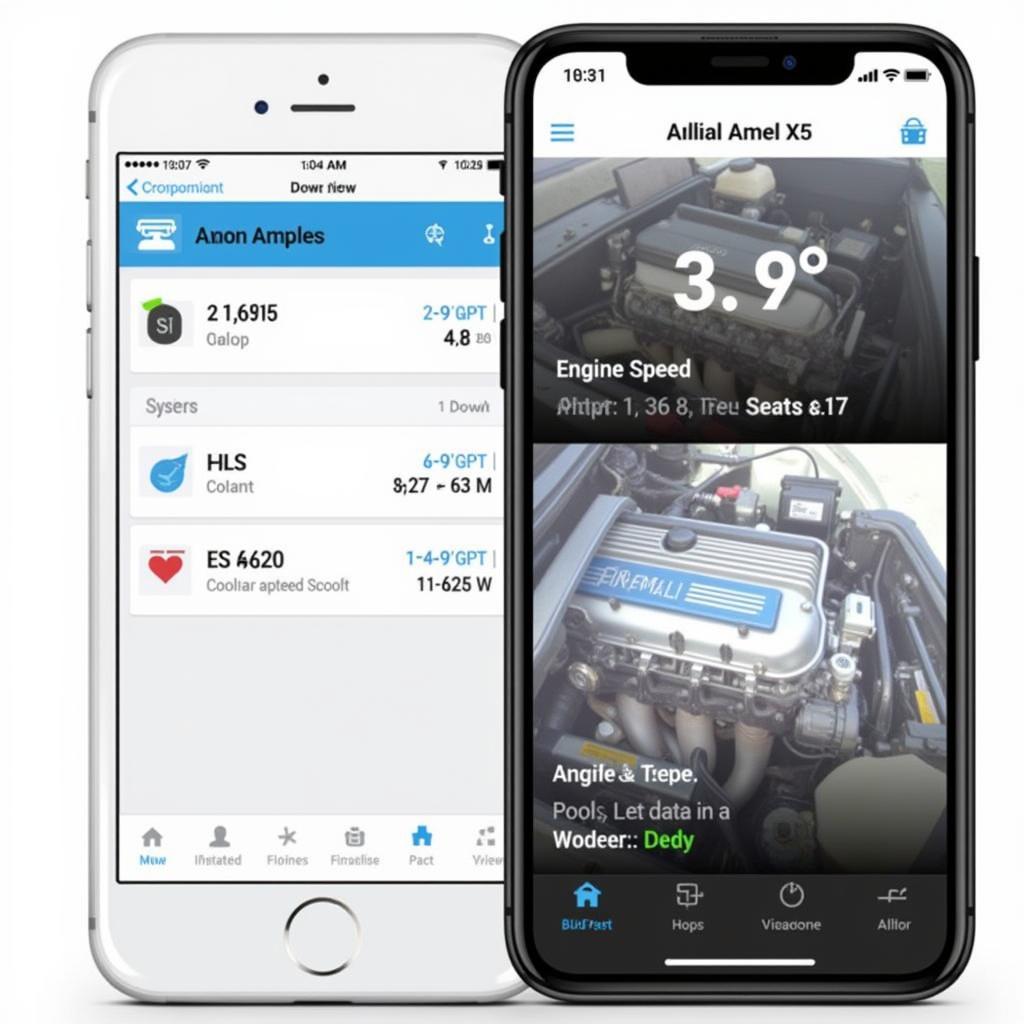 Ancel X5 app displaying live engine data
Ancel X5 app displaying live engine data
Common Uses of the Ancel X5 OBD2 Car Diagnostic Tool
The Ancel X5 proves invaluable in various situations:
- Diagnosing Check Engine Light: Quickly identify the cause of the check engine light and take appropriate action.
- Monitoring Engine Performance: Track vital engine parameters to ensure optimal performance and detect potential issues early on.
- Troubleshooting Car Problems: Use the live data streams and DTCs to pinpoint the source of car problems, such as misfires, rough idling, or poor fuel economy.
- DIY Car Maintenance: Perform basic car maintenance tasks, such as resetting the oil light or monitoring battery voltage.
“The Ancel X5 is a game-changer for DIY car maintenance. It allows me to quickly diagnose and fix minor issues without having to visit a mechanic,” says John S., a satisfied Ancel X5 user.
Choosing the Right OBD2 Scanner for Your Needs
While the Ancel X5 is an excellent choice for most car owners, several factors can help you choose the best OBD2 scanner for your specific needs:
- Features: Consider the features you need, such as live data streaming, ABS (Anti-lock Braking System) diagnostics, and airbag system diagnostics.
- Compatibility: Ensure the scanner is compatible with your car’s make, model, and year.
- Ease of Use: Look for a scanner with a user-friendly interface and clear instructions.
- Budget: Set a budget and choose a scanner that offers the best value for your money.
 Mechanic using Ancel X5 for car diagnostics in a professional setting
Mechanic using Ancel X5 for car diagnostics in a professional setting
Conclusion
The Ancel X5 OBD2 car diagnostic tool empowers car owners and mechanics to take control of their vehicles’ diagnostics and maintenance. Its affordability, ease of use, and comprehensive features make it an indispensable tool for anyone looking to save money and keep their car running smoothly.
For personalized assistance in choosing the right diagnostic tool for your needs, contact ScanToolUS at +1 (641) 206-8880 or visit our office at 1615 S Laramie Ave, Cicero, IL 60804, USA.



Pingback: Apple Diagnostic Tool Download: Your Complete Guide - Car Scan Tool