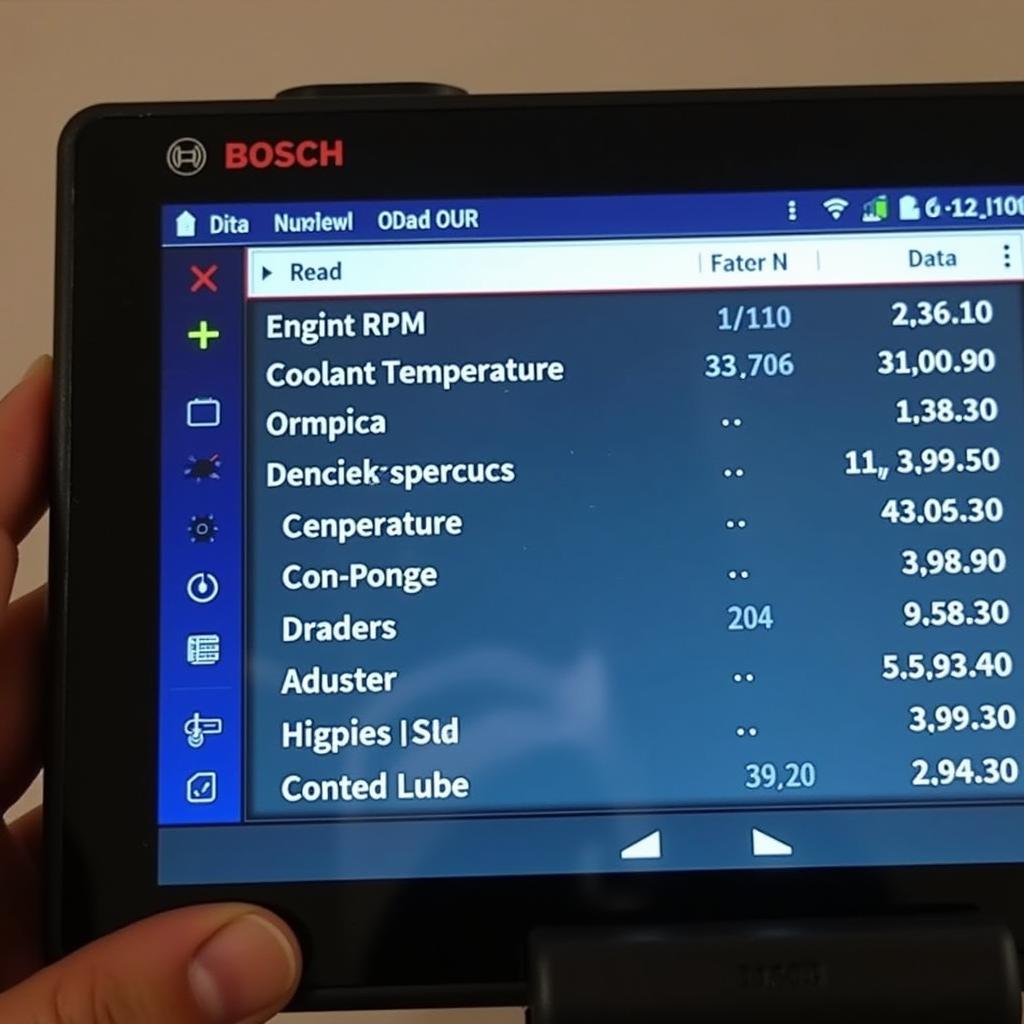The Actron Scan Tool Srs function is an invaluable tool for both professional mechanics and car enthusiasts looking to diagnose issues with their vehicle’s Supplemental Restraint System (SRS). This system, which includes airbags, seatbelt pretensioners, and impact sensors, plays a crucial role in ensuring passenger safety during a collision. This article will delve into the functionalities of the Actron scan tool specifically for SRS diagnostics, guiding you through its use and interpretation of results.
What is an Actron Scan Tool SRS Function?
An Actron scan tool with SRS functionality is designed to communicate with your vehicle’s onboard computer, specifically targeting the SRS module. This module constantly monitors various sensors throughout the vehicle to detect impact and deploy safety restraints when necessary. The scan tool acts as a bridge, allowing you to access and understand the data stored within the SRS module.
Why Use an Actron Scan Tool for SRS Diagnostics?
Using an Actron scan tool for SRS diagnostics offers several advantages:
-
Identify Specific Fault Codes: Unlike a generic OBD-II scanner that might only show an airbag light, the Actron scan tool provides detailed SRS-specific fault codes. These codes pinpoint the exact location and nature of the problem, such as a faulty sensor, wiring issue, or deployed airbag component.
-
Clear Fault Codes: Once you’ve addressed the underlying issue, the Actron scan tool allows you to clear the fault codes and reset the SRS light on your dashboard.
-
Access Live Data: Some Actron scan tool models provide access to live data streams from the SRS system. This feature helps you monitor sensor readings in real-time, which is particularly useful for troubleshooting intermittent issues.
How to Use an Actron Scan Tool for SRS Diagnostics
Using an Actron scan tool for SRS diagnostics is a relatively straightforward process:
-
Locate Your Vehicle’s OBD-II Port: This port is typically found under the driver’s side dashboard.
-
Connect the Actron Scan Tool: Plug the scan tool’s connector into the OBD-II port.
-
Turn the Ignition On: Turn your vehicle’s ignition to the “on” position but do not start the engine.
-
Navigate to SRS Function: Using the scan tool’s menu, navigate to the “SRS” or “Airbag” function.
-
Read Fault Codes: The scan tool will display any stored SRS fault codes. Make note of these codes, as they will guide your diagnosis.
-
Diagnose the Issue: Consult your vehicle’s service manual or an online repair database to understand the meaning of each fault code and its potential causes.
-
Clear Fault Codes: Once you’ve addressed the issue, use the Actron scan tool to clear the fault codes and reset the SRS light.
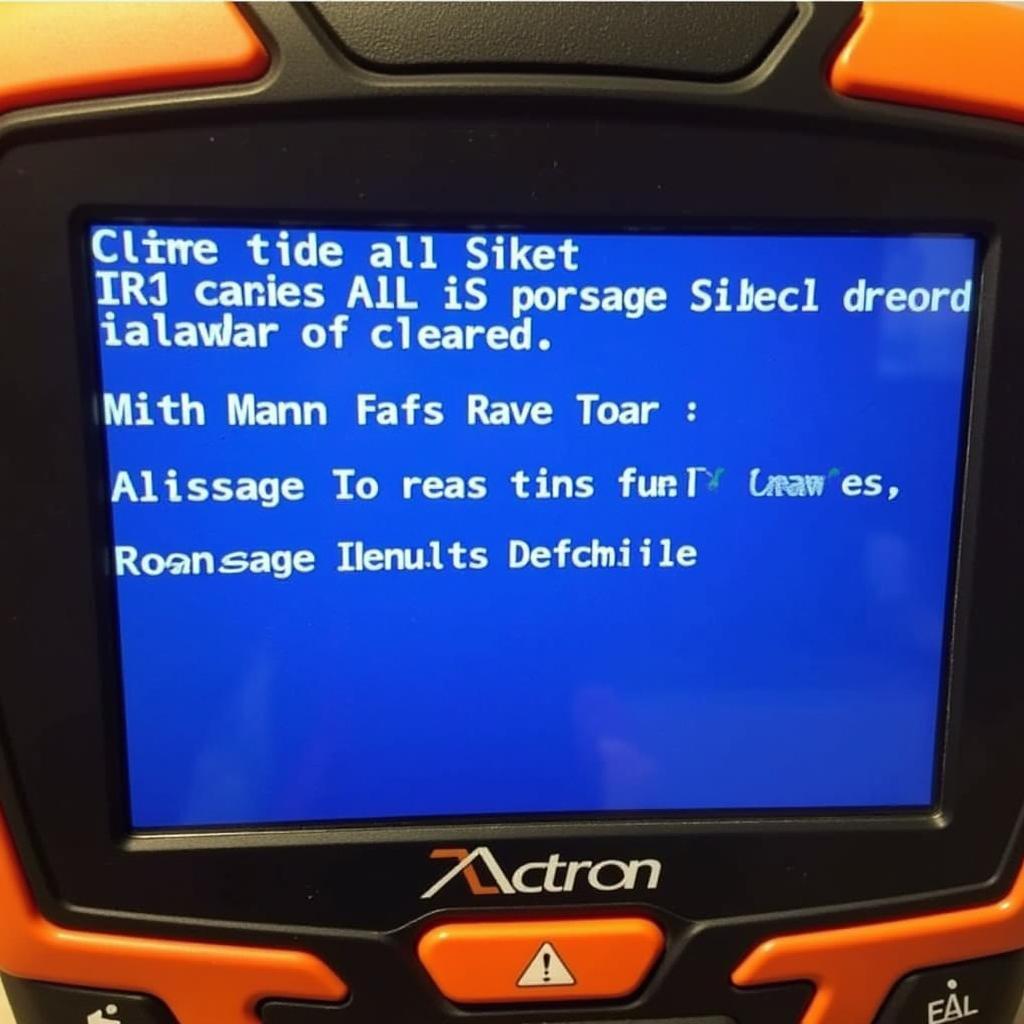 Clearing SRS Fault Codes with an Actron Scan Tool
Clearing SRS Fault Codes with an Actron Scan Tool
Common Actron Scan Tool SRS Fault Codes
Here are some common SRS fault codes you might encounter:
- B0012: Driver Frontal Airbag Deployment Control Module
- B0014: Driver Side Airbag Deployment Loop Open
- B0019: Passenger Side Airbag Deployment Loop Open
- B0022: Driver Side Seat Belt Pretensioner Resistance Too High
- B0027: Passenger Side Seat Belt Pretensioner Resistance Too High
Expert Insight: “Remember, SRS systems are complex. Always consult a qualified mechanic if you’re unsure about a diagnosis or repair. Your safety is paramount.” – John Miller, Senior Automotive Technician.
Importance of Professional Assistance
While the Actron scan tool is a powerful tool for DIY enthusiasts, it’s crucial to understand its limitations. For complex SRS issues, particularly those involving deployment or replacement of airbags, it’s always recommended to seek professional assistance. Trained technicians have the expertise and equipment to safely and effectively handle these sensitive components.
Conclusion
The Actron scan tool SRS function is an invaluable resource for understanding and diagnosing issues with your vehicle’s Supplemental Restraint System. By providing detailed fault codes and real-time data, it empowers you to address potential safety concerns promptly and accurately. However, always prioritize safety and consult a qualified mechanic for complex SRS repairs.
For further assistance or inquiries regarding Actron scan tools, contact us at ScanToolUS:
Phone: +1 (641) 206-8880
Office: 1615 S Laramie Ave, Cicero, IL 60804, USA
Frequently Asked Questions
Can I use any Actron scan tool for SRS diagnostics?
Not all Actron scan tools offer SRS functionality. Check the product specifications or packaging to ensure the model you choose supports SRS diagnostics.
Is it safe to use an Actron scan tool on my vehicle’s SRS system?
When used correctly, an Actron scan tool is safe for SRS diagnostics. However, avoid tampering with airbag components or wiring unless you are a qualified technician.
Can I reset the SRS light without fixing the underlying issue?
While you can temporarily clear the SRS light with the scan tool, it will reappear if the underlying issue persists. Addressing the root cause is essential for your safety.
What should I do if I encounter an SRS fault code I don’t understand?
Consult your vehicle’s service manual, an online repair database, or seek assistance from a qualified mechanic to interpret the fault code and diagnose the issue.
Why is my SRS light still on after clearing the fault codes?
If the SRS light remains illuminated after clearing the codes, it indicates a persistent issue that requires further diagnosis. The problem could be a faulty sensor, damaged wiring, or a problem with the SRS module itself.