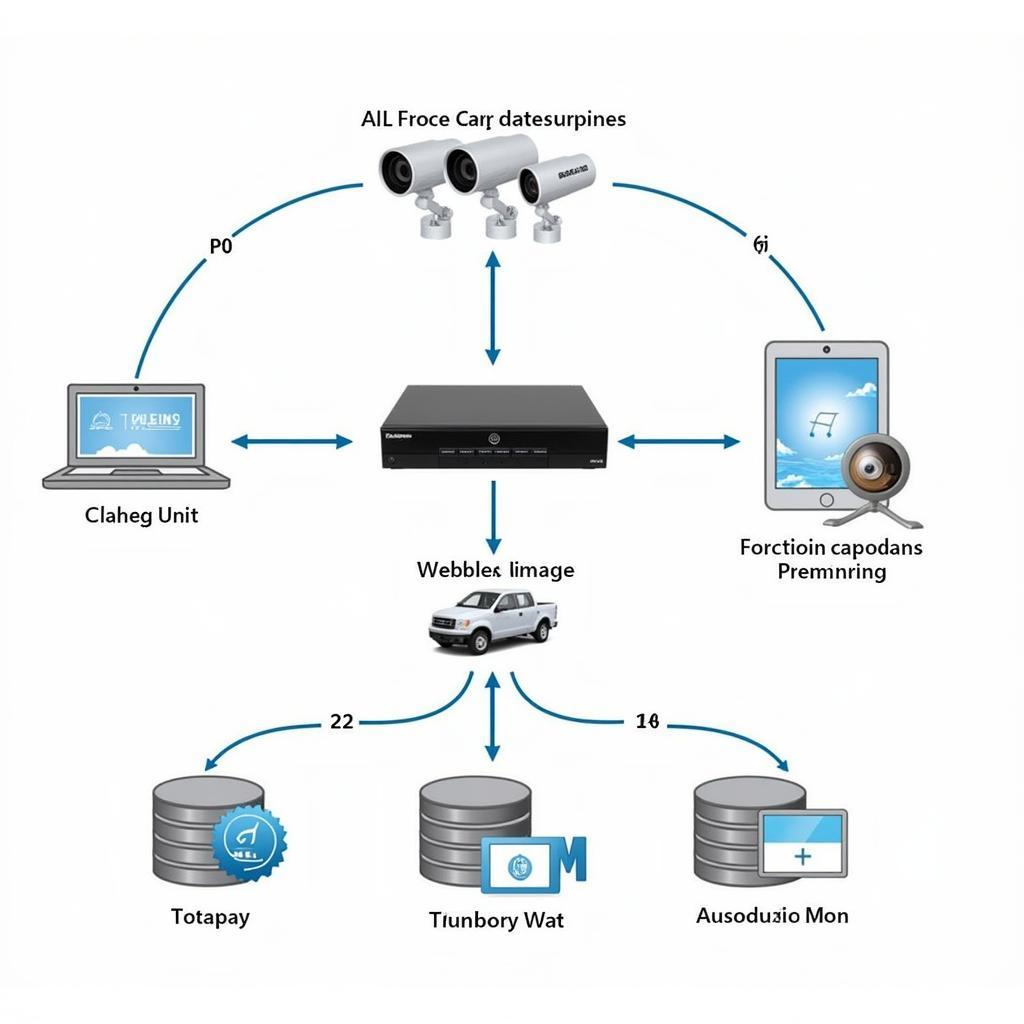The Hyundai Ioniq is a marvel of modern automotive engineering, boasting sleek design and cutting-edge technology. However, even the most advanced vehicles require maintenance and repairs. That’s where a Hyundai Ioniq scan tool becomes indispensable. Whether you’re a car enthusiast, a DIY mechanic, or a professional technician, having the right scan tool can make all the difference in diagnosing and fixing issues with your Ioniq.
Why You Need a Hyundai Ioniq Scan Tool
Modern vehicles like the Ioniq are equipped with complex computer systems that control everything from engine performance to safety features. A scan tool acts as a window into these systems, allowing you to:
- Diagnose Engine Problems: Identify issues like misfires, sensor failures, or emissions problems.
- Read and Clear Trouble Codes: Decipher those cryptic “check engine” lights and reset them after repairs.
- Monitor Real-Time Data: Observe live sensor readings for parameters like speed, RPM, temperature, and more.
- Perform Special Functions: Depending on the tool, you might be able to perform tasks like ABS bleeding, key programming, or injector coding.
 Hyundai Ioniq Engine
Hyundai Ioniq Engine
Types of Hyundai Ioniq Scan Tools
Navigating the world of scan tools can feel overwhelming, so let’s break down the common types available:
1. Basic Code Readers:
- Pros: Affordable, compact, and easy to use for reading and clearing basic trouble codes.
- Cons: Limited functionality, might not access all systems, often doesn’t provide live data.
- Ideal for: Car owners who want a simple solution for checking engine codes.
2. OBD-II Scanners:
- Pros: More advanced than basic code readers, offer live data streaming, and some advanced functions like freeze frame data (snapshot of vehicle parameters when a fault code was stored).
- Cons: May have limited Hyundai-specific capabilities compared to dedicated tools.
- Ideal for: DIY mechanics or car enthusiasts who want more in-depth diagnostic information.
3. Professional Hyundai Scan Tools:
- Pros: Comprehensive coverage of all Hyundai systems, advanced functions like bi-directional control (sending commands to vehicle components for testing), access to manufacturer-specific data, and software updates.
- Cons: More expensive than other options.
- Ideal for: Professional mechanics and repair shops working extensively with Hyundai vehicles.
 Hyundai Ioniq Diagnostic Port
Hyundai Ioniq Diagnostic Port
Choosing the Right Scan Tool for You
Selecting the right scan tool hinges on your needs and budget:
Questions to Ask Yourself:
- Frequency of Use: How often do you anticipate using the scan tool?
- Technical Skills: How comfortable are you with automotive diagnostics?
- Budget: What’s your price range for this tool?
- Required Features: Do you need basic code reading, live data, or advanced functions?
Tips for Using a Hyundai Ioniq Scan Tool
- Consult Your Owner’s Manual: Your Ioniq’s manual might offer specific instructions or precautions for using a scan tool.
- Start Simple: Begin with basic code reading and work your way up to more advanced functions.
- Research Trouble Codes: Understand what each code means before attempting repairs. Online resources and automotive forums can be valuable.
- Safety First: When working on your car, always disconnect the battery if instructed to do so by the scan tool or repair manual.
Don’t Let Car Troubles Leave You Stranded
A Hyundai Ioniq scan tool is a powerful tool for any Ioniq owner or mechanic. It empowers you to take control of your vehicle’s health, troubleshoot problems, and potentially save time and money on repairs.
Need help choosing the right Hyundai Ioniq scan tool? Contact the experts at ScanToolUS today at +1 (641) 206-8880 or visit our office at 1615 S Laramie Ave, Cicero, IL 60804, USA.
FAQs about Hyundai Ioniq Scan Tools
1. Can I use any OBD-II scanner on my Hyundai Ioniq?
While any OBD-II scanner will read basic engine codes, a Hyundai-specific scanner or a high-end OBD-II scanner with enhanced capabilities is recommended for comprehensive diagnostics and access to all systems.
2. Will using a scan tool void my warranty?
No, using a scan tool will not void your warranty. In fact, having a record of trouble codes can be helpful when dealing with warranty claims.
3. Can I update the software on my scan tool?
Many scan tools offer software updates to stay compatible with the latest vehicle models and diagnostic protocols. Check the manufacturer’s website for updates.
4. What is bi-directional control, and do I need it?
Bi-directional control allows you to command vehicle components, like turning on fuel injectors or cycling ABS solenoids, to test their functionality. It’s a valuable feature for professional mechanics but not essential for most DIYers.
5. Where can I find reliable information about Hyundai trouble codes?
Online automotive forums, Hyundai owner’s manuals, and repair databases are excellent resources for understanding trouble codes.