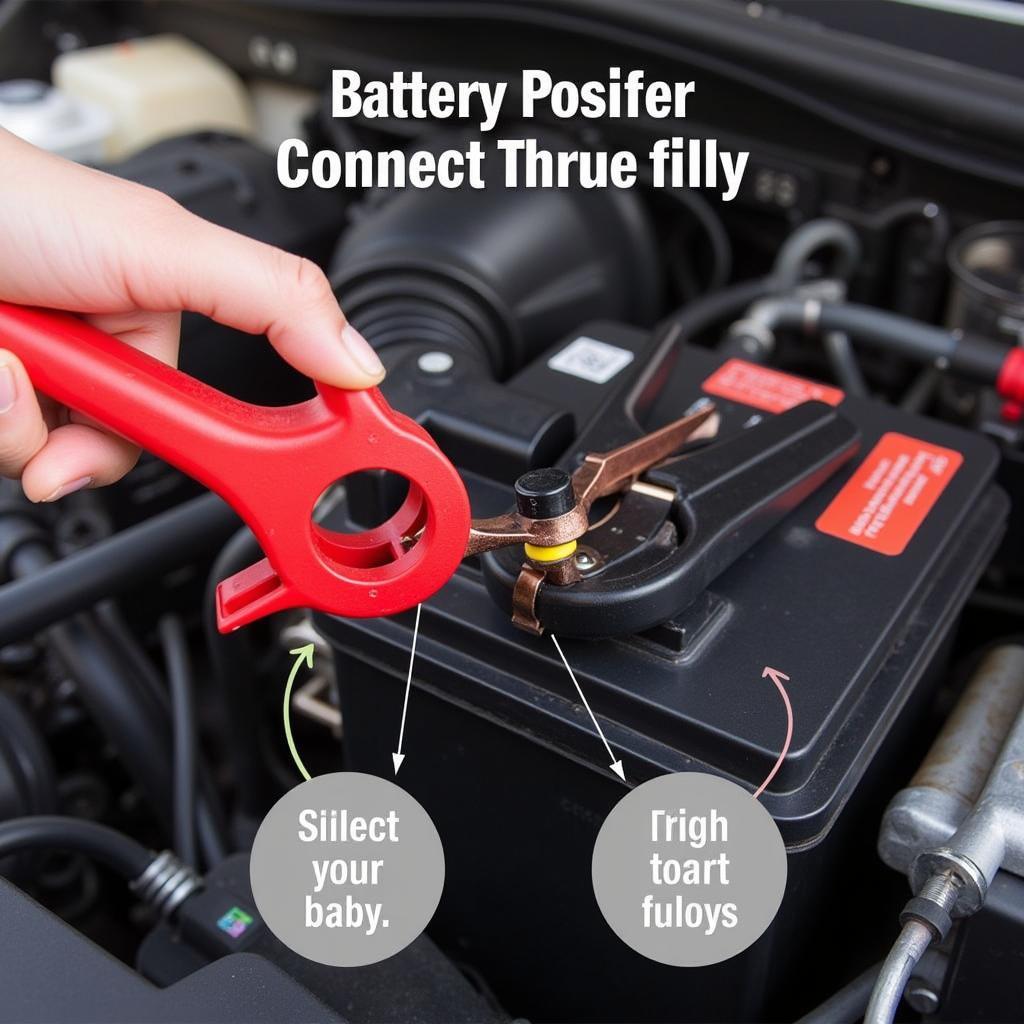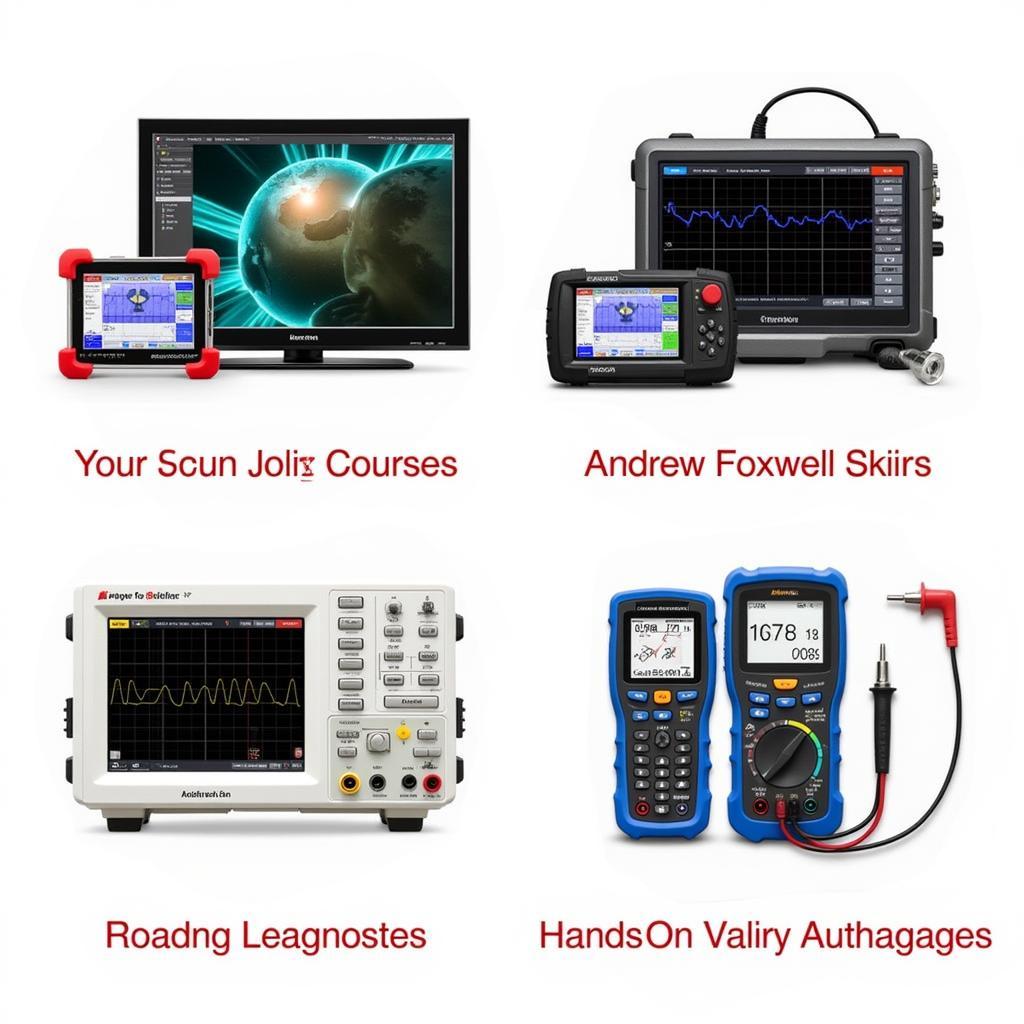The Foxwell NT630 Plus has emerged as a game-changer in the automotive diagnostics world, empowering car owners and professional mechanics alike with advanced functionalities previously found only in expensive, high-end scanners. This comprehensive guide will delve into the intricacies of this powerful tool, exploring its capabilities, benefits, and how it can streamline your car maintenance routines.
Understanding the Foxwell NT630 Plus: A Diagnostic Powerhouse
The NT630 Plus is more than just a code reader; it’s a sophisticated diagnostic platform designed to identify and resolve a wide array of automotive issues. Its intuitive interface and user-friendly design make it accessible for DIY enthusiasts, while its extensive coverage and advanced features cater to the needs of seasoned professionals.
 Foxwell NT630 Plus Overview
Foxwell NT630 Plus Overview
Why Choose the Foxwell NT630 Plus?
Extensive Vehicle Coverage:
One of the standout features of the NT630 Plus is its broad vehicle compatibility. Covering over 80 American, Asian, and European car makes, this scanner ensures you have the right tool for the job, regardless of your vehicle’s origin.
Comprehensive System Diagnosis:
Unlike basic code readers limited to engine diagnostics, the NT630 Plus dives deeper. It provides comprehensive system coverage, including engine, transmission, ABS, airbags, suspension, and more, allowing you to pinpoint issues across various vehicle systems.
 Foxwell NT630 Plus Diagnostics in Action
Foxwell NT630 Plus Diagnostics in Action
Advanced Diagnostic Functions:
The NT630 Plus goes beyond basic code reading and clearing. It offers advanced functions such as live data streaming, bi-directional control, and special functions, empowering you to perform tasks like component activation, adaptation, and coding.
User-Friendly Interface:
Navigating complex diagnostic menus is a breeze with the NT630 Plus. Its intuitive user interface, coupled with a clear, color display, ensures a seamless and straightforward diagnostic experience for users of all skill levels.
Regular Software Updates:
Foxwell consistently releases software updates for the NT630 Plus, ensuring compatibility with the latest vehicle models and expanding its diagnostic capabilities over time. This commitment to continuous improvement guarantees a future-proof investment for car owners and professionals.
Mastering Your Vehicle’s Health with the Foxwell NT630 Plus
The Foxwell NT630 Plus empowers you to take control of your vehicle’s maintenance and proactively address potential problems before they escalate. Here’s how:
Accurate Problem Identification:
Pinpoint the root cause of warning lights and performance issues with the NT630 Plus’s precise diagnostic capabilities, eliminating guesswork and unnecessary repairs.
Informed Repair Decisions:
Access detailed diagnostic information, including live data streams and freeze frame data, to make informed decisions about repairs, whether you’re a DIY enthusiast or a seasoned mechanic.
 Foxwell NT630 Plus Live Data Display
Foxwell NT630 Plus Live Data Display
Cost-Effective Maintenance:
By identifying issues early on and avoiding unnecessary trips to the mechanic, the NT630 Plus helps you save money on expensive repairs and maintain your vehicle’s optimal performance.
Conclusion: Your Gateway to Smarter Car Care
The Foxwell NT630 Plus is an indispensable tool for anyone who values proactive car maintenance and desires a deeper understanding of their vehicle’s health. Its user-friendliness, extensive diagnostic capabilities, and affordability make it a worthwhile investment for both car owners and professionals.
Ready to elevate your automotive diagnostics experience? Contact ScanToolUS at +1 (641) 206-8880 or visit us at 1615 S Laramie Ave, Cicero, IL 60804, USA, to learn more about the Foxwell NT630 Plus and unlock a world of automotive insight.
Frequently Asked Questions
1. Can I use the Foxwell NT630 Plus on my specific car model?
The Foxwell NT630 Plus boasts wide vehicle coverage, supporting over 80 car makes. To confirm compatibility with your specific car model, you can visit the Foxwell website or contact their customer support.
2. Does the Foxwell NT630 Plus require an internet connection for operation?
No, the Foxwell NT630 Plus does not require an internet connection for its core diagnostic functions. However, an internet connection is necessary for software updates, ensuring your device stays current with the latest features and vehicle compatibility.
3. Can I perform advanced functions like coding and programming with the NT630 Plus?
Yes, the Foxwell NT630 Plus offers advanced functionalities like coding, programming, and adaptations for supported vehicles. These features allow you to customize certain vehicle settings and modules, but it’s crucial to proceed cautiously and consult your vehicle’s service manual or a qualified mechanic before making any modifications.
4. How often do I need to update the Foxwell NT630 Plus software?
Foxwell regularly releases software updates for the NT630 Plus to enhance its capabilities and maintain compatibility with newer vehicle models. It’s recommended to check for updates periodically, ideally every few months, to ensure optimal performance and access to the latest features.
5. What is the warranty on the Foxwell NT630 Plus?
The Foxwell NT630 Plus typically comes with a one-year warranty from the date of purchase, covering any manufacturer defects or malfunctions. However, it’s advisable to confirm the specific warranty terms and conditions with the seller or manufacturer.