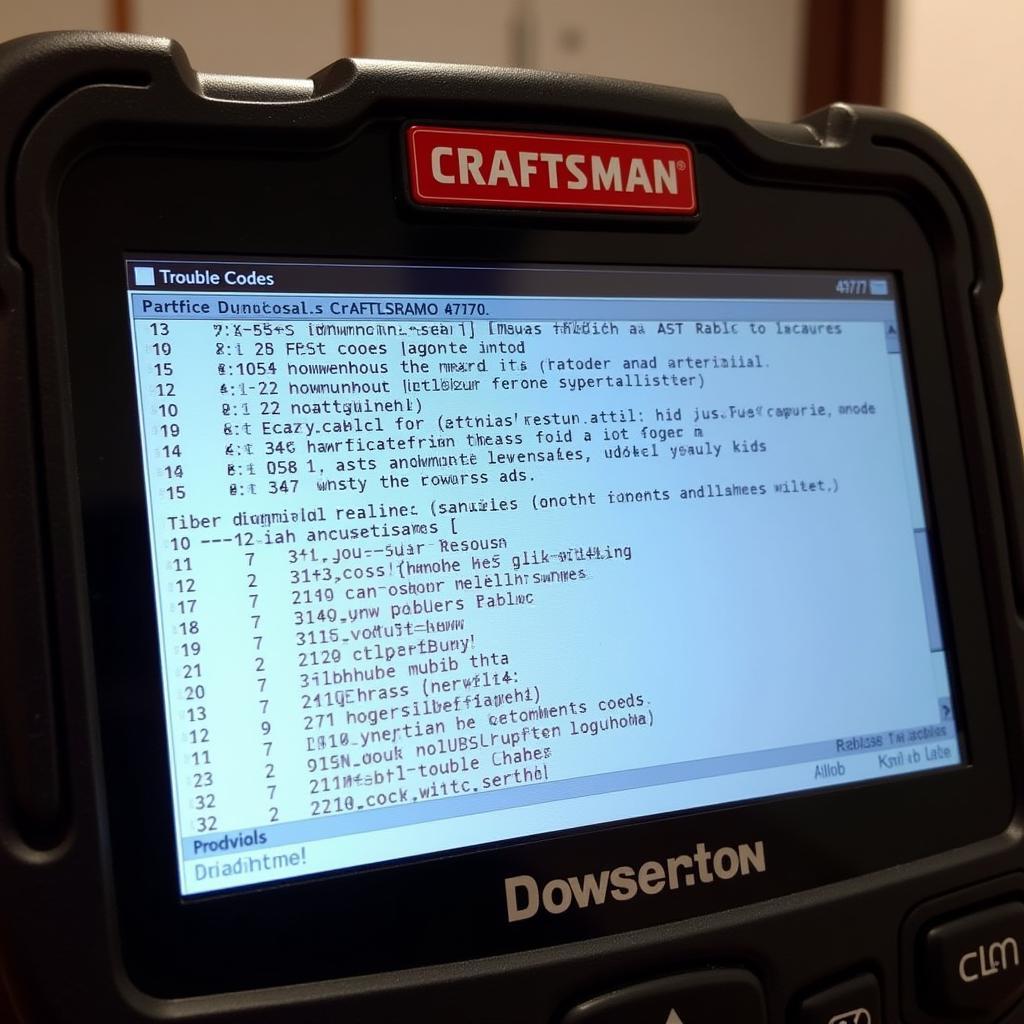The Vt56 Tpms Diagnostic Tool is a vital tool for any mechanic or car enthusiast dealing with Tire Pressure Monitoring Systems (TPMS). This sophisticated device can help diagnose and resolve a wide range of TPMS issues, from faulty sensors to ECU communication errors. This article will guide you through common TPMS problems and demonstrate how the VT56 can be your go-to solution for accurate diagnoses and efficient repairs.
Understanding Common TPMS Issues
Before delving into the capabilities of the VT56, it’s crucial to understand the typical issues that plague TPMS systems:
- Dead Battery in Sensors: TPMS sensors rely on small batteries with a lifespan of 5-10 years. When these batteries die, the sensor can no longer transmit data.
- Sensor Damage: Physical damage to a sensor, often due to road debris or improper tire installation, can render it inoperable.
- Signal Interference: Electromagnetic interference from other devices in the vehicle or external sources can disrupt signal transmission between the sensors and the ECU.
- ECU Malfunction: In rare cases, the TPMS control module (ECU) itself may malfunction, leading to inaccurate readings or a complete system failure.
- Programming Errors: After replacing sensors or performing tire rotations, the TPMS system needs to be relearned to recognize the sensors in their new positions. Incorrect programming can lead to a false warning light.
How the VT56 TPMS Diagnostic Tool Simplifies Diagnostics
The VT56 TPMS diagnostic tool offers a comprehensive suite of features designed to tackle these issues head-on:
- Sensor Activation and Reading: The VT56 can activate all OE and most aftermarket TPMS sensors, allowing you to read sensor ID, tire pressure, temperature, battery status, and other crucial data.
- Comprehensive Vehicle Coverage: The VT56 boasts extensive vehicle coverage, supporting both domestic and import vehicles, making it an essential tool for any mechanic or garage.
- ECU Communication: This advanced tool can communicate with the vehicle’s TPMS ECU, enabling you to read and clear fault codes, perform relearns, and access advanced diagnostic information.
- Sensor Programming: The VT56 can program new or replacement sensors, including programmable universal sensors, streamlining the sensor replacement process.
- Convenient and User-Friendly: The VT56 features a clear, intuitive interface and easy-to-use navigation, making it accessible for both professionals and DIY enthusiasts.
Step-by-Step Guide: Diagnosing TPMS Issues with the VT56
Let’s walk through a typical TPMS diagnostic scenario using the VT56:
-
Identify the Problem: Begin by identifying the specific TPMS issue. Is the warning light illuminated? Are there any error messages displayed on the dashboard?
-
Connect the VT56: Connect the VT56 tool to the vehicle’s OBD-II port.
-
Read Fault Codes: Access the TPMS system through the VT56 menu and read any stored fault codes. These codes provide valuable clues about the nature of the problem.
 VT56 TPMS Tool Reading Fault Codes
VT56 TPMS Tool Reading Fault Codes
-
Check Sensor Data: Use the VT56 to activate each TPMS sensor and retrieve live data such as tire pressure, temperature, and battery status.
- “The VT56’s ability to display live sensor data is invaluable,” says John S., a seasoned mechanic. “It allows me to pinpoint faulty sensors quickly and efficiently.”
-
Inspect for Damage: While checking sensor data, visually inspect each sensor for any signs of physical damage or corrosion.
 Inspecting a TPMS Sensor for Damage
Inspecting a TPMS Sensor for Damage
-
Perform a Relearn: If necessary, use the VT56 to perform a TPMS relearn procedure. This process registers the sensor IDs with the vehicle’s ECU, ensuring proper system function.
-
Verify the Repair: After addressing the identified issues, clear any fault codes and verify the TPMS system is functioning correctly by monitoring the warning light and sensor readings.
Conclusion
The VT56 TPMS diagnostic tool is an indispensable asset for efficiently diagnosing and resolving TPMS issues. Its comprehensive features, user-friendly design, and broad vehicle coverage make it a valuable tool for both professional mechanics and car owners seeking to take control of their vehicle maintenance.
For expert assistance or to learn more about the VT56 TPMS diagnostic tool, contact ScanToolUS at +1 (641) 206-8880 or visit our office located at 1615 S Laramie Ave, Cicero, IL 60804, USA.