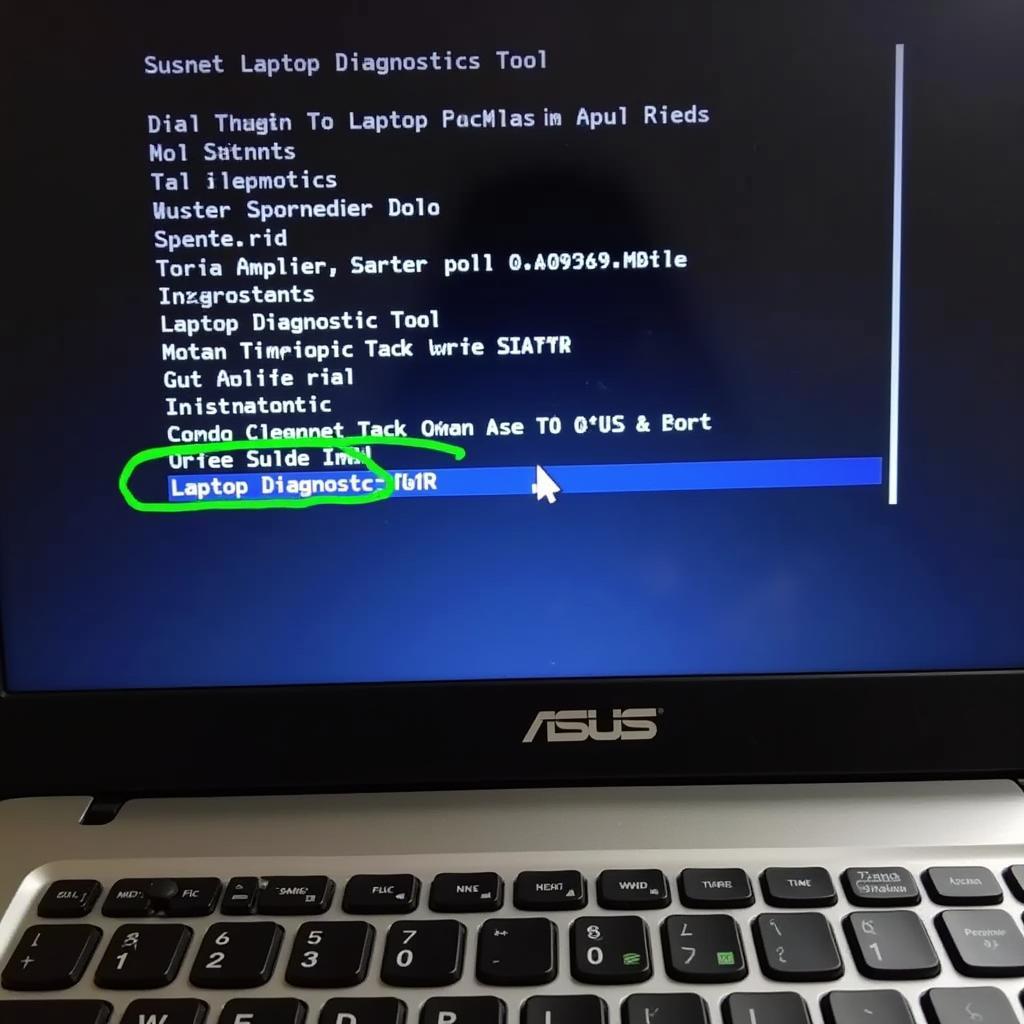When your computer starts throwing memory errors your way – blue screens of death, random crashes, the works – it’s a sign that your RAM might be the culprit. That’s where memory testing tools swoop in to save the day. Two popular contenders often enter the ring: Windows Memory Diagnostic Tool and MemTest86. But which one should you choose to give your RAM a thorough checkup? Let’s dive into the battle of the RAM testers: Windows Memory Diagnostic Tool vs. MemTest86.
The Contenders: A Quick Overview
Before declaring a winner, let’s get to know our competitors:
Windows Memory Diagnostic Tool: This built-in tool comes pre-packaged with Windows, making it easily accessible for every Windows user.
MemTest86: A free, open-source memory testing powerhouse that runs independently of any operating system. You’ll need to install it on a bootable USB drive.
Round 1: Ease of Use
Windows Memory Diagnostic Tool: Wins this round hands down! Just hit the Windows key, type “Windows Memory Diagnostic,” and you’re good to go. Choose to restart now or run the test on the next reboot, and you’re set.
MemTest86: Requires a few extra steps. You’ll need to:
- Download the MemTest86 image file.
- Create a bootable USB drive using a tool like Rufus.
- Configure your BIOS settings to boot from the USB drive.
- Then, MemTest86 automatically starts testing.
Verdict: Windows Memory Diagnostic Tool triumphs in its simplicity, ideal for beginners.
Round 2: Testing Depth and Accuracy
MemTest86: Takes the crown here. It unleashes a barrage of comprehensive algorithms designed to rigorously stress test your RAM, uncovering even the sneakiest of errors.
Windows Memory Diagnostic Tool: While competent, its testing algorithms aren’t as extensive as MemTest86. It might miss subtle errors that MemTest86 would catch.
Verdict: When it comes to in-depth analysis, MemTest86 takes the lead, especially for mission-critical systems.
Round 3: User Interface
MemTest86: Sports a bare-bones, text-based interface. While functional, it might appear intimidating for users unfamiliar with such environments.
Windows Memory Diagnostic Tool: Offers a slightly more user-friendly experience with a simple graphical interface.
Verdict: This round goes to Windows Memory Diagnostic Tool for its marginally more approachable visuals.
Round 4: Customization Options
MemTest86: Offers a range of customizable settings. You can fine-tune test parameters like the number of passes, RAM areas to target, and even specific test algorithms to run.
Windows Memory Diagnostic Tool: Keeps it simple with limited customization options.
Verdict: MemTest86’s flexibility gives users more control over the testing process.
Round 5: Convenience
Windows Memory Diagnostic Tool: Its seamless integration with Windows makes it incredibly convenient. No need for extra downloads or messing with BIOS settings.
MemTest86: Requires a bit more effort to set up. The bootable USB step might be a minor inconvenience for some.
Verdict: For pure plug-and-play convenience, Windows Memory Diagnostic Tool takes the cake.
And the Winner Is…
It’s a tie! There’s no one-size-fits-all champion in this battle. The best tool for you depends on your needs:
Choose Windows Memory Diagnostic Tool if:
- You’re a casual user looking for a quick and easy RAM check.
- You’re comfortable with basic testing and don’t require advanced customization.
- Convenience and ease of use are top priorities.
Choose MemTest86 if:
- You demand the most thorough and accurate memory testing available.
- You need granular control over testing parameters and algorithms.
- You’re comfortable with a text-based interface and bootable USB drives.
Need Expert Help with Automotive Diagnostics?
Don’t let car troubles slow you down! ScanToolUS offers a wide range of professional automotive diagnostic tools and software to help you get back on the road quickly.
Contact us today!
Phone: +1 (641) 206-8880
Office: 1615 S Laramie Ave, Cicero, IL 60804, USA
FAQs:
1. How long does a memory test take?
The duration varies depending on the tool, RAM size, and chosen settings. A basic Windows Memory Diagnostic Tool test might take 30-60 minutes, while a comprehensive MemTest86 run could take several hours.
2. What do I do if a memory error is detected?
If either tool flags an error, it’s highly probable that you have a faulty RAM module. Consider replacing the faulty RAM to resolve the issue.
3. Can I use both tools to test my RAM?
Absolutely! It’s a good practice to run both tools for a more comprehensive analysis, especially if you suspect subtle memory issues.
4. Does running these tests void my computer’s warranty?
No, running memory tests like Windows Memory Diagnostic Tool or MemTest86 won’t void your computer’s warranty. They’re non-intrusive tests that don’t modify your hardware.
5. Is it necessary to run memory tests regularly?
While not mandatory, running periodic memory tests is a good preventative measure, especially if you experience system instability or plan to overclock your RAM.