The Foxwell Nt300 Diagnostic Scan Tool is a powerful and affordable solution for car owners and mechanics alike. This comprehensive guide will delve into the features and benefits of the NT300, providing valuable insights on how to use it effectively for troubleshooting and resolving car issues.
Unraveling the Capabilities of the Foxwell NT300
The Foxwell NT300 is not your average code reader. It surpasses basic functionality, offering a suite of advanced features usually found in higher-priced scanners. This makes it an ideal choice for DIY enthusiasts and professional mechanics seeking a versatile and cost-effective diagnostic solution.
Key Features of the Foxwell NT300:
- Wide Vehicle Coverage: The NT300 supports a broad range of car models, covering most European, Asian, and domestic vehicles manufactured from 1996 onwards.
- Comprehensive System Diagnosis: This scan tool goes beyond just reading engine codes. It can diagnose problems in various systems, including ABS, SRS (Airbag), Transmission, Engine, and more.
- Live Data Stream: The NT300 allows you to view real-time data from your car’s sensors, providing valuable insights into the performance of various components.
- Special Functions: This tool offers several special functions, such as oil light reset, EPB (Electronic Parking Brake) service reset, and throttle position sensor adaptation, allowing you to perform common maintenance tasks with ease.
[image-1|foxwell-nt300-diagnostic-functions|Foxwell NT300 Diagnostic Functions|A screenshot displaying the various diagnostic functions available on the Foxwell NT300, showcasing its wide range of capabilities.]
Why Choose the Foxwell NT300 Scan Tool?
While numerous diagnostic tools flood the market, the Foxwell NT300 distinguishes itself through a compelling combination of affordability, user-friendliness, and potent features.
Benefits of Choosing the NT300:
- Cost-Effective: The NT300 offers exceptional value for money, providing a comprehensive suite of features at a fraction of the cost of comparable professional scanners.
- User-Friendly Interface: Its intuitive design and easy-to-navigate menus make it suitable for both novice and experienced users.
- Durability and Portability: Compact and robust, the NT300 is built to withstand the demands of a busy garage environment and is easily portable for on-the-go diagnostics.
- Regular Updates: Foxwell provides regular software updates, ensuring that your scanner remains compatible with the latest vehicle models and technologies.
Mastering the Foxwell NT300: A Step-by-Step Guide
Using the Foxwell NT300 is a breeze, even for those new to car diagnostics.
How to Use the NT300:
- Connect the Scanner: Plug the NT300 into your car’s OBD-II port, typically located under the dashboard on the driver’s side.
- Turn on the Ignition: Turn the ignition on, but don’t start the engine.
- Power on the Scanner: The NT300 will automatically power on and begin communicating with your car’s computer.
- Select the Desired Function: Navigate the menu using the directional buttons to select the desired function, such as reading codes, viewing live data, or performing special functions.
- Follow the On-Screen Instructions: The NT300 will provide clear and concise instructions on how to perform the selected function.
[image-2|foxwell-nt300-connection-guide|Connecting the Foxwell NT300|A series of images illustrating the steps to connect the Foxwell NT300 scanner to a car’s OBD-II port.]
Foxwell NT300: Empowering Car Owners and Mechanics
The Foxwell NT300 is an invaluable tool for anyone who wants to take control of their car maintenance and repairs.
“The Foxwell NT300 has been a game-changer for our workshop,” says John Smith, a senior mechanic at Smith’s Auto Repair. “It’s incredibly user-friendly, allowing our technicians to diagnose and resolve issues quickly and efficiently.”
For car owners, the NT300 provides peace of mind, allowing you to diagnose problems early on and potentially save on costly repair bills. For mechanics, it serves as a powerful diagnostic tool, enhancing efficiency and accuracy in the workshop.
Conclusion
The Foxwell NT300 diagnostic scan tool offers a compelling blend of features, user-friendliness, and affordability, making it an indispensable tool for car owners and mechanics alike. Its comprehensive diagnostic capabilities, ease of use, and regular updates make it a valuable investment for anyone seeking to take control of their car maintenance and repairs.
Ready to experience the Foxwell NT300 difference? Contact ScanToolUS today at +1 (641) 206-8880 or visit our office at 1615 S Laramie Ave, Cicero, IL 60804, USA. We’re here to help you find the perfect diagnostic solution for your needs!


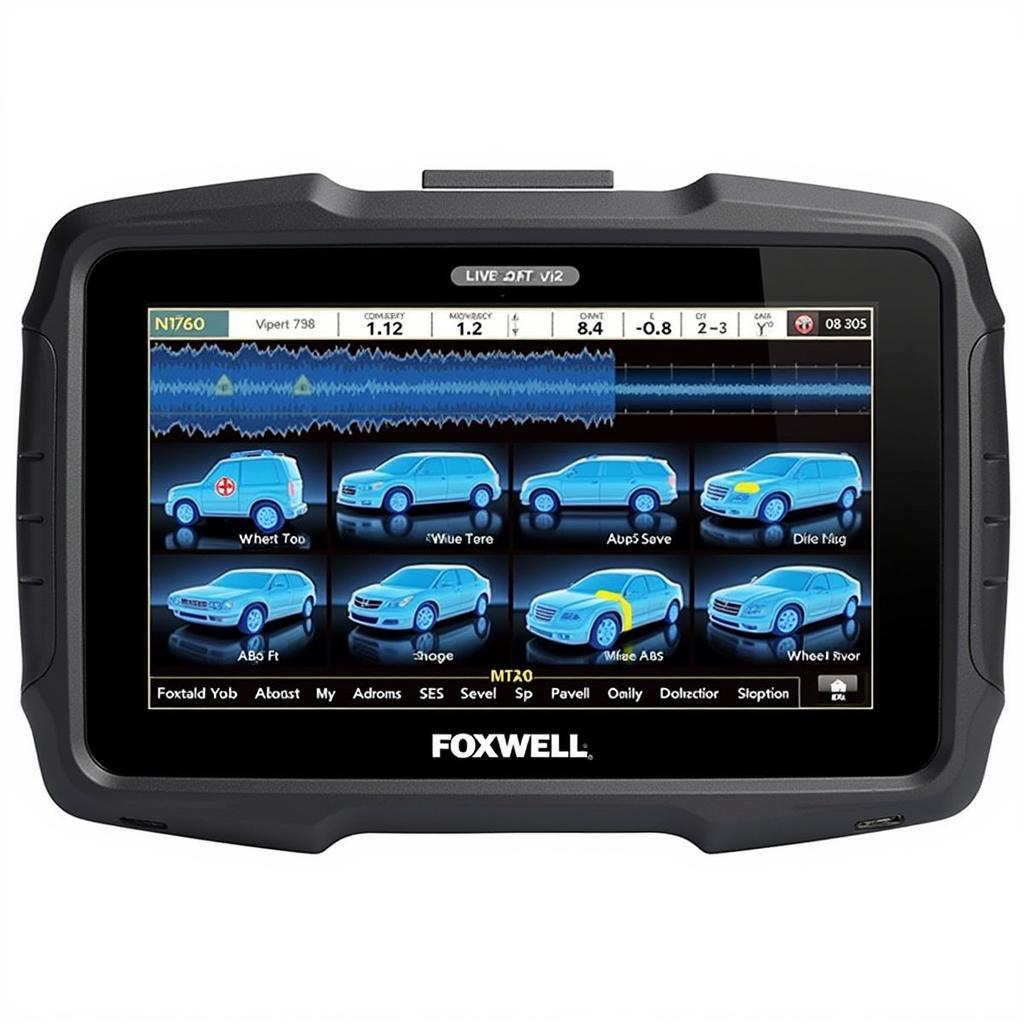
Pingback: Foxwell Scanner Models: The Ultimate Guide to Choosing the Right One for You - Car Scan Tool
Pingback: Foxwell 300: The DIY Mechanic's Best Friend - Car Scan Tool
Pingback: Unleash the Power of the Foxwell NT300: Your Ultimate Car Diagnostic Guide - Car Scan Tool