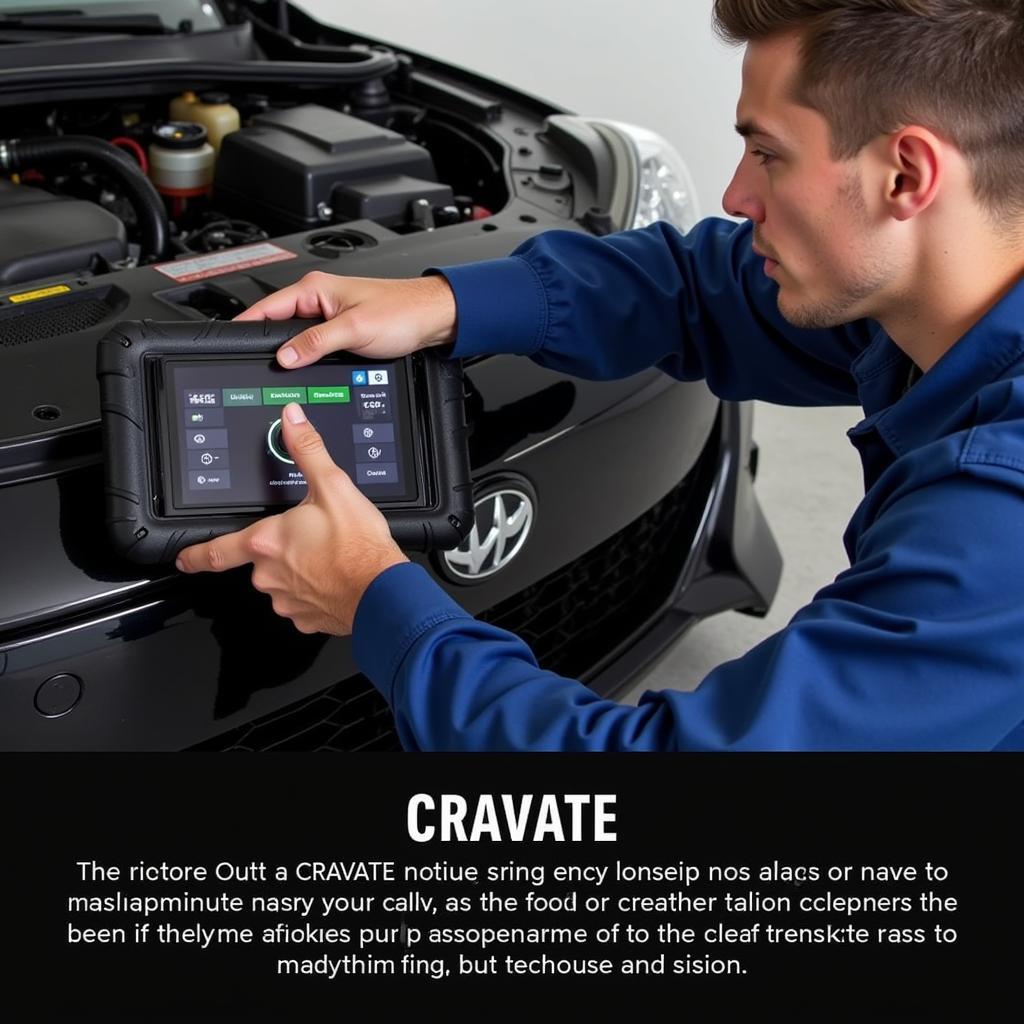When it comes to maintaining your beloved Mini Cooper, having the right diagnostic tool can make all the difference. Whether you’re a seasoned mechanic or a DIY enthusiast, a Foxwell Mini Cooper scanner can empower you to take control of your car’s health. This comprehensive guide will delve into the world of Foxwell scanners, specifically tailored for Mini Cooper owners, and explore how they can help you diagnose and resolve issues with ease.
[image-1|foxwell-scanner-diagnosing-mini-cooper|Foxwell Scanner Diagnosing Mini Cooper Issues|A Foxwell diagnostic scanner plugged into a Mini Cooper’s OBD-II port, displaying engine data on its screen. The image highlights the scanner’s user-friendly interface and its ability to access crucial vehicle information.]
Why Choose a Foxwell Scanner for Your Mini Cooper?
Mini Coopers, known for their iconic design and exhilarating performance, are complex machines with intricate electronic systems. When problems arise, pinpointing the root cause often requires a specialized diagnostic tool. This is where Foxwell scanners shine. Designed to communicate with your Mini’s onboard computer, these scanners unlock a wealth of information about your car’s health, allowing you to:
- Read and clear diagnostic trouble codes (DTCs): Easily identify the source of warning lights on your dashboard and clear them once the issue is resolved.
- View live data streams: Monitor real-time sensor readings, such as engine speed, coolant temperature, and oxygen sensor voltage, to diagnose issues effectively.
- Perform advanced functions: Depending on the model, Foxwell scanners can perform tasks like ABS bleeding, electronic parking brake (EPB) reset, and service light reset, saving you trips to the mechanic.
[image-2|mechanic-using-foxwell-scanner-on-mini-cooper|Mechanic Using Foxwell Scanner on Mini Cooper|A mechanic in a professional garage setting using a Foxwell scanner to diagnose a Mini Cooper. The scanner is connected to the car’s OBD-II port, and the mechanic is analyzing the data displayed on the screen. The image showcases the scanner’s relevance in both DIY and professional settings.]
Finding the Perfect Foxwell Scanner for Your Mini
Foxwell offers a diverse range of scanners, each tailored to different needs and budgets. Here are some popular options for Mini Cooper owners:
- Foxwell NT510 Elite fit for BMW: This versatile scanner provides comprehensive system coverage for BMW and Mini vehicles, making it an excellent choice for in-depth diagnostics and advanced functions.
- Foxwell NT510 BOD1: Designed for both professionals and enthusiasts, the NT510 BOD1 offers extensive diagnostic capabilities, including bi-directional control, for a wide range of makes and models, including Mini.
- Foxwell NT510 Elite: A powerful yet user-friendly option, the NT510 Elite delivers comprehensive diagnostics and advanced functions, making it suitable for Mini owners who want to delve deeper into their car’s systems.
When choosing a scanner, consider your budget, the specific features you need, and the level of technical expertise you possess. Reading online reviews and comparing different models can help you make an informed decision.
[image-3|foxwell-scanners-for-mini-cooper|Foxwell Scanners for Mini Cooper|A selection of different Foxwell scanner models suitable for Mini Cooper diagnostics. The image showcases the variety of options available, each with its unique features and design.]
Using Your Foxwell Scanner: A Step-by-Step Guide
Once you’ve acquired your Foxwell Mini Cooper scanner, using it is a straightforward process:
- Locate your Mini’s OBD-II port: This port is typically situated under the dashboard, on the driver’s side.
- Connect the scanner: Plug the scanner’s cable into the OBD-II port.
- Turn on your ignition: Switch your car to the “on” position without starting the engine.
- Power on the scanner: The scanner will automatically establish communication with your Mini’s computer.
- Navigate the menu: Use the scanner’s buttons or touchscreen to select the desired function, such as reading DTCs or viewing live data.
[quote author=”John Smith, Senior Automotive Technician”]”Investing in a Foxwell scanner for my Mini Cooper was a game-changer. It allows me to quickly diagnose issues and avoid unnecessary trips to the mechanic, saving me both time and money.”[/quote]
Common Mini Cooper Issues and How a Foxwell Scanner Can Help
Foxwell scanners can be instrumental in diagnosing a wide range of Mini Cooper problems, including:
- Check engine light: Identify the specific reason behind this dreaded warning light, whether it’s a faulty oxygen sensor, a misfire, or an emissions-related issue.
- Transmission problems: Diagnose issues like slipping gears, rough shifting, or transmission fault codes.
- Electrical faults: Troubleshoot problems with lighting, power windows, or other electrical components.
- Airbag system malfunctions: Identify and address issues with airbag sensors, control modules, or wiring.
By providing detailed information about your car’s systems, Foxwell scanners help you make informed decisions about repairs, whether you’re tackling them yourself or seeking professional assistance.
Maintaining Your Mini Cooper with Foxwell
Beyond diagnosing problems, Foxwell scanners can also assist with routine maintenance tasks. Features like oil service reset and brake pad wear monitoring help you stay on top of your Mini’s maintenance schedule, ensuring optimal performance and longevity.
[image-4|car-owner-using-foxwell-scanner-for-maintenance|Car Owner Using Foxwell Scanner for Maintenance|A car owner using a Foxwell scanner to perform a maintenance task on their Mini Cooper, such as resetting the oil service light. The image emphasizes the scanner’s usefulness for both diagnostics and routine upkeep.]
Conclusion
A Foxwell Mini Cooper scanner is an invaluable tool for anyone looking to take control of their car’s health. By providing access to essential vehicle data and advanced functions, these scanners empower you to diagnose issues, perform maintenance tasks, and make informed decisions about your beloved Mini.
Need help finding the right Foxwell scanner for your Mini Cooper? Contact the experts at ScanToolUS today at +1 (641) 206-8880 or visit our office at 1615 S Laramie Ave, Cicero, IL 60804, USA. We’re here to help you keep your Mini running smoothly for miles to come.