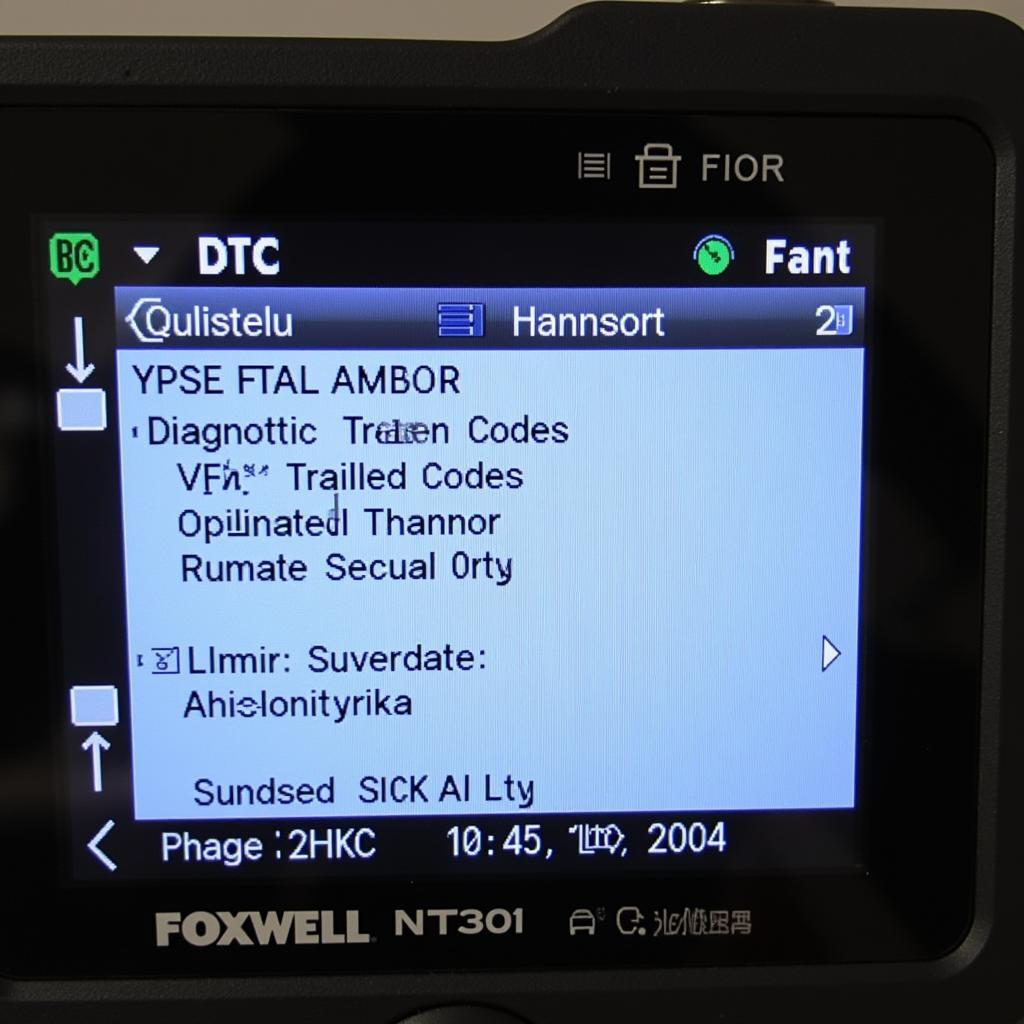The Foxwell i70 Pro scanner has become an indispensable tool for car owners and mechanics alike. This powerful and versatile diagnostic tool provides in-depth insights into your vehicle’s health, empowering you to troubleshoot and resolve issues efficiently.
Understanding the Importance of Automotive Diagnostic Scanners
Modern vehicles are complex machines with intricate electronic systems. When a problem arises, pinpointing the root cause often requires more than a visual inspection. This is where automotive diagnostic scanners like the Foxwell i70 Pro come into play. These tools act as a bridge between your car’s computer and you, translating complex error codes into understandable information.
Why Choose the Foxwell i70 Pro?
The Foxwell i70 Pro stands out in the crowded market of automotive scanners thanks to its impressive suite of features:
- Extensive Vehicle Coverage: The i70 Pro supports a wide range of car makes and models, ensuring compatibility with most vehicles.
- Advanced Diagnostics: This scanner goes beyond basic code reading by offering advanced functions like bidirectional control, allowing you to test components and systems actively.
- User-Friendly Interface: Navigating through the i70 Pro’s menus is intuitive, even for those new to automotive diagnostics.
- Regular Updates: Foxwell provides regular software updates to ensure your scanner stays compatible with the latest vehicle models and technologies.
Key Features and Capabilities
In-Depth Diagnostics at Your Fingertips
- Read and Clear Codes: The i70 Pro effortlessly reads and clears diagnostic trouble codes (DTCs) from all systems, including engine, transmission, ABS, airbags, and more.
- Live Data Stream: View real-time data from various sensors, allowing you to monitor engine performance, transmission behavior, and other critical parameters.
- Active Test (Bi-Directional Control): This powerful feature enables you to command specific components to activate, like turning on the fuel pump or cycling ABS solenoids, for targeted testing.
- Special Functions: Access manufacturer-specific functions, such as DPF regeneration, electronic parking brake reset, and steering angle sensor calibration.
[image-1|foxwell-i70-pro-diagnostic-screen|Foxwell i70 Pro Diagnostic Screen|A screenshot of the Foxwell i70 Pro scanner displaying diagnostic information, including trouble codes and live data parameters. The screen shows the intuitive interface and the clear presentation of vehicle data.]
Unraveling the Mysteries of Your Car’s Systems
“The Foxwell i70 Pro empowers mechanics to go beyond simply reading codes. The ability to perform active tests and access special functions streamlines our diagnostic process and saves valuable time,” says John Miller, a seasoned automotive technician with over 20 years of experience.
Mastering the Foxwell i70 Pro: A Step-by-Step Guide
Using the i70 Pro is straightforward:
- Connect the Scanner: Locate your vehicle’s OBD-II port (usually under the dashboard) and connect the i70 Pro using the provided cable.
- Power On: Turn the ignition on but do not start the engine. The scanner will power on automatically.
- Select Vehicle Information: Enter the vehicle’s year, make, and model to ensure proper communication.
- Choose a Function: Navigate to the desired function from the main menu, such as “Read Codes,” “Live Data,” or “Special Functions.”
[image-2|foxwell-i70-pro-connected-to-car|Foxwell i70 Pro Connected to a Car|A car owner connecting the Foxwell i70 Pro scanner to the OBD-II port of their vehicle. The image highlights the ease of connection and the compact design of the scanner.]
Addressing Common Car Problems with the i70 Pro
Let’s illustrate the i70 Pro’s capabilities by addressing some common car issues:
Scenario: Check Engine Light On
- Read Codes: The i70 Pro retrieves a code indicating an oxygen sensor issue.
- Live Data: View the oxygen sensor’s voltage readings to confirm its malfunction.
- Replace Sensor: Replace the faulty sensor and clear the codes.
- Verify Repair: Use the i70 Pro to confirm the issue is resolved and the Check Engine light is off.
Scenario: ABS Light On
- Read Codes: The i70 Pro identifies a code related to a wheel speed sensor.
- Inspect Sensor: Visually inspect the sensor and its wiring for damage.
- Test Sensor (Optional): If necessary, use the i70 Pro’s active test function to check the sensor’s signal output.
- Repair or Replace: Repair or replace the sensor as needed and clear the codes.
Investing in Automotive Peace of Mind
The Foxwell i70 Pro is more than just a scanner; it’s an investment in automotive peace of mind. By empowering you with knowledge, you can confidently diagnose issues, avoid unnecessary trips to the mechanic, and potentially save money on repairs.
Contact ScanToolUS today for expert advice and to explore our range of Foxwell products.
Phone: +1 (641) 206-8880
Office: 1615 S Laramie Ave, Cicero, IL 60804, USA
FAQs
1. Can I use the Foxwell i70 Pro on my diesel car?
Yes, the i70 Pro supports both gasoline and diesel engines.
2. Does the Foxwell i70 Pro come with lifetime updates?
Yes, the i70 Pro includes free lifetime software updates, ensuring its compatibility with future vehicle models and features.
3. Can I use the Foxwell i70 Pro to program keys?
No, the i70 Pro does not support key programming functions.
4. What is the warranty on the Foxwell i70 Pro?
The Foxwell i70 Pro typically comes with a one-year warranty.
5. Can I print diagnostic reports from the Foxwell i70 Pro?
Yes, you can save and print diagnostic reports from the i70 Pro for your records.