The Balkamp 821-5470 Pro-Link scan tool is a powerful and versatile diagnostic tool designed for professional automotive technicians. Its user-friendly interface and extensive vehicle coverage make it an essential tool for diagnosing and troubleshooting a wide range of automotive issues. This comprehensive guide will delve into the features, benefits, and real-world applications of the Balkamp 821-5470, empowering you to maximize its potential in your automotive repair endeavors.
Understanding the Balkamp 821-5470 Pro-Link Scan Tool
The Balkamp 821-5470 Pro-Link scan tool is a handheld diagnostic device that connects to a vehicle’s OBD-II port, enabling communication with its onboard computer systems. This connection allows technicians to access and interpret vital vehicle data, such as:
- Diagnostic Trouble Codes (DTCs): These codes indicate specific malfunctions detected by the vehicle’s onboard diagnostic system.
- Live Data Stream: Real-time sensor readings, providing insights into the current operating status of various vehicle components.
- Freeze Frame Data: A snapshot of critical vehicle parameters recorded at the time of a fault code.
- Vehicle Information: Details like Vehicle Identification Number (VIN), engine type, and other specifications.
Key Features and Benefits
The Balkamp 821-5470 boasts an array of features that simplify complex diagnostic tasks:
- Extensive Vehicle Coverage: Compatible with a wide range of domestic, Asian, and European makes and models.
- User-Friendly Interface: Intuitive menus and navigation for ease of use, even for technicians with varying levels of experience.
- Bi-Directional Controls: Enables active testing of components by commanding them on or off, streamlining diagnostics.
- Code Library: Provides detailed descriptions and potential causes for retrieved DTCs, aiding in efficient troubleshooting.
- Data Logging and Playback: Allows recording and review of live data streams to analyze vehicle behavior over time.
Real-World Applications of the Balkamp 821-5470
The Balkamp 821-5470 Pro-Link scan tool proves invaluable across various automotive repair scenarios:
1. Engine Diagnostics:
- Diagnosing Check Engine Light issues by retrieving and interpreting DTCs.
- Analyzing live data from sensors such as the Mass Air Flow (MAF), Oxygen (O2), and Throttle Position Sensor (TPS) to identify performance issues.
- Performing active tests on components like fuel injectors, ignition coils, and EGR valves.
2. Transmission Diagnostics:
- Reading and clearing transmission-related DTCs.
- Monitoring transmission fluid temperature, gear position, and solenoid operation.
- Conducting active tests on solenoids and sensors for accurate diagnosis.
3. ABS and Airbag Systems:
- Retrieving and clearing ABS and airbag system fault codes.
- Monitoring wheel speed sensor data and ABS module communication.
- Accessing airbag system status and deployment history.
4. Other Applications:
- Diagnosing issues in various other systems, including HVAC, Body Control Module (BCM), and Instrument Cluster.
- Performing key programming and immobilizer functions on select vehicle models.
“The Balkamp 821-5470 is an indispensable tool in our shop. It’s intuitive to use, provides accurate data, and saves us valuable time when diagnosing complex issues,” says John S., a senior automotive technician with over 20 years of experience.
[image-1|balkamp-pro-link-in-use|Technician using Balkamp Pro-Link Scan Tool| A close-up image of a technician’s hands expertly connecting the Balkamp 821-5470 Pro-Link scan tool to a car’s OBD-II port, illuminated by the dashboard lights. The focus is on the tool and the connection point, emphasizing its ease of use and practical application in a real-world repair setting.]
Maximizing Your Investment
To maximize the benefits of your Balkamp 821-5470 investment, consider these tips:
- Regular Software Updates: Ensure your scan tool is equipped with the latest software version to access expanded vehicle coverage and the newest features.
- Thorough Vehicle History Review: Before diving into diagnostics, gather a comprehensive vehicle history, including past repairs and maintenance records, to guide your troubleshooting process.
- Combine with Other Diagnostic Tools: While powerful, the Balkamp 821-5470 is most effective when used in conjunction with other diagnostic equipment like multimeters, oscilloscopes, and pressure gauges for comprehensive analysis.
- Continuous Learning: The automotive industry constantly evolves. Stay updated with training courses and industry publications to enhance your diagnostic skills and knowledge of emerging technologies.
“Investing in proper training for the Balkamp 821-5470 has significantly enhanced our team’s efficiency. We can now confidently diagnose and repair a broader range of vehicles, leading to increased customer satisfaction,” says Maria D., owner of a thriving automotive repair shop.
[image-2|balkamp-pro-link-software-update|Balkamp Pro-Link software update screen|A screenshot showcasing the software update process on a computer screen. The Balkamp Pro-Link software interface is prominently displayed, with a progress bar indicating the update status and clear instructions for the user. This image reinforces the importance of keeping the scan tool’s software updated for optimal performance.]
Conclusion
The Balkamp 821-5470 Pro-Link scan tool is an invaluable asset for automotive repair professionals. Its comprehensive features, user-friendly design, and robust diagnostic capabilities empower technicians to quickly and accurately identify and resolve vehicle issues. By understanding its capabilities, staying updated with software, and employing best practices, you can leverage the Balkamp 821-5470 to enhance your diagnostic efficiency and provide top-notch service to your customers.
For any questions or assistance with the Balkamp 821-5470 Pro-Link Scan Tool, please contact ScanToolUS at +1 (641) 206-8880. Our team of experts is ready to help! You can also find us at our office located at 1615 S Laramie Ave, Cicero, IL 60804, USA.


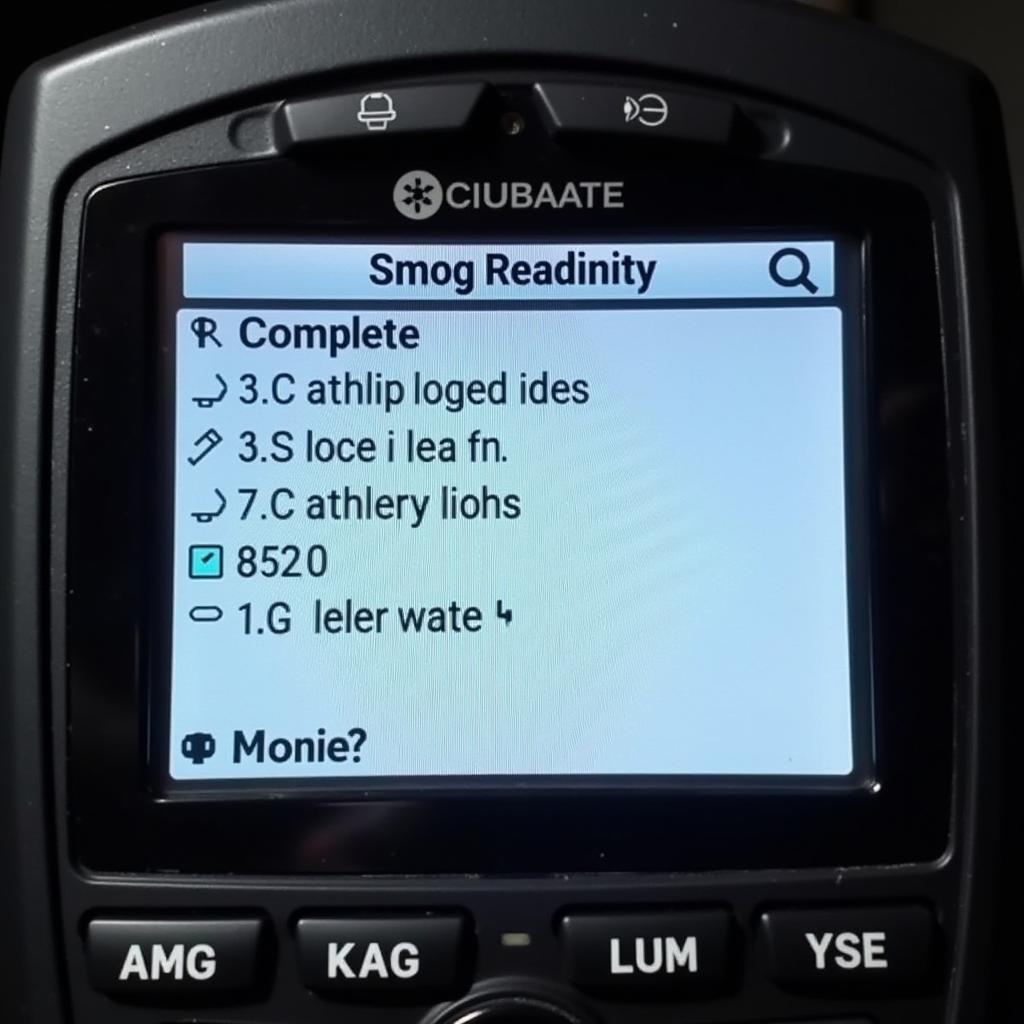
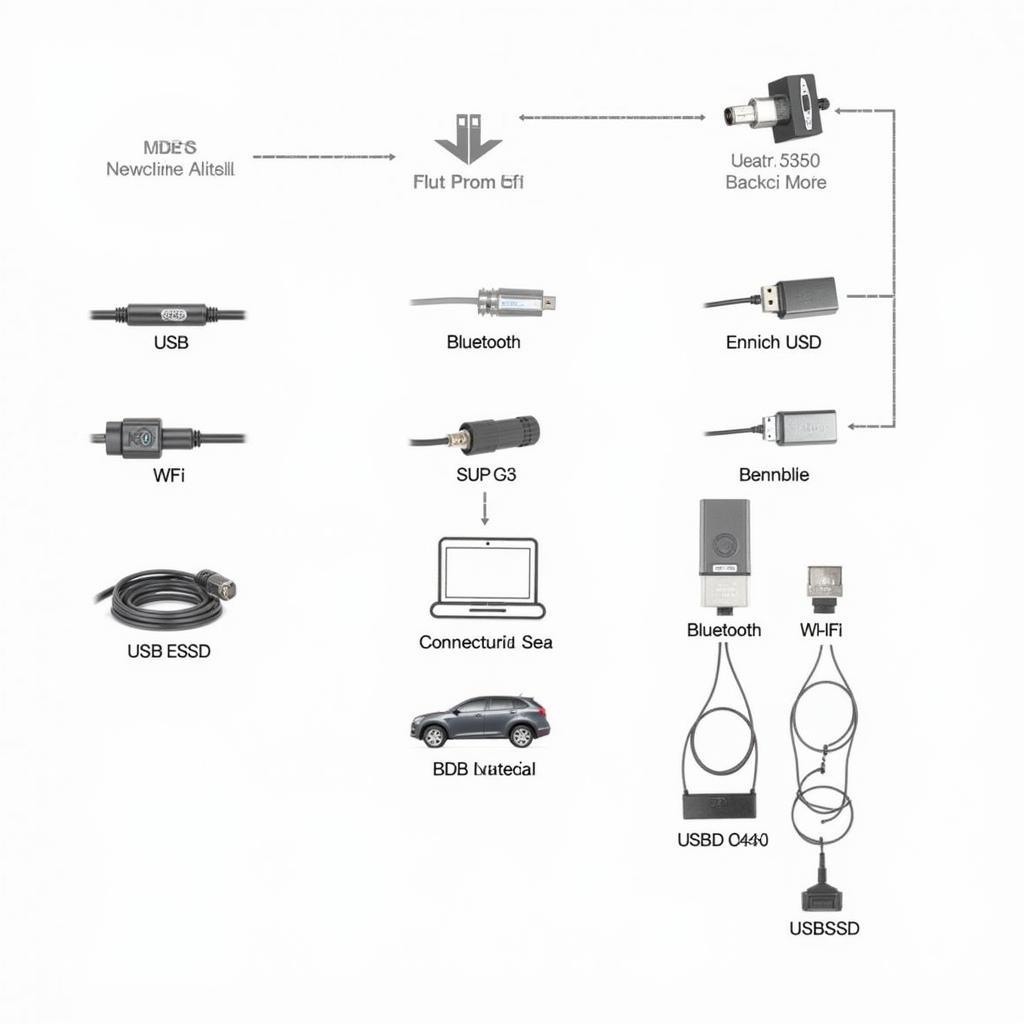
Pingback: Understanding and Using a Scan Tool for HVAC Diagnostics - Car Scan Tool