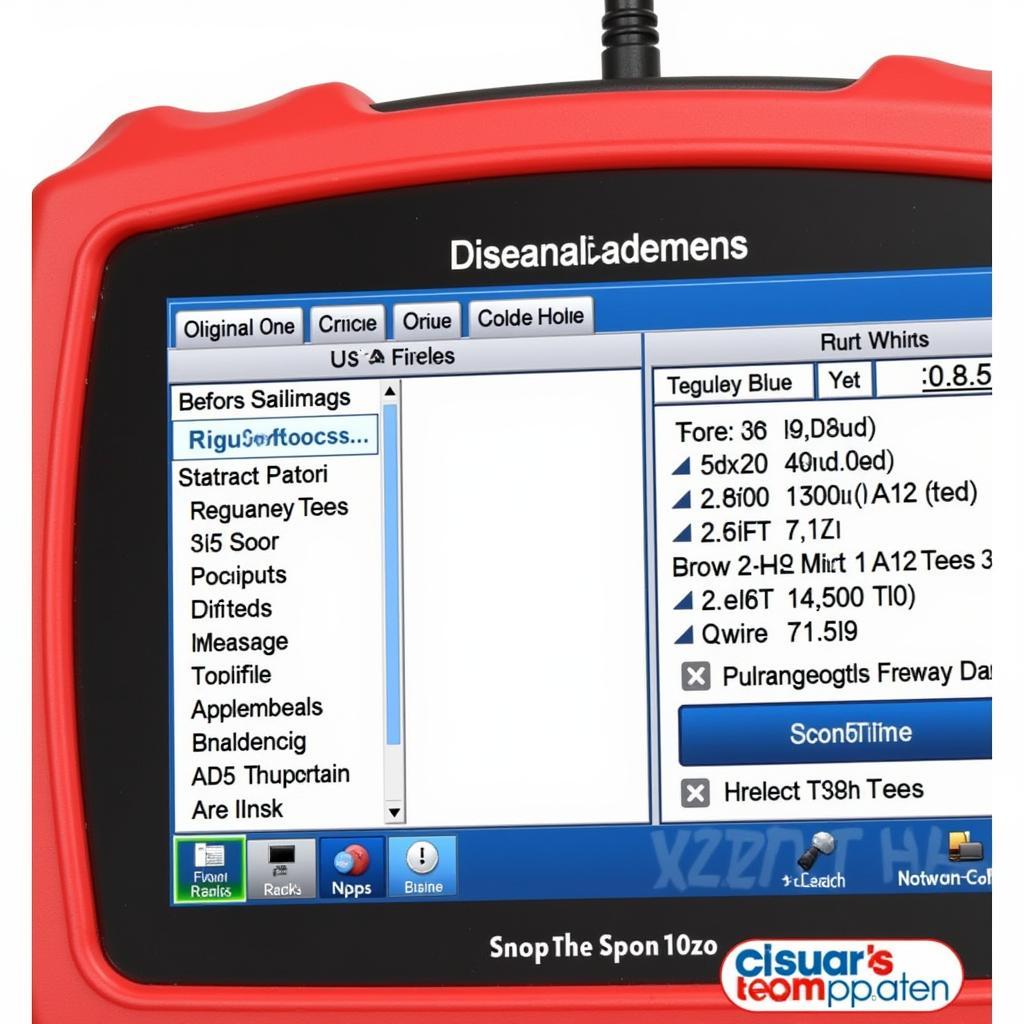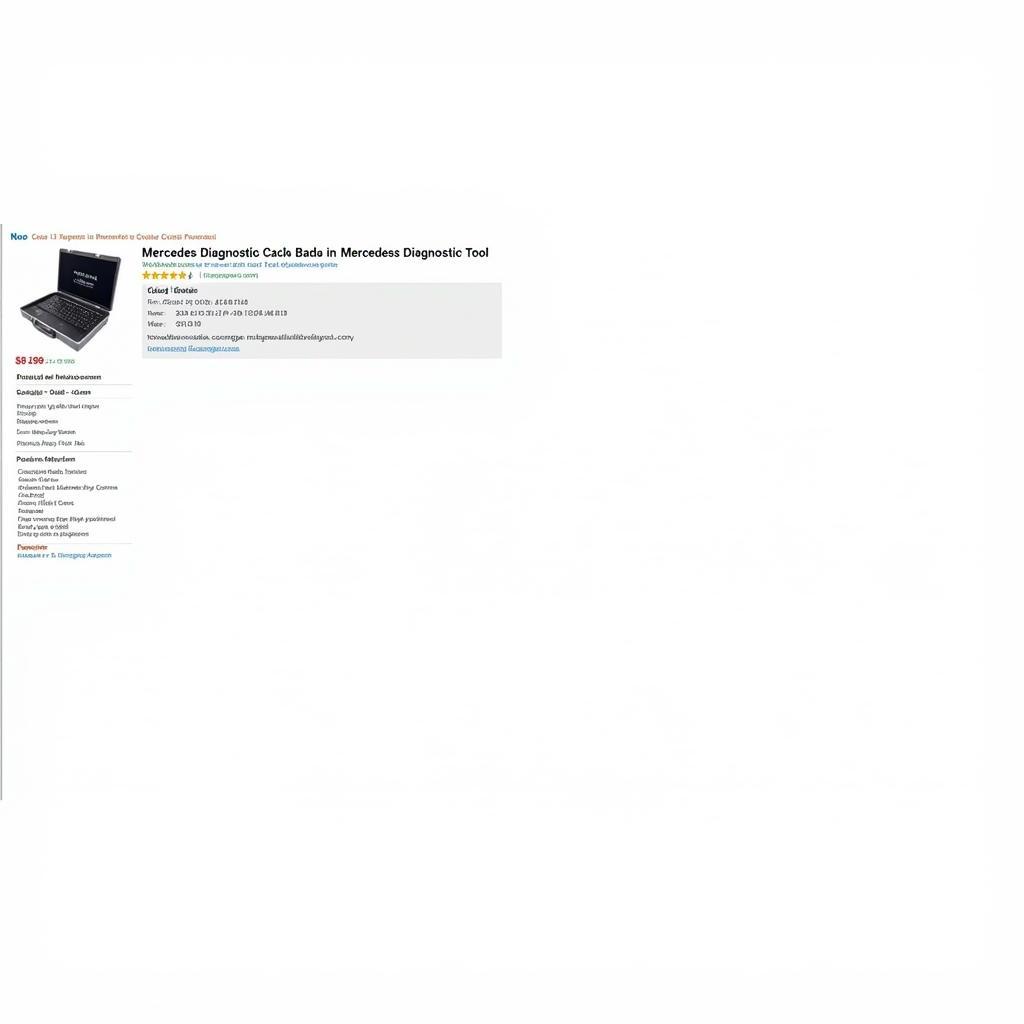In today’s tech-savvy world, your iPhone can do more than just make calls and browse the web. With the right Bluetooth scan tool code reader, it transforms into a powerful diagnostic tool, empowering you to understand and even fix car problems. Whether you’re a car enthusiast, a DIY mechanic, or a professional technician, this guide dives into the world of iPhone-compatible code readers, helping you choose the best one for your needs.
Why Choose a Bluetooth OBD2 Scanner for iPhone?
Connecting your iPhone to your car’s onboard diagnostics system (OBD-II) opens up a wealth of information. A Bluetooth OBD2 scanner acts as the bridge, transmitting real-time data to your iPhone via a dedicated app. Here’s why this technology is a game-changer:
- Cost-Effective: Compared to professional-grade scan tools, Bluetooth scanners offer a budget-friendly way to access vital car data.
- User-Friendly Interfaces: Dedicated apps provide intuitive dashboards, easy-to-read graphs, and clear explanations of error codes.
- Portability and Convenience: The compact size of Bluetooth scanners, coupled with the power of your iPhone, means you have a mobile diagnostic toolkit at your fingertips.
Key Features to Look for in an iPhone Code Reader
Navigating the world of Bluetooth scan tool code readers can feel overwhelming. Here’s a breakdown of the essential features to consider:
1. Compatibility and Coverage:
- Vehicle Compatibility: Ensure the scanner supports your car’s make, model, and year. Most modern scanners work with a wide range of vehicles (1996 and newer in the US).
- Protocol Support: Verify the scanner supports all five standard OBD-II protocols.
- iPhone/iOS Compatibility: Check app store reviews or the manufacturer’s website to confirm seamless compatibility with your iPhone and iOS version.
2. Functionality and Features:
- Reading and Clearing Codes: The primary function of any scanner is to read and clear diagnostic trouble codes (DTCs) stored in your car’s computer.
- Live Data Streaming: View real-time sensor data such as engine RPM, coolant temperature, oxygen sensor readings, and more.
- Advanced Diagnostics (Optional): Some scanners offer features like ABS (Anti-lock Braking System) and SRS (Supplemental Restraint System) diagnostics, battery monitoring, and smog check readiness.
3. App Interface and User Experience:
- Intuitive Design: Choose an app with a clean and user-friendly interface that’s easy to navigate.
- Data Visualization: Look for apps that present data in clear graphs, charts, or gauges for easy interpretation.
- Customization Options: The ability to customize dashboards, set alerts, and log data can enhance your diagnostic experience.
4. Reviews and Reputation:
- User Reviews: Read online reviews from other users to get insights into the scanner’s performance, reliability, and ease of use.
- Brand Reputation: Opt for scanners from reputable brands known for quality and customer support.
Understanding OBD2 Codes
When your car’s “Check Engine” light illuminates, it means the onboard computer has detected a problem and stored a diagnostic trouble code (DTC). These codes, typically a five-character alphanumeric sequence, provide clues about the issue:
- First Character: Indicates the system where the fault originated (e.g., “P” for Powertrain, “B” for Body, “C” for Chassis, “U” for Network).
- Second Character: Specifies whether the code is generic (0) or manufacturer-specific (1).
- Third Character: Pinpoints the specific system or subsystem involved (e.g., Fuel and Air Metering, Ignition System, Auxiliary Emissions Controls).
- Fourth and Fifth Characters: Represent the specific fault within that system.
[image-1|bluetooth-obd2-scanner-connected-iphone|iPhone connected to a Bluetooth OBD2 scanner|An iPhone is securely connected to a Bluetooth OBD2 scanner that’s plugged into the OBD-II port located beneath the car’s dashboard. The phone displays an app interface with real-time vehicle data and diagnostic information.]
Expert Insight: “Understanding OBD2 codes empowers car owners. It’s like having a direct line to your car’s computer, allowing you to decipher what’s wrong before heading to a mechanic,” says Emily Carter, Senior Automotive Engineer at ScanToolUS.
Benefits of Using a Bluetooth Scan Tool Code Reader:
- Early Problem Detection: Catching issues early can prevent costly repairs down the road.
- DIY Diagnostics: Empower yourself to troubleshoot car problems, saving on mechanic visits for minor issues.
- Informed Repair Decisions: Go to a mechanic armed with knowledge about potential problems, helping you avoid unnecessary or inflated repair costs.
- Enhanced Vehicle Monitoring: Track fuel economy, monitor engine performance, and stay on top of your car’s overall health.
[image-2|mechanic-using-iphone-scan-tool-garage|Mechanic using an iPhone scan tool in a garage|A mechanic in a professional garage setting is using an iPhone connected to a Bluetooth OBD2 scanner to diagnose a car. The mechanic is reviewing diagnostic data displayed on the iPhone’s screen.]
Expert Tip: “Regularly scanning your car, even when there are no warning lights, allows you to establish a baseline for your vehicle’s performance. This makes it easier to identify potential problems early on,” advises Mark Johnson, Lead Technician at ScanToolUS.
Conclusion: Take Control of Your Car’s Health
A Bluetooth scan tool code reader for iPhone puts the power of diagnostics in your hands. Whether you’re a seasoned mechanic or a car owner looking to be more informed, these handy tools provide valuable insights into your vehicle’s health. By understanding OBD2 codes and utilizing the capabilities of a Bluetooth scanner, you can make more informed decisions about your car’s maintenance and repair, potentially saving you time and money in the long run.
Need assistance choosing the right Bluetooth scan tool for your needs? Contact our experts at ScanToolUS at +1 (641) 206-8880 or visit our office located at 1615 S Laramie Ave, Cicero, IL 60804, USA.