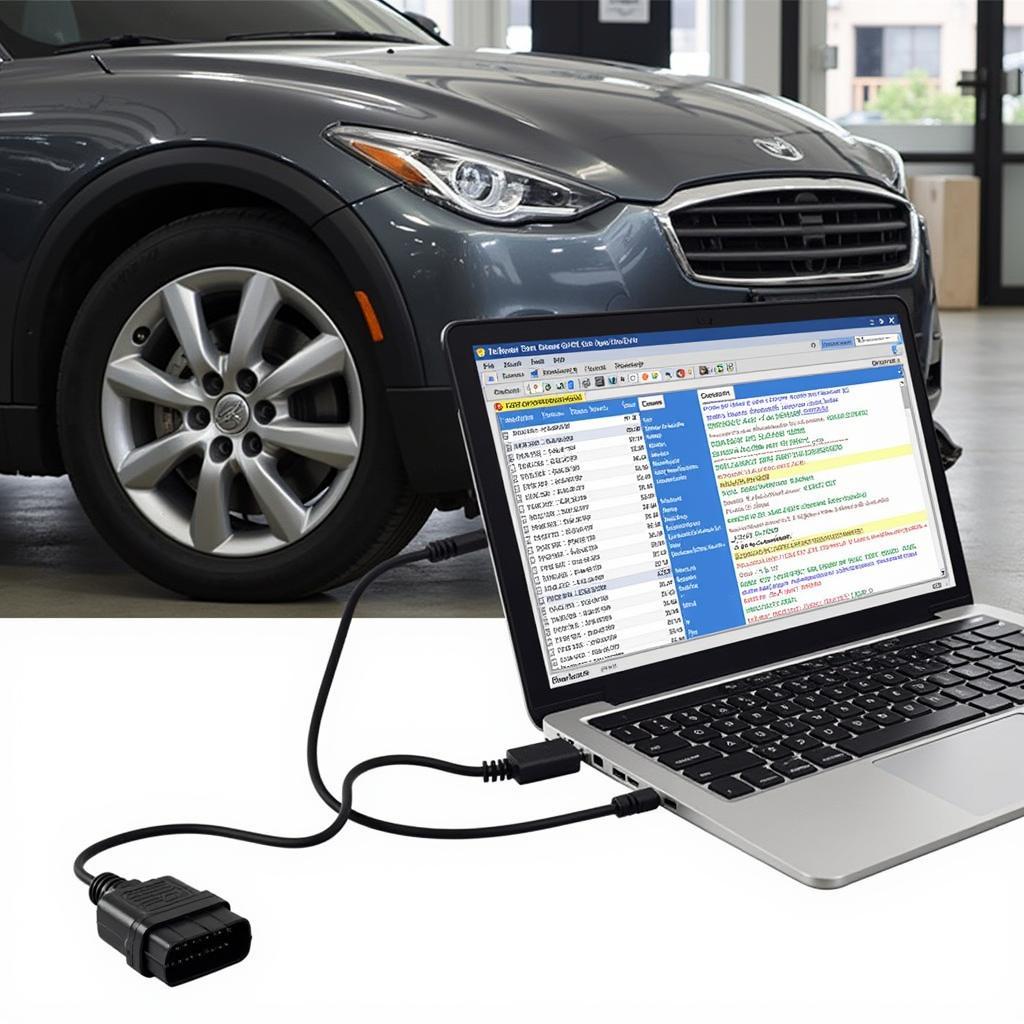The Texa Txts Navigator Scan Tool is a powerful and versatile tool that can help you diagnose and repair a wide range of automotive problems. Whether you’re a professional mechanic or a DIY enthusiast, the TXTs Navigator can give you the information you need to get the job done right.
Why Choose the Texa TXTs Navigator?
The TXTs Navigator is a comprehensive diagnostic solution that offers a variety of features and benefits for users of all levels of expertise. Here are some key reasons why it stands out:
- Wide Vehicle Coverage: The TXTs Navigator supports a broad range of car, truck, and motorcycle makes and models, spanning both domestic and foreign vehicles.
- User-Friendly Interface: Navigating the tool’s functions is intuitive, thanks to its easy-to-use software interface and clear, concise instructions.
- Advanced Diagnostics: The tool enables in-depth diagnostics of engine, transmission, ABS, airbag, and other critical systems.
- Bi-Directional Control: The TXTs Navigator allows you to perform bi-directional controls, enabling component activation and testing for accurate diagnosis.
- Regular Updates: Texa provides regular software updates to ensure compatibility with the latest vehicle models and technologies.
Understanding the Texa TXTs Navigator’s Capabilities
The TXTs Navigator is more than just a code reader; it’s a comprehensive diagnostic platform. Here are some of its key capabilities:
1. Reading and Clearing Diagnostic Trouble Codes (DTCs)
The TXTs Navigator can read and clear DTCs from all the major vehicle systems, including the engine, transmission, ABS, airbags, and more. This allows you to identify the root cause of a problem and clear the code once the repair is complete.
[image-1|texa-txts-reading-dtc|Reading DTCs with Texa TXTs|A mechanic using the Texa TXTs Navigator scan tool to read diagnostic trouble codes from a vehicle’s onboard computer system. The screen displays a list of codes with their corresponding descriptions, allowing the mechanic to identify the specific issues that need attention.]
2. Viewing Live Data Streams
With the TXTs Navigator, you can view live data streams from the vehicle’s sensors in real time. This information can be invaluable when diagnosing intermittent problems or verifying the operation of sensors and actuators.
3. Performing Actuator Tests
The TXTs Navigator allows you to perform actuator tests, which can help you pinpoint the cause of a problem by isolating individual components. For example, you can use the tool to command a solenoid on or off to see if it’s functioning properly.
4. Conducting Advanced Programming and Coding
For experienced users, the TXTs Navigator offers advanced programming and coding functions. This includes capabilities like key programming, module coding, and other specialized procedures that may be required for certain repairs.
Mastering the Texa TXTs Navigator Scan Tool
Getting the most out of your Texa TXTs Navigator involves understanding its features and using them effectively. Here are some tips:
- Familiarize Yourself with the Software: Take the time to explore the tool’s menus, settings, and functions. Texa provides user manuals and online resources to aid in getting acquainted with the software.
- Start with Basic Scans: When diagnosing an issue, begin with a basic scan to retrieve DTCs. This will give you a starting point for further investigation.
- Utilize Live Data: Leverage live data streams to observe sensor readings while replicating the conditions that trigger a problem. This real-time information can be invaluable.
- Consult Repair Manuals: Always refer to vehicle-specific repair manuals alongside the information provided by the TXTs Navigator. This ensures you have the complete picture for accurate diagnosis and repair.
“The TXTs Navigator is an essential tool for any serious automotive technician,” says John Miller, a veteran mechanic with over 20 years of experience. “The ability to perform bi-directional controls and access advanced functions saves me countless hours of diagnostic time.”
[image-2|texa-txts-live-data|Viewing Live Data on Texa TXTs|A close-up shot of the Texa TXTs Navigator scan tool displaying live data streams from a vehicle’s sensors. The screen shows various parameters, such as engine RPM, coolant temperature, and oxygen sensor readings, updated in real time.]
Conclusion
The Texa TXTs Navigator scan tool is an invaluable asset for automotive professionals and DIY enthusiasts alike. Its comprehensive diagnostic capabilities, user-friendly interface, and regular updates make it a top choice for anyone looking to effectively troubleshoot and repair modern vehicles.
Investing in a quality scan tool is an investment in your ability to quickly and efficiently diagnose and repair automotive issues. Contact ScanToolUS today at +1 (641) 206-8880 or visit our office located at 1615 S Laramie Ave, Cicero, IL 60804, USA, to explore the Texa TXTs Navigator and enhance your automotive diagnostic capabilities.