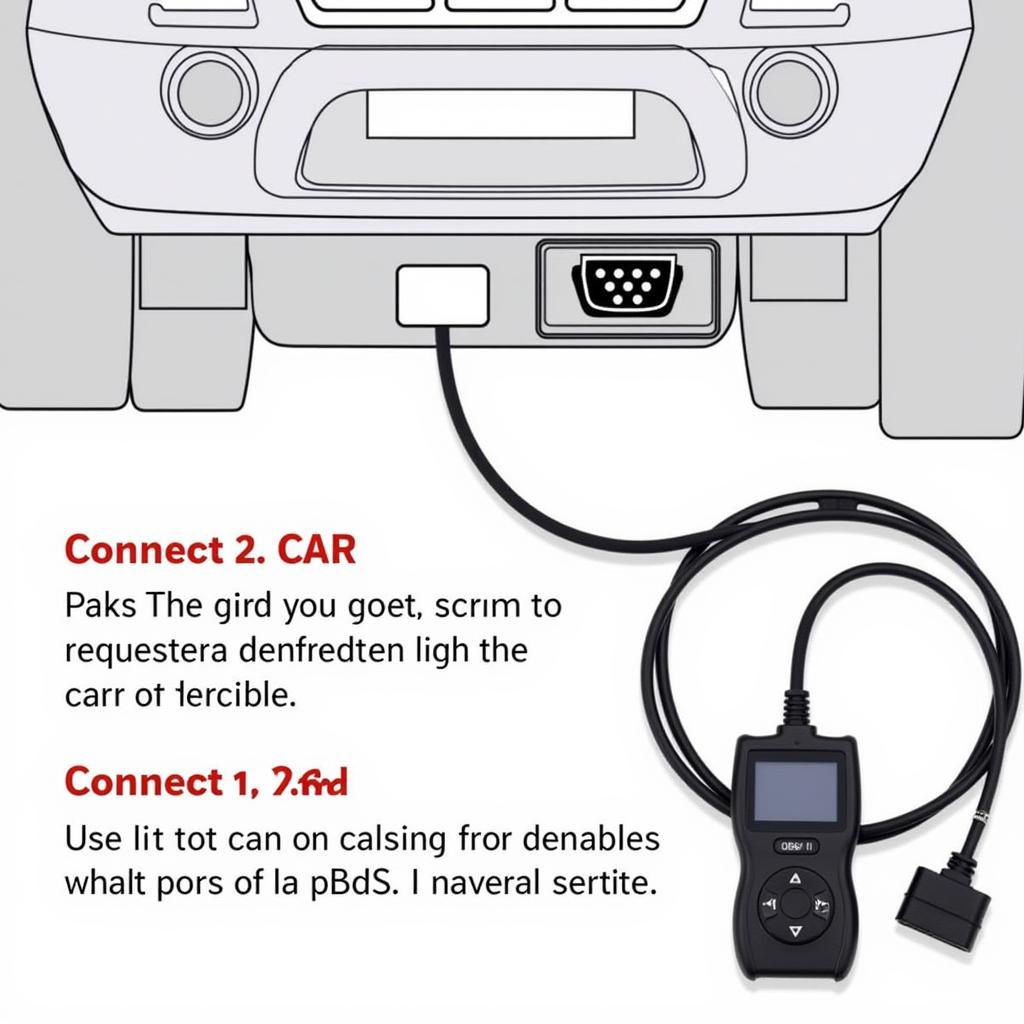Nội dung bài viết
- Understanding the “95 F350 7.3 No Communication” Problem
- Common Causes and Solutions for “95 f350 7.3 no communication with scan tool”
- Check Your Scan Tool Compatibility
- Inspect the Diagnostic Port
- Verify the OBD-I Cable
- Check the Fuse Panel
- Examine the EEC-IV Relay and Wiring
- Check the Computer’s Power and Ground
- Consider PCM Failure (Rare, but Possible)
- Troubleshooting Tips for “95 F350 7.3 No Communication With Scan Tool”
- Conclusion: Resolving Your “95 f350 7.3 no communication with scan tool” Issue
If your 1995 Ford F350 with the legendary 7.3L Powerstroke diesel engine isn’t communicating with your scan tool, you’re not alone. This “95 F350 7.3 No Communication With Scan Tool” issue is a common headache, but thankfully, often solvable. This guide will walk you through the potential culprits and offer practical solutions to get you back on the road.
Understanding the “95 F350 7.3 No Communication” Problem
Dealing with a 95 F350 7.3 that refuses to talk to your scan tool can be frustrating. Before diving into solutions, it’s essential to understand why this happens. The OBD-II protocol wasn’t fully standardized until 1996, meaning your ’95 F350 uses an earlier OBD-I system. These systems are less sophisticated and more prone to communication issues. Often, the problem isn’t with the truck itself, but rather with the scan tool, cable, or connection.
Common Causes and Solutions for “95 f350 7.3 no communication with scan tool”
Several factors can contribute to your scan tool not communicating with your 1995 F350 7.3L. Here are the most common culprits:
Check Your Scan Tool Compatibility
Not all scan tools are created equal. Many modern scan tools are designed for OBD-II systems and may not be backward compatible with your truck’s OBD-I system. Ensure your scan tool explicitly supports 1994-1995 Ford vehicles. A dedicated OBD-I scan tool, or one with specific OBD-I adapters, is often necessary.
Inspect the Diagnostic Port
Dirt, corrosion, or damaged pins in the diagnostic port can prevent a proper connection. Carefully inspect the port for any signs of damage or debris. Use a small brush or compressed air to clean the port. Check for bent or broken pins and try gently straightening them if possible.
Verify the OBD-I Cable
A faulty or incorrect cable can also cause communication problems. Make sure you are using the correct cable for your scan tool and your truck. Inspect the cable for any cuts, frays, or loose connections. Try a known good cable if you suspect yours is faulty.
Check the Fuse Panel
A blown fuse related to the diagnostic system can prevent communication. Consult your owner’s manual to locate the fuse related to the diagnostic port. Inspect the fuse visually and replace it if necessary. A simple fuse can be a surprisingly common cause of this issue.
Examine the EEC-IV Relay and Wiring
The Electronic Engine Control (EEC-IV) relay powers the engine computer. If this relay is faulty or its wiring is damaged, communication with the scan tool will be impossible. Locate the EEC-IV relay (usually in the under-hood fuse box) and check for clicking when the key is turned on. Inspect the wiring for damage or corrosion.
Check the Computer’s Power and Ground
The engine computer itself needs proper power and ground connections to function. Check the power and ground wires connected to the computer for any signs of damage, corrosion, or loose connections. A poor ground is a frequent culprit in electrical gremlins.
Consider PCM Failure (Rare, but Possible)
While less common, a failing Powertrain Control Module (PCM) can cause communication issues. If all other checks have failed, a faulty PCM may be the culprit. However, PCM replacement is a significant undertaking and should be considered a last resort.
“Start with the simplest solutions first,” advises John Miller, a veteran automotive technician with over 20 years of experience. “Often, a dirty connection or a blown fuse is all that stands between you and a successful diagnosis.”
Troubleshooting Tips for “95 F350 7.3 No Communication With Scan Tool”
- Try a Different Scan Tool: If possible, try connecting a different scan tool known to work with OBD-I systems. This can quickly determine if the problem lies with your original tool.
- Check Key Position: Ensure the ignition key is in the correct position. Some systems require the key to be in the “Run” position, while others may need the key turned to the “On” position.
- Consult Online Forums: Online forums dedicated to Ford trucks can be a valuable resource. Other owners may have encountered the same issue and found solutions.
“Remember, patience is key when troubleshooting electrical problems,” adds Sarah Chen, an electrical engineer specializing in automotive diagnostics. “Methodically checking each potential cause will often lead you to the solution.”
Conclusion: Resolving Your “95 f350 7.3 no communication with scan tool” Issue
Troubleshooting a “95 f350 7.3 no communication with scan tool” issue can be challenging but is often achievable with methodical troubleshooting. By carefully checking the scan tool compatibility, diagnostic port, OBD-I cable, fuses, relays, and wiring, you can pinpoint the problem and get your truck communicating again. If you are still experiencing difficulties, consider reaching out to ScanToolUS at +1 (641) 206-8880 or visit our office at 1615 S Laramie Ave, Cicero, IL 60804, USA for expert assistance.