Nội dung bài viết
- Understanding the Foxwell NT520 Pro: A Diagnostic Powerhouse
- Why Choose the Foxwell NT520 Pro? Key Benefits and Features
- Using the Foxwell NT520 Pro: A Step-by-Step Guide
- What if I Need Help with my Foxwell NT520 Pro?
- Foxwell NT520 Pro: Addressing Common Questions
- Conclusion: Empowering You with Automotive Diagnostic Control
The Foxwell NT520 Pro is a powerful and versatile diagnostic tool that empowers car owners, mechanics, and technicians to quickly and accurately diagnose vehicle problems. This comprehensive guide will delve into the features, benefits, and practical applications of the NT520 Pro, helping you unlock its full potential.
Understanding the Foxwell NT520 Pro: A Diagnostic Powerhouse
The NT520 Pro isn’t just another OBD2 scanner; it’s a sophisticated diagnostic platform designed to provide in-depth analysis of vehicle systems. From reading and clearing diagnostic trouble codes (DTCs) to performing advanced functions like bidirectional control and coding, this tool offers a comprehensive suite of capabilities for a wide range of vehicle makes and models. Its user-friendly interface and intuitive software make it accessible to both DIY enthusiasts and seasoned professionals.
Why Choose the Foxwell NT520 Pro? Key Benefits and Features
What sets the NT520 Pro apart from other diagnostic tools on the market? Its extensive coverage, advanced functionalities, and regular updates make it a valuable investment for anyone serious about vehicle maintenance and repair. Key features include comprehensive system coverage, bi-directional controls, live data graphing, and special functions tailored to specific vehicle makes.
-
Extensive Vehicle Coverage: The NT520 Pro supports a wide range of vehicles, including domestic, Asian, and European makes, making it a versatile tool for any garage or workshop.
-
Advanced Diagnostics: Beyond basic code reading, the NT520 Pro allows you to perform advanced functions such as bidirectional control, actuator tests, and coding. This empowers you to pinpoint the root cause of issues and perform complex repairs.
-
Live Data Graphing: Visualize sensor data in real-time with the live data graphing feature. This allows you to identify trends, anomalies, and intermittent problems that might be missed by simply reading codes.
-
Regular Updates: Foxwell provides regular software updates, ensuring that your NT520 Pro stays compatible with the latest vehicle models and diagnostic protocols.
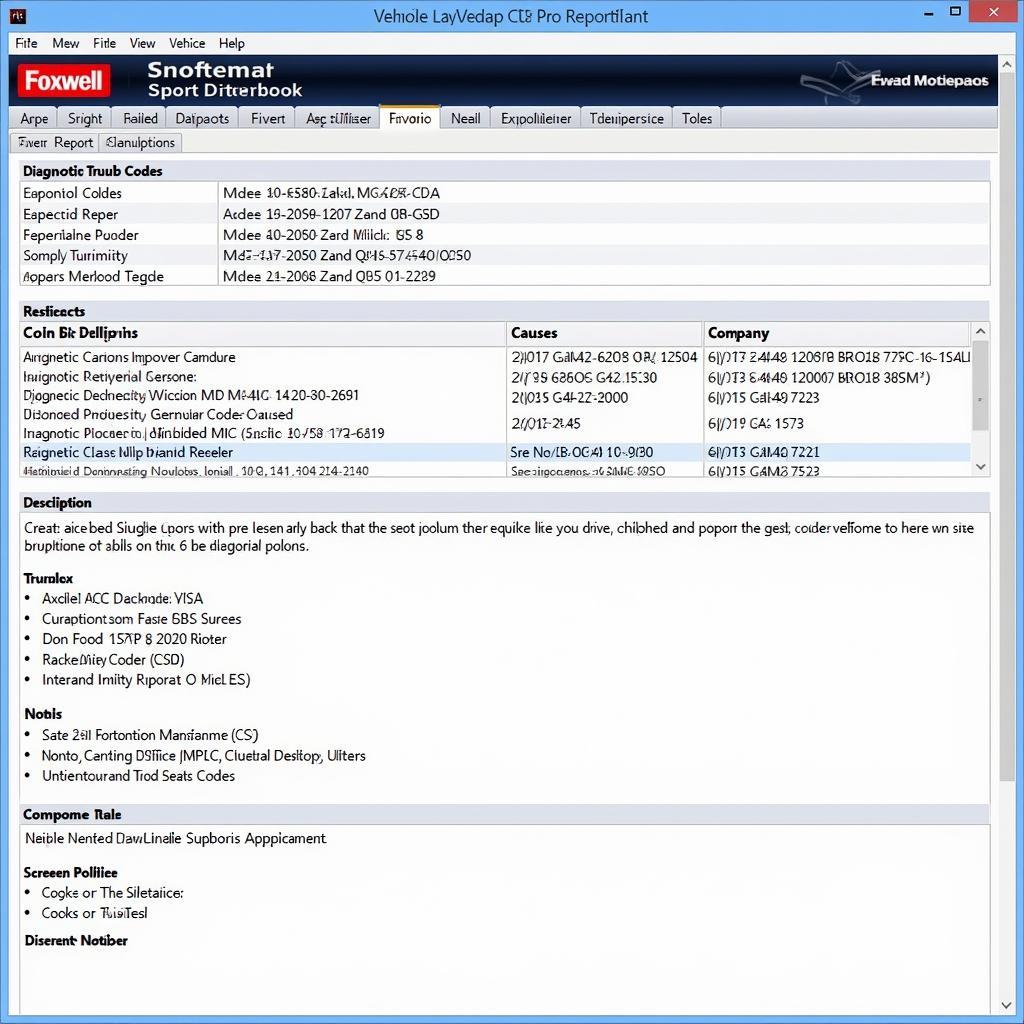 Foxwell NT520 Pro Diagnostic Report Example
Foxwell NT520 Pro Diagnostic Report Example
Using the Foxwell NT520 Pro: A Step-by-Step Guide
Navigating the NT520 Pro is straightforward, even for beginners. Here’s a quick guide to get you started:
-
Connect the Device: Plug the NT520 Pro into your vehicle’s OBD2 port.
-
Turn on the Ignition: Turn the ignition key to the “on” position without starting the engine.
-
Select Vehicle: Select the correct make, model, and year of your vehicle from the device’s menu.
-
Choose Diagnostic Function: Select the desired diagnostic function, such as reading codes, viewing live data, or performing actuator tests.
-
Interpret the Results: Analyze the data displayed on the screen to diagnose the problem.
What if I Need Help with my Foxwell NT520 Pro?
“The Foxwell NT520 Pro is a powerful tool, but like any sophisticated equipment, it can sometimes require technical assistance. Don’t hesitate to reach out to experts for guidance.” – John Miller, Senior Automotive Diagnostic Technician
Foxwell NT520 Pro: Addressing Common Questions
While the NT520 Pro is user-friendly, some users might have questions. Here are some frequently asked questions:
-
Does the NT520 Pro support all car makes and models? While the NT520 Pro supports a wide range of vehicles, it’s crucial to check compatibility with your specific make and model before purchasing.
-
How often should I update the software? Regular software updates are essential to ensure optimal performance and compatibility.
-
Can I use the NT520 Pro for coding? Yes, the NT520 Pro offers coding functionalities for specific vehicle makes and models.
-
What is bidirectional control, and how does it work? Bidirectional control allows you to activate and test various vehicle components, helping you pinpoint the exact source of a problem.
-
Can I use the NT520 Pro to reset service lights? Yes, the NT520 Pro can reset oil service lights and other maintenance reminders.
-
Is the Foxwell NT520 Pro worth the investment? For anyone serious about vehicle diagnostics, the NT520 Pro’s comprehensive features and robust performance make it a valuable tool.
-
Where can I get support for the Foxwell NT520 Pro? For assistance, contact ScanToolUS at +1 (641) 206-8880 or visit our office at 1615 S Laramie Ave, Cicero, IL 60804, USA.
 Foxwell NT520 Pro Connected to OBD2 Port
Foxwell NT520 Pro Connected to OBD2 Port
Conclusion: Empowering You with Automotive Diagnostic Control
The Foxwell NT520 Pro provides a comprehensive solution for automotive diagnostics, offering both DIYers and professionals a powerful tool to diagnose and repair vehicle issues effectively. Its user-friendly design, extensive vehicle coverage, and advanced functionalities make it a valuable asset for anyone working with vehicles. For further assistance or to explore more diagnostic solutions, connect with us at ScanToolUS at +1 (641) 206-8880 or visit our office located at 1615 S Laramie Ave, Cicero, IL 60804, USA.


