Nội dung bài viết
- How Your Cellphone Becomes a Car Diagnostic Powerhouse
- Choosing the Right OBD-II Adapter for Your Cellphone Diagnostics
- Unlocking the Secrets of Your Car with Diagnostic Apps
- Use Your Cellphone to Diagnostics Tool for Cars: A Step-by-Step Guide
- Is Using Your Cellphone as a Diagnostics Tool Reliable?
- Conclusion: Use Your Cellphone to Diagnostics Tool for Cars and Empower Yourself
- FAQ
Transform your cellphone into a powerful car diagnostic tool. In today’s digital age, your smartphone can be more than just a communication device; it can be a powerful ally in understanding and addressing your car’s health. Using your cellphone as a diagnostics tool can save you time and money, empowering you to take control of your vehicle’s maintenance.
How Your Cellphone Becomes a Car Diagnostic Powerhouse
Connecting your cellphone to your car’s onboard diagnostic system (OBD-II port) opens up a world of information. This port, typically located under the dashboard, acts as a gateway to your car’s inner workings. By using a simple OBD-II adapter and a compatible app, your phone can decode the cryptic messages your car is sending, translating them into actionable insights.
Choosing the Right OBD-II Adapter for Your Cellphone Diagnostics
Not all OBD-II adapters are created equal. Some offer basic functionality, while others provide advanced features like real-time data streaming and emissions testing. Consider factors like compatibility with your phone’s operating system (Android or iOS), Bluetooth connectivity range, and the specific features offered by the accompanying app.
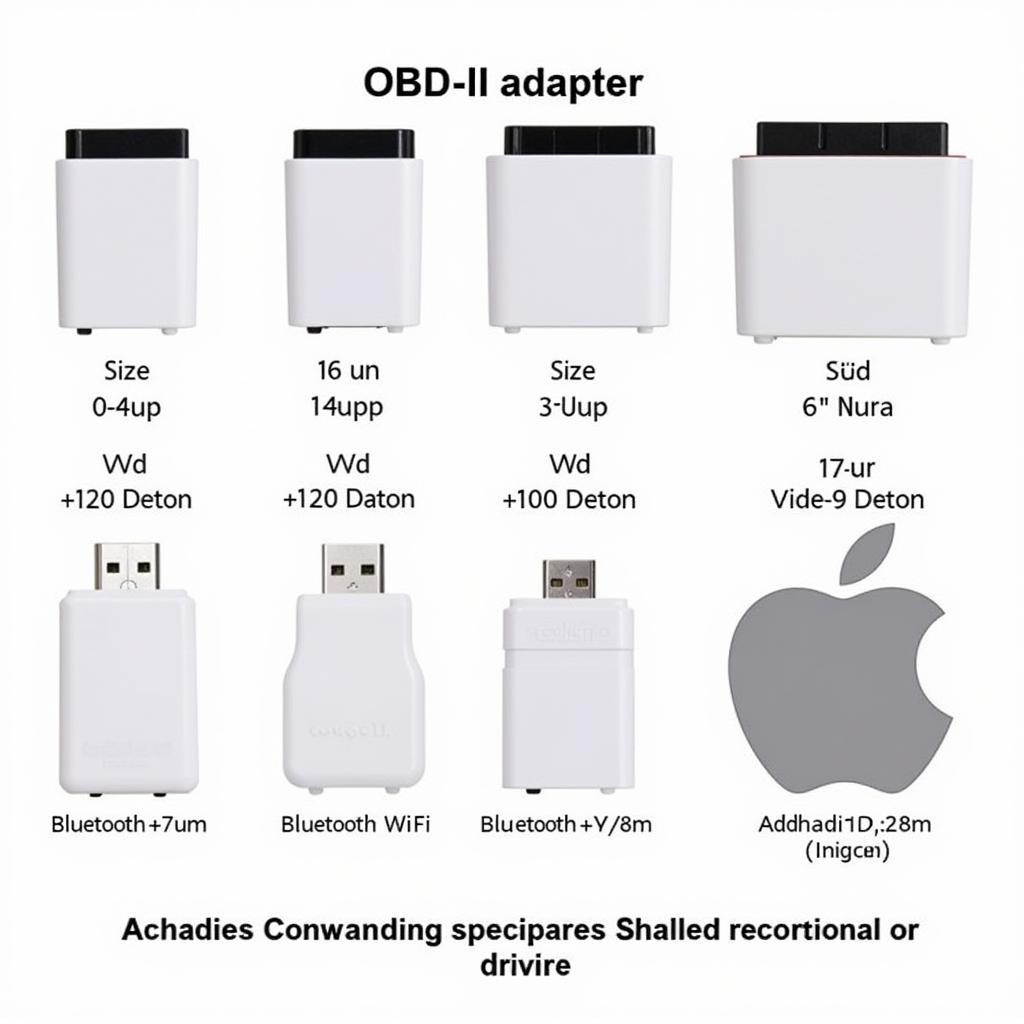 Different OBD-II Adapter Types for Cellphone Diagnostics
Different OBD-II Adapter Types for Cellphone Diagnostics
Unlocking the Secrets of Your Car with Diagnostic Apps
Once you have a compatible adapter, the real magic happens with the diagnostic app. These apps can range from simple code readers to sophisticated diagnostic suites. Some popular features include:
- Reading and Clearing Diagnostic Trouble Codes (DTCs): Identify the source of that pesky “check engine” light and potentially clear it after resolving the issue.
- Monitoring Real-Time Data: Observe live sensor data like engine RPM, coolant temperature, and fuel pressure to gain a deeper understanding of your car’s performance.
- Viewing Freeze Frame Data: Capture a snapshot of sensor readings at the moment a DTC was triggered, providing valuable context for diagnosis.
- Performing Emissions Tests: Check your car’s readiness for emissions testing, potentially saving you a trip to the mechanic.
 Cellphone Diagnostic App Interface Showing Real-time Data
Cellphone Diagnostic App Interface Showing Real-time Data
Use Your Cellphone to Diagnostics Tool for Cars: A Step-by-Step Guide
Ready to turn your cellphone into a car diagnostic tool? Follow these simple steps:
- Locate your car’s OBD-II port: It’s usually under the dashboard on the driver’s side.
- Plug in the OBD-II adapter: Make sure it’s securely connected.
- Pair your cellphone with the adapter via Bluetooth: Check your phone’s Bluetooth settings.
- Launch the diagnostic app: Select your car’s make and model.
- Start exploring: Read codes, monitor data, and gain valuable insights.
Is Using Your Cellphone as a Diagnostics Tool Reliable?
While cellphone-based diagnostics can be incredibly helpful, they’re not a replacement for a professional mechanic. They provide a valuable first step in understanding potential issues, but complex problems often require specialized tools and expertise.
“Cellphone diagnostics are a great starting point,” says automotive software engineer, Dr. Amelia Carter, “They empower car owners to be proactive about maintenance, but knowing when to seek professional help is crucial.”
 Mechanic Using Professional Diagnostic Tool on a Car
Mechanic Using Professional Diagnostic Tool on a Car
Conclusion: Use Your Cellphone to Diagnostics Tool for Cars and Empower Yourself
Using your cellphone as a diagnostics tool for cars opens up a new world of automotive understanding. From reading trouble codes to monitoring real-time data, your smartphone can become an invaluable asset in maintaining your vehicle’s health. While not a replacement for professional mechanics, it provides a powerful first step in diagnosing issues. Need more help? Contact ScanToolUS at +1 (641) 206-8880 or visit our office at 1615 S Laramie Ave, Cicero, IL 60804, USA. We’re here to help you unlock the secrets of your car.
“Remember, preventative maintenance is key,” adds Dr. Carter, “Using your cellphone to monitor your car’s vitals can help you catch issues early, potentially saving you money and headaches down the road.” Mr. David Miller, a seasoned mechanic with over 20 years of experience, also chimes in, “While DIY diagnostics can be helpful, remember to consult a professional for complex issues or if you’re unsure about anything.”
FAQ
- Can I use any OBD-II adapter with my phone? No, ensure compatibility with your phone’s OS and the diagnostic app.
- What if I can’t find my car’s OBD-II port? Consult your car’s owner’s manual or search online for its location.
- Are cellphone diagnostic apps free? Some are free, while others offer premium features with a subscription.
- Can I fix all car problems with my phone? No, complex problems require professional expertise.
- What does a “check engine” light mean? It indicates a potential problem detected by the car’s diagnostic system. Use your phone to read the related DTCs.
- Is it safe to clear DTCs with my phone? Yes, but address the underlying issue first. Clearing codes without fixing the problem will only be a temporary solution.
- Can I use my phone to program my car? Most diagnostic apps don’t offer programming functionality. This typically requires specialized software and equipment.



