Nội dung bài viết
- What is the Foxwell NT301 and Why Do You Need It?
- Key Features of the Foxwell NT301 OBD2 Scanner
- How to Use the Foxwell NT301 Code Reader
- Understanding Diagnostic Trouble Codes (DTCs) with the Foxwell NT301
- Benefits of Owning a Foxwell NT301 Diagnostic Scanner
- Who Should Use a Foxwell NT301 OBDII/EOBD Code Reader?
- Common Questions about the Foxwell NT301
- Foxwell NT301 vs. Other Code Readers: What Sets it Apart?
- Keeping Your Foxwell NT301 Updated
- Conclusion
The Foxwell Nt301 Obdii/eobd Diagnostic Code Reader And Scanner is a powerful yet affordable tool for car owners and technicians alike. It provides quick and easy access to diagnostic trouble codes (DTCs), allowing you to identify and potentially fix car problems yourself, saving time and money.
foxwell nt301 obdii eobd diagnostic code reader and scanner
What is the Foxwell NT301 and Why Do You Need It?
The Foxwell NT301 is an essential tool for anyone who wants to understand and address their vehicle’s issues. This compact device plugs into your car’s OBDII port and retrieves diagnostic trouble codes, providing insight into potential problems within your engine, transmission, and other vital systems. Understanding these codes can empower you to take proactive steps in vehicle maintenance and repair.
Key Features of the Foxwell NT301 OBD2 Scanner
This scanner boasts several important features that make it a valuable asset. It can read and clear DTCs, view freeze frame data, display I/M readiness status, and perform onboard monitoring tests. These capabilities provide a comprehensive overview of your vehicle’s health.
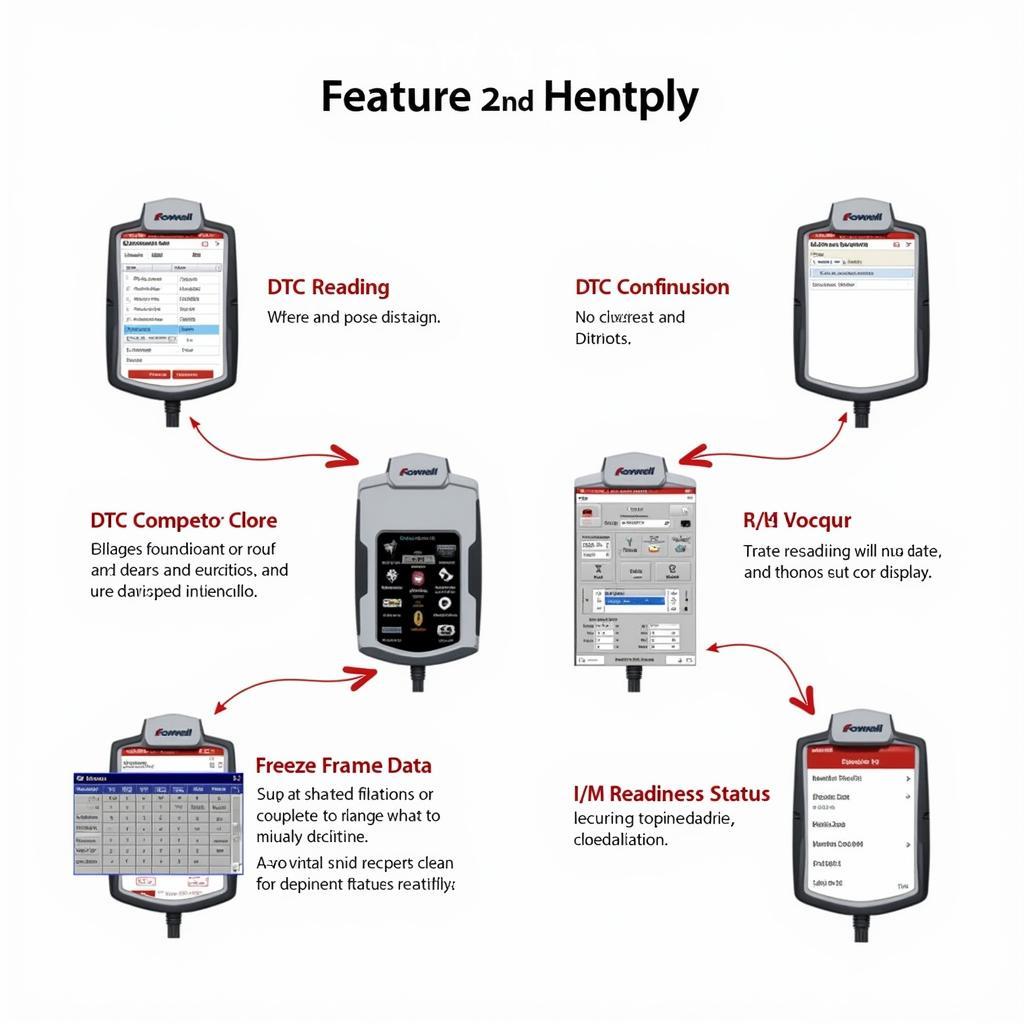 Foxwell NT301 OBD2 Scanner Features Displayed
Foxwell NT301 OBD2 Scanner Features Displayed
How to Use the Foxwell NT301 Code Reader
Using the Foxwell NT301 is straightforward. Simply plug it into your vehicle’s OBDII port, turn the ignition on, and the device will power up. Navigate the menu to select the desired function, such as reading codes. The device will display any stored DTCs, allowing you to pinpoint potential issues.
Understanding Diagnostic Trouble Codes (DTCs) with the Foxwell NT301
DTCs are standardized codes that indicate specific malfunctions within your vehicle. The Foxwell NT301 displays these codes, and understanding their meaning is crucial for effective troubleshooting. While the NT301 provides the codes, it’s often necessary to consult a repair manual or online database to interpret the specific problem indicated by each code.
Benefits of Owning a Foxwell NT301 Diagnostic Scanner
Owning a Foxwell NT301 can save you money on costly mechanic visits by empowering you to diagnose issues yourself. It allows you to be proactive about maintenance, addressing potential problems before they become major headaches. Additionally, the knowledge gained from using the scanner can give you more confidence when dealing with mechanics.
foxwell nt301 obdii eobd diagnostic code reader and scanner
Who Should Use a Foxwell NT301 OBDII/EOBD Code Reader?
This device is suitable for car owners of all skill levels, from DIY enthusiasts to professional mechanics. Its simple interface and comprehensive functionality make it an invaluable tool for anyone who wants to stay informed about their vehicle’s health.
Common Questions about the Foxwell NT301
What vehicles are compatible with the NT301? The NT301 is compatible with most OBDII compliant vehicles manufactured after 1996 in the US, 2001 in the EU, and 2003 in Asia.
Foxwell NT301 vs. Other Code Readers: What Sets it Apart?
The Foxwell NT301 stands out due to its ease of use, affordability, and robust features. It strikes a balance between simplicity and functionality, making it a great option for both beginners and experienced users. Its compact design makes it easy to store and transport.
Keeping Your Foxwell NT301 Updated
The Foxwell NT301’s software can be updated, ensuring you have access to the latest features and compatibility with newer vehicle models. Regularly updating your device ensures its continued accuracy and effectiveness in diagnosing potential issues.
foxwell nt301 obdii eobd diagnostic code reader and scanner
Conclusion
The Foxwell NT301 OBDII/EOBD diagnostic code reader and scanner is an invaluable tool for anyone who wants to take control of their car maintenance and repairs. Its user-friendly design and powerful features provide an easy and efficient way to diagnose car problems, saving you both time and money. For any questions or support, connect with us at ScanToolUS. You can reach us at +1 (641) 206-8880 or visit our office at 1615 S Laramie Ave, Cicero, IL 60804, USA.


