Registering a new battery in your BMW is crucial for optimal performance and longevity. Modern BMWs require battery registration using a diagnostic tool to ensure the vehicle’s power management system recognizes the new battery’s specifications. The Foxwell NT510 scanner is a popular choice for this task, offering a cost-effective solution for both DIYers and professionals. This guide will walk you through the process of registering a BMW battery with the Foxwell NT510, providing valuable insights and practical tips.
can register bmw battery with foxwell nt510
Why Register Your BMW Battery?
Failing to register a new battery can lead to several issues, including undercharging, overcharging, and premature battery failure. Your BMW’s intelligent power management system monitors battery condition and adjusts charging parameters accordingly. Without registration, the system may continue to operate based on the old battery’s data, resulting in inefficient charging and potential damage to the new battery. Registering the battery ensures the system recognizes the new battery’s type, capacity, and other vital information.
How to Register BMW Battery with Foxwell NT510
The process of registering a BMW battery with a Foxwell NT510 is relatively straightforward, even for those unfamiliar with diagnostic tools.
- Connect the Foxwell NT510: Plug the scanner’s OBD-II connector into your BMW’s diagnostic port, usually located under the dashboard on the driver’s side.
- Turn on the ignition: Turn the key to the “on” position without starting the engine.
- Power on the NT510: The scanner will automatically power on and begin communicating with your vehicle’s systems.
- Select BMW: From the main menu, choose the BMW manufacturer.
- Choose the correct chassis: Select the appropriate chassis for your BMW model.
- Select “Service Functions”: Navigate to the “Service Functions” menu.
- Choose “Battery Registration”: Select the “Battery Registration” option.
- Enter Battery Information: Enter the new battery’s specifications, including type, capacity (Ah), and part number. This information is usually printed on the battery label.
- Confirm Registration: Follow the on-screen prompts to confirm the registration process.
foxwell nt510 bmw series 3 battery registration
“Accurate battery registration is paramount for the health of your BMW’s electrical system,” says automotive electronics expert, David Miller. “Using the right tool, like the Foxwell NT510, makes this process simple and efficient.”
Common Issues and Troubleshooting
While the process is typically smooth, you might encounter a few issues. Here are some common problems and their solutions:
- Communication Errors: Ensure the OBD-II connector is securely plugged in and the ignition is on. Try restarting the scanner and the vehicle.
- Incorrect Vehicle Selection: Double-check that you have selected the correct BMW chassis and model year in the scanner’s menu.
- Missing Battery Information: Ensure you have the necessary battery information, such as type, capacity, and part number.
“Investing in a reliable diagnostic tool like the Foxwell NT510 empowers car owners to perform essential maintenance tasks themselves, saving time and money,” adds Miller.
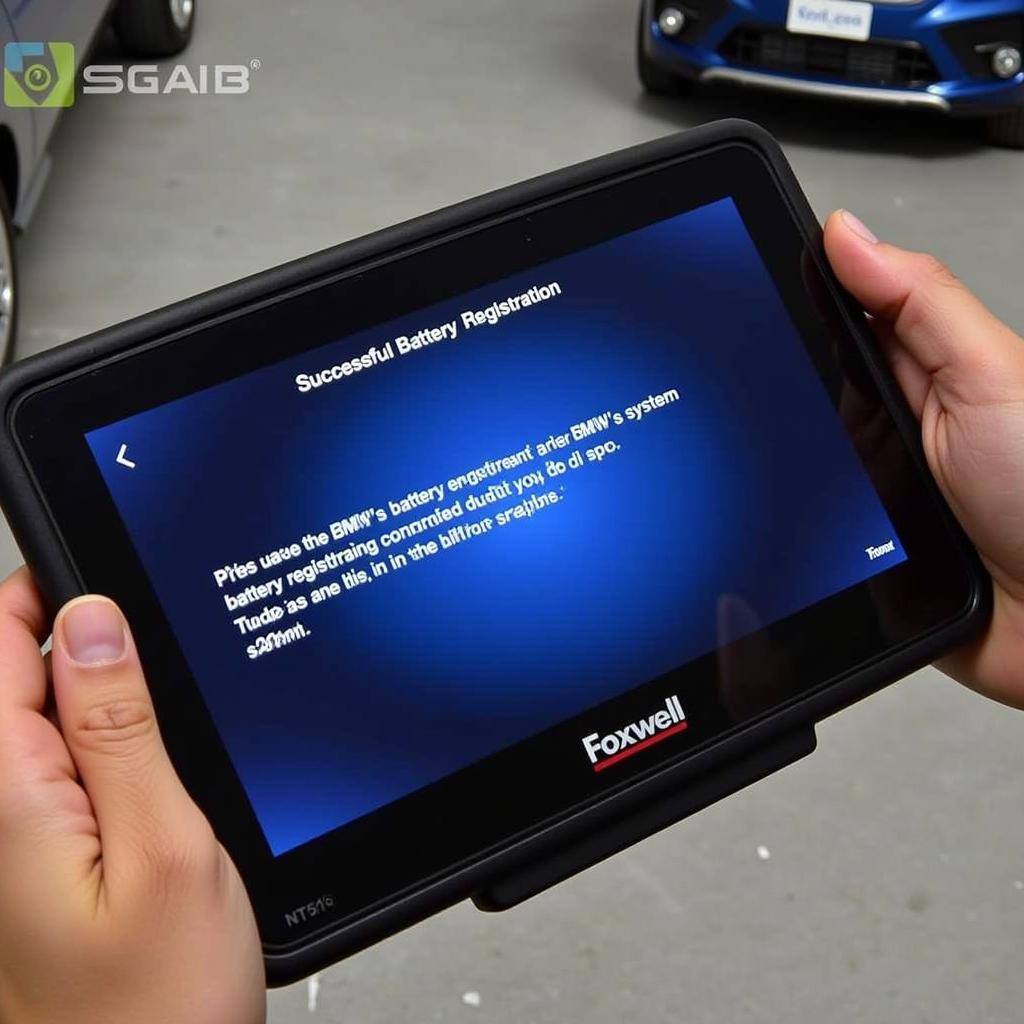 BMW Battery Registration Complete on Foxwell NT510
BMW Battery Registration Complete on Foxwell NT510
Benefits of Using Foxwell NT510 for BMW Battery Registration
The Foxwell NT510 offers several advantages for BMW battery registration:
- Cost-effective: Compared to dealer-level tools, the NT510 provides a much more affordable solution.
- User-friendly: The intuitive interface and straightforward menu navigation make it easy to use, even for beginners.
- Multi-functional: The NT510 is not limited to battery registration. It can also perform various other diagnostic functions, making it a valuable tool for any BMW owner.
foxwell nt510 battery registration
Maintaining Your BMW Battery
After registering your new battery, proper maintenance is key to ensuring its longevity.
- Avoid deep discharges: Minimize situations that can completely drain your battery.
- Regularly check battery terminals: Ensure the terminals are clean and free of corrosion.
- Park in a garage: Extreme temperatures can negatively impact battery life.
“Proactive maintenance can significantly extend the life of your BMW battery,” advises Miller. “Regular checks and proper care can prevent premature failure and ensure reliable performance.”
Conclusion
Registering your BMW battery with the Foxwell NT510 is essential for optimal performance and longevity. This guide has provided a step-by-step process, troubleshooting tips, and valuable insights into maintaining your BMW’s battery. For personalized assistance or to learn more about our diagnostic tools, connect with ScanToolUS at +1 (641) 206-8880 or visit our office at 1615 S Laramie Ave, Cicero, IL 60804, USA. We are dedicated to providing high-quality diagnostic solutions for all your automotive needs.



