The Foxwell NT520 Pro is a powerful diagnostic tool specifically designed for BMW vehicles. Finding a reliable and user-friendly guide, like this Foxwell Nt520 Pro Bmw Manual, is crucial for accurately diagnosing and resolving issues. This guide will help BMW owners, repair shop owners, and technicians effectively utilize the NT520 Pro.
Similar to a foxwell bmw scanner, understanding its functions is essential for effective diagnostics.
Why Use a Foxwell NT520 Pro for Your BMW?
BMWs are sophisticated machines with complex electronic systems. A generic OBD-II scanner may not provide the depth of information needed to pinpoint the root cause of a problem. The Foxwell NT520 Pro, on the other hand, offers advanced diagnostics specific to BMW, enabling you to access and interpret data from various modules within the vehicle. This allows for more precise diagnosis and repair, saving you time and potentially costly misdiagnoses.
What Does the Foxwell NT520 Pro Do?
The Foxwell NT520 Pro can perform various functions, including reading and clearing diagnostic trouble codes (DTCs), performing special functions like resetting service lights, and accessing live data streams. It covers a wide range of BMW models, from older E-series to newer G-series vehicles.
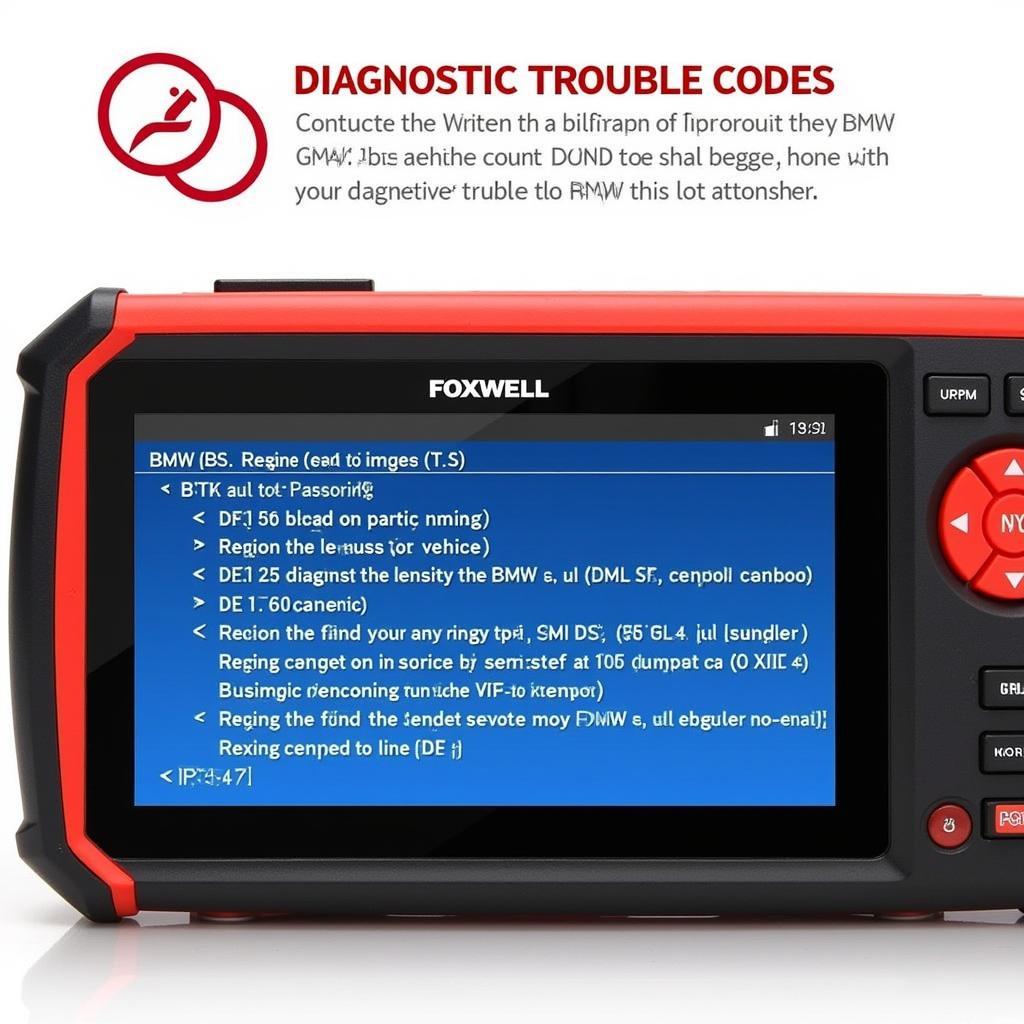 Foxwell NT520 Pro BMW Diagnostics Screen
Foxwell NT520 Pro BMW Diagnostics Screen
How to Use the Foxwell NT520 Pro: A Step-by-Step Guide
- Connect the Device: Plug the NT520 Pro into your BMW’s OBD-II port, usually located under the dashboard on the driver’s side.
- Turn on the Ignition: Turn the ignition key to the “on” position without starting the engine.
- Select BMW: On the NT520 Pro, select the BMW manufacturer.
- Choose Model and Year: Select the specific model and year of your BMW.
- Select System: Choose the system you want to diagnose, such as engine, transmission, ABS, or airbags.
- Read Codes: Select “Read Codes” to retrieve any stored DTCs.
- Interpret Codes: Use the provided code definitions to understand the meaning of each DTC.
- Clear Codes: After resolving the issue, select “Clear Codes” to erase the DTCs.
 Foxwell NT520 Pro Connected to BMW OBD2 Port
Foxwell NT520 Pro Connected to BMW OBD2 Port
Common Issues and Troubleshooting
If you encounter issues using the NT520 Pro, try the following:
- Check Connection: Ensure the device is securely connected to the OBD-II port and that the ignition is on.
- Update Software: Keeping your NT520 Pro software up-to-date ensures compatibility with the latest BMW models and features. You can find information about additional software at foxwell nt520 pro additional software.
- Consult the Manual: The detailed manual provides comprehensive instructions and troubleshooting tips.
Knowing where to buy the device is as essential as knowing how to use it, much like understanding foxwell nt510 where to buy.
Advanced Features of the Foxwell NT520 Pro
Beyond basic code reading and clearing, the NT520 Pro offers features like:
- Live Data: Monitor real-time sensor data to identify intermittent problems.
- Bi-directional Control: Activate components like fuel injectors or solenoids for testing purposes.
- Special Functions: Perform functions such as resetting service lights, DPF regeneration, and battery registration. If you’re looking to reset your sunroof, you can refer to resources like foxwell sunroof rese.
 Foxwell NT520 Pro Displaying Live Data for BMW
Foxwell NT520 Pro Displaying Live Data for BMW
What if I need to scan my transmission?
Similar to how to scan the transmission code with foxwell nt510, you can use the NT520 Pro to diagnose transmission issues. Select the “Transmission” system and follow the on-screen prompts.
Foxwell NT520 Pro: An Investment in Your BMW
The Foxwell NT520 Pro is a valuable tool for any BMW owner or technician. Its comprehensive diagnostic capabilities and user-friendly interface empower you to take control of your BMW’s maintenance and repairs.
 Foxwell NT520 Pro Main Menu for BMW Selection
Foxwell NT520 Pro Main Menu for BMW Selection
Conclusion
The Foxwell NT520 Pro BMW manual is essential for getting the most out of this powerful diagnostic tool. By following the steps outlined in this guide, you can accurately diagnose and address issues in your BMW, ultimately saving you time and money. For further assistance or inquiries, please contact ScanToolUS at +1 (641) 206-8880 or visit our office at 1615 S Laramie Ave, Cicero, IL 60804, USA.


