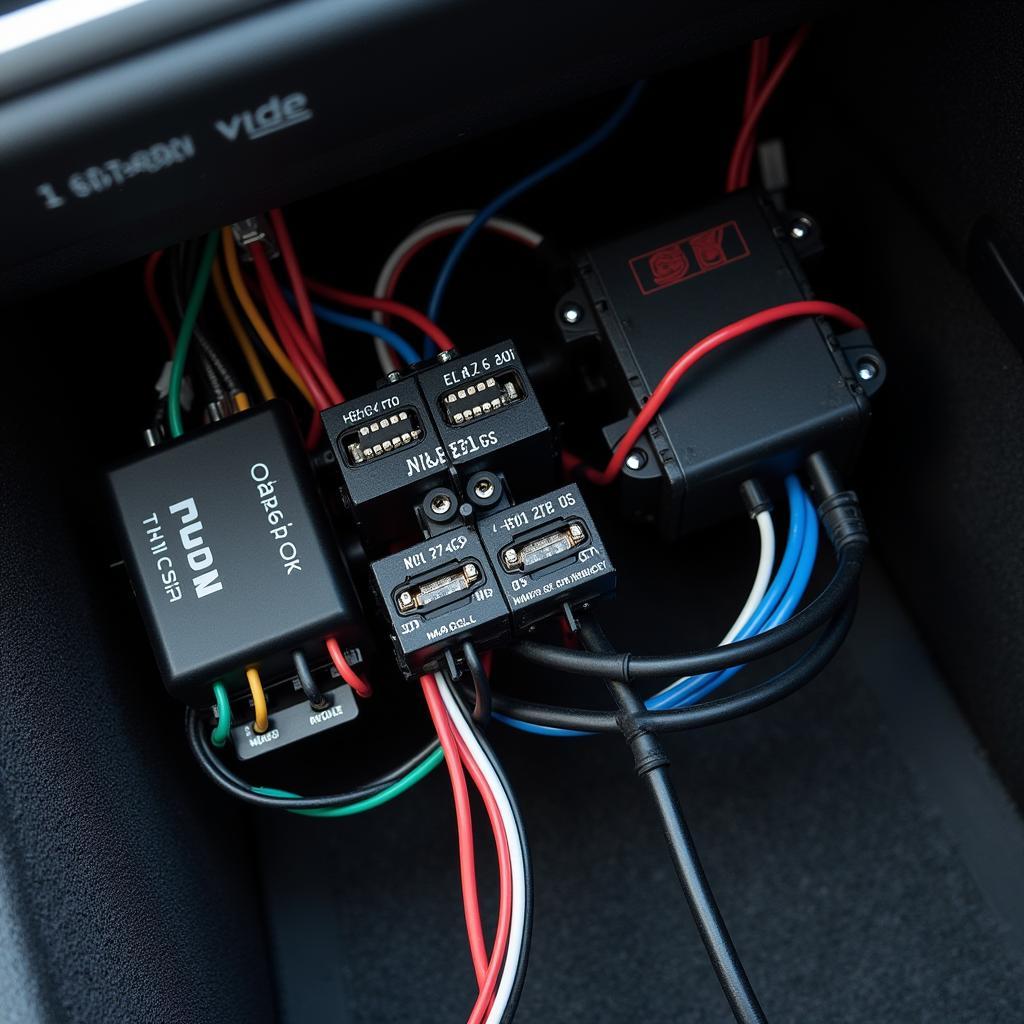The Foxwell NT520 is a powerful diagnostic tool that can help you pinpoint issues within your vehicle’s systems, including problems with the Mass Air Flow (MAF) sensor. This guide provides a comprehensive walkthrough on how to live test your MAF sensor using the Foxwell NT520, empowering you to diagnose and address potential problems effectively.
After connecting your Foxwell NT520 to your vehicle’s OBD-II port, navigate to the appropriate menu to access live data. Selecting the MAF sensor parameter will allow you to observe real-time readings as your engine runs. This live test is crucial for identifying erratic behavior or readings outside the expected range, which can indicate a faulty MAF sensor. A proper diagnosis can save you time and money by ensuring you’re addressing the root cause of the problem, not just the symptoms.
Understanding the MAF Sensor and its Importance
The MAF sensor is a critical component in your vehicle’s engine management system. It measures the amount of air entering the engine, allowing the Engine Control Unit (ECU) to calculate the correct fuel-air mixture for optimal combustion. A malfunctioning MAF sensor can lead to various performance issues, including reduced fuel economy, rough idling, hesitation, and even stalling.
Performing a Live MAF Test with the Foxwell NT520: A Step-by-Step Guide
- Connect the Foxwell NT520: Plug the NT520 scanner into your vehicle’s OBD-II port, typically located under the dashboard on the driver’s side.
- Turn on the ignition: Turn the key to the “on” position without starting the engine.
- Power on the NT520: The device should power on automatically upon connecting to the vehicle.
- Select the correct vehicle make and model: Ensure the NT520 is configured for your specific vehicle.
- Navigate to Live Data: Use the menu navigation to find and select the “Live Data” option.
- Choose MAF Sensor: Select “MAF,” “Air Flow Rate,” or a similar parameter related to the Mass Air Flow sensor.
- Start the engine: With the engine running, observe the live data readings on the NT520 screen.
- Interpret the readings: Compare the displayed values to the manufacturer’s specifications for your specific vehicle. You can find this information in your vehicle’s repair manual or online resources. Look for fluctuations, unusually high or low readings, or readings that don’t respond appropriately to changes in engine speed.
 Foxwell NT520 Live MAF Sensor Test Display
Foxwell NT520 Live MAF Sensor Test Display
Common MAF Sensor Issues and Their Symptoms
A failing MAF sensor can manifest in several ways. Understanding these symptoms can help you identify potential MAF-related problems before conducting the live test. Some common issues include:
- Rough idling: The engine may idle unevenly or vibrate excessively.
- Poor fuel economy: A decrease in miles per gallon can indicate a faulty MAF sensor.
- Hesitation or stumbling: The engine may hesitate or stumble during acceleration.
- Check Engine Light: The check engine light may illuminate, accompanied by a diagnostic trouble code (DTC) related to the MAF sensor.
- Stalling: In severe cases, a faulty MAF sensor can cause the engine to stall.
Troubleshooting Tips for Inaccurate MAF Readings
If your live test reveals inaccurate MAF readings, several factors might be at play. Before replacing the sensor, consider these troubleshooting steps:
- Check for vacuum leaks: Vacuum leaks can disrupt the airflow measurement, leading to inaccurate MAF readings.
- Inspect the air filter: A dirty or clogged air filter can restrict airflow and affect MAF readings.
- Clean the MAF sensor: Sometimes, a simple cleaning can resolve the issue. Use a specialized MAF sensor cleaner to avoid damaging the delicate sensor element.
- Check wiring and connections: Ensure all wiring and connections to the MAF sensor are secure and free of damage.
 Inspecting the MAF Sensor Wiring and Connections
Inspecting the MAF Sensor Wiring and Connections
Similar to the foxwell scan tool pc application, the NT520 allows for in-depth diagnostics. This allows you to quickly identify and resolve issues. A proper understanding of the MAF sensor’s function and how to interpret live data is essential for accurate diagnosis.
Why Choose the Foxwell NT520 for MAF Testing?
The Foxwell NT520 offers several advantages for live testing your MAF sensor:
- Ease of use: The intuitive interface makes it easy to navigate menus and access live data.
- Comprehensive coverage: The NT520 supports a wide range of vehicle makes and models.
- Affordable price: It provides advanced diagnostic capabilities at a competitive price point.
- Data logging: You can record live data for later analysis, which can be helpful for identifying intermittent problems.
 Foxwell NT520 Connected to Vehicle's OBD-II Port
Foxwell NT520 Connected to Vehicle's OBD-II Port
Expert Insights on MAF Sensor Diagnosis
“A common misconception is that a check engine light always indicates a major problem,” says John Smith, ASE Certified Master Technician. “Often, the issue is as simple as a dirty MAF sensor. Using a tool like the Foxwell NT520 to perform a live test can quickly confirm or rule out this possibility.”
Conclusion
Live testing your MAF sensor with the Foxwell NT520 is a straightforward yet powerful method for diagnosing potential issues. By understanding the function of the MAF sensor, the symptoms of failure, and how to interpret live data readings, you can quickly identify and address problems, ensuring optimal engine performance and fuel efficiency. For any further assistance or inquiries, feel free to contact ScanToolUS at +1 (641) 206-8880. Our office is located at 1615 S Laramie Ave, Cicero, IL 60804, USA.
FAQ
- Can I clean my MAF sensor myself? Yes, you can clean your MAF sensor using a specialized MAF sensor cleaner.
- How often should I clean my MAF sensor? It’s generally recommended to clean your MAF sensor every 30,000 miles or as needed.
- What happens if I unplug my MAF sensor while the engine is running? Unplugging the MAF sensor while the engine is running will likely cause the engine to stall or run poorly.
- Where can I find the manufacturer’s specifications for my MAF sensor readings? You can find this information in your vehicle’s repair manual or online resources.
- How much does a replacement MAF sensor cost? The cost of a replacement MAF sensor varies depending on the vehicle make and model.
- Can a faulty MAF sensor damage my engine? While a faulty MAF sensor is unlikely to cause immediate engine damage, it can lead to reduced fuel economy and increased emissions.
- What other tools do I need to test my MAF sensor? The Foxwell NT520 is the primary tool needed for a live MAF sensor test.