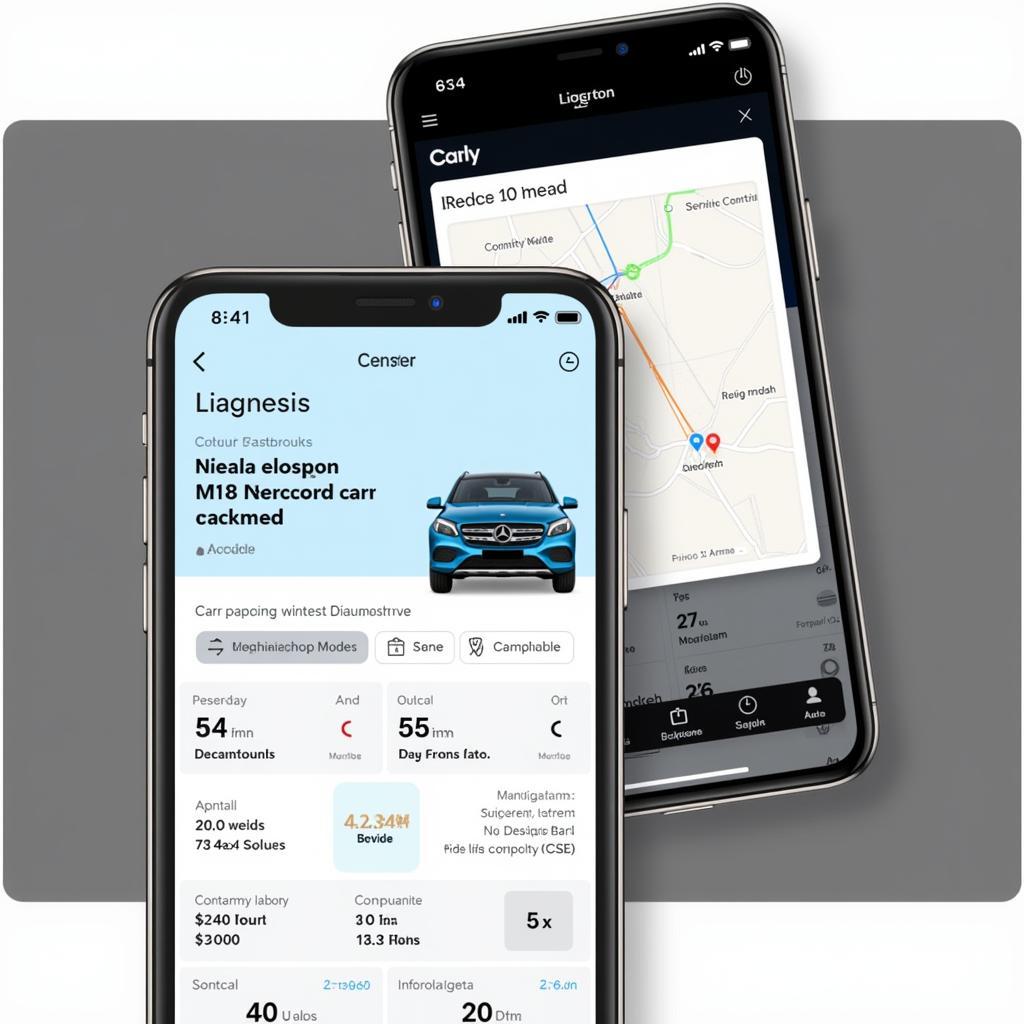The GM Tech2 scan tool is a powerful diagnostic device essential for any professional working with General Motors vehicles. Whether you’re a seasoned technician, a shop owner, or a car enthusiast, understanding the capabilities of the Tech2 can significantly improve your troubleshooting and repair process. This comprehensive guide will delve into the intricacies of the Tech2, exploring its functionalities, benefits, and practical applications for various automotive issues.
Understanding the Power of the GM Tech2 Scan Tool
The Tech2 scan tool allows you to communicate with the various electronic control modules (ECMs) within a GM vehicle, providing invaluable insights into the inner workings of the car’s systems. This tool isn’t just for reading and clearing diagnostic trouble codes (DTCs). Its advanced capabilities allow for bi-directional control, programming, and even special functions, making it a versatile tool for any professional working on GM vehicles. With the correct software and accessories, the Tech2 can handle everything from engine diagnostics to airbag system repairs.
Why the GM Tech2 Remains Relevant in Modern Auto Repair
While newer scan tools are constantly entering the market, the GM Tech2 remains a stalwart in the automotive repair industry. Its robust design, comprehensive functionality, and ability to interface with older GM models makes it an indispensable tool, even in the age of increasingly sophisticated vehicle electronics. Imagine having a single tool capable of diagnosing issues in a classic Corvette and a late-model Cadillac. That’s the power and versatility the Tech2 brings to the table.
Key Features and Benefits of the GM Tech2 Scan Tool
- Comprehensive Vehicle Coverage: The Tech2 covers a wide range of GM models, from the early 1990s to more recent vehicles.
- Advanced Diagnostics: Beyond reading and clearing DTCs, the Tech2 offers bi-directional control, enabling technicians to activate various components for testing purposes.
- Module Programming: The Tech2 allows for reprogramming and configuring various modules, crucial for replacing or updating electronic components.
- Special Functions: Access to special functions, like key fob programming and security system resets, further expands the tool’s utility.
- Durability and Reliability: The Tech2 is built to withstand the rigors of a professional repair environment.
 GM Tech2 Scan Tool Diagnostic Interface in Action
GM Tech2 Scan Tool Diagnostic Interface in Action
Common Applications of the GM Tech2
The GM Tech2 is invaluable in diagnosing and resolving various automotive problems. From engine misfires to transmission issues, the Tech2 can pinpoint the source of the problem, saving time and reducing guesswork. Think about how frustrating it can be to chase intermittent electrical faults. The Tech2 can help you quickly identify these problems and get the vehicle back on the road.
- Engine Diagnostics: Identifying misfires, fuel system issues, and sensor problems.
- Transmission Diagnostics: Troubleshooting shifting problems, solenoid malfunctions, and torque converter issues.
- ABS and Traction Control Systems: Diagnosing sensor faults, hydraulic issues, and control module problems.
- Airbag System Diagnostics: Identifying and clearing crash data, diagnosing sensor issues, and verifying system integrity.
How to Use the GM Tech2 Scan Tool Effectively
Using the Tech2 requires a basic understanding of automotive systems and diagnostic procedures. However, with some practice and the right resources, anyone can master its functionality. Don’t be intimidated by the Tech2’s capabilities. Its intuitive interface and logical menu structure make it surprisingly easy to use.
- Connect the Tech2: Plug the diagnostic cable into the vehicle’s OBD-II port.
- Power on the Tech2: Turn on the ignition and the Tech2 unit.
- Select the Vehicle: Choose the correct year, make, and model of the vehicle.
- Choose the System: Select the specific system you wish to diagnose (e.g., engine, transmission, ABS).
- Read DTCs: Retrieve any stored diagnostic trouble codes.
- Perform Tests: Utilize the bi-directional control functions to test components and isolate the issue.
“The Tech2 is a game-changer for diagnosing complex issues. Its ability to perform bi-directional control tests is invaluable,” says Robert Johnson, a seasoned automotive technician with over 20 years of experience. “It allows you to pinpoint the problem quickly and efficiently.”
Tips for Maintaining Your GM Tech2 Scan Tool
Maintaining your Tech2 scan tool ensures its longevity and continued performance. Keeping the software up-to-date and storing the device properly are essential for preventing issues. Think of it like any precision instrument. Regular care and maintenance will keep it operating at peak performance for years to come.
- Software Updates: Regularly check for and install software updates to maintain compatibility with newer vehicle models.
- Proper Storage: Store the Tech2 in a protective case when not in use to prevent damage.
- Cable Care: Inspect the diagnostic cables for damage and replace them if necessary.
“Regular software updates are crucial for maximizing the Tech2’s effectiveness,” adds Sarah Miller, an automotive electronics specialist. “Keeping the software current ensures you have access to the latest diagnostic capabilities and vehicle coverage.”
Conclusion: The GM Tech2 – An Indispensable Tool for Automotive Diagnostics
The GM Tech2 scan tool remains a vital tool for any professional working with GM vehicles. Its comprehensive functionality, robust design, and ability to interface with a wide range of models make it an invaluable asset in any automotive repair shop. From basic code reading to advanced module programming, the Tech2 empowers technicians to diagnose and resolve complex issues quickly and efficiently.
For further assistance or inquiries regarding the GM Tech2 scan tool, please connect with us. You can reach ScanToolUS at +1 (641) 206-8880 or visit our office at 1615 S Laramie Ave, Cicero, IL 60804, USA.
FAQ
-
What GM models does the Tech2 support?
The Tech2 supports a wide range of GM models, generally from the early 1990s to more recent vehicles. Specific model coverage can depend on the software version installed. -
Can the Tech2 program modules?
Yes, the Tech2 is capable of reprogramming and configuring various electronic modules within a GM vehicle. -
What is bi-directional control?
Bi-directional control allows the Tech2 to send commands to activate various components, allowing technicians to test their functionality. -
How do I update the Tech2 software?
Software updates can typically be obtained through authorized GM service channels or reputable suppliers. -
Is the Tech2 compatible with non-GM vehicles?
The Tech2 is primarily designed for use with GM vehicles and may not be compatible with other makes. -
Where can I purchase a GM Tech2?
You can purchase a GM Tech2 from various automotive tool suppliers, both online and offline. -
What is the difference between the Tech2 and the Tech2Win?
The Tech2 is a standalone hardware device, while the Tech2Win is a software application that can be used with a PC and an interface device.